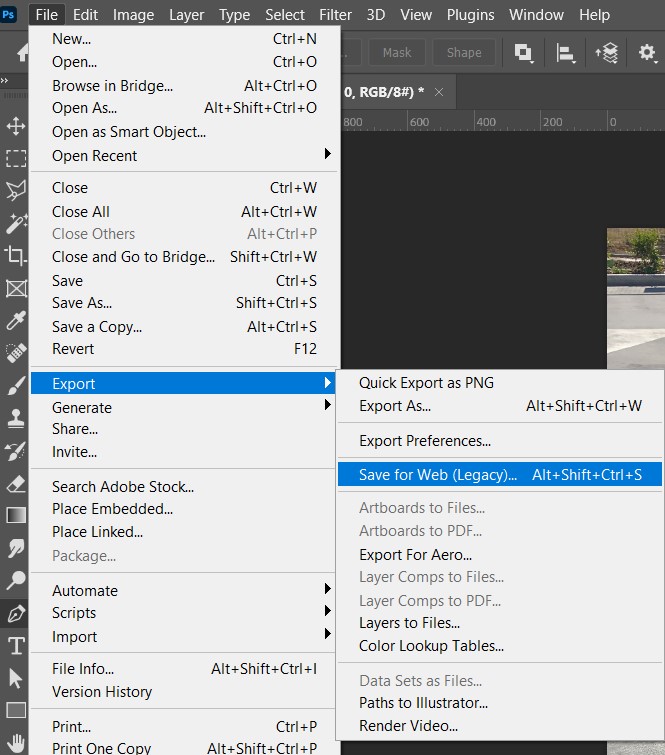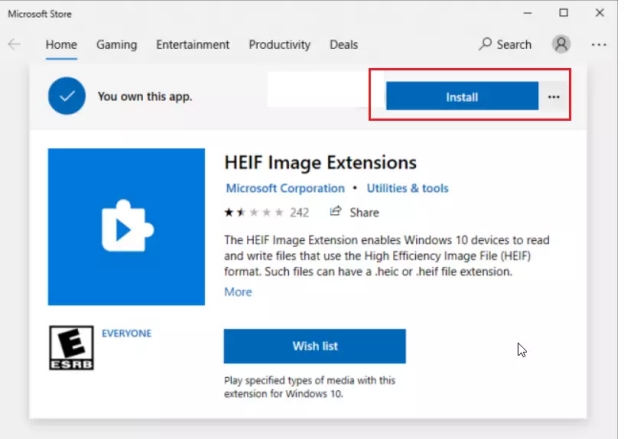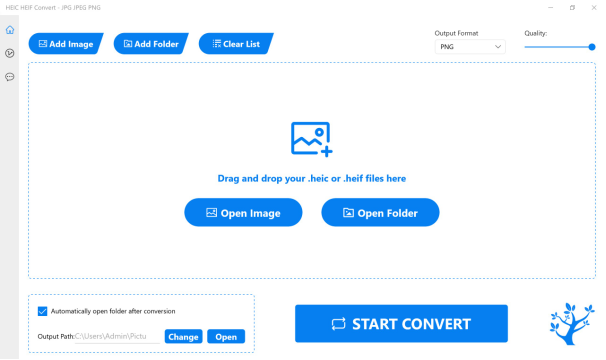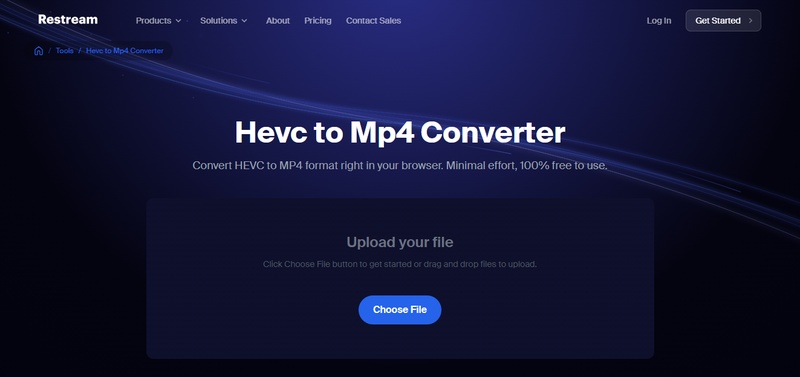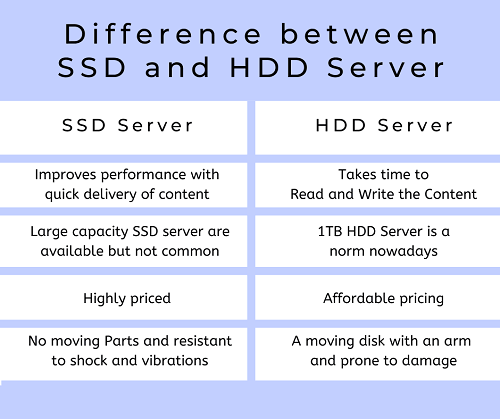HEIF vs HEIC: Understand Differences & Which Format You Should Use
The HEIF and HEIC formats have become increasingly popular for storing images and videos on modern devices. With its rise and popularity on iPhones and Android phones, understanding the differences between HEIF vs HEIC is essential. This article will delve into what these formats are, their advantages, and key differences, helping you determine which one best suits your needs for high-quality media storage and sharing.
Part 1. What Is HEIC and What Is HEIF
Definition of HEIC and HEIF
HEIF (High Efficiency Image Format) and HEIC (High Efficiency Image Coding) are both modern image formats that offer improved compression and quality compared to traditional formats like JPEG.
HEIC is a container format that stores both images and videos, supporting higher quality at smaller file sizes.
HEIF, on the other hand, is specifically an image format that uses advanced compression methods, making it an ideal choice for storing high-quality photos without consuming too much storage space.
Key Features and Advantages of HEIC and HEIF
Both formats shine in efficiency and quality, addressing common pain points like bloated file sizes from traditional JPEGs. Key advantages include:
- Supports Both Images and Videos: HEIC can store both images and videos, making it a versatile choice for multimedia content.
- Superior Compression and File Size: They achieve roughly half the file size of a comparable JPEG while maintaining or enhancing quality, making them ideal for why are my iPhone pictures HEIF (or HEIC, as Apple uses them interchangeably in practice).
- Supports Live Photos: Both formats support live photos, which allow multiple frames to be combined into a dynamic, moving image.
- Image Editing Capabilities: Both HEIF and HEIC allow users to edit images directly within the file, eliminating the need for third-party software.
- Better Color Depth: These formats offer higher color depth, resulting in more vibrant and detailed images compared to older formats like JPEG.
- Video Storage Support (HEIC): HEIC goes beyond still images and supports the efficient storage of high-quality videos.
- Better Storage Efficiency: HEIF and HEIC provide better storage efficiency compared to traditional formats like JPEG, saving space without compromising quality.
Compatibility with Devices and Software
HEIC and HEIF are supported on modern iOS devices like iPhones and iPads. They are compatible with MacOS, Windows 10 (with updates), and several other platforms, though certain devices may require additional software or updates to view or convert these files.
Part 2. HEIF vs HEIC: Key Differences
While HEIF and HEIC are often used interchangeably, they aren't identical. HEIC is a specialized subset of HEIF tailored for HEVC-compressed stills, whereas HEIF is the flexible parent format. This leads to subtle but important distinctions, especially when deciding HEIF or HEIC for your workflow. Below is a comparison table highlighting the HEIF and HEIC differences across key aspects.
- Aspect
- HEIF
- HEIC
- Container Flexibility
- Stores images only
- Stores images and videos
- Compression / File Size
- Better compression for images
- Same compression, but supports videos
- Image Quality
- High-quality with detailed color depth
- High-quality, supports more advanced features
- Support for Advanced Features
- Supports image editing, HDR
- Supports live photos, image editing, and videos
- Device Compatibility
- Supported on iOS, Android, and Windows
- Primarily supported on iPhones and Macs
- File Extension
- .heif
- .heic
Summary: While HEIF is ideal for images, HEIC expands its utility to videos and more advanced features, offering a flexible solution for modern media storage.
Part 3. HEIC vs HEIF: Pros and Cons
When comparing HEIC vs HEIF, focus on their strengths and weaknesses for heif vs heic format decisions. Both beat JPEG in efficiency, but differ in flexibility and fit. Here's a simplified table of pros and disadvantages of HEIF (and HEIC), to help pick HEIF or HEIC.
- Comparison
- HEIF
- HEIC
- Advantages
-
• Supports multiple images, audio, and text in one container
• Excellent compression with minimal quality loss• Supports image sequences and bursts
• More flexible for professional applications
• Can store editing information and metadata• Industry-standard format backed by MPEG -
• Optimized specifically for iPhone photography
• Seamless integration with iOS ecosystem
• Smaller file sizes than JPEG (up to 50% reduction)
• Maintains excellent image quality
• Supports Live Photos and depth information
• Native support across Apple devices
- Disadvantages
-
• Limited native support on older devices
• May require conversion for sharing
• Not all photo editing apps support it
• Can be confusing due to similarity with HEIC
• Requires HEIF codec installation on Windows -
• Primarily designed for Apple ecosystem
• Compatibility issues with non-Apple devices
• May need conversion for web publishing
• Limited support in older applications
• Can cause sharing difficulties with Android users
• Requires additional software for Windows viewing
Overall: HEIC edges out for mobile simplicity, while HEIF wins for professional versatility, aligning with the HEIC and HEIF difference in use cases.
Part 4. HEIF vs HEIC on Different Platforms
iPhone: Why are iPhone pictures HEIF? Does the iPhone use HEIF or HEIC?
iPhones use HEIF for images and HEIC for videos. The iPhone automatically stores photos in HEIF format to optimize storage while maintaining high quality. For videos, HEIC is the preferred format as it efficiently handles both images and videos.
Android: HEIF vs HEIC on Android devices
Android devices support both HEIF and HEIC, depending on the manufacturer and version of Android. HEIF is often used for storing images, while HEIC can store both images and videos, similar to its usage on iPhones.
Windows 10: HEIF vs HEIC on Windows 10
Windows 10 supports HEIF and HEIC through an extension from the Microsoft Store. However, users need to install the HEIF Image Extensions to open and view these files. While Windows 10 has growing compatibility, older versions may not support these formats.
Part 5. How to Convert HEIF to HEIC
Struggling with convert HEIF to HEIC? Vertopal's online converter simplifies the process, ensuring compatibility without downloads. This free tool handles heic heif converter needs effortlessly, preserving quality for seamless sharing across devices.
Vertopal is a free online tool to convert HEIF images to HEIC format, enabling editing and optimization. It leverages the High Efficiency Image Format for superior compression and quality, supporting features like image sequences and live photos. Easily convert HEIF to HEIC online with drag-and-drop upload for efficient storage and transmission.
How to Use Vertopal Online HEIF to HEIC Converter
-
Visit the Vertopal HEIF to HEIC Converter website.

-
Click “Choose File” to select and upload your HEIF image to the Vertopal HEIF to HEIC converter. You can drop files anywhere or upload from clouds.
-
After uploading the HEIF image successfully, open the “Convert to” drop-down list and choose “HEIC”.
-
Later, tap on “Continue” from the pop-up to start conversion between HEIF and HEIC.
Bonus: How to Fix Corrupted HEIF and HEIC Corrupted During Conversion
When converting or transferring HEIF and HEIC files, corruption may occasionally occur, causing issues with viewing or editing the images. To help you repair these corrupted files, 4DDIG Photo Repair offers a reliable and easy-to-use solution. This tool is specifically designed to recover and restore damaged image files, including those in HEIF and HEIC formats.
Secure Download
Secure Download
Features of 4DDIG Photo Repair:
- Can repair corrupted HEIF and HEIC files directly.
- Support many more image formats, like JPG, WebP, PNG, TIFF, etc.
- Repairs corrupted, blurry, pixelated, or damaged HEIC/HEIF images.
- Allows you to preview the repaired files before saving, ensuring quality restoration.
- Supports batch processing of up to 3,000 photos at once for efficient fixes.
- No technical expertise required; simple steps to repair files quickly
- Ensures no data loss during the repair process, preserving the original image quality.
Steps to Fix HEIF or HEIC Not Opening Issue with 4DDiG
-
Launch 4DDiG File Repair, select "Photo Repair," and click "Add Photos" to import one or multiple corrupted HEIF/HEIC files from your device.

-
Click the "Repair All" button to begin the AI-powered process, which analyzes and fixes issues like damaged data, color problems, or unopenable HEIC files.

-
Preview the repaired HEIF/HEIC images to ensure quality, then save them to your desired location for seamless access.

People Also Ask about HEIF and HEIC
Q1: Does HEIF reduce image quality?
No, HEIF does not reduce image quality. In fact, it offers better compression while maintaining high-quality images, making it a more efficient option compared to older formats like JPEG.
Q2: Is HEIC better than HEIF?
Both formats are similar in terms of quality, with HEIC being a container format that supports both images and videos. HEIF, on the other hand, is focused purely on images. HEIC might be preferred for users who need multimedia storage.
Q3: Is HEIC and HEIF the same?
No, HEIF and HEIC are not the same, but they are closely related. HEIF is the format for storing high-efficiency images, while HEIC is a container format used for storing images and videos. HEIC is a subset of HEIF.
Q4: HEIF or HEIC — Which to Choose?
Choose HEIF for high-quality image storage if you don’t need video support. Opt for HEIC if you want both images and videos in a single, efficient format, especially for devices like iPhones.
Conclusion
In the HEIF vs HEIC showdown, both elevate photo efficiency beyond JPEG, slashing sizes while boosting quality. iPhone loyalists thrive with HEIC's seamlessness, while HEIF's flexibility suits cross-platform creators. Weigh pros, cons, and your devices—convert or repair as needed for hassle-free workflows.
Besides, we introduced a powerful AI tool: 4DDiG Photo Repair, helping you restore your HEIF and HEIC images when they are not opening.
Secure Download
Secure Download
💡 Summarize with AI:
You May Also Like
- Home >>
- Video Tips >>
- HEIF vs HEIC: Understand Differences & Which Format You Should Use
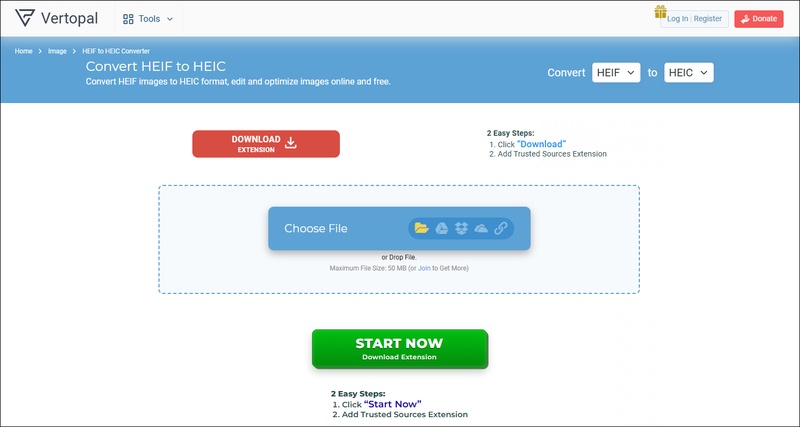
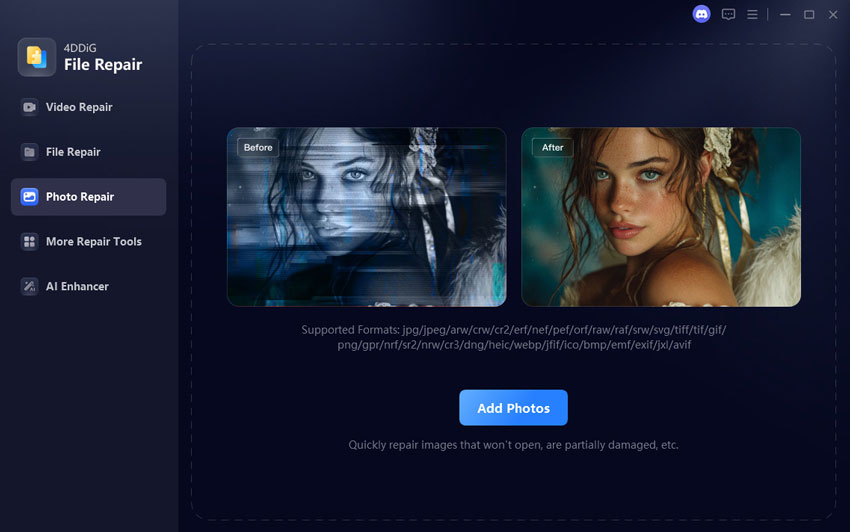
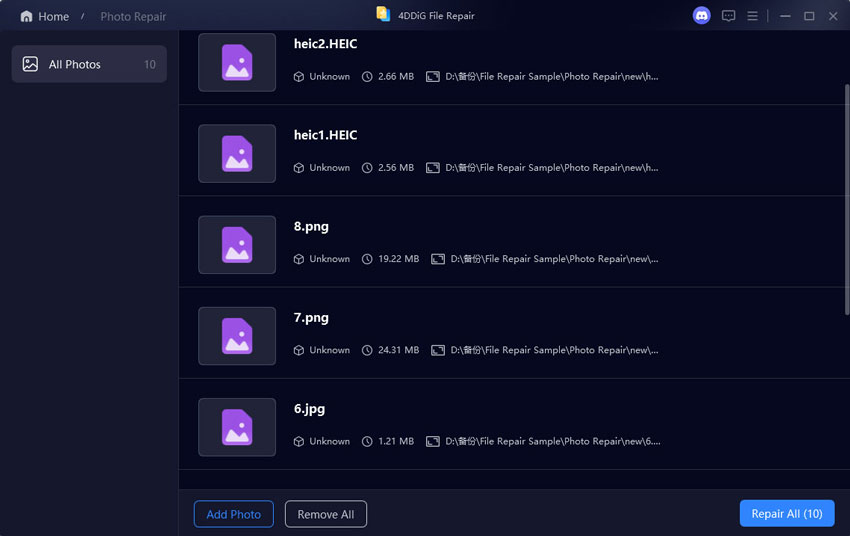
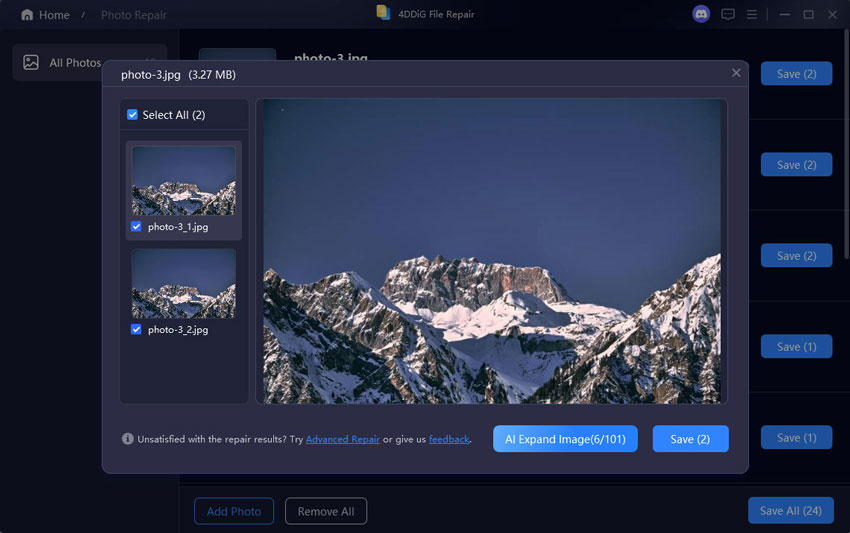
 ChatGPT
ChatGPT
 Perplexity
Perplexity
 Google AI Mode
Google AI Mode
 Grok
Grok