6 Best AI Image Enhancer You Must Try In 2026
Enhance your photos effortlessly with the 6 best AI image enhancer of 2024. Find the top tools to improve image quality, clarity, and resolution with ease.
Do you want to take your photo editing skills to the next level? As AI technology continues to improve, more and more people turn to AI-enhanced image improvements for photography, design, and personal use. Here, we will discuss the 6 best AI image enhancer tools you should try in 2024 to boost your images seamlessly.

Part 1: What Is An AI Image Enhancer?
An AI image enhancer is a software application that uses artificial intelligence algorithms to automatically improve the quality, clarity, and resolution of images. These tools can perform tasks such as removing noise, sharpening details, enhancing colors, and upscaling images without losing quality. By leveraging AI, these enhancers can deliver results that would typically require advanced photo editing skills, making them accessible to everyone.
Part 2: The List of Best AI Image Enhancers
Top 1: 4DDiG Photo Enhancer - 4DDiG AI Photo Enhancer
4DDiG Photo Enhancer, ranks high in the field of AI image enhancement as the best AI image upscaler. This tool is compatible with both new and expert use due to the ease of operation, high success rates, and advanced editing features available.
Key Features
- Automatic photo repair and enhancement
- Noise reduction and color correction
- Supports batch processing
- User-friendly interface
Steps to Upscale Photo Resolution
-
Select Photo Enhancer: Start the 4DDiG File Repair program, which covers an AI Photo Enhancer ntool. In the left sidebar, choose the “AI Enhancer” option, and then choose the “Photo Enhancer” option.

-
Add Photos to Enhance: The images that you may upload are blurry, low resolution, or of poor quality, and you may either drag and drop the images into the window of the AI blurry image enhancer software or click on the “Add Photos” button.

-
Choose an AI Model and Output Resolution: The tool has three AI models: General Model, Feature Model, and Face Model which work on different photo types. Choose the model that best meets your needs, adjust the resolution if necessary, and then click on “Enhance”.

- General Model: Ideal for any kind of picture, including nature, architecture, and wildlife. To enhance the quality of an image, it seeks to adjust the brightness, contrast, and color balance, enhance details, and reduce generally undesirable attributes.
- Denoise Model: This model is aimed at minimizing noise interference in the resulting images and erasing undesired artifacts such as grain or incorrect color when shooting at high ISO or in the dark. Most suitable for capturing photographs in low light conditions, at night, or in noisy environments.
- Face Model: Ideal for taking group photos, business portraits, and any photo where the client’s emotion and facial features matter. It can improve and refine skin color, facial features, and sharpness in general.
-
Build AI Model and Enhance Photos: The tool will begin to create the chosen AI model and use it to enhance your grainy, low-quality, or low-resolution image. Wait with anticipation as the tool minimizes noise, reveals details, and increases the visibility of your images in general.

Preview & Save Enhanced Photos: For the improved picture, change the view type and zoom in. If the output doesn’t meet your expectations, you can always experiment with another AI model or select a higher resolution to enhance your picture. Once you are satisfied with the settings and the preview of the finished product, click on Save to export it.

Secure Download
Secure Download
- Pros
- Cons
-
- Easy-to-use interface
- Supports various image formats
- Advanced repair capabilities
- Fast processing time
-
- Requires internet connection
Top 2: Vmake
Vmake is another good AI image quality enhancer that performs remarkably well in delivering excellent upsampling. It is an easy-to-use tool that will help users improve their images within the shortest time possible without any need for professional assistance.
- AI-powered image upscaling
- Noise reduction
- Easy sharing options
Key Features
- Pros
- Cons
-
- Intuitive interface
- Effective upscaling capabilities
- Quick processing
-
- Limited format support
- Subscription required for full features
Top 3: Pixelcut
Pixelcut has a list of AI services that target both professional and casual users. Of all its features, its image upscaling feature is unique for effectively brightening images while at the same time maintaining important details of the image.
Key Features
- AI-driven upscaling
- Background removal
- Batch processing
- Pros
- Cons
-
- High-quality enhancement
- User-friendly design
- Fast and efficient
-
- Requires an account
- Some features behind a paywall
Top 4: Artguru
Artguru is well known for its fine detailed enhancements, this makes it suitable for those who work on their photos professionally in that they need to have tight control of their photos. Some of the key features include, the tool utilizing AI algorithms to brighten and sharpen images that may be old or damaged.
Key Features
- AI photo enhancement
- Restoration of old photos
- Color correction
- Pros
- Cons
-
- Restore Old Photos
- Detailed enhancements
- Versatile toolset
- High compatibility
-
- Higher cost
- Requires stable internet
Top 5: Pica AI
Pica AI has presented a suite of tools that are meant to enrich photos without much effort. It has an intuitive graphic user interface that is understandable by even the least computer-literate and it is relatively cheap compared to other advanced photo enhancing software.
Key Features
- AI-based photo enhancement
- Color adjustment
- Detail enhancement
- Pros
- Cons
-
- Comprehensive enhancement tools
- Simple interface
- Affordable pricing
-
- Limited free options
- Requires registration
Top 6: insMind
insMind is an AI image enhancer online with fast processing and the most tools for improving photo quality. It is aimed at performing numerous enhancement tasks ranging from noise removal to enhancement of details to meet the needs of its users.
Key Features
- AI image enhancement
- Noise reduction
- Detail sharpening
- Pros
- Cons
-
- Efficient processing
- Wide range of tools
- Good customer support
-
- Subscription required
- Limited offline capabilities
☞ If you want to seek some Chrome extensions to enhance images directly, look no further than this list: Top 5 AI Image Enhancer Free Extensions for Stunning Visuals in 2025 (Free, No Watermark)
Part 3: The Comparison Chart of AI Image Enhancers
- User Interface
- Image Formats Supported
- Processing Speed
- 4DDiG Photo Enhancer
- Easy-to-use
- Various
- Fast
- Vmake
- Intuitive
- Limited
- Quick
- Pixelcut
- User-friendly
- High
- Fast
- Artguru
- Versatile
- High
- Moderate
- Pica AI
- Simple
- Various
- Fast
- insMind
- Efficient
- High
- Moderate
- Batch Processing
- Free Version Features
- Advanced Repair Capabilities
- 4DDiG Photo Enhancer
- Yes
- Limited
- Yes
- Vmake
- No
- Limited
- No
- Pixelcut
- Yes
- Some
- No
- Artguru
- Yes
- Limited
- Yes
- Pica AI
- Yes
- Some
- Yes
- insMind
- Pica AI
- Yes
- Limited
- Yes
Frequently Asked Questions (FAQs)
Q1: How do image enhancers work?
AI image enhancers function in a way that they scan various parameters of an image, including sharpness, resolution, and even color saturation. These tools are quite effective at identifying and correcting flaws, which makes them very useful for enhancing photo quality.
Q2: How do I use AI image upscaler?
Generally, when using the best free AI image enhancer or upscaler you need to upload your image, choose your enhancement preferences, and leave the application to work on your image. As for the outlined steps, they may differ to some extent based on the chosen tool, but the overall approach stays the same.
Q3: Is there a free AI upscaler?
Yes, several free AI image enhancer tools allow users to use basic features without having to pay for a subscription. However, for more advanced capabilities, users may have to upgrade to the paid version of the application.
Conclusion
These AI image enhancer tools are changing the face of photo enhancement and editing. When it comes to the first-tier tools, 4DDiG Photo Enhancer is one of the most feature-rich and easy to use. Irrespective of whether you are a professional or an amateur, these AI image enhancer free tools can go a long way to provide you with professional looking pictures without really having to try too hard. Try them out and you will not believe the results.
☞ How to Remove Mosaic from Pictures (AI Solutions or Tools)
Secure Download
Secure Download


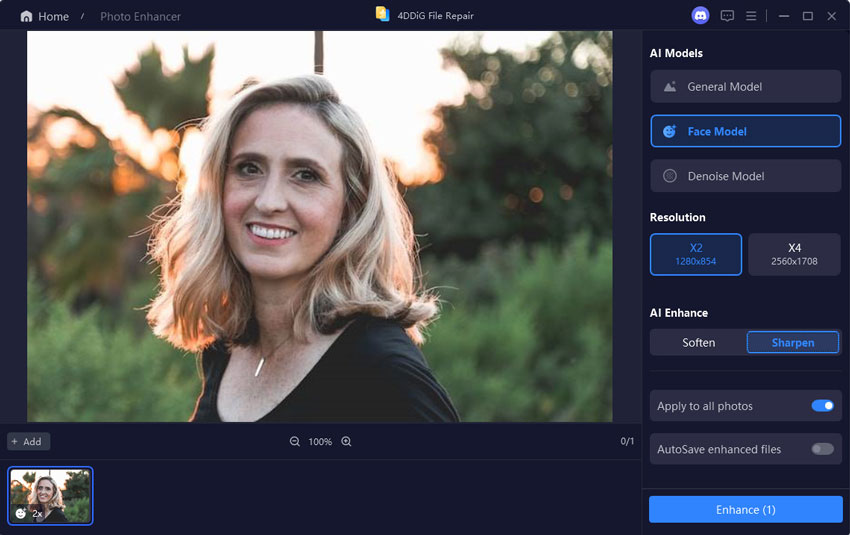
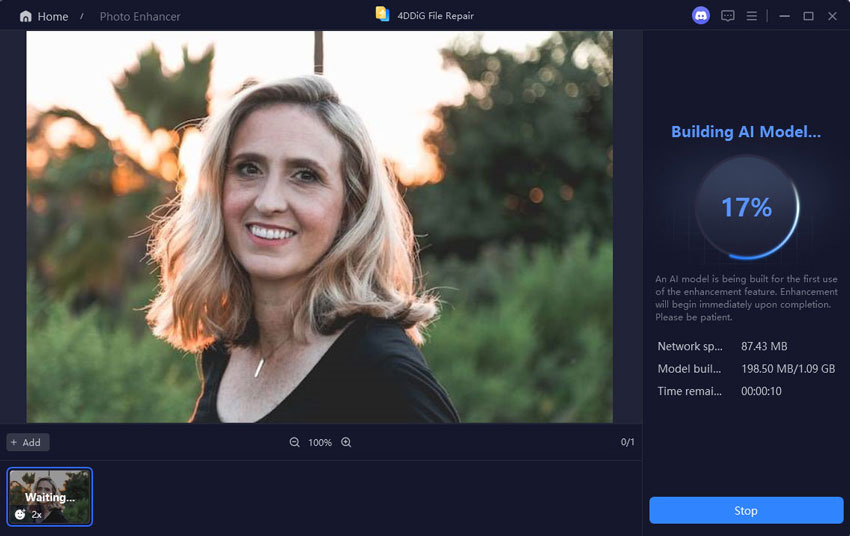

 ChatGPT
ChatGPT
 Perplexity
Perplexity
 Google AI Mode
Google AI Mode
 Grok
Grok



