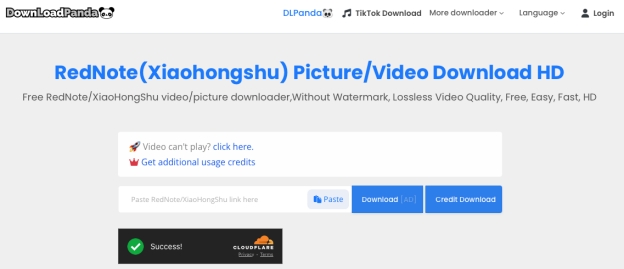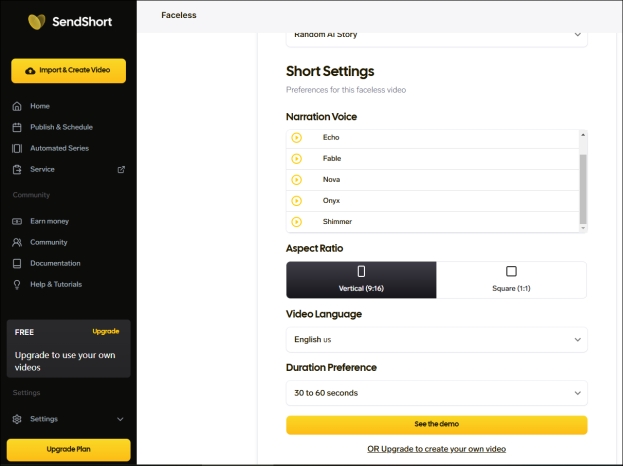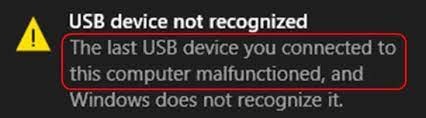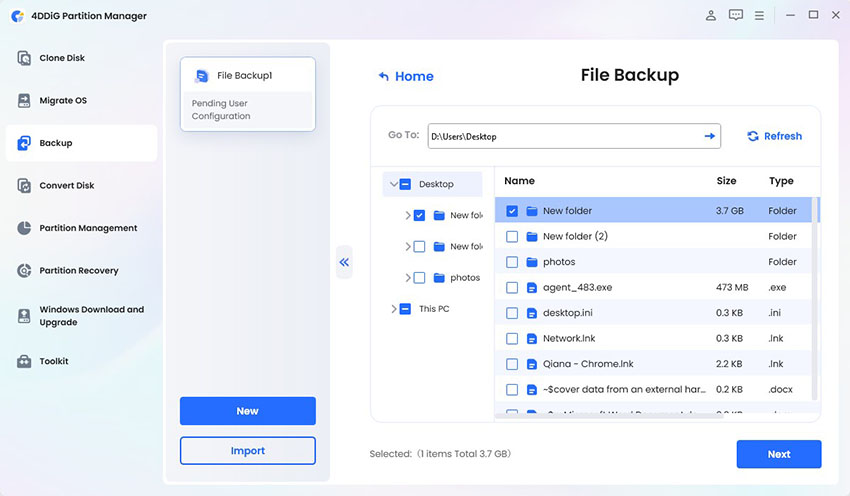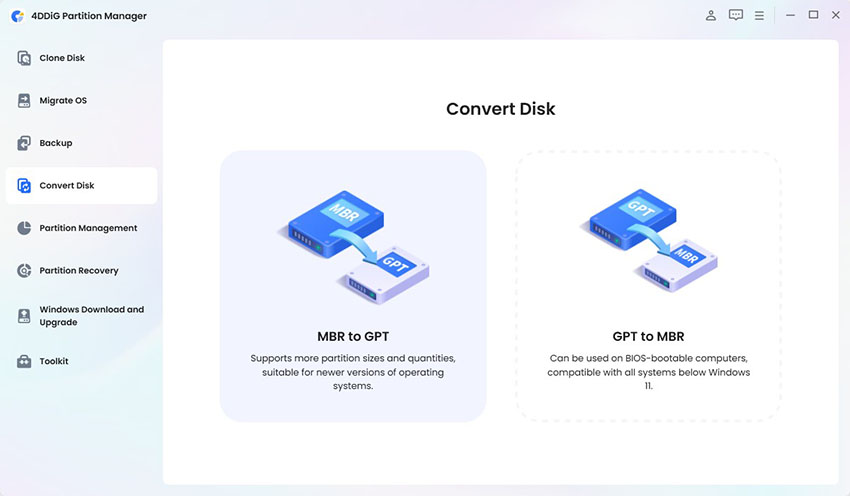How to Fix RedNote Function Upgrade Not Open Issue
Are you facing the RedNote function upgrade not open issue on your Android device? This error can interrupt your experience, especially when using RedNote's latest features. Many users report this glitch when the app fails to update or when permissions are incomplete. This article will explore what causes this problem and how you can fix it easily. Whether you want to enhance your RedNote experience or learn how to update OpenCore bootloader, keep reading for step-by-step solutions.

Part 1. What Does Function Upgrade Not Open Mean on RedNote?
The RedNote function upgrade not open message typically appears when the app is unable to complete or launch its built-in feature updates. This often occurs after installation, especially on Android phones. It blocks users from accessing upgraded capabilities like new meme creation tools or advanced editing options.
This issue can also appear with the Xiaohongshu function upgrade not open error, which is commonly tied to the same parent app ecosystem. If your RedNote app isn't responding correctly to upgrades, this could be the root of the issue.
Part 2. Why Does Red Note Say Function Upgrade Not Open?
Seeing the error message “Function Upgrade Not Open” in Red Note can be confusing. This typically means that a feature you're trying to access hasn't been made available yet. Here are some possible reasons for this error:
- The Feature Is Not Yet Released: Some features in Red Note may still be under development. If you’re seeing this message, the specific function you’re trying to use might not have been officially launched yet. It might be included in a future update.
- Feature Not Available in Your Region: Red Note may limit certain functions based on the user’s geographical location. If a feature is restricted in your region, the app will show the “Function Upgrade Not Open” error.
- Network Connection Issues: Sometimes, network instability or poor internet connectivity can prevent the app from verifying access to upgraded functions. Make sure your internet connection is stable while using the app.
- Outdated App Version: Running an outdated version of Red Note may limit your access to newer features. If the system cannot recognize your app version as compatible with the function, it will restrict access and show this message.
- User Permissions Not Granted: Some advanced features may require you to grant certain permissions or access within your device settings. Without those permissions, Red Note cannot activate the function properly.
- Account or Subscription Restrictions: If you're using a basic account or your subscription has expired, you may not have access to premium or upgraded functions. Make sure your account meets the requirements for the features you’re trying to use.
Part 3. How to Fix RedNote Function Upgrade Not Open Error
If you’re seeing a “Function Upgrade Not Open” error when trying to use RedNote, don’t worry. This issue usually happens due to app installation glitches, outdated versions, or incomplete account setup. Below are three effective methods to fix the problem:
Way 1: Install RedNote from Its Official Website or Tencent App Store
Sometimes, downloading RedNote from unofficial sources can lead to function errors. The safest and most compatible version is available directly through the official website or Tencent App Store.
Steps: Steps:
Uninstall the current version of RedNote from your phone.
-
Open your browser and go to the official Tencent App Store link:
Click “Get” to Download and install RedNote from the site.
-
Once installed, reopen the app and check if the error disappears.

Way 2: Update the RedNote App to the Latest Version
Using an outdated app version can prevent newer features and upgrades from functioning properly. Updating RedNote to the latest version may resolve the error instantly.
-
Open the app store on your device (Google Play Store or Tencent App Store).
Search for RedNote.
If an update is available, tap “Update.”
-
Once updated, restart the app and check if the error is gone.
Way 3: Complete RedNote Account Verification Steps
The “Function Upgrade Not Open” message may also appear if your account hasn’t completed full identity or feature verification. This is often required to access new or sensitive features.
Steps:
Open the RedNote app and sign in to your account.
Tap on your profile and go to the Settings menu.
Find the option called "Account Center."
-
Look for a message like “Complete Verification” or “Verify Now” and follow the instructions. This might include confirming your phone number and email or uploading your ID, depending on your region.
-
Once verified, restart the app and try accessing the upgraded feature again.

This should resolve RedNote function upgrade, not open errors tied to security settings.
Part 4. Bonus: How to Enhance RedNote Memes and Photos up to 8K for Better Visuals
Creating clear and eye-catching visuals is important—especially when you’re sharing RedNote memes or favorite photo memories. If your images look blurry, pixelated, or just dull, it’s time to upgrade them with 4DDiG AI Photo Enhancer.
This easy tool can turn your photos into stunning 4K or even 8K quality. Whether you're fixing an old photo, improving a meme, or retouching a portrait, 4DDiG makes it simple. It works with many photo formats like JPG, PNG, and BMP and uses smart AI to clear up blur, sharpen colors, and fix faces automatically.
Key Features of 4DDiG AI Photo Enhancer
- Upscale images to 4K/8K without losing quality
- Offer 4 AI Models available for any scenarios: General, Face, Denoise, and Colorize
- Retouch faces and remove blemishes in images
- Remove unnecessary grain and noise from pictures
- Add color to black-and-white photos to restore old images to vivid
- One-click enhancement, no editing skills needed
- Supports JPG, PNG, BMP, and more
- AI modes for portraits, anime, color, building, animal, and any other photos
- Batch enhances multiple images at once
- There is no need to upload your private photos to the cloud.
How to Enhance RedNote Memes and Photos with 4DDiG
Follow these easy steps to bring your RedNote visuals to life:
-
Hit the Free Download button to install the 4DDiG File Repair software on your PC or Mac.
FREE DOWNLOADSecure Download
FREE DOWNLOADSecure Download
-
Open it afterward and lick “AI Enhancer” on the left side and then choose “Photo Enhancer.”

-
Click “Add Photos” and select the RedNote memes or pictures you want to fix. You can also drag and drop them into the program.

-
Choose the best AI model for your image, such as the General, Denoise, or Face Model. Set the resolution if needed, then click “Enhance.” To retouch photos with blemish removal, it is recommended to select “Face Model” > “Soften”.

-
The software will now fix your photo by making it clearer, sharper, and better quality. Once done, preview the enhanced image. If needed, switch models or adjust the resolution. Once satisfied, click "Save" to export your RedNote meme or photo.

Don’t let your RedNote visuals fall flat. With 4DDiG AI Photo Enhancer, you can turn ordinary or blurry photos into vibrant, high-quality masterpieces—perfect for social media, albums, or creative projects.
Best 2 Ways to Download RedNote Xiaohongshu Meme/Photo without Watermark
Part 5. FAQs
Q1: Is Red Note the Chinese version of TikTok?
RedNote is not the Chinese version of TikTok. It's often confused with apps like Xiaohongshu (XHS), but it serves different functions. While TikTok is focused on short videos, RedNote offers social features and content sharing with function upgrade options.
Q2: How to fix RedNote phone verification not working?
If your RedNote phone verification isn’t working, try switching networks, clearing the cache, or reinstalling the app. This issue may sometimes be linked to a RedNote function upgrade not open bug, especially on Android devices.
Q3: How to fix theRedNote app not working?
To fix the RedNote app not working, ensure your app is updated, clear app data, or check for server issues. Sometimes, the RedNote function upgrade not open Android error may block features—try restarting or reinstalling the app.
Q4: What does function upgrade not open mean?
Function upgrade not open means the feature is restricted or under development. In apps like RedNote or Xiaohongshu (XHS), this error often appears as XHS function upgrade not open or function upgrade not open rednote, especially on Android devices.
Conclusion
The RedNote function upgrade not open error can be annoying, but thankfully, there are easy solutions—from reinstalling the app from reliable sources to verifying your account. If you want to enhance your RedNote images even further, try using 4DDiG AI Photo Enhancer to effortlessly upgrade your photos to 8K clarity. Its powerful features, user-friendly steps, and high-quality output make it an essential tool for every RedNote user.
Secure Download
Secure Download

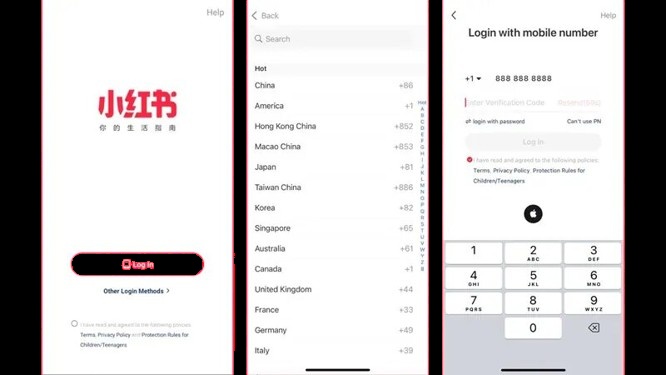



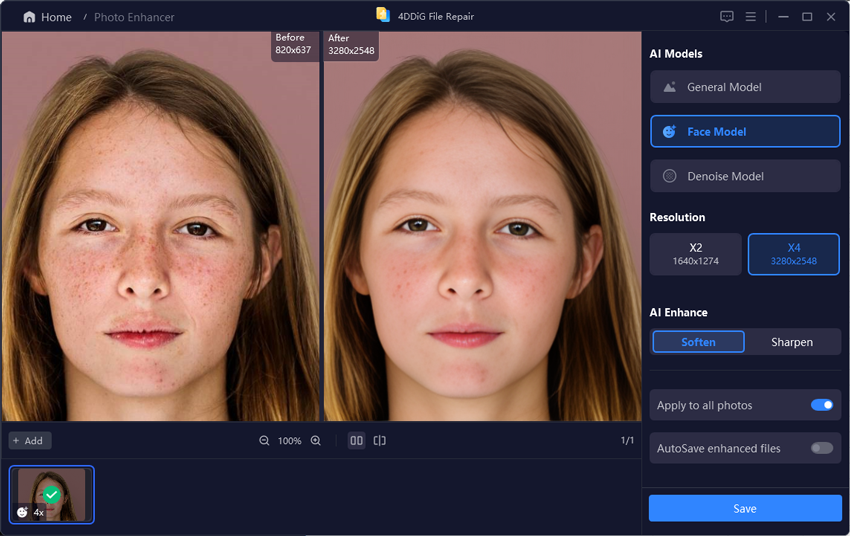
 ChatGPT
ChatGPT
 Perplexity
Perplexity
 Google AI Mode
Google AI Mode
 Grok
Grok