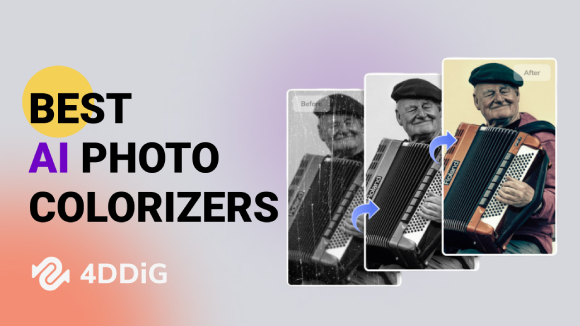Do you want to add color to black and white videos but don't know where to start? While black and white videos have a nostalgic feel, sometimes we want to make them more vibrant. Thanks to today's advanced AI technology, it's easier than ever to colorize black and white videos.
In this article, we will look at the top five AI video colorizers that can help you add vivid color to black-and-white videos. These tools use smart algorithms to analyze the grayscale footage and intelligently apply natural colors to it. Whether you are a professional or a passionate video enthusiast, they cater to all skill levels and are perfect for bringing old memories to life. So, grab your favorite videos and let's get started!
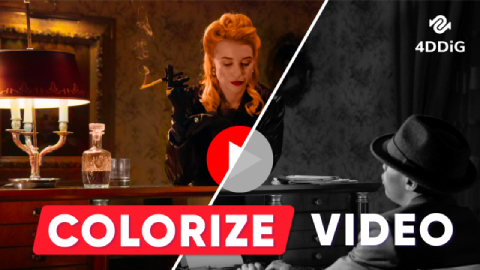
Part 1. Is It Possible to Colorize Black and White Videos?
Yes, it's possible to add color to black and white videos. One common method is to manually add color to individual frames using the digital editing software-Adobe Photoshop. However,it is a time-consuming process and requires careful attention to detail to ensure accurate colorization. To save us effort, developers have designed dedicated tools called AI Video Colorizers for colorizing black and white videos automatically. These tools employ advanced algorithms and can analyze each frame and predict colors based on learned patterns.
Since not every colorizer can produce perfect result, we've picked the best 5 tools that are renowned for their effortless video colorization capabilities and amazing colorization results. With these tools, you can easily transform your black and white videos into vibrant and visually appealing masterpieces.
Part 2. Best Tools To Colorize Black & White Photos
Let's take a closer look at the top 5 AI colorization tools available in 2024 and discuss how they work to colorize black and white videos.
1. 4DDiG Video Repair (Editor's Choice)HOT
The first and most recommended video colorizer tool on our list is 4DDiG Video Repair. It is a versatile tool renowned for its video repair capabilities, and it also excels in video enhancement and colorization. Here are the amazing features that make this tool stand out in colorizing black and white videos:
- Utilizes advanced artificial intelligence algorithms to automatically generate accurate and realistic colors for black and white videos.
- Analyzes each frame of the video individually, ensuring precise colorization for each moment in the footage.
- Advanced AI algorithms accurately identify objects and generate realistic colors in videos.
- Batch processing capability for colorizing multiple videos simultaneously.
- User-friendly interface to help you quickly perform anything without having any prior experience using these tools.
Now let's discuss how to colorize black and white videos using this amazing video colorizer.
For PC
Secure Download
For MAC
Secure Download
Download and launch 4DDiG Video Repair on your computer. Go to the Video Repair tab and click on the Downloads button under the Colorize Videos section.
![use 4ddig video repair to colorize black and white video-1]()
When the Start button becomes available, click on it and add the video files you want to colorize.
![use 4ddig video repair to colorize black and white video-2]()
Select the desired resolution for the output video and enable the Face Detection toggle if the video features people. After that, click the Preview button.
![use 4ddig video repair to colorize black and white video-3]()
This will quickly start the procedure to colorize your video file. So wait for the process to be completed.
![use 4ddig video repair to colorize black and white video-4]()
Once the process is finished, click the Export All button to save the colorized video to your computer.
![use 4ddig video repair to colorize black and white video-5]()
Pros:
- Restoration of historical footage
- Enhancement of visual appeal
- Accessibility for a wider range of users
- Time-saving compared to manual colorization
- Dedicated face detection feature for enhancing facial details.
Cons:
- Potential loss of original artistic intent
- May require manual adjustments for optimal results
2. Pixbim Video Colorize AI
The second tool on our list is Pixbim Video Colorize AI. It is a dedicated video colorizer that allows you to convert black-and-white videos into colorized ones without any editing skills. It utilizes advanced AI algorithms to automatically analyze and add color to each frame of a B&W video. It supports various video formats such as MP4, MPEG, and MKV, ensuring that you can effortlessly colorize any type of video you desire. Within a few minutes, you get an AI-colored output video.
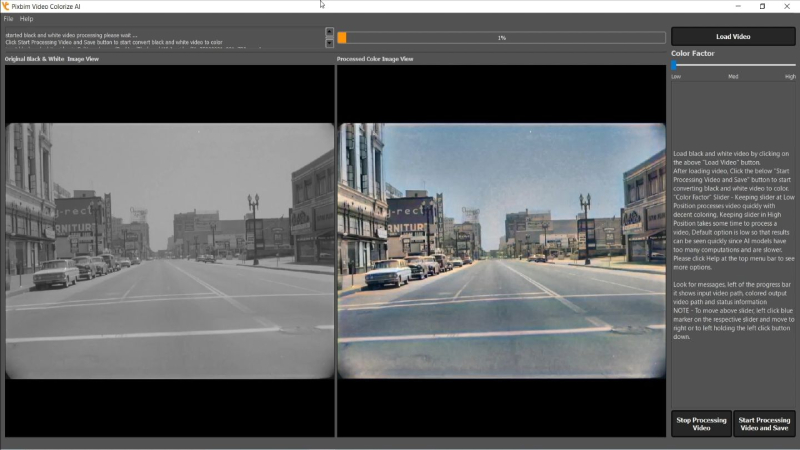
Key Features:
- The AI algorithms aim to provide realistic and natural-looking colors to video frames.
- It supports batch processing, allowing you to colorize multiple videos.
- It offers a user-friendly interface that makes it easy to navigate and operate the software.
- Pay a single fee to gain access to the software without any recurring subscriptions, providing you with long-term value.
Pros:
- Advanced AI algorithms produce high-quality colorization results with minimal user intervention.
- Simultaneous processing of multiple videos saves time and effort.
- Intuitive interface for easy access by both novice and advanced users.
Cons:
- Purchase or subscription may be required, limiting access for some users.
- Longer videos or lower-end hardware configurations may result in longer processing times.
- Limited control over the colorization process.
- Potential inaccuracies in color prediction for complex scenes or fine details.
3. AVCLabs Video Enhancer AI
AVCLabs Video Enhancer AI is widely acclaimed for its exceptional video enhancement capabilities, however, it also shines when it comes to the art of colorizing black and white videos. With its deep learning and powerful algorithms, reliving cherished memories and infusing color into grainy black-and-white videos becomes effortless.
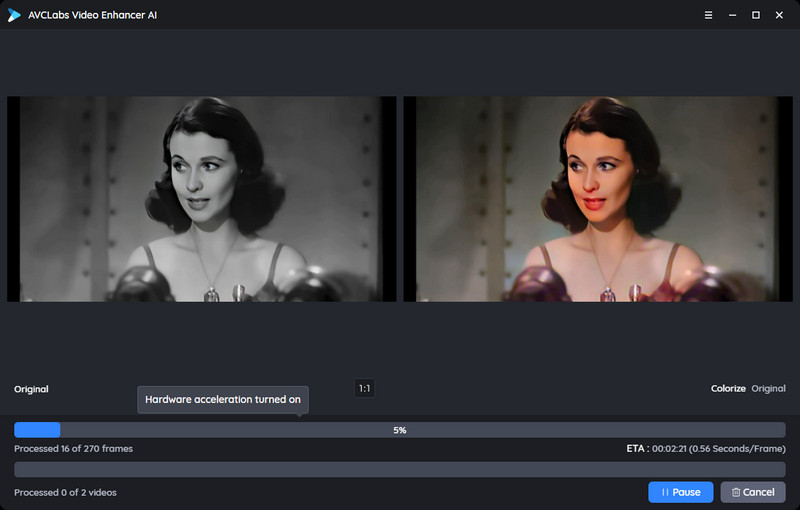
Key Features:
- The AI-powered colorization feature can convert black-and-white videos into vibrant, colorized versions.
- It analyzes the content of each frame and applies appropriate colors based on intelligent mapping algorithms.
- It includes a color calibration algorithm that can help you achieve natural color rendition.
- It provides an intuitive and user-friendly interface, making it easy to navigate and utilize the colorization feature.
- It supports a wide range of input video formats, including 3G2, 3GP, AVI, DIVX, FLV, MOV, MP4, M4V, MKV, and more.
Pros:
- Advanced AI algorithms for accurate and realistic colorization.
- Enhance video quality with denoising, upscaling, and sharpening features.
- Intuitive interface suitable for users of all experience levels.
- Extensive compatibility for colorizing videos in any original format.
Cons:
- Purchase or subscription required, may not suit users seeking free options.
- Require a high-end dedicated graphics card for optimal performance.
4. Nerual.Love
Nerual.Love is an online platform that offers a video colorization feature, allowing users to convert black and white video to color online using AI technology. The platform provides a simple and convenient way to bring new life to old videos by adding vibrant and realistic colors.
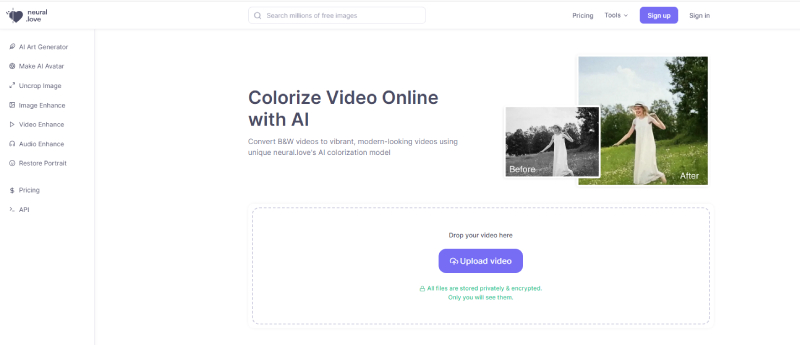
Key Features:
- Easily and quickly colorize your black and white videos online without the need for any software installation.
- It employs unique neural.love's AI colorization model to convert B&W videos to vibrant, modern-looking videos.
- NeuralLove provides a user-friendly interface that simplifies the colorization process, making it accessible for users with varying levels of experience.
Pros:
- Colorize videos without downloading or installing software.
- Achieve accurate and realistic colorization results with vibrant colors.
- Instantly see colorization results and make adjustments for desired outcomes.
- Offer an intuitive and easy-to-use interface, making it straightforward for users to upload their videos and apply the colorization process.
Cons:
- Users have limited options to manually adjust colorization settings according to their specific preferences.
- A stable internet connection is necessary to upload and process videos efficiently.
- 30 credits are required for black-and-white video colorization.
- Performance may be compromised if the source video is blurry or lacks detail.
- The colorization result may not be historically accurate.
5. EditingTools.io
EditingTools.io is another online platform that utilizes AI to colorize both pictures and videos. With its powerful algorithm and extensive training on a diverse dataset of real videos, it offers impressive colorization capabilities. With this tool, you can turn your black and white video to color in seconds.
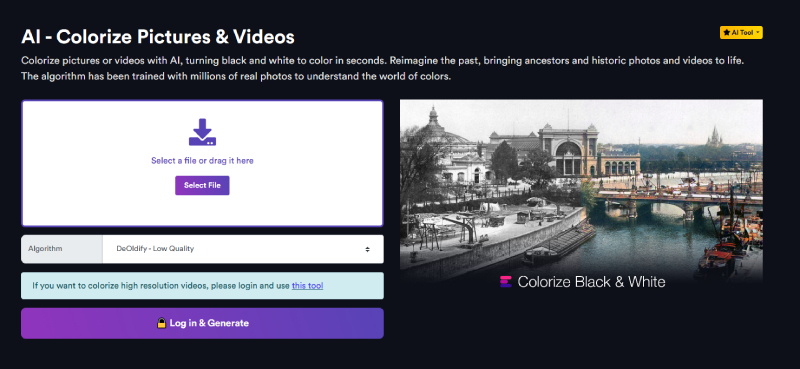
Key Features:
- It can be accessed from anywhere, making it convenient for users to colorize their videos without the need for extensive hardware or software installations.
- The algorithm has been trained on a large dataset of real videos, ensuring accurate and lifelike color rendering.
- Its efficient processing capabilities significantly reduce the time required for colorization, streamlining the workflow.
- The platform offers a user-friendly interface that simplifies the colorization process, making it accessible and easy to use for users of all skill levels.
Pros:
- It's free to use.
- Online platform accessibility for easy video colorization.
- Automates colorization, no manual frame editing required.
- High-quality colorization enhances the visual appeal.
- Realistic and accurate colors from an extensive training on diverse real videos.
Cons:
- A stable internet connection is necessary.
- Require signing up.
- Require computing power and expertise to apply the algorithm.
Part 3. Tips for Colorizing Black and White Videos
So by now, you know the top 5 black and white video colorization tools, utilizing these tools effectively requires some valuable tips that can enhance your colorization process and help you achieve the best possible results. Let's explore them further:
- Understand the original video: Thoroughly analyze the content and context of the original black and white video, including factors like the time period, location, and subject matter. This analysis will serve as a foundation for your color choices, ensuring authenticity and accuracy in the final result.
- Start with a high-quality source: It's essential to work with a high-resolution version of the black and white video. This will provide better clarity and detail, allowing for more accurate colorization. If necessary, take the time to enhance the video quality before proceeding with colorization.
- Back up the original video: Before applying colorization, it is crucial to back up and save the original black and white video. This ensures that you have a secure copy of the unaltered footage, allowing you to revert or make adjustments if needed.
- Seek feedback from others: Sharing your colorized video with peers or experts allows you to gain valuable insights and constructive criticism, helping you improve the colorization results.
FAQs about Colorizing Videos
Q1: Can any black-and-white video be colorized?Most black-and-white videos can be colorized using AI colorization tools. However, the quality and accuracy of the colorization results may vary depending on factors such as video quality, content complexity, and the capabilities of the colorization tool being used.
Q2: Can colorized videos match the original colors accurately?While AI colorization tools strive to produce accurate colorization results, achieving an exact match to the original colors is challenging. Colorization is often an interpretation based on AI algorithms and user inputs. The accuracy of colorization depends on various factors, including the source material and the level of manual adjustments made during the process.
Q3: How long does it take to colorize a black-and-white video?The time required to colorize a black-and-white video can vary depending on factors such as the length of the video, the complexity of the content, and the processing power of the AI colorization tool. Shorter videos may take only a few minutes, while longer videos could take several hours or more to complete the colorization process.
The Bottom Line
So this is how you can colorize black and white video files by using these 5 best AI colorization tools. You can use any of the tools listed above, but for top-notch colorization of black and white videos, consider using 4DDiG Video Repair. With its user-friendly interface and advanced features, it delivers exceptional colorization results with ease. Whether you're restoring historical footage or adding vibrancy to modern videos, 4ddig Video Repair offers reliable and high-quality colorization capabilities.
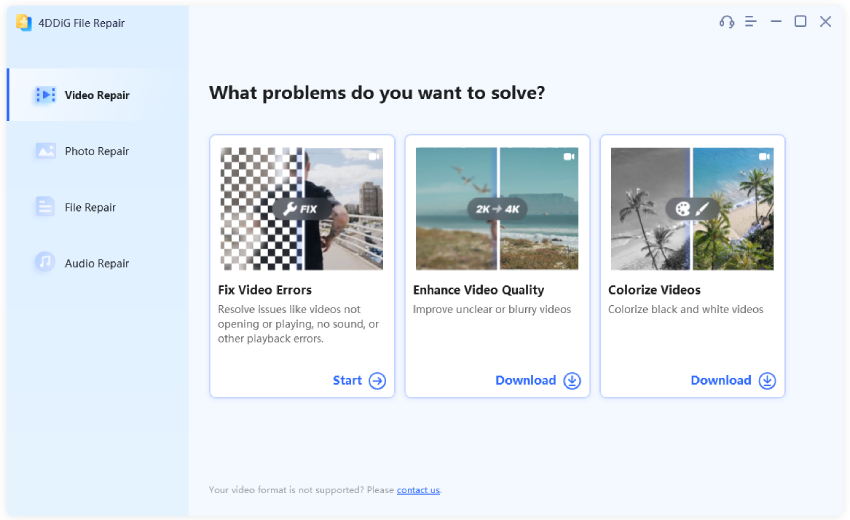



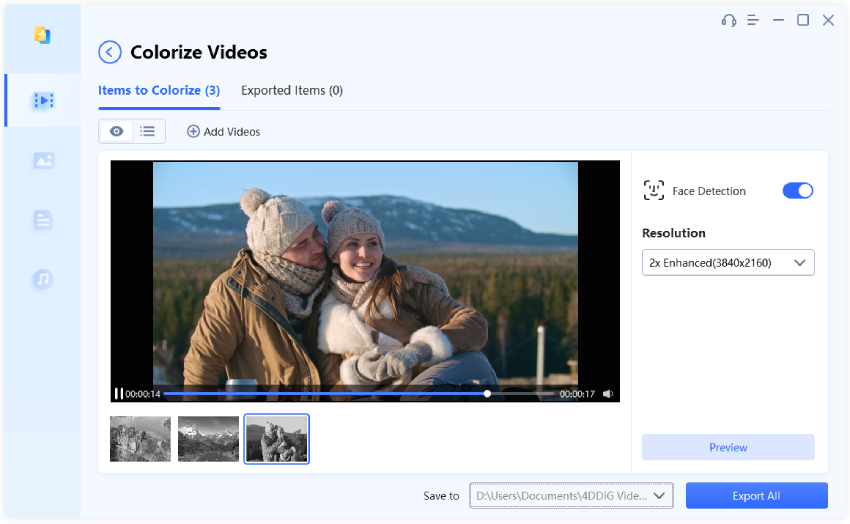
 ChatGPT
ChatGPT
 Perplexity
Perplexity
 Google AI Mode
Google AI Mode
 Grok
Grok