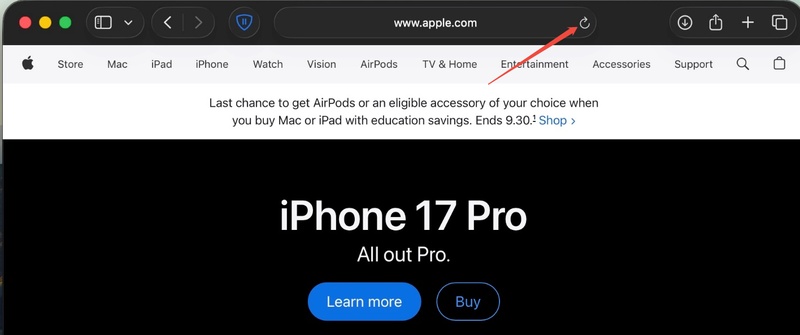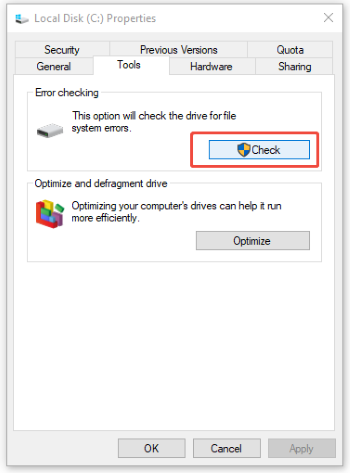How to Fix No Sound on Videos Across Different Devices and Platforms
Whether you're watching YouTube, checking social media, or playing recorded content, video playing without sound disrupts your viewing experience. This comprehensive guide addresses sound not working on videos on iPhone, iPad, Android, Windows, and Mac.
We'll explore why videos don't have sound and provide practical solutions to fix such no sound on videos error, restoring audio functionality. From simple volume adjustments to advanced troubleshooting, you'll find effective fixes for every platform.

Part 1. Why Is Sound Not Working on Videos
There can be several reasons why you're not hearing audio in your videos. The issue might be related to settings, bugs, or even device-specific problems. Let’s explore the most common causes:
🚩 Audio Settings Issues:
These are the most frequent culprits for no volume on videos, often overlooked in daily use:
- Muted or low volume levels: Media volume might be turned down or silenced accidentally.
- Silent mode enabled: On phones, ring/silent switches can mute all sounds, including video playback.
- Do Not Disturb or focus modes: These suppress notifications and audio alerts, affecting video sound.
🚩 Software Bugs or Glitches:
Temporary tech hiccups can cause sound not playing on videos without warning:
- App-specific glitches: Platforms like YouTube or FB videos no sound due to outdated cache or conflicts.
- System-wide errors: Corrupted temporary files or recent updates leading to no audio on videos.
- Outdated software: Incompatible OS versions causing video playback no sound.
🚩 Device-Specific Problems:
Hardware or platform quirks amplify the issue:
- Bluetooth interference: Connected devices routing audio away from speakers.
- Hardware faults: Faulty speakers or ports on iPhone video no sound or Android setups.
- External factors: Third-party apps or accessories blocking sound, like on Windows 11 where no sound on YouTube videos persists.
Part 2. How to Fix No Sound on iPhone Video (for iPhone/iPad)
If you're dealing with iPhone no sound on videos, whether playing back
recordings or streaming, don't worry, these simple tweaks often resolve it
fast. Or, go to this guide to explore more solutions:
1. Disable Silent/Ring Mode and Check Volume
Silent mode mutes all system audio on iPhone, causing no sound on videos during playback in apps like Photos or YouTube. It's often flipped accidentally. Low volume sliders worsen it. Toggling restores sound instantly, no data loss. Works for iPhone and iPad, fixing why do my videos have no sound.
Steps:
Swipe down from the top-right corner to open Control Center.
-
Ensure the bell icon isn't orange (silent); tap to toggle if needed.
-
Press the volume buttons on the side to raise media volume while a video plays.
-
In "Settings" > "Sounds & Haptics", drag the Ringer and Alerts slider up.

2. Turn Off Bluetooth/Accessories Interference (Disconnect Bluetooth Devices)
Bluetooth reroutes audio to connected devices, leading to iPhone video no sound even if off. Plugged accessories block speakers too. Disconnecting redirects to built-in output. Common post-travel fix for no sound on videos on iPhone. Clears interference without resets.
Steps:
-
Go to "Settings" > "Bluetooth" and toggle it off, or tap the info (i) next to connected devices and select "Forget This Device".

-
Unplug any headphones, speakers, or adapters from the Lightning/USB-C port.
-
Play a video to confirm sound plays through built-in speakers.
-
If using AirPods, restart them by holding the setup button until the light flashes.
3. Restart Your iPhone/iPad
Glitches from apps or multitasking cause no sound when playing videos on iPhone. Restart clears temporary bugs, refreshing audio without data erase. Effective after updates for iPhone video not playing sound. Resolves iOS errors quickly. Combine for why is there no sound on my iPhone videos.
Steps:
-
Press and hold the side button (with volume down on newer models) until the power off slider appears.
-
Slide to power off, wait 30 seconds, then press the side button to turn back on.
-
For iPad without a home button: Same process using top button.
-
Open a video app like Photos or YouTube to test audio output.
4. Check Do Not Disturb Mode
DND silences media for focus, causing no sound on iPhone video in apps during active times. Overrides volumes, frustrating streams. Disabling reactivates audio. Great for scheduled no sound on videos on iPhone. Users forget it's on often.
Steps:
-
Swipe down for Control Center and tap the crescent moon icon to ensure it's off (not purple).
-
Or, go to "Settings" > "Focus" > "Do Not Disturb" and toggle off.

-
Check scheduled times under "Turn On Automatically" and disable if active.
5. Update iOS
Old iOS bugs trigger iPhone video no sound in recordings or playback. Updates patch audio drivers, fixing YouTube glitches. Install latest for compatibility. Resolves no audio when playing video long-term. Back up first.
Steps:
Go to "Settings" > "General" > "Software Update".
-
If an update is available, tap "Download and Install" (connect to Wi-Fi and charger).

-
Enter your passcode if prompted, then restart after installation.
Part 3. How to Fix No Sound on Videos on Android
Android users facing no sound on videos on Android? Common tweaks can silence the silence quickly and effectively.
1. Adjust Media Volume
Muted media volume causes no video sound on Android, separate from calls. Sliders drop via buttons. Adjust for YouTube or gallery playback. Quick fix for why is media sound not working. No tools needed.
Steps:
-
While playing a video, press the volume up button and tap the gear icon to switch to Media volume.
Drag the slider to maximum and ensure it's not muted.
-
In Settings > Sound & vibration > Volume, adjust Media slider and test playback.

-
If using YouTube, tap the screen during play and check the volume icon.
2. Check Do Not Disturb Mode
DND mutes videos on Android during events, blocking media sounds. Exceptions miss apps. Disable for full audio. Fixes no sound when playing videos on Android Samsung. Prevents silent streams.
Steps:
-
Swipe down twice for Quick Settings and tap the Do Not Disturb icon (crescent moon) to turn it off.
-
Or, go to Settings > Sound & vibration > Do Not Disturb and toggle off.
-
Review exceptions under "People" or "Apps" to allow video audio.
3. Disconnect External Audio Devices
Bluetooth or adapters divert sound, causing no sound when playing videos on Android. Auto-pairs linger. Unlink to speakers. Essential for video no sound Android after trips.
Steps:
-
Swipe down for Quick Settings and tap Bluetooth to disable, or go to "Settings" > "Connected devices" > "Bluetooth" and turn off.
Unplug any headphones, USB-C adapters, or speakers.
-
In the Bluetooth menu, forget paired devices if needed by tapping the gear next to them.
4. Boot into Safe Mode to Check for App Conflicts
Apps conflict with audio, leading to sound not working on videos. Safe Mode isolates stock system. Sound returns? Uninstall suspects. Fixes no sound on videos on Android deeply, no reset.
Steps:
-
Press and hold the power button until the power menu appears, then long-press "Restart" and select "Reboot to safe mode."

-
Confirm and wait for the device to restart (safe mode shows in the corner).
-
Play a video, if sound works, exit by restarting normally and uninstall recent apps via "Settings" > "Apps".
Part 4. How to Fix No Volume on Videos on Windows
Facing no volume on videos on Windows 11 or 10? Quick settings tweaks can restore audio for YouTube or local files effortlessly. Besides, you can walk through this post to see more details and fixes: How to Fix No Sound on Windows 10.
1. Check Volume Mixer and Sound Settings
Muted sliders or wrong output cause no sound on videos windows 10/11, especially in apps. Volume Mixer separates streams; adjusting ensures media audio flows. Fixes volume not working YouTube without restarts. Quick for my videos have no sound on PC.
Steps:
-
Right-click the speaker icon in the taskbar and select “Open Volume Mixer”.
-
Ensure sliders for your browser or media app are up and not muted.

-
Go to "Settings" > "System" > "Sound", select your output device, and test volume.
Play a video to confirm audio output.
2. Run the Windows Audio Troubleshooter
Built-in troubleshooter detects audio conflicts causing sound not playing on videos. It scans drivers and settings automatically, repairing no audio on videos issues. Effective for post-update glitches on Windows. Resolves why can't I hear sound on YouTube fast.
Steps:
-
Search for "Troubleshoot settings" in the Start menu and open it.
-
Under “Other troubleshooters”, find “Playing Audio” and click “Run the troubleshooter”.

Follow on-screen prompts to detect and apply fixes.
Restart your PC and test a video for sound.
3. Update or Reinstall Audio Drivers
Outdated drivers trigger no sound on YouTube videos Windows 11. Updating refreshes hardware compatibility; reinstall clears corruption. Essential for persistent video no sound on laptop scenarios. Boosts overall audio stability.
Steps:
-
Right-click Start > Device Manager > expand “Sound, video and game controllers”.
-
Right-click your audio device > “Update driver” > Search automatically for updated driver software.

-
If no update, right-click > Uninstall device, then restart to reinstall.
Part 5. How to Fix No Sound for Videos on Mac
Mac users with no sound for videos on playback? Simple output checks often fix it in seconds for QuickTime or Safari streams.
1. Check Sound Output Settings
Wrong output or balance skew causes no sound on videos Mac, routing audio to Bluetooth or external devices. Adjusting centers it for internal speakers. Fixes why is there no sound on my videos in browsers. No restarts needed.
Steps:
-
Click Apple menu > "System Settings" > "Sound" > "Output" tab.

Select Internal Speakers and ensure volume is up.
Drag Balance slider to center if skewed.
Play a video to verify audio through speakers.
2. Reset NVRAM
NVRAM glitches disrupt audio paths, leading to sound not working on videos Mac after sleep or updates. Resetting clears temporary settings without data loss. Revives hardware configs for smooth playback. Targets why does my video have no sound issues.
'Steps:
-
Shut down your Mac, then turn it on and immediately hold Option + Command + P + R.
-
Release after the startup chime (or second chime on newer models).
Let it boot fully, then test a video for sound.
If needed, repeat once more.
3. Use an Alternative Media Player like VLC
Default players like QuickTime fail on certain formats, causing no sound with videos. VLC's codecs handle corrupted files better. Free download fixes video playing without sound on Mac reliably. Switch for broader compatibility.
Steps:
Download VLC from videolan.org and install it.
-
Open VLC, go to File > Open File, and select your video.

Play it, adjust volume in VLC if needed.
If sound works, set VLC as default in Finder > Get Info.
Part 6. How to Fix No Sound When Playing Videos on TV
TV no sound when playing videos? Basic controls and resets can revive audio for streaming or HDMI inputs swiftly.
1. Check Volume, Mute, and Basic Audio Controls
Muted remotes or low sliders cause no sound when playing videos on TV, common during channel switches. Upping them reactivates internal speakers. Quick for amazon prime video no sound without tools. Prevents frustration in family viewing.
Steps:
Press the volume up button on your remote or TV panel.
Check for mute icon and press mute to toggle off.
-
In TV menu (Settings > Sound), ensure volume isn't locked low.
Test with a built-in app video.
-
Also, go to Speaker Proterties to check default audio format on TV.

2. Check Sound Output Settings (ensure correct output device)
Wrong HDMI or external routing leads to no sound on TV videos, especially with soundbars. Selecting internal fixes it. Addresses youtube sound but no video smart tv opposites too. Ensures correct device priority.
Steps:
Press Home/Settings on remote > Sound > Sound Output.
-
Select TV Speaker over external devices like HDMI ARC.

Disable audio passthrough if enabled.
Play a video to confirm internal audio.
3. Power Cycle the TV and Connected Devices
Glitches from overheating cause sound not coming from YouTube on TV. Cycling clears cache and resets connections. Effective for no sound on twitter videos or streams. Refreshes firmware temporarily.
Steps:
-
Unplug the TV and any HDMI devices from power for 1-2 minutes.
Press power button to discharge residual energy.
Plug back in, turn on, and select input source.
Test playback—re-pair remotes if needed.
Advanced Tips: How to Fix No Sound Videos Due to File Corruption
When basic fixes fail for why do my videos have no sound, file corruption from downloads or transfers is often the culprit, causing no sound on video even on healthy devices.
Enter 4DDiG Video Repair by Tenorshare, a powerful tool that addresses various video issues, including video no sound, video black screen while playing, audio renderer error, audio and video out of sync, and more. It works seamlessly with different devices, even including drones and hard drives, recovering audio from corrupted MP4s or MKVs. Most importantly, its Advanced Repair Mode leverages sample videos for a high repair success rate, making it ideal for pros handling bulk files.
Secure Download
Secure Download
Steps to Fix No Sound Videos Using 4DDiG
-
Install and open 4DDiG File Repair, select “Video Repair”, and click “Add Videos” to upload the silent video file.

-
Kick off the batch quick repair process via “Repair All”. To handle with servere video file corruption, enable Advanced Repair Mode if needed

-
When finished, preview the fixed file, and export the repaired version with restored audio.

How to Prevent Video No Sound Issues in the Future
To prevent sound issues from happening again in the future, here are some helpful tips:
- Keep OS and apps updated to patch audio bugs.
- Use reliable download sources to avoid corrupted files.
- Regularly check connections and clean ports for hardware glitches.
- Backup videos and test playback on multiple players.
- Enable auto-updates for media apps like YouTube.
Conclusion
No sound on videos disrupts your viewing, but with these fixes for iPhone, Android, Windows, Mac, and TV, you'll reclaim audio fast. From settings tweaks to tools like 4DDiG Video Repair for corruption, prevention keeps issues at bay. Enjoy seamless playback—your videos deserve full volume! If problems persist, consult device support.
Secure Download
Secure Download
💡 Summarize with AI:
You May Also Like
- Home >>
- Video Error >>
- How to Fix No Sound on Videos Across Different Devices and Platforms
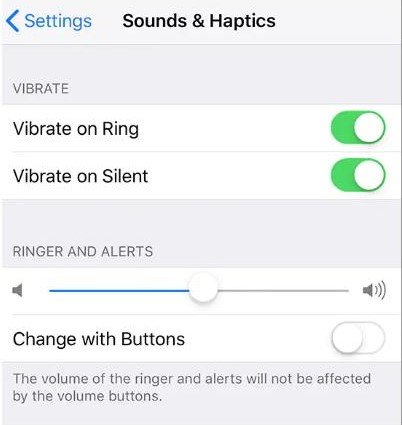


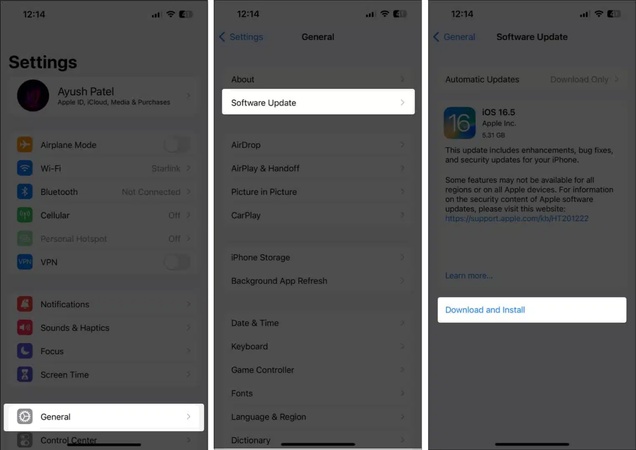
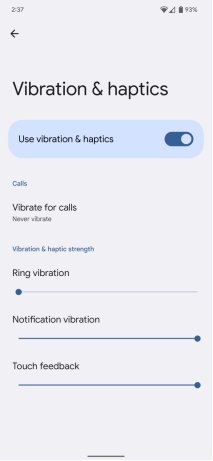
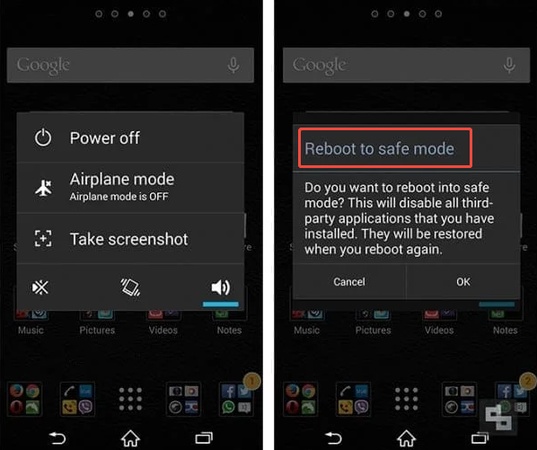
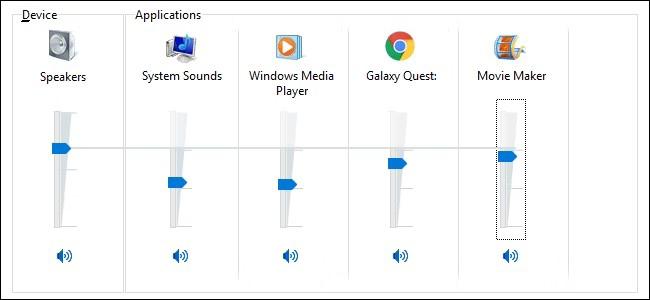
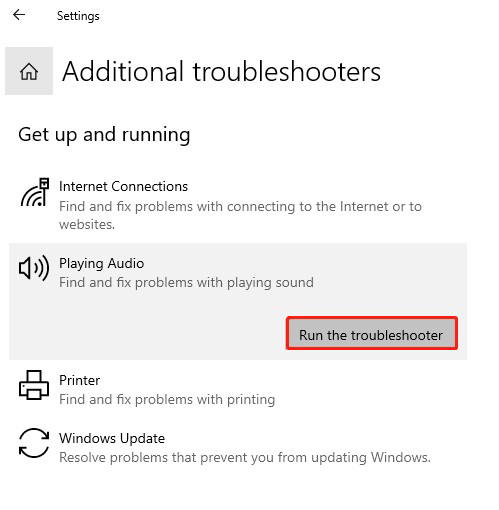
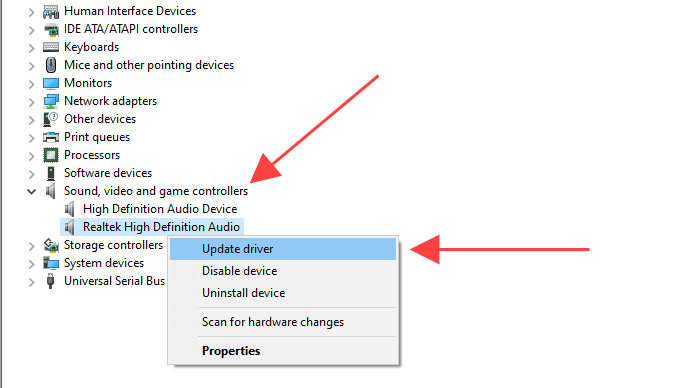

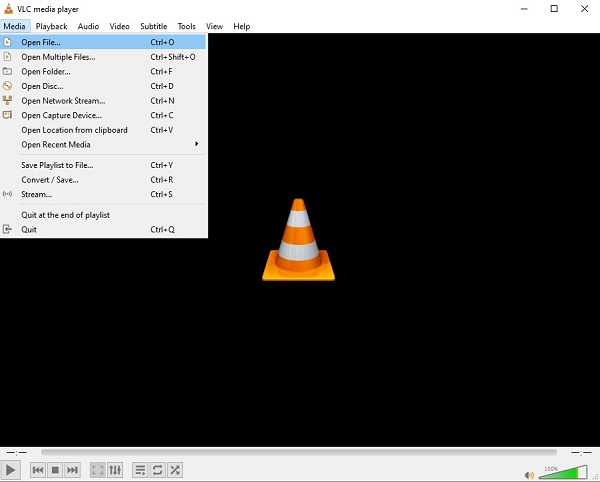
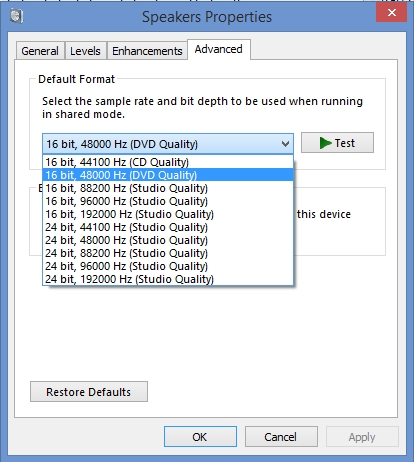
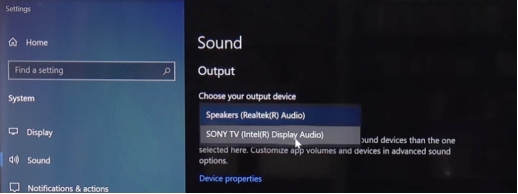


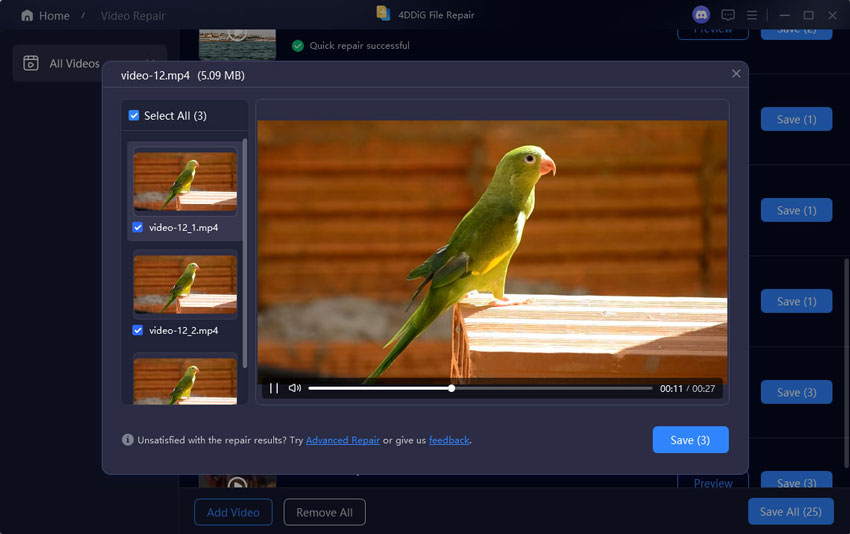
 ChatGPT
ChatGPT
 Perplexity
Perplexity
 Google AI Mode
Google AI Mode
 Grok
Grok