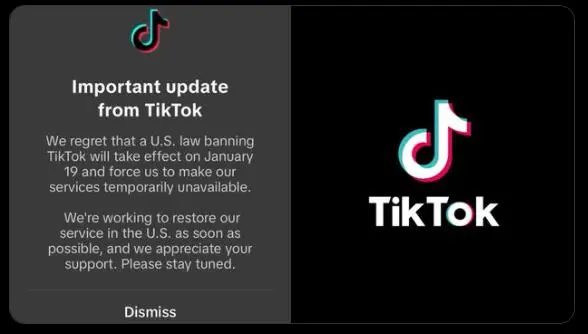7 Solutions to Fix TikTok Lagging on Different Devices
If you have come across TikTok lagging either while scrolling or recording, and even after posting of videos, be assured you are not the only one. It's a common complaint that could drive one crazy using the application.
Whether your feed freezes while scrolling, or there is some delay in recording, or laggy videos after posting - the problem ruins the experience of TikTok. But do not worry, there's hope. In this article, we will tell you why this happens and suggest some simple solutions that will get TikTok running smoothly again.

Part 1. Why Is TikTok Lagging So Much?
Before going right into how to stop lagging on TikTok, it is important first to understand the reasons behind it.
⭕ Common Scenarios:
- Lagging upon scrolling: This happens when there's some delay in loading new content or the app won't act at a fast enough rate compared to your actions.
- Lags down while recording: The app may struggle to process the real-time video, therefore delaying recording.
- Lagging after posting: This sometimes happens when there is a delay in processing or uploading your video to the TikTok server.
☞ Why Are Facebook Videos Not Uploading to TikTok & How to Fix It
⭕ Possible Reasons:
There could be a number of reasons why is my TikTok lagging. The most common ones include:
- If your Wi-Fi or cellular data is too weak or unstable, TikTok may not be able to load content or upload videos seamlessly.
- Some older or low- performance devices just cannot keep up with the video-intensive content that TikTok serves up.
- Sometimes, the glitch or bug can be in the application itself, which is causing the lag, especially when it is outdated or not functioning properly.
- Running too many apps in the background will consume your device's resources and make TikTok lag.
- Accumulated cache and data can interfere with the app's performance and lead to lag.
- The older version of the app may contain bugs or compatibility issues that are causing lag.
- The phone itself, or other apps running on your device, might be in between some background download or update process. It slows down the efficiency of the working of TikTok.
- When your device starts to run short on storage, it certainly hampers overall performance that will extend to TikTok, too.
Part 2. How to Fix TikTok Video Lagging Issue
Here are some easy fixes to stop TikTok from lagging on your device:
- Fix 1: Re-connect Mobile Networks or Wi-Fi
- Fix 2: Clear TikTok Cache
- Fix 3: Update and Restart the TikTok App
- Fix 4: Change Your IP
- Fix 5. Repair Corrupted TikTok Videos Before Upload
- Fix 6. Unpair the AirPods from Your Phone
- Fix 7: Restart your Modem or Router
✔️ Fix 1: Re-connect Mobile Networks or Wi-Fi
Poor internet is one of the most common reasons for lag in TikTok. Sometimes, switching between Wi-Fi and mobile data or reconnecting to a stable network can resolve this issue.
Switch Wi-Fi off and use mobile data, or vice-versa.
Wait several seconds, then reconnect to another network.
-
Open TikTok and check to see if the lag has stopped.

✔️ Fix 2: Clear TikTok Cache
It is pretty obvious that accumulated cache can make TikTok run more slowly and lag. Clearing the cache can definitely make the app go smoother, even if your internet is fine. Here's how to make TikTok less laggy:
-
Open the TikTok mobile app and go to the lower-right Profile section.
-
Press the top-right three horizontal lines and pick "Settings and privacy" from the pop-up panel.
-
On the new screen, tap the "Free up space" label and hit the "Clear" button next to "Cache".

For iOS, clearing the cache in the TikTok app by uninstalling and reinstalling it.
✔️ Fix 3: Update and Restart the TikTok App
Most bugs and glitches are due to running an outdated version of TikTok, which causes lag. So, in most cases, it gets sorted out with an update of the app, and then you just have to open the application.
-
Open your app store and check whether TikTok has some available updates.
If there's an update, download and install it.
Close the TikTok app and then reopen it.
✔️ Fix 4: Change Your IP
Changing your IP address might actually help clear the glitch up with TikTok sometimes. Do that by enabling a VPN, and perhaps the lag will be sorted.
Download and install a VPN, such as Cloudflare WARP.
Change your IP address by connecting to a different server.
Open TikTok and check if the lag improves.
✔️ Fix 5. Repair Corrupted TikTok Videos Before Upload
If you feel that your TikTok videos are lagging after posting, this may be due to corrupted files. Try to play the video on VLC or other media players to test it. If so, you can get help from a professional video toolkit - 4DDiG Video Repair. It will help solve this issue by repairing multiple videos that are unplayable, glitchy, distorted, or damaged before you upload them, so your TikTok content looks smooth and professional.
This powerful software supports a wide range of video formats, including MP4, MOV, MKV, AVI, M4V, and more. So you don't need worry about the incompatibility problem. Most importantly, this video repair tool is capable of fixing videos in batch with high success rate no matter how severely they are damaged, making it stand out from other tools.
Secure Download
Secure Download
What Can 4DDiG Video Repair Do for You
- Comprehensive Repair: Repairs various types of video issues, such as corruption, choppiness, jerkiness, grainy, distorted, or fuzzy.
- AI Enhancement: This feature enhances the video quality up to 8K resolution using AI technology.
- Sound Restore: Fix no sound issue on iPhone, Android, desktop, and other devices and platforms like YouTube.
- Wide Format Support: The format support extends to various types of video formats such as MP4, AVI, MOV, MKV, M4V, 3G2, 3GP, SWF, and many others.
- Batch Processing: Enables the feature of batch repairs efficiently through multiple video file sets.
- Fix Unplayable Videos: It can help users get rid of any error codes (e.g., error code 102630, 233001, etc.) related to "This Video Cannot Be Played" on 9Anime, 123movies, and other platforms.
- Extensive Compatibility: Can analyze and fix videos from computers, cameras, SD cards, HDD, other storage media.
- Easy to Use: It comes with intuitive and user-friendly interface, suitable for both newbies and tech savvies.
- High Success Rate: Fix multiple videos successfully desipte of the corruption degree.
How to Repair Corrupted TikTok Videos
-
Select Option to Repair
Launch 4DDiG File Repair and select "Video Repair" from the "Corrupted File Repair" menu.
-
Add Corrupted TikTok Videos
Click "Add Videos" and choose one or multiple corrupted video files from your computer.
-
Start TikTok Lag Video Repair
Once the videos are added, click the "Repair All" button. The tool will analyze and repair each file.
-
Preview and Save Repaired TikTok Videos
Once the repair is complete, click the "Preview" button to verify each repaired video that they are working fine. Afterward, click "Save" for individual files or click "Save All" to export multiple videos at once.
✔️ Fix 6. Unpair the AirPods from Your Phone
AirPods is also a culprit behind the TikTok video lagging error. AirPods use Bluetooth technology, which can introduce a slight delay in audio transmission. Moreover, If you're using older smartphones or tablets, they may not handle Bluetooth connections as efficiently, leading to lag.
If you are experiencing delays in sound with AirPods while using TikTok, try disconnecting them; it may just work. This can resolve audio lag issues due to Bluetooth connectivity. Just disconnect your AirPods from your device by turn off the Bluetooth on mobile. Then try using TikTok without the AirPods and check if the sound syncs properly.
✔️ Fix 7: Restart your Modem or Router
TikTok can also be very slow or lag due to an unstable internet connection. Simply restarting the modem or router can increase network speed.
Here's how to restart router and modem:
Unplug the power cord from your modem or router.
Wait 30 seconds, then plug it in.
-
Wait for the connection to stabilize and then open TikTok to see if it no longer lags.
By following these steps, you should notice your performance of TikTok has greatly improved. If it is still lagging, then you can contact the Helpline for TikTok for further assistance.
Part 3. People Also Ask about TikTok Lagging/Buffering
Q1: Why is TikTok being so glitchy?
It may feel glitchy due to a weak internet connection, outdated app versions, low storage on the device, or temporary issues with TikTok's servers. Check your internet connection, clear the app's cache, and make sure the app is updated to the latest version.
Q2: How can I stop my TikTok from hanging?
If TikTok continues to hang, try some easy steps to get it back in order. First, check your internet connection and switch to a stronger network if needed. Clear the cache of TikTok to free up space and improve performance. Update the app to the latest version, restart your device, and make sure enough storage is available on your phone.
Q3: Do TikTok Lives have a delay?
Yes, TikTok Live can have a delay at times. This happens because of slow or unstable internet, or even the live processing by TikTok. To avoid delays, have a strong and stable internet connection; avoid using bandwidth-consuming apps or activities while streaming.
Q4: How to fix TikTok video taking forever to upload?
Poor internet speed, big size of the video, or other performance-related problems with the app may result in slowing down TikTok video uploads. Try using faster Wi-Fi or mobile data. You can try compressing the video to make it smaller or clearing up the cache to speed up how the app acts. If it doesn't help, then restart the app and try uploading once again.
Conclusion
Whether this is with video scrolling, recording, or even posting, TikTok lagging is supremely annoying. Most issues should be quickly fixed by a majority of the tips in the above guide: reconnecting the internet, clearing the cache, and updating the app.
In case your videos lag after posting, use 4DDiG Video Repair to fix glitchy or corrupted videos. This is a certain way to ensure footage that's smooth and ready to post.
Secure Download
Secure Download





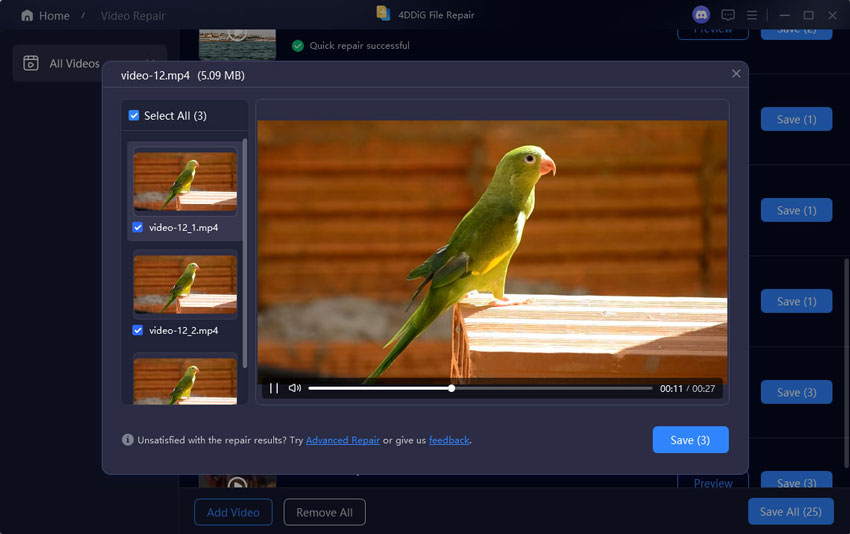
 ChatGPT
ChatGPT
 Perplexity
Perplexity
 Google AI Mode
Google AI Mode
 Grok
Grok