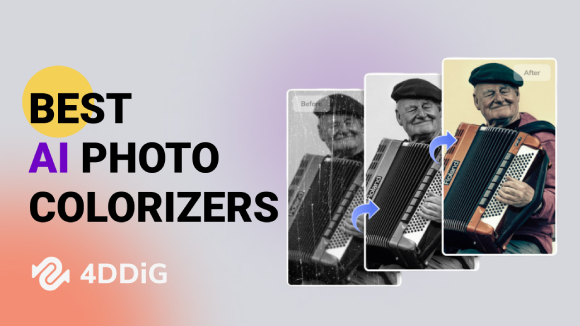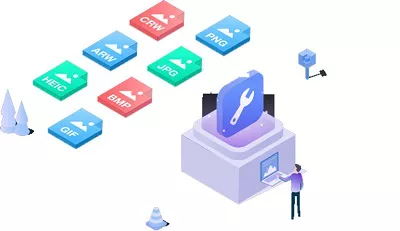Best 7 AI Photo Restoration Software to Restore Old Photos
Looking for AI photo restoration solutions to bring your old photos back to life? Check out our list of top-rated AI photo restoration software and online solutions in 2024!
Serving as a visual record of the past, old photographs play an important role in our life. They capture and preserve personal & family memories, historical events and places. However, these photos can fade away, get damaged and lose their original charm as time goes by. If you are looking for ways to bring back the life in your vintage family photos, turning to AI photo restoration software is your best solution.
In our 2024 roundup, we’ve picked and shared details on seven best AI photo restoration software and tools to help you restore old photos in seconds! From features to pros and cons, there’s nothing we’ haven’t covered in our review. So, let’s get started and choose the right tool to bring the sparkle back to your family album!
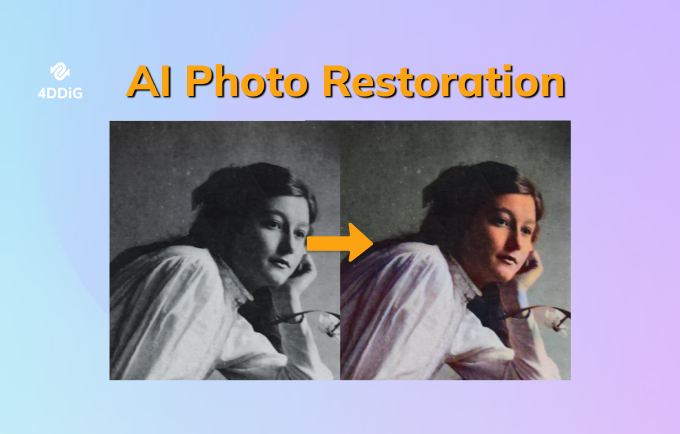
I. What Is AI Photo Restoration?
AI photo restoration is a technique that uses AI to restore old photos that may have degraded or damaged. This process uses advanced algorithms to automatically analyze, repair, and enhance the overall quality of images. It can address various issues, such as scratches, stains, fading, and other forms of damage that may have occurred over time.
The AI photo restoration technique has become popular for rejuvenating historical photos, family pictures, and other valuable images that may have deteriorated over the years.
II. 7 Best AI Photo Restoration Software & Online Tools in 2024
Many AI photo restoration software and online tools offer a quick and efficient soloution to restore old photos black to life. Below we’ve tested and picked the best options for download and online use in 2024. Let’s check their features, pros and cons:
1. 4DDiG Enhancer - AI-Powered Old Photo Enhancer
4DDiG AI Photo Enhancer tops our list of the best AI photo restoration software, due to the advanced features it offers in a single tool. It easily restores old photos that are fuzzy, faded or scratched. Equipped with 4 AI models - General, Denoise, Denoise, and Face retouch, this old photo enhancer and restorer enhances low-quality old photos, remove noise from images with remarkable precision and retouch blurry portrait photos. In just a few clicks, it restores your old photos into their former glory. But there's more! 4DDiG Photo Enhancer offers a wealth of features that exceed your expectations.
- Removes scratches, blurriness, dust, tears and pixelation in old photos.
- Repairs inaccessible, overexposed and greyed out images.
- Fixes wrong colors in photos, and missing or damaged picture headers.
- Enhances facial details and textures to make old portrait photos look better.
- Colorize black and white old photos.
- Pros:
- Cons:
-
- Supports a broad range of file formats.
- Supports batch processing of multiple photos
- Allows image preview.
- Offers advanced image repair, restoration, colorization and enhancement features.
- One-click to restore old photos with exceptional quality.
- User-friendly interface and fast processing.
- 100% automatically AI restore old photos, no advanced skills needed.
-
- Requires high-performance computer hardware.
Here’s how to restore old photos using AI-powered 4DDiG Photo Enhancer:
-
Download, install and launch 4DDiG AI Photo Enhancer on your Windows PC or Mac.
FREE DOWNLOADSecure Download
FREE DOWNLOADSecure Download
-
Choose “AI Enhancer” then “Photo Colorizer” to open the enhancing tool.

-
Press “Add Photos" to upload one or multiple old photos for restoration.

-
From the right toolbar, choose the "Colorize Model" or "Face Model" that suits your needs and adjust resolution as per your preferences. Click “Colorize” to let the tool restore your old photos.

-
Wait for the tool to generate a preview of the restored photo. You can compare it with the original one and if the result is satisified, click Save to save the photo to your computer.

2. VanceAI Photo Restorer
VanceAI Photo Restorer is another handy photo restoration software that utilize AI to bring back old and corrupted photos. It can remove scratches, tears, spots, dust, and sepia tones from damaged old photos in an instant. Moreover, it can repair details, correct colors, and restore both faces and faded backgrounds in old pictures. VanceAI is available as both an online tool that supports up to 10MB images with 34 Megapixels or max resolution and downloadable software.
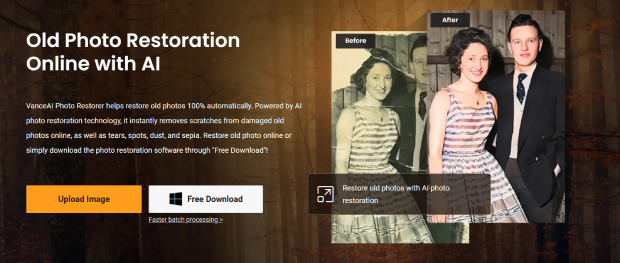
- Pros
- Cons
-
- User-friendly interface.
- Speedy image processing.
- Offers batch processing of multiple images.
- Offers offline processing capabilities and online services.
- Data safe guarantee.
-
- Doesn’t restore heavily damaged photos.
- You’ll need separate tools for enhancing, sharpening, or upscaling images.
- Sometimes, it doesn’t restore accurate colors.
- Limited free trial.
- Supports only limited file formats.
3. SoftOrbit Photo Retoucher
The next in our list of the best AI old photo restoration software is SoftOrbit Photo Retoucher. This tool can enhance scanned old photos by fixing imperfections and retouching. It lets you either manually adjust scratch sizes or use the tool’s automatic detection to eliminate them. Furthermore, it can erase undesired elements, such as people or objects. The software enhances portraits by smoothing wrinkles, adjusting makeup, fixing red eyes, and whitening teeth. It can also eliminate dust and spots, fine-tune brightness and contrast, and add color to black-and-white photos. Moreover, you can easily remove noise and blur with the adjustable filter strength.
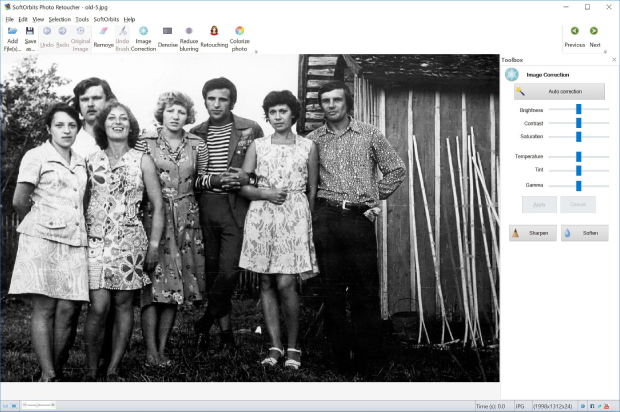
- Pros
- Cons
-
- Automatically find scratches.
- Automatically removes noise and blur.
- Offers one-click colorization.
- Easy to use.
- Remove unwanted objects and people in pictures.
-
- You have to manually conceal or remove spots and defects.
- No live support is provided.
- Interface looks a bit outdated.
- “Skin Smoothing” feature is prone to blurring image.
- Prone to producing bluer photos.
4. PhotoRestore.io
PhotoRestore.io is a photo restoration online free tool you can work with to restore old portrait photos and increase their quality and resolution. Its algorithms can expertly repair blurry, faded, and damaged photos, providing you with clear, high-quality images. With PhotoRestore.io, you can also colorize old photos and remove backgrounds from images. You just need to upload the old or damaged photoand choose a function you wish to apply to it and PhotoRestore.io will automatically fix it according to your chosen option.

- Pros
- Cons
-
- Simple and quick process.
- No need to install software.
- Free of cost.
- Effective AI photo restoration service.
-
- Limited to face photos
- Cannot remove scratches
- No batch processing
- Limited photo enhancement options
- Rely on stable internet connectivity
5. Fotor AI Photo Restoration
Fotor AI is an old photo restoration online free tool that is also available as a downloadable software. Due to AI and machine learning, it smartly identifies and seamlessly reconstructs damaged areas. It also restores old photos with scratches, creases, or blurry faces, and even those in black-and-white, yellowed, or sepia tones. Besides, its advanced face enhancement feature detects and restores facial details effortlessly. Fotor also offers a powerful AI image upscaling feature to boost resolution without affecting quality.

- Pros
- Cons
-
- Beginner-friendly.
- Restores photos with missing portions.
- Adjusts brightness, and removes objects and blur.
- The online version is easily accessible from any device.
- Doesn’t require technical knowledge.
-
- Limited features and functionalities.
- Slow loading time.
- The downloadable software is not free.
6. Hotpot AI Picture Restorer
Hotpot offers a bunch of AI tools for resizing images, getting rid of artifacts in pictures, making art, designing, and editing. One standout is the AI Picture Restorer. The Hotpot AI restore pictures by erasing all scratches and imperfections. There’s also a colorizer feature that adds colors to black-and-white pics and you can buy credits to use any of Hotpot’s AI tools.
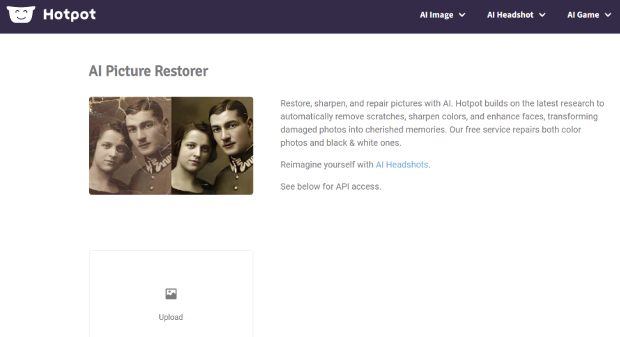
- Pros
- Cons
-
- Revamp photos quickly.
- No technical knowledge is required.
- Automatic retouching.
- Enhances face and sharpens colors.
-
- Doesn’t offer any filters or adjustment features.
- You need to buy credits to use each advanced feature.
7. Remini Photo Restorer
Remini is an old photo restoration online tool that can restore old group photos to HD quality by identifying facial features. It eliminates blur and grain, and enhances, ensuring real-time restoration of cherished family photos and important historical documents. The software offers a user-friendly interface for easy navigation and API integration and you can share your restored images on social media platforms as well. Remini is also available as a mobile app.
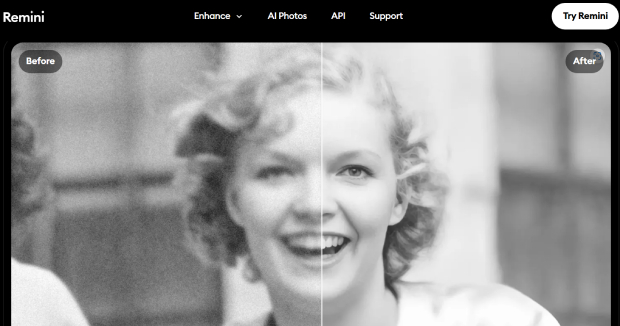
- Pros
- Cons
-
- Pay-as-you-go payment model.
- Restores group photos.
- Offers API integration.
- Eliminates undesired objects, red eyes, or imperfections in images.
- Allows for adding text, stickers, frames, and various effects to enhance photos.
-
- Needs an internet connection to work.
- Slow processing time.
- Doesn’t perform much effectively on low-resolution or poor-quality photos.
- Privacy and security risks involved as it uploads photos to its servers.
III. AI Photo Restoration FAQs
Q1. What is the best AI photo restoration software?
The best AI photo restoration software is 4DDiG AI Enhancer that offers file repair, restoration, colorization and enhancement in a single tool. It can batch restore, enhance, and repair multiple image formats and offers advanced yet user-friendly features for both beginners and professionals.
Q2. Can old damaged photos be restored?
Yes, old, damaged photos can be restored using specialized software. These tools digitally repair damages by copying undamaged areas and applying them to damaged parts. The restoration process addresses various issues like scratches, tears, mold, stains, and more.
Q3. Is there a free AI to repair old photos?
Yes, you can find many free AI tools online or on mobile apps for photo restoration. But keep in mind they might lack advanced features for severely damaged old photos. If you want those features, you’ll have to shell out some cash.
Final Words
Looking for a suitable AI photo restoration software to rejuvenate old pictures is like searching for a needle in a haystack. However, we’ve sifted through hay to find the best AI tool to restore old photos in 2024. That is 4DDiG AI Photo Enhancer, an all-in-one tool that colorizes black-and-white pics, restore old and damaged photos, repairs scratches and dust, and even enhances facial features to HD quality. And it does it all in one go. Besides, it support 3000+ file formats and batch processing of multiple image formats at once. So, get one of the above methods and tools today and restore the former glory of your vintage photos in seconds!

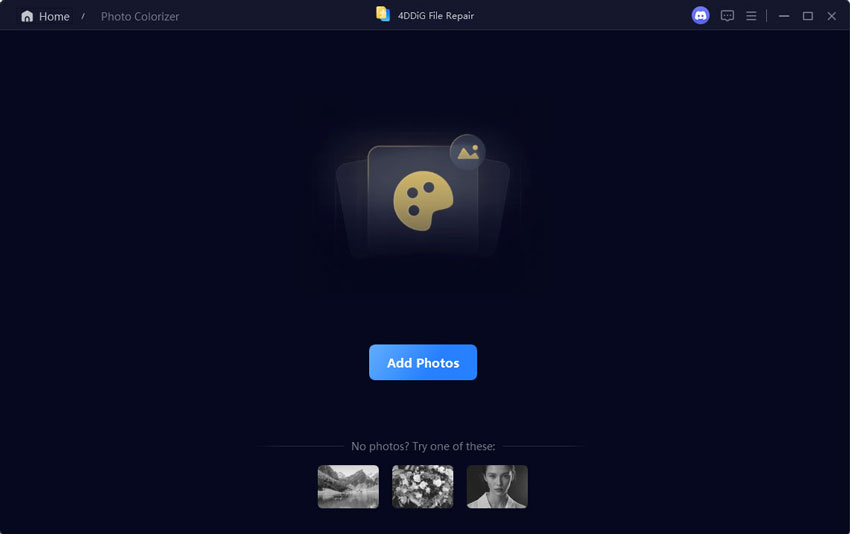
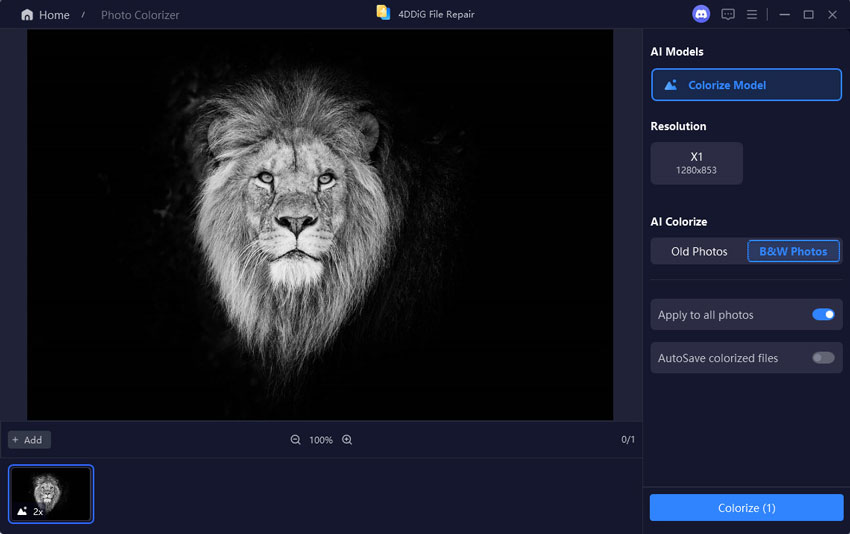
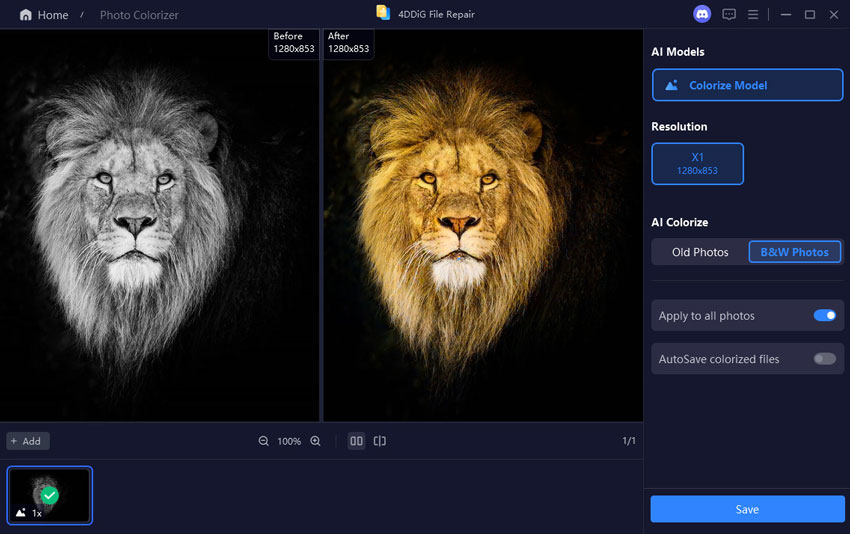
 ChatGPT
ChatGPT
 Perplexity
Perplexity
 Google AI Mode
Google AI Mode
 Grok
Grok