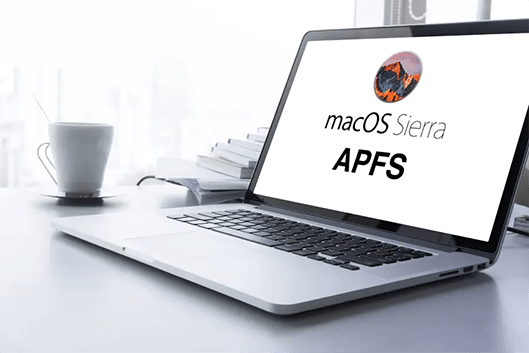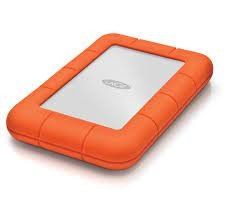Samsung EVO vs QVO SSD: Which One is Better?
Are you looking for a comparison of Samsung EVO vs QVO SSD because you are tired of waiting forever for your computer to start up or files to load and want to upgrade to a powerful SSD? If you're facing this problem, you're not alone!
An SSD can make a huge difference in how fast your computer runs. It stores all your important files and data, allowing your computer to access them quickly. But with so many options available, how do you choose the right SSD for your needs?
In this article, we'll provide a detailed comparison of Samsung EVO vs QVO SSD. These SSDs utilize an advanced technology called NAND Flash Memory. This technology enables them to read and write data much faster than traditional hard drives, resulting in significantly improved performance. But, which one is better? Keep reading!
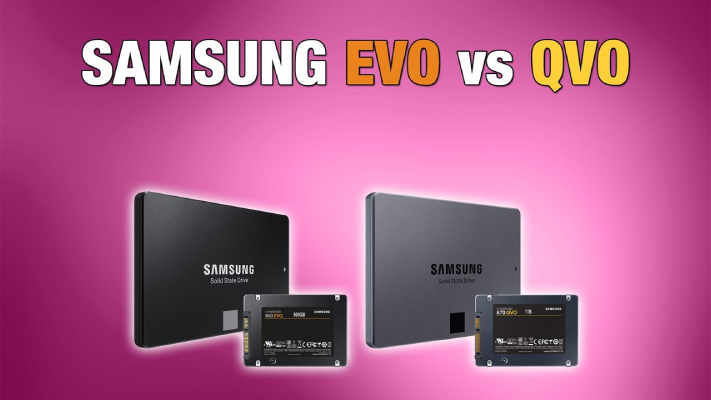
Part 1: What is NAND Flash Memory?
NAND Flash Memory is a type of non-volatile memory technology used in Samsung EVO SSD and QVO SSD. Non-volatile memory means that it retains data even when power is removed, making it ideal for storing important information.
Besides, NAND Flash Memory is built using a series of memory cells, which are organized into blocks and pages. Each cell can store multiple bits of data, typically ranging from 1 to 4 bits per cell, allowing for high storage capacity in a compact form.
One key advantage of NAND Flash Memory is its fast read and write speeds. It enables data to be quickly retrieved and stored, resulting in faster boot times, shorter file transfer duration, and overall improved performance for computers.
Additionally, NAND Flash Memory has a longer lifespan compared to traditional hard disk drives (HDDs) because it has no moving parts. This durability makes it highly reliable and suitable for use in portable devices like laptops and smartphones.
So now you know what is NAND Flash Memory, it's time to start a detailed comparison of Samsung QVO vs EVO SSD.
Part 2: Samsung EVO vs QVO: What are the Differences?
Samsung EVO and QVO SSDs may look similar, but they actually have significant differences.
Let's explore the dissimilarities in storage capacity, lifespan, speed, and price between the Samsung EVO and QVO SSDs. By learning about these variations, you will be able to decide which SSD is the best fit for you.
Storage Capacity:
Both the Samsung EVO and QVO SSDs offer various storage capacities to accommodate different requirements. The EVO SSDs typically provide larger storage options, ranging from 250GB to 4TB, making them suitable for users with extensive storage needs. On the other hand, the QVO SSDs offer more affordable options with capacities ranging from 1TB to 8TB, catering to users who prioritize cost-effective storage solutions.Lifespan:
Lifespan is an important consideration when choosing an SSD. The Samsung EVO SSDs are built with MLC (Multi-Level Cell) NAND Flash Memory, which offers a higher endurance level. This means they can endure a greater number of write cycles before experiencing performance degradation. In comparison, the Samsung QVO SSDs use TLC (Triple-Level Cell) NAND Flash Memory, which has a slightly lower endurance level but is still suitable for everyday consumer use.Speed:
Both the EVO and QVO SSDs deliver significant speed improvements over traditional hard drives. The Samsung EVO SSDs, known for their high-performance capabilities, provide faster read and write speeds, resulting in quicker boot times and file transfers. On the other hand, while the QVO SSDs offer good overall performance, they generally have slightly slower speeds compared to the EVO models.Price:
Price is often a critical factor in purchasing decisions. The Samsung QVO SSDs are designed to offer more affordable options, making them a budget-friendly choice. However, the EVO SSDs, with their advanced features and faster performance, tend to be priced higher than the QVO models.
So when deciding between the Samsung EVO and QVO SSDs, consider your specific storage needs, budget, and performance requirements. However, if speed and performance are top priorities, the Samsung EVO SSD may be worth the extra investment.
Part 3: Samsung EVO vs QVO: Which One is Better?
When it comes to choosing between the Samsung EVO and QVO SSDs, it really depends on your specific needs or particular situations. Let's explore some scenarios to help determine which SSD is the better choice.
If you need a lot of storage space for your files, photos, and videos, the Samsung QVO SSD might be the better option. It offers larger storage capacities, ranging from 1TB to a whopping 8TB, making it perfect for those who require extensive storage.
On the other hand, if speed and performance are your top priorities, the Samsung EVO SSD is worth considering. The EVO SSDs are known for their faster read and write speeds, resulting in quicker boot times and file transfers. Gamers, graphic designers, or anyone who demands snappy performance will appreciate the speed boost provided by the EVO SSD.
When it comes to lifespan, EVO SSDs have a slight advantage. They use MLC (Multi-Level Cell) NAND Flash Memory, which offers higher endurance, meaning they can endure more write cycles before experiencing performance degradation. The QVO SSDs, on the other hand, use TLC (Triple-Level Cell) NAND Flash Memory, which has slightly lower endurance but is still suitable for everyday use.
Price is often an important consideration. If you're on a tight budget, the Samsung QVO SSDs provide a more affordable option without compromising on decent performance and ample storage capacity. However, if you're willing to invest a bit more for enhanced speed and overall performance, the Samsung EVO SSDs might be the way to go.
Part 4: How to Upgrade to New SSD without Reinstalling OS?
If you have finally decided to upgrade to Samsung EVO SSD or Samsung QVO SSD, there's a convenient solution that allows you to seamlessly migrate your system to the new SSD without the hassle of reinstalling everything. By using the 4DDiG Partition Manager, a fast and reliable system migration & disk cloning tool, you can clone your existing disk to the new SSD effortlessly.
Here are the steps to clone your disk using 4DDiG Partition Manager:
Secure Download
-
First of all, connect the external SSD and then Download and install 4DDiG Partition Manager on your computer and lunch it. On the main interface, click on the Clone OS Disk button.

-
Here you will see all the connected SSDs on your computer. You will have to choose the newly connected SSD and hit the Next button.

-
Now you will see a warning message about overwriting all the data on the new SSD. So read and confirm it by hitting the Sure button.

-
After that, you will see a preview of the operation. So again, confirm it by hitting the Start button.

-
The process of disk cloning will be started, so you will have to wait for it to be completed. Once the process is completed, all the data from the old SSD will be cloned to the newer SSD.

So, that's how you can upgrade to Samsung EVO SSD or Samsung QVO SSD without reinstalling your operating system.
FAQs Related to Samsung EVO vs QVO SSD
1. Which is faster, EVO or QVO?
The Samsung EVO SSD is generally faster than the QVO SSD. The EVO series is designed for high-performance applications, offering faster read and write speeds, resulting in quicker boot times and faster file transfers. The QVO series, while still providing good overall performance, has slightly slower speeds compared to the EVO models.
2. Is 970 EVO slower than 860 EVO?
No, the Samsung 970 EVO is not slower than the 860 EVO. In fact, the 970 EVO is faster than the 860 EVO. The 970 EVO series utilizes newer technology and offers faster read and write speeds, making it a more advanced and high-performance SSD compared to the 860 EVO series.
3. Is EVO or QVO better for gaming?
The Samsung EVO SSD is generally considered better for gaming due to its faster speeds and higher performance. Gaming often requires quick data access, fast loading times, and smooth gameplay. The EVO SSD's faster read and write speeds can help deliver improved gaming performance, reducing load times and providing a more responsive gaming experience.
Final Thoughts
So this was the most detailed comparison of Samsung EVO vs QVO SSDs. We explored their differences in terms of storage capacity, lifespan, speed, and price, helping you understand which SSD is better suited to your specific needs.
Whether you choose Samsung EVO SSD or QVO SSD, you can use the 4DDiG Partition Manager tool to upgrade without reinstalling the operating system.





 ChatGPT
ChatGPT
 Perplexity
Perplexity
 Google AI Mode
Google AI Mode
 Grok
Grok