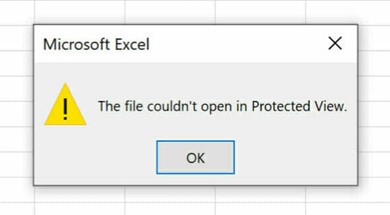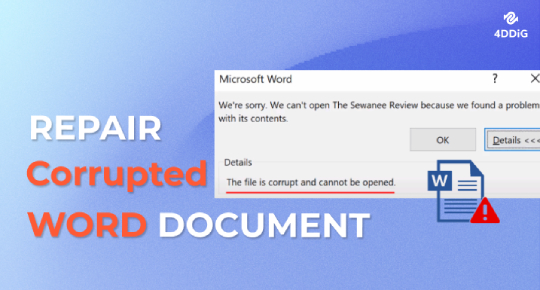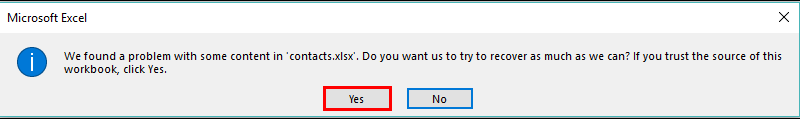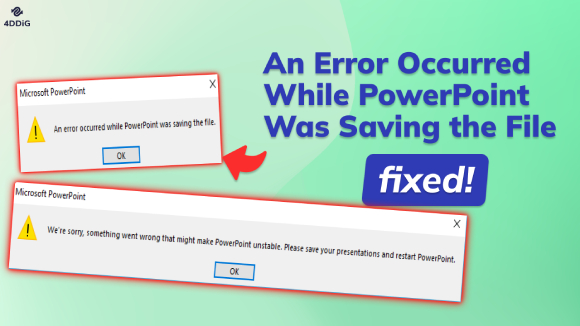How to Repair EPUB Files in Windows 10/11
Discover effective methods to repair EPUB files in our comprehensive guide. Learn how to effortlessly fix damaged EPUB files using 4DDiG File Repair.
If you're an avid reader or use EPUB files for work or leisure, you may have encountered the tricky situation of an EPUB file not opening. It's a common issue that can leave you feeling helpless, especially when you are looking forward to diving into a captivating book or accessing essential information within the file.
But fear not; this guide is here to provide you with six effective methods to repair EPUB files and get them back in working order. Whether your EPUB file is displaying errors, missing content, or simply refusing to open, we've got you covered. So let's get started.

Part 1. Why Can't I Open an EPUB File?
There are various reasons that cause the issue of your EPUB file not opening. Below are the most common ones.
- File Corruption: If the EPUB file you try to open is damaged or corrupted, your eReader may struggle to open and access it.
- Outdated Software: Using outdated eReader software or apps can create compatibility issues. Ensure your eReader is kept up-to-date.
- Incorrect File Extension: If the file does not have the ".epub" extension or has been renamed incorrectly, it may not be recognized as an EPUB file.
- File Format Conversion Errors: Converting a file from another format to EPUB can introduce errors and render the file unreadable.
- Unsupported EPUB Version: When you EPUB file uses a newer version of the EPUB format, your eReader software may not support and can’t open it.
Part 2 . How to Repair EPUB Files?
When you encounter issues with corrupted or inaccessible EPUB files, it's essential to know how to repair them to regain access to your e-book content. Here are steps to repair EPUB files:
Way 1. Extract the EPUB File and Archive It Again
To repair an EPUB file, start by extracting the EPUB file from its archive and then repackage it. This process can help resolve issues related to the file's packaging and structure. It essentially gives the EPUB a fresh start.
Here is how you can extract an EPUB file and archive it again.
- Download and install 7-Zip or WinRar on your computer.
-
Locate and right-click on the problematic EPUB file, select “7-Zip” or “WinRar” and then choose “Extract to” or "Extract here.” This will convert your single EPUB file into a number of different files.

-
Select the all the extracted EPUB contents, right-click and select Add to archive.

-
In the “Add to Archive” window that appears, rename the extension name to .epub and click OK at the bottom.

Finally, try to open your EPUB file with your preferred eReader.
Way 2. Repair EPUB File by Converting It to PDF
Another way to potentially fix EPUB file is by converting it to PDF. PDF is widely supported and can serve as a temporary solution while preserving the document’s content.
Here are the steps to convert an EPUB file to PDF using CloudConvert:
- Visit the CloudConvert EPUB to PDF conversion page.
-
Click “Select File” and choose your EPUB file from your computer.

- Customize the conversion settings, like page orientation and margins, to your liking. Then click “Start Conversion.”
- CloudConvert will process your EPUB file and convert it to PDF format. Once the conversion is done, download the PDF to your computer.
Way 3. Repair ERPUB File Online
In situations where you need a quick and convenient solution to repair an EPUB file, an online EPUB repair tool like 4DDiG Online Document Repair can be a lifesaver. This online tool is designed to help you repair EPUB file online with ease.
Here's how to use it:
- Access the 4DDiG Online Document Repair tool through your web browser.
-
Click on the “Upload Document” button to upload your problematic EPUB file.

- After you've uploaded the file, the tool will automatically start repairing it.
- Once the repair process is finished, click the download link to save the repaired EPUB file to your computer.
Way 4. Use a dedicated EPUB Repair Tool to Repair EPUB File
If you have tried repairing your EPUB online, but the problem is still there, chances are that your EPUB file is severely damaged. Then consider using a dedicated EPUB repair tool for a more comprehensive and targeted EPUB file repairs. One highly effective tool is 4DDiG File Repair. This tool is designed specifically to diagnose and fix various file corruption issues, including those commonly encountered with EPUB files.
Here are some key features of this amazing tool.
- Comprehensive EPUB file repair, addressing corruption, access errors, and missing content.
- User-friendly interface suitable for users of all levels.
- Batch repair capability for multiple EPUB files.
- Preview of repaired files before finalizing the repair process.
Now, let's guide you through the steps to use 4DDiG File Repair to fix EPUB errors:
-
Install the 4DDiG File Repair tool and launch it on your computer. On the main interface, go to the File Repair section and press the Add File button to upload the corrupted or damaged EPUB file.
FREE DOWNLOADSecure Download
FREE DOWNLOADSecure Download

-
Once the file is uploaded successfully, press the Start Repair button and wait for the process to be completed.

-
Hit the View Result button to preview the repaired EPUB file. And if everything is fine, you can press the Export button to download the file on your computer.

Open the repaired EPUB file with your EPUB reader or software to see if the problem is resolved.
Way 5. Re-download the EPUB File
Another simple yet effective solution to try when your EPUB won't open in iBooks or any other eReader is to re-download the file from the original source. This can often resolve problems related to file corruption or incomplete downloads. Here’s what you can do:
- Delete the problematic ePUB file from your iBooks library or device.
- Now, redownload the EPUB file from the original source. Ensure you download it correctly and completely.
- Once the file is downloaded, try opening it again in iBooks or your preferred eReader application.
Way 6. Use an Alternative EPUB Reader
Occasionally, certain EPUB files may encounter glitches or compatibility issues with specific e-book reader software. In such cases, switching to an alternate EPUB reader can resolve the problem. There are numerous free and paid options available for handling EPUB files.
- For Windows users, some popular EPUB readers include Calibre and Sumatra PDF. Additionally, a variety of Google Chrome extensions can also serve this purpose.
- If you prefer reading on tablets or smartphones, consider using applications like Amazon Kindle or Kobo Books for a seamless EPUB reading experience.
By exploring alternative EPUB readers, you can often overcome challenges opening or reading EPUB files.
Part 3. Tips to Avoid EPUB File Issues
Ensuring the smooth operation of EPUB files is essential for an enjoyable reading experience. Here are some valuable tips to help you avoid common EPUB file issues:
- Use Reliable Sources: Get EPUB files from reputable sources like official bookstores or publishers to avoid corrupted or malicious files.
- Keep Software Updated: Keep your eReader software up to date for bug fixes, better compatibility, and improved security.
- Check File Compatibility: Before downloading an EPUB file, ensure that it is compatible with your eReader Software or application.
- Avoid File Format Conversion: Avoid unnecessary file conversions as they can introduce errors. If needed, use trusted software and validate the converted file.
Conclusion
So, that's how you can repair EPUB files and get rid of ePUB not opening issues. All you have to do is follow the steps carefully, and you will be able to fix the issue. However, if you're seeking a highly efficient and convenient solution, we strongly recommend utilizing the 4DDiG File Repair tool. It's a reliable choice for effortlessly repairing your corrupted EPUB files. Give it a go today and enjoy uninterrupted reading!
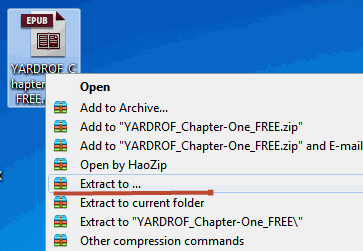
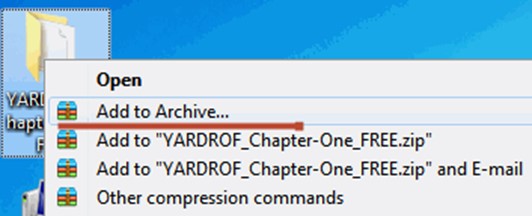
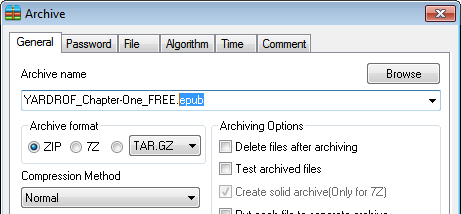
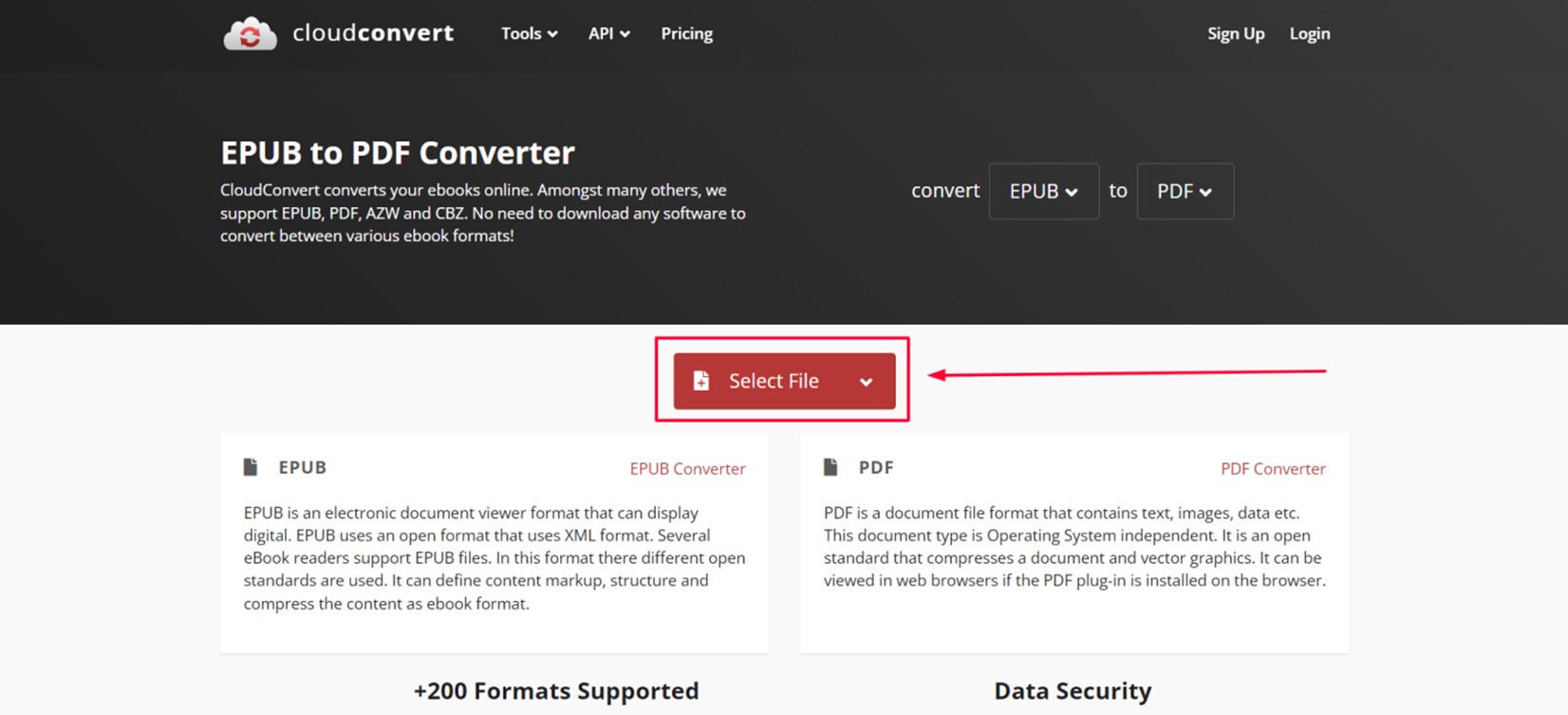

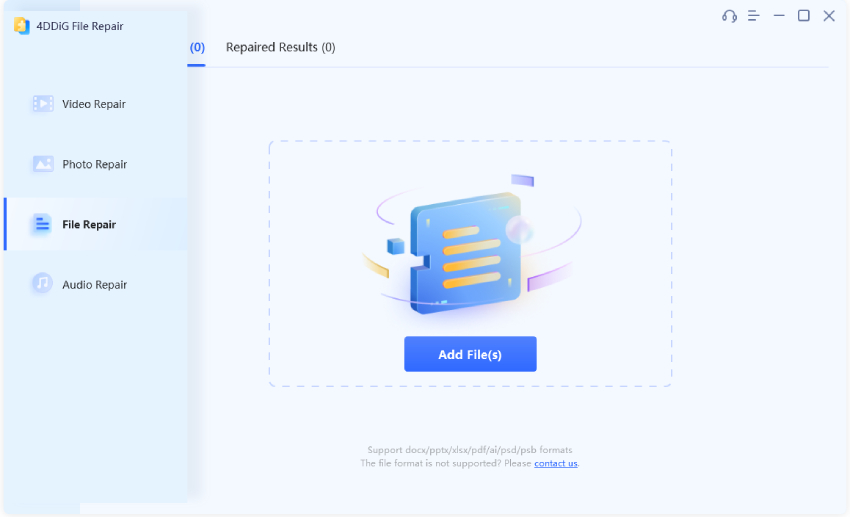
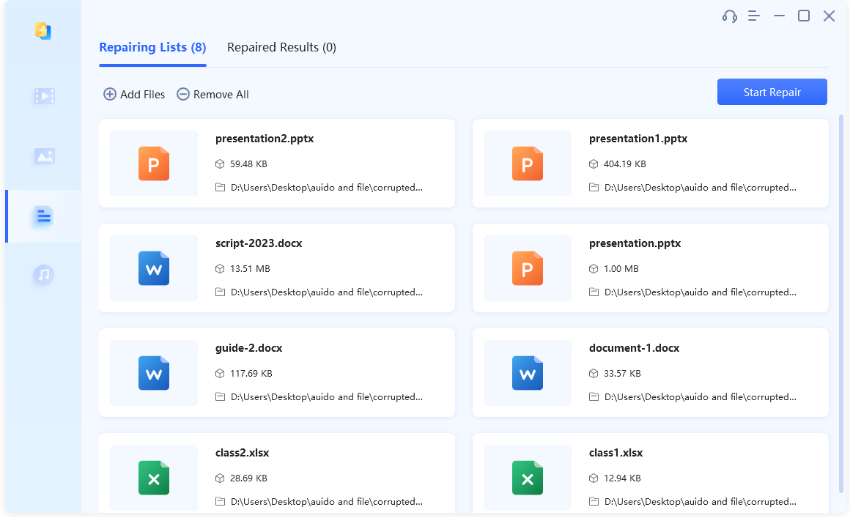
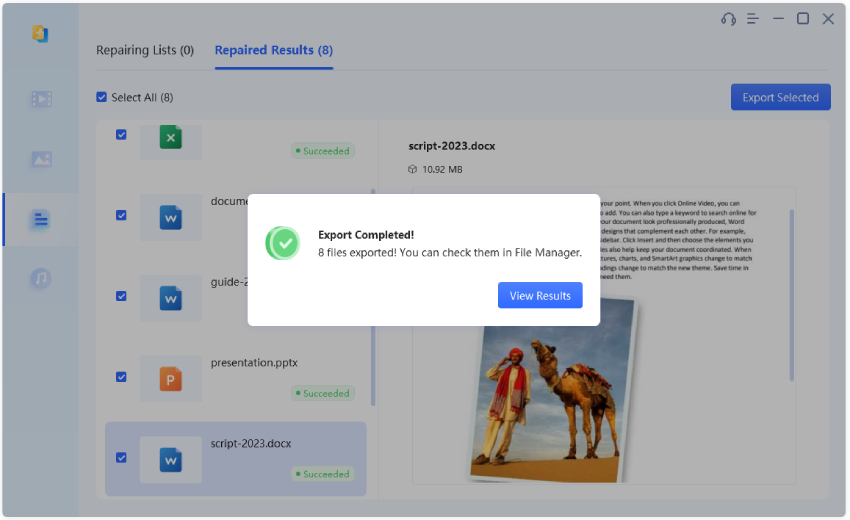
 ChatGPT
ChatGPT
 Perplexity
Perplexity
 Google AI Mode
Google AI Mode
 Grok
Grok