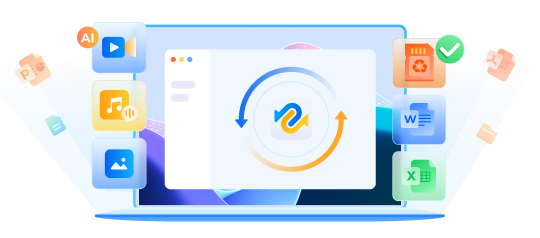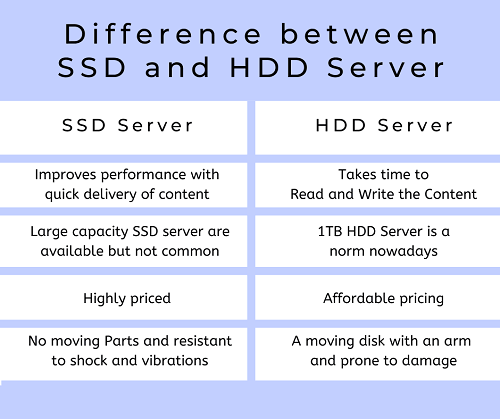8 Best Hard Drive Recovery Software (Free & Paid Options)
Have you ever accidentally deleted an important file or had a hard drive crash, losing precious photos, documents, or other data? It happens more often than you'd think. When disaster strikes your computer's disk, you need powerful hard drive recovery software to rescue your files.
In this article, we’ve handpicked the best hard drive recovery tools that actually work, so you can get your files back without the stress.
Before the full ranking, check out our editors’ top data recovery picks for 2026. We’ll consider your feedback in the next guide update.
💡 Summarize with AI:
I. How to Pick the Best HDD Data Recovery Tools
When choosing the right Hard drive recovery software, not all tools are created equal. Here are the key factors you should consider:
- 📈 Recovery Success Rate: Look for tools with a proven track record of recovering deleted, formatted, or corrupted files. Real user reviews can give you a clear idea of what actually works.
- 📁 Supported File Types and Devices: Make sure the software can recover the files you need—whether it’s documents, photos, videos, or emails. Also, check that it works with SSDs, hard drives, USB drives, and memory cards.
- ☺️ Ease of Use: A simple, intuitive interface can save a lot of headaches. Features like step-by-step wizards or drag-and-drop recovery make the process smooth, even if you’re not tech-savvy.
- ⌛ Scan Options and Speed: The best tools offer both quick scans for recent deletions and deep scans for more complex recovery. You want a balance—fast enough to save time, thorough enough to recover everything.
- 🧐 Preview and Selective Recovery: Being able to preview files before recovery is a game-changer. It lets you restore only what you need, saving space and time.
- ☘️ Security and Reliability: Stick to trusted software that won’t harm your SSD or overwrite lost data. Avoid shady tools with poor reviews or unknown download sources.
- 💰 Pricing and Support: Consider whether a free trial or limited free version is available before committing. And good customer support is essential if you run into any issues.
II. Top 8 Hard Drive Recovery Software
Ready to find the best hard drive recovery software? We’ll walk you through our top picks, highlight their pros and cons, pricing options, whether they’re free or paid, and any standout features that make them worth trying.
Top 1. 4DDiG Windows Data Recovery
4DDiG Data Recovery ranks number one on our list. It provides a fast and reliable solution for nearly all kinds of data loss scenarios. Whether your files were deleted by mistake, lost after formatting, affected by malware, or removed by antivirus software, 4DDiG makes it easy to recover them in just a few clicks.
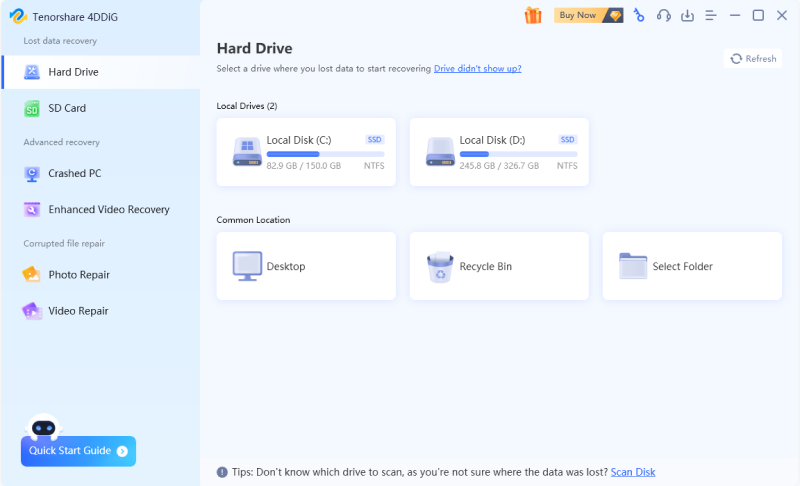
-
Pros
- User-friendly interface.
- High recovery rate in many scenarios.
- Creates image data backup.
- Supports for 2000+ file types & devices.
- Supports for bitlocker recovery.
-
Cons
- Free version can recover data of up to 2GB.
- Preview feature limited to some file formats.
Trustpilot Rating 4.7
100% Secure
Top 2. Disk Drill
Next up is Disk Drill, the premier data recovery utility for Windows and Mac. This versatile tool retrieves lost or deleted files from your computer’s hard drive as well as external devices like USB drives, SD cards, cameras, and more.
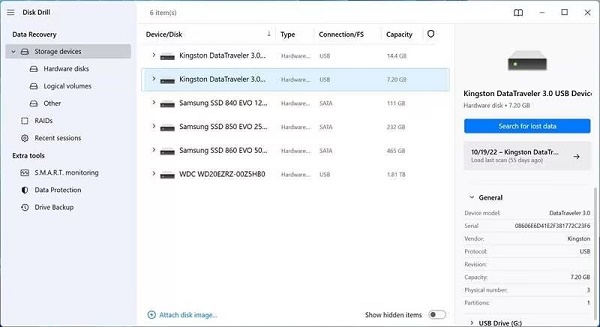
-
Pros
- Organizes recoverable files by category.
- Additional utility features like backup and disk health monitoring.
-
Cons
- The scan results can be complex, requiring some knowledge of the file system to locate data accurately.
- Some files may not be previewable or may appear with unusual names during recovery.
- Relatively expensive compared to other data recovery software.
Top 3. Puran File Recovery
Puran File Recovery is another data recovery software that offers a quick solution for recently deleted files. It’s a lesser-known, completely free software that offers only basic features compared to its competitors, which are equipped with advanced options.
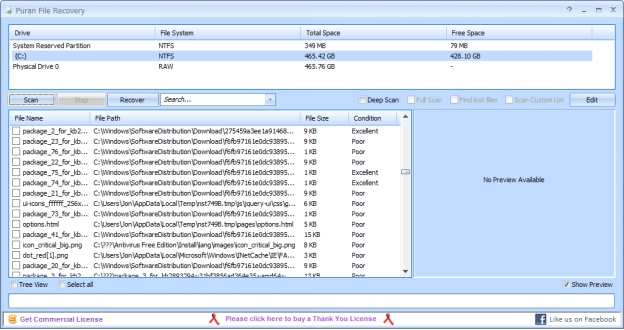
-
Pros
- Free software for personal use.
- Portable version available: Run directly from a USB drive without installation.
- It runs quickly in the background without slowing down your computer during basic scans.
-
Cons
- Only for Windows.
- Outdated interface and infrequent updates.
- Limited support for document types and device types.
Top 4. Recuva
Recuva Professional is also widely known as the data recovery software among users. It lets you recover the accidentally deleted files on Windows without any hassle. What makes it different from the other hard drive recovery service is the user interface. It asks multiple questions to guide you through the data recovery process, making it even easier for novice users.
You can download two different versions of Recuva: normal and portable. Normal versions can be downloaded and installed directly on a Windows computer. However, the portable option can be installed on a USB flash drive or any other external hard drive to limit the risk of overwriting data.
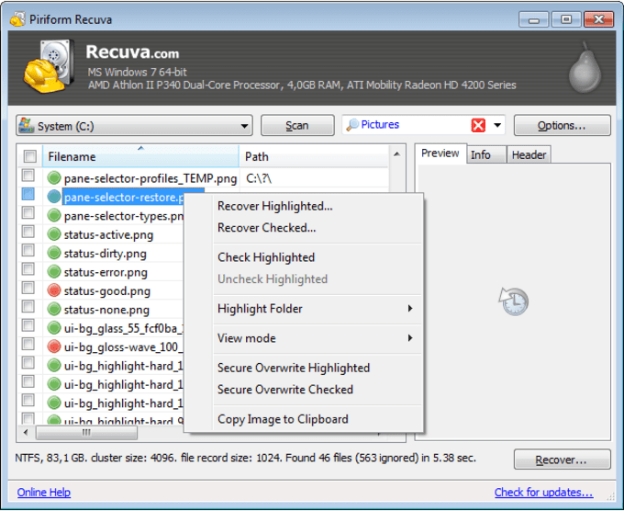
-
Pros
- Free version available.
- Various scan modes (quick & deep).
- Low cost for pro version.
-
Cons
- User interface looks outdated.
- Limited support & features in comparison to more advanced tools.
- Deep scans take a long time.
- Recovery success varies greatly.
Top 5. Windows File Recovery
Developed by Microsoft, Windows File Recovery is a free and unlimited data recovery software. It’s available for Windows 10 2004 and Windows 11. It lets you recover files types such as JPEG, PDF, PNG, MPEG, Office files, MP3, MP4, and ZIP files.
Windows File Recovery offers a command line interface that requires command input to perform the recovery process. Users must remember the specific path, extensions, file names, etc, to initiate recovery. It can be difficult for inexperienced users to operate it.
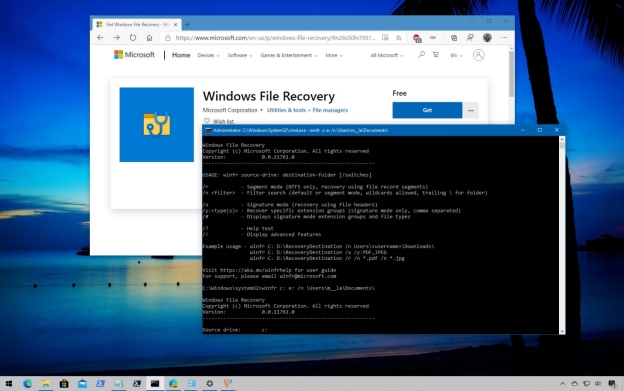
-
Pros
- It is an official tool, which is safe to use for all users.
- It has a simple and easy Backup and Restore functions.
-
Cons
- The software has support for all the latest iPhone models.
- It has a simple and easy Backup and Restore functions.
- Not free, you may need subscription.
Top 6. OnTrack EasyRecovery
Ontrack EasyRecovery is a renowned solution offered by data recovery leader KLDiscovery. This program efficiently retrieves deleted or lost files from hard drives, SSDs, optical media, RAID systems, external devices, and more.
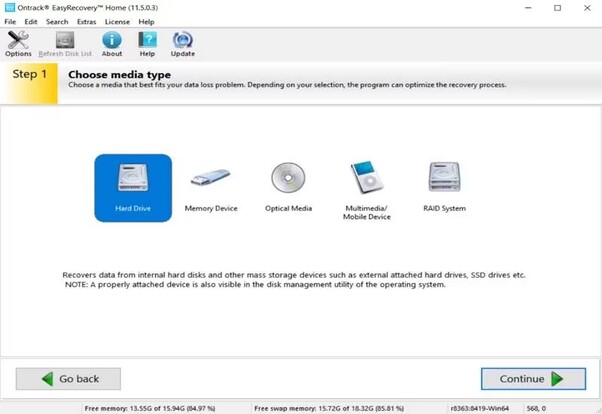
-
Pros
- Powerful deep scanning modes.
- User-friendly graphical interface.
- Helpful customer support.
-
Cons
- Requires personal info to download.
- Can consume significant system resources.
- Annual renewal license fees.
Top 7. Wise Data Recovery
Wise Data Recovery is the budget-friendly file retrieval utility for Windows and Mac. This handy program swiftly restores lost or erased documents, photos, videos, and other file types from hard drives, external devices, cameras, phones, and more.
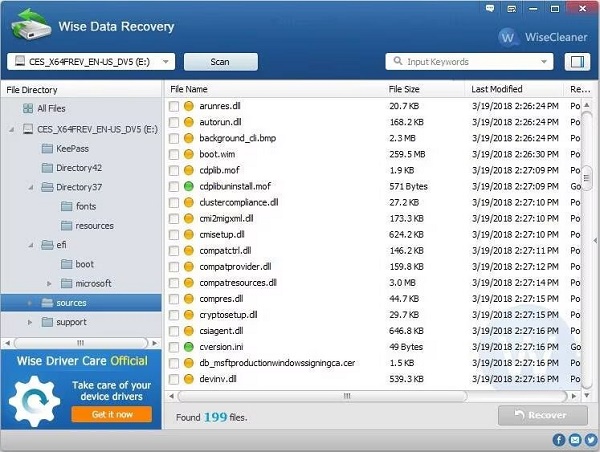
-
Pros
- Lightweight and portable.
- Free version recovers up to 2GB.
- Beginner-friendly graphical interface.
- Affordable paid licenses.
-
Cons
- Lower success rate than premium software.
- Previews can only display code vs images.
- Recovered files aren't retained in folders.
Top 8. Glarysoft File Recovery
Glarysoft File Recovery is the free Windows data restoration utility. This tool swiftly finds documents, photos, videos, and other lost or erased files on your PC's hard drive as well as external USB drives, SD cards, and other storage media.
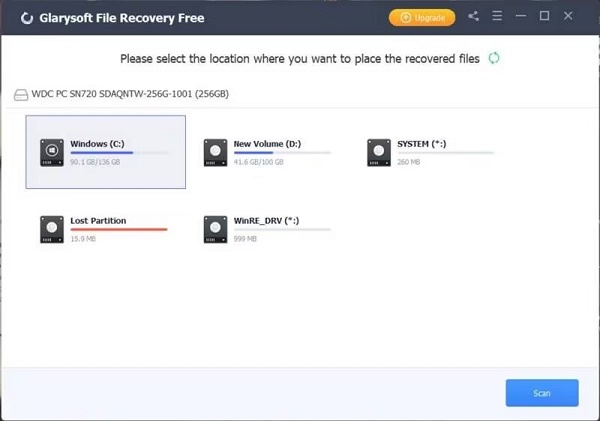
-
Pros
- Streamlined, intuitive interface.
- Free version recovers up to 2GB.
- Works on major Windows file systems.
-
Cons
- Windows only, no Mac or Linux support.
- Mixed success rates in reviews.
- Can be slow when scanning.
III. Best Hard Drive Data Recovery Software Comparison
Here’s the comparison table of the top 4 data recovery software, you can check their major differences.
- Rating (5 star)
- Support Mac
- Price
- Ease of use
- Recovery speed
-

Tenorshare 4DDiG
-

- $79.95
(lifetime license) - Easy
- Fast
-

Disk Drill
-

- $89
(Lifetime license) - Moderate
- Fast
-
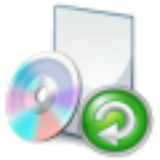
Puran File Recovery
-

- Free
- Easy
- Average
-

Recuva
-

- Free
- Moderate
- Slow
IV. How to Recover Files From Hard Drive Step by Step
Take Tenorshare 4DDiG as an example, let's see how to use it to recover all your lost data within 3 steps, no technical skills required.
-
Launch the software and select the hard drive from which you want to recover the data, and hit the "Start" button.
Free DownloadTrustpilot Rating 4.7
Free Download100% Secure

-
It’ll start the scanning process immediately on the selected hard drive. You can pause this process at any moment. The filter option in the left sidebar allows you to narrow down your search for the targeted files only.

-
Once the scanning process is completed, it’ll show all the recovered files. You can preview the files before restoring them to the computer. Once you’re done previewing the files, select them and hit the "Recover" button to move them to a secure folder.

V. FAQs about Hard Drive Recovery
1. How do I recover my entire hard drive?
Recovering the entire hard drive can depend on the nature of the problem. However, if you’ve lost a wide range of files on a hard drive, the best way to retrieve them is by using the 4DDiG Windows Data Recovery software. It lets you recover lost/deleted files with a one-click process.
2. What is the success rate of hard drive recovery?
Reputable professional data recovery services boast success rates of 95% or higher for salvaging data from failed drives or storage media, even damaged equipment. Powerful scan algorithms maximize recoverable file extraction.
3. How can I recover data from my hard drive without software?
- For minor deletions or logical damage, you can try restoring from backups or directly accessing the hard drive.
- For severely damaged or unrecognized hard drives, a professional hard drive recovery service is the only reliable method.
VI. Final Words
Data loss can be stressful, but various hard drive recovery software can easily recover lost/deleted data. In this guide, we showed you the 8 best hard drive recovery software you can rely on to retrieve lost files. The best and most efficient way to recover deleted data from a hard drive is using the 4DDiG Windows Data Recovery, offering free data recovery solutions without breaking the bank.
Secure Download
Secure Download
 ChatGPT
ChatGPT
 Perplexity
Perplexity
 Google AI Mode
Google AI Mode
 Grok
Grok