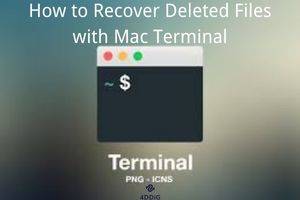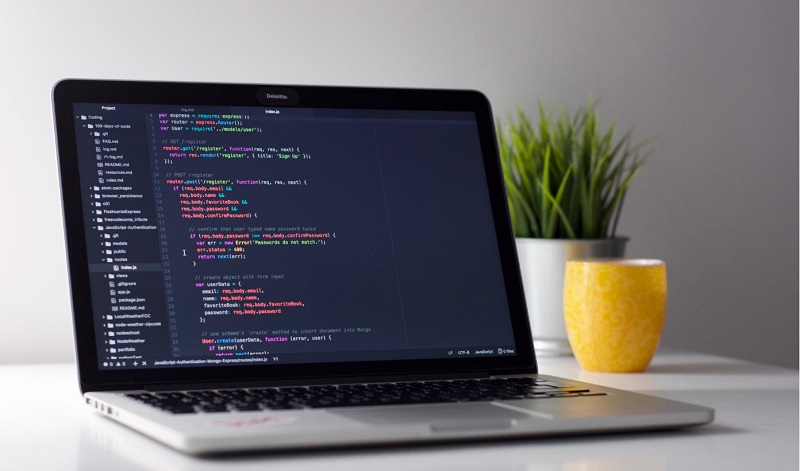6 Photo Recovery Software for Mac Free Download
Accidentally deleted your cherished pics? No worries! Check out the top 6 photo recovery software for Macwith their features, pros, and cons explored in detail. For the best solution, try downloading 4DDiG Photo Repair, our top pick for effective Mac photo recovery.
If you've ever struggled to find "how to recover deleted photos from Mac," the search will bombard you with countless photo recovery software for Mac. But which one to choose? That's a million-dollar question that we'll answer in this guide.
We've tested and reviewed the top 6 Mac photo recovery software of 2026. Explore their features, pros, and cons with us while learning how to choose the ideal solution. Read on to make an informed decision and rescue your treasured memories!

How to Choose Photo Recovery Software for Mac
When it comes to picking Mac photo recovery software, you need a tool that's reliable and can save those precious memories. Here are some tips to help you choose the right software:
- Compatibility with Mac - Make sure the software is Mac-friendly. Not all recovery tools work well on macOS, so check for compatibility first.
- User-Friendly Interface - You don't want to be scratching your head trying to figure out how to use it. Look for software with an easy and intuitive interface.
- File Type Support - Check if the software can recover the specific types of photo files you lost.
- Preview Feature - A recovery software with a handy feature like previewing recovered photos before saving them helps ensure you get back the right pics.
- Customer Support - Good customer support can be a lifesaver if you encounter any issues with the software. Check if the company provides reliable support.
- Pricing - Some recovery software can be pricey. Make sure it fits your budget. There are often free or trial versions to test out as well.
Top 6 Best Photo Recovery Software for Mac
Here's a review of the six best photo recovery software for Mac with their pros and cons:
1. 4DDiG Mac Data Recovery
Our best pick, the 4DDiG Mac Data Recovery, provides a seamless photo recovery for Mac. It is a powerful yet beginner-friendly tool that offers top-notch photo restoration and fast scanning. Moreover, its advanced algorithm digs deeper to find otherwise deemed unrecoverable pictures. This tool can recover formatted, corrupted, permanently deleted, RAW, and missing photos with a high recovery rate.

Key Features:
- Recover photos and other data from Mac-base storage disks, SD cards, digital cameras, drones, and USBs.
- Recover images from system crashes, accidental deletion, partition loss, virus attacks, updates, and disk failure.
- Recovers 2000+ file types and a wide range of photo file formats such as BMP, JPEG, JP2, GIF, etc.
- Restores RAW, corrupted, formatted, lost, and permanently deleted photos.
- Offers both quick and deep scanning and free file preview before restoration.
- Compatible with macOS Sonoma, T2 chip, M1, M2, M3, M4.
The 4DDiG Mac Data Recovery offers many functions, but as an example, we'll only share how to recover deleted photos from Mac with this tool:
-
Choose a Mac Storage
After installing 4DDiG-Mac, launch the program and pick a storage on your Mac device to kickstart the Mac photo recovery process.
FREE DOWNLOADSecure Download
FREE DOWNLOADSecure Download

-
Scan and Preview Recovered Pics
When you hover your mouse over the chosen storage, you'll see a "Scan" icon in the lower right corner. Click it to initiate the search for all deleted pictures. Once the scanning is done, you can click on specific file types, like "Photo," to preview various formats like PNG, JPG, etc.

-
Save Recovered Pics
Hit "Recover" and choose a spot to save the recovered files. Avoid saving them to the same partition where you lost them, as it could lead to permanent data loss.

2. Disk Drill for Mac
Disk Drill Photo Recovery for Mac is another simple-to-use tool that supports 300+ file types and also scans iPhones and Android smartphones. It has a free set of utilities to protect and organize your files. The tool also supports fast recovery and preview before file restoration.
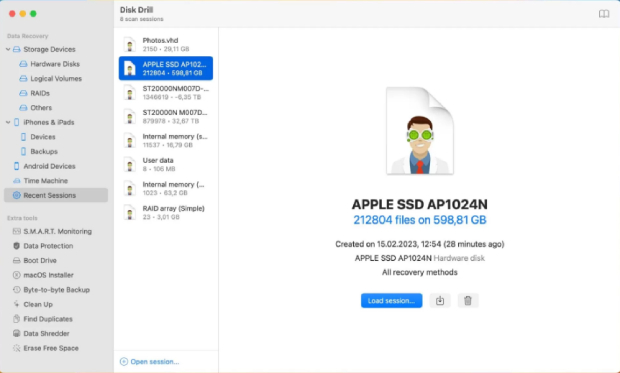
Features:
- Offers photo recovery for a broad range of file formats.
- Comes with free utilities like Mac Cleanup, SMART Monitoring, Data Backup, Duplicate Finder, Boot Drive, and Data Protection for protecting data and preventing data loss.
- Connect disk images in different formats, including ISO, IMG, etc.
- Offers quick and deep scanning, find lost partitions, and recover protected photos.
- Pros
- Cons
-
- Provides background disk health monitoring.
- It provides two distinct data recovery approaches.
- Features a straightforward and user-friendly interface.
- Support the current macOS with Apple silicon chips (M1/M2).
-
- Recovery vault folder names lack meaning.
- Only previews are accessible without payment.
- Updated every three months only.
3. Stellar Data Recovery for Mac
Stellar photo recovery software for Mac is capable of recovering inaccessible, corrupted, virus-infected, deleted, and formatted data. It can restore pictures, videos, documents, and audio and is packed with many value-added features.

Features:
- Identify custom file signatures.
- Customize signature scans.
- Target specific file types for faster recovery.
- Comes with backup tools like cloning and image backups.
- Pros
- Cons
-
- Sleek and modern GUI
- Loaded with useful extra features.
- Recovers a broad range of file formats.
- Offers extra tools handy for failing drives.
-
- The user experience could be improved.
- Crashes very often.
- Not compatible with M1 and M2 Macs.
- Only recognizes 118 file signatures.
- Limited preview, which works on only a few file types.
4. R-Studio for Mac
R-Studio is a powerful recovery software that can recover deleted photos Mac from Mac devices as old as the 2005 version. However, it's a tool that provides more professional features than just photo restoration.
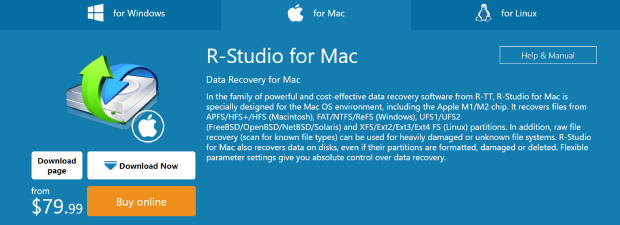
Features:
- Offers network-based data recovery capabilities.
- Recognize specific file signatures by adding them.
- Support for various RAID configurations, including automatic reconstruction of broken arrays.
- Pros
- Cons
-
- It is a multipurpose, professional tool.
- Compatible with older Macs dating back to 2005.
- Provides a bootable version for non-starting Macs via a flash drive or CD.
-
- Not a simple and user-friendly tool.
- Very slow recovery process.
- Struggles to preview most file types.
- Lacks session management.
- Not updated often.
- Expensive to boot.
5. Remo Recover Mac
Remo Recover is a simple and user-friendly tool for deleted picture recovery Mac. It can scan various Mac-based file systems and storage to restore lost, missing, and even permanently deleted photos like PNG and JPG. Moreover, you preview before restoration and use filters and tags to choose the pictures you wish to recover.
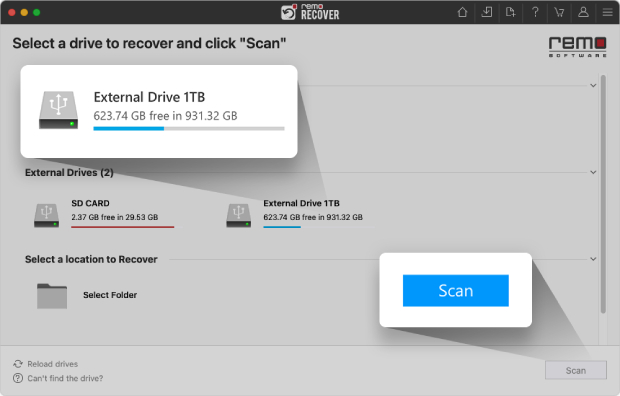
Features:
- Recover lost, missing, and deleted photos.
- Restores pictures from crashed, non-booting, or failed hard drives.
- Offers filters and tags to make finding and choosing the files you want easier.
- Preview feature for photos.
- Pros
- Cons
-
- Easy to use GUI.
- Supports picture recovery across a variety of file systems.
- Can recover permanently deleted pictures.
-
- Can't perform a complete hard drive scan.
- Can't scan a bootable USB and a recovery CD.
- Users can't scan files by specific types.
- Many files lose their original names and end up being renamed by numbers.
6. PhotoRec for Mac
PhotoRec for Mac is a free photo recovery software for Mac SD cards, hard disks, and USBs. It is open-source, so that anyone can download it. While it has some limitations, it is one of the best options as it performs well on older computers and can even work on disks without a file system.
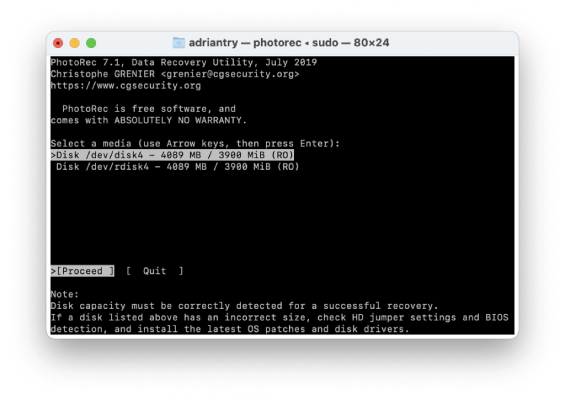
Features:
- Recovers pictures from damaged and inaccessible storage.
- Recovesrs photos with errors.
- Recognizes many old and new file types.
- Recovers photos from RAW disks without a file system.
- Pros
- Cons
-
- Free and open source tool.
- The signature scanner is incredible.
- The app is lightweight at only 25.1 MB.
-
- No GUI interface.
- Rarely updated.
- Difficult to navigate for beginners.
- No direct customer support.
FAQs about Mac Photo Recovery
Q1: Can I recover permanently deleted photos from my Mac?
You can recover permanently deleted photos from your Mac with the help of any of the software we mentioned above that offers this type of recovery.
Q2: How can I recover my Mac photos for free?
You can recover your Mac photos for free with the help of iCloud and Time Machine. To learn step-by-step details for restoring your pictures with these two methods, visit this link: [6 Proven Ways] How to Recover Deleted Photos on Mac?
Q3: What is the best app to recover deleted photos on Mac?
The best app to recover deleted Mac photos is 4DDiG Mac Data Recovery. It is a powerful tool that can dig deeper to find pictures and other files with high success, even if they are permanently deleted from the Recycle Bin. Moreover, it is compatible with all the latest macOS devices and can recover a wide range of file types and formats.
Conclusion
After examining the top 6 photo recovery software for Mac in 2026, one standout shines as the best choice: 4DDiG Mac Data Recovery. Its exceptional user-friendliness, potent image recovery capabilities, and high success rate make it stand out. It excels in recovering lost, deleted, formatted, and corrupted pictures, supporting 2000+ file types and various storage devices. Reclaim your cherished memories with this tool now!
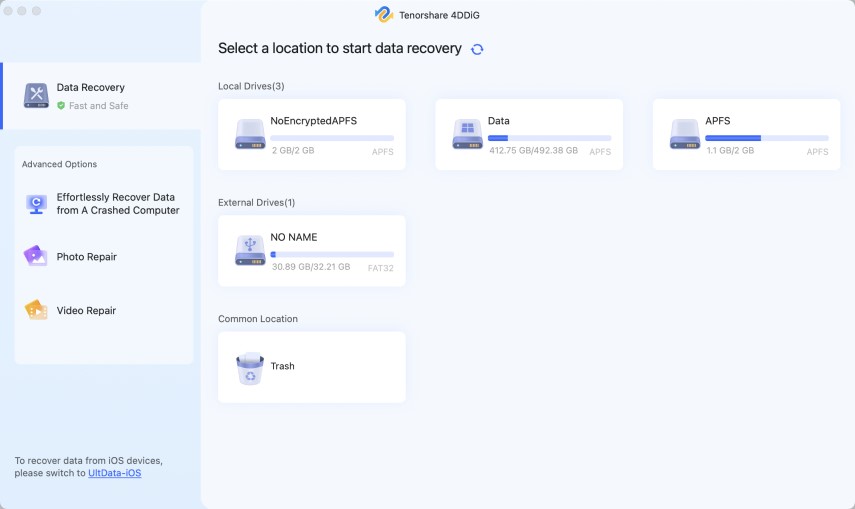
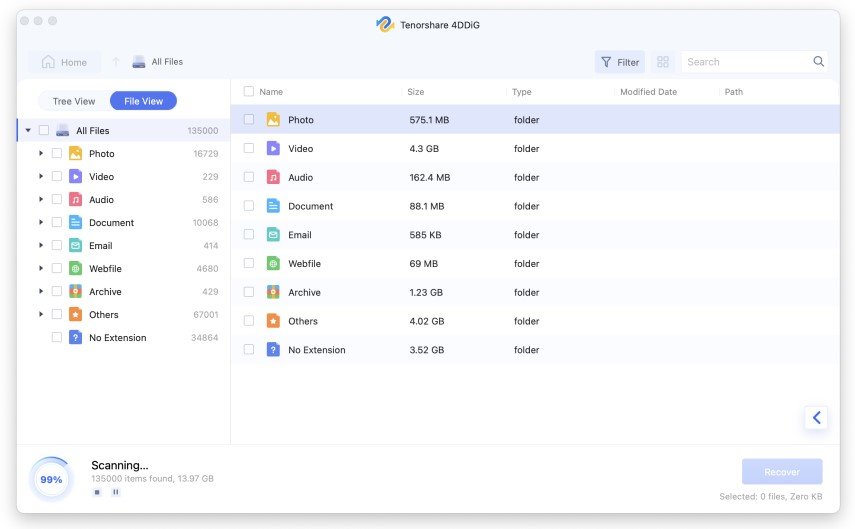
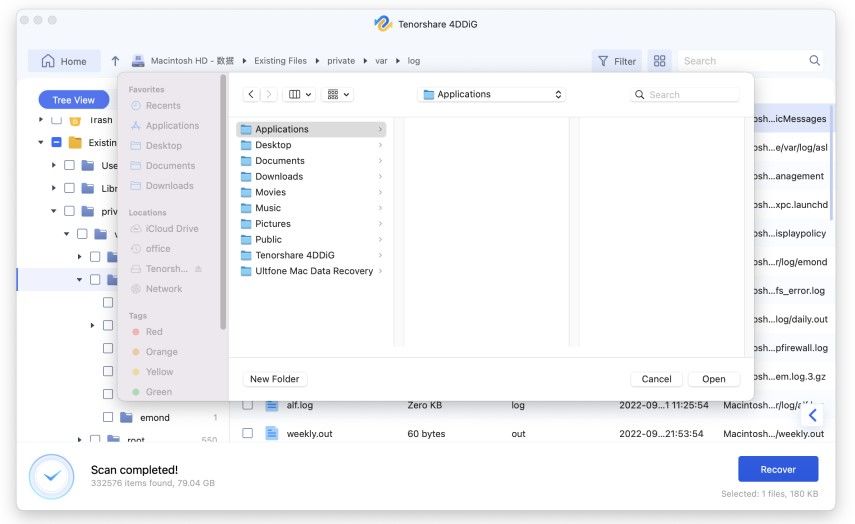
 ChatGPT
ChatGPT
 Perplexity
Perplexity
 Google AI Mode
Google AI Mode
 Grok
Grok