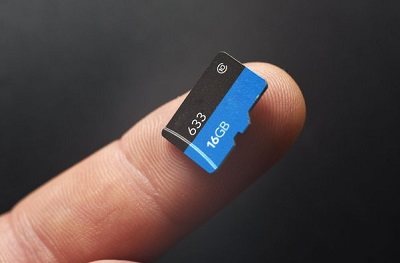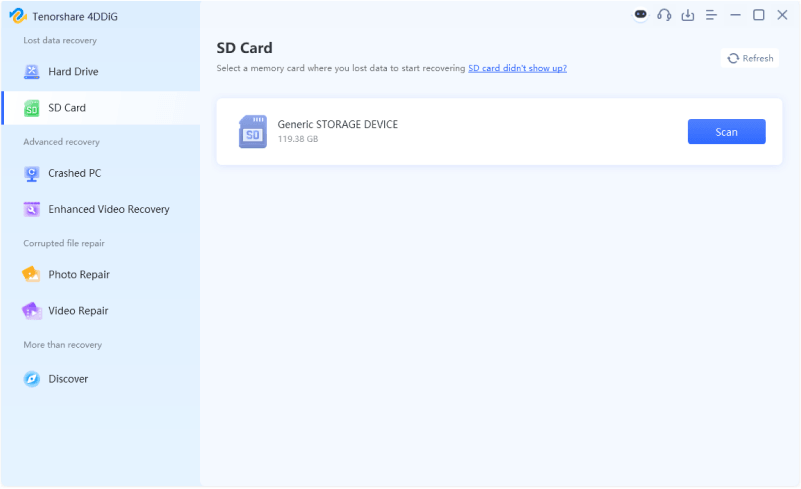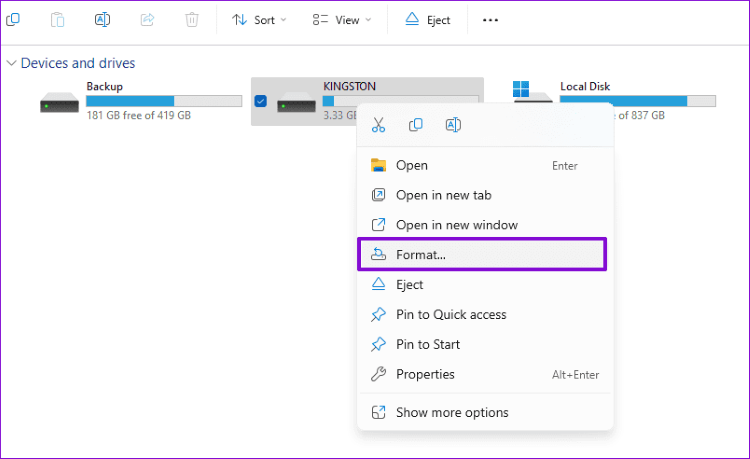[2026 Review] Top 5 Free SD Card Recovery Software
Losing precious photos or videos from an SD card can feel like a disaster. But before panic sets in, there’s a range of free SD card recovery software that can help you rescue those files without spending a dime.
In this guide, we’ll review several standout options and guide you through the process of choosing the best tool to restore your precious data. Let’s dive in and make sure you’re equipped to bring back what matters.

Here are the key criteria we use to evaluate and choose the most suitable free SD card data recovery software:
- Testing Criteria
- Details
- 🔧 Number of Tools Tested
- 12 free SD card data recovery program
- ⌚ Testing Duration
- 3 months
- ⚙️ Operating Systems Used
- Windows 10/11, macOS Tahoe/Sequoia
- 💾 Memory Card Types
- SanDisk Ultra 32GB (SDHC), Samsung EVO Plus 64GB (microSDXC), Lexar Professional 128GB (SDXC)
- 📁 File Types Included
- Photos (JPG, PNG, RAW), Videos (MP4, MOV), Documents (DOCX, PDF)
5 Best Free SD Card Recovery Software
With so many options available, choosing the right free SD momory card recovery software can be overwhelming. To help you make an informed decision, we've compiled a list of the top 5 free tools that have proven effective.
1 4DDiG Data Recovery Free Software
Among many free SD card recovery tools, 4DDiG Data Recovery Free stands out as a reliable option for anyone who needs to recover lost files from an SD card. It works on both Windows and Mac and can restore photos, videos, audio files, documents, and more from file systems like FAT16, FAT32, exFAT, and NTFS.
What makes 4DDiG different is its advanced Camera Recovery feature, which can rebuild fragmented video clips from over 150 camera brands such as GoPro, Canon, DJI, Nikon, Sony, and Insta360. It also supports devices like dash cams, body cams, and digital microscopes, making it a well-rounded tool for SD card recovery.
Secure Download
Secure Download
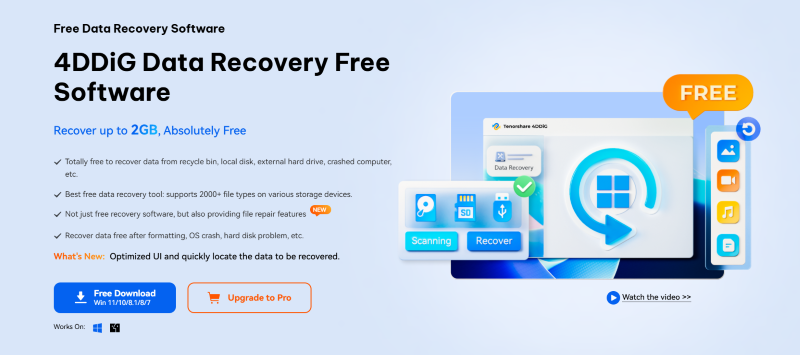
⭐Rating: 4.8/5
📈 Recovery Score: 95
💻 Usability Rating: 4.8/5
🏆 Best For: Windows and Mac users who need a powerful, comprehensive, and user-friendly data recovery software for corrupted sd card with professional-level scanning and advanced camera recovery capabilities.
- Pros
- Cons
-
- Supports recovering up to 2GB of data for free;
- High recovery rate for photos, videos, audio, and documents;
- Supports recovery from over 150 camera models;
- Compatible with multiple file systems and devices;
- Preview files before recovery;
-
- No portable version;
In testing, 4DDiG successfully recovered a wide range of deleted photos and videos, even from formatted or corrupted SD cards. The interface is simple enough for beginners, yet powerful enough for advanced users.

If you're in need of the best SD card data recovery software, look no further than Tenorshare 4DDiG. It's efficient, user-friendly, and most importantly, it gets the job done flawlessly. it's a true lifesaver and deserves every bit of it 5 star rating!
Trustpilot
Overall, 4DDiG supports recovery of RAW photo formats from popular camera brands, including Sony (.arw), Nikon (.nef, .nrw, .nev), Canon (.cr2, .cr3, .crw), Fujifilm (.raf), and Panasonic (.rw2), among others. Whether your files are stored on MicroSD, MiniSD, CF, SDHC, or SDXC cards, 4DDiG can recover them smoothly and accurately.
Besides, You can preview files before restoring them, ensuring that your photos, videos, and documents are recoverable before using your free data limit, which is 2GB.
2 Recuva SD Card Recovery Program
Recuva is one of the most popular SD card recovery software free options for Windows users. Developed by Piriform, it’s lightweight, fast, and perfect for beginners who need to recover deleted photos, videos, or documents from SD cards.
Unlike some complex recovery tools, Recuva has a simple and clean interface. You can choose between a Quick Scan for recently deleted files and a Deep Scan for formatted or corrupted SD cards.

⭐Rating: 4.6/5
📈 Recovery Score: 80
💻 Usability Rating: 4.6/5
🏆 Best For: Windows users looking for quick and simple SD card recovery without technical setup or payment.
- Pros
- Cons
-
- 100% free to use;
- Simple and clean interface;
- Fast scan and preview feature;
-
- Windows-only;
- Limited support for RAW or damaged SD cards;
- Lacks updates and advanced recovery options;
In tests, Recuva handled most common file types well and even lets you preview files before recovery, which adds extra convenience. However, it may struggle with severely damaged or RAW SD cards.

Accidentally deleted over 1800 files from my SD card. I used Recuva and it restored all of my files.
TechRadar
Overall, if you just need a reliable and beginner-friendly tool, Recuva is one of the best SD card recovery software free choices to restore lost data without paying for a premium version.
3 PhotoRec Free Digital Card Recovery Software
PhotoRec is a free, open-source data recovery software available for Windows, Mac, and Linux users. Developed by CGSecurity, it specializes in recovering lost files from severely damaged or reformatted drives.
It doesn’t include fancy GUIs or extra utilities, but it supports a vast number of file types and works on almost any storage device, including SD cards, USB drives, and hard drives. Its functionality is highly reliable, though less beginner-friendly compared to GUI-based tools.
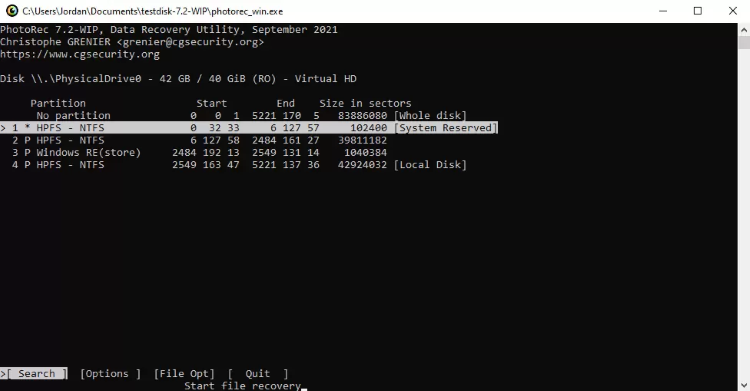
⭐Rating: 4.4/5
📈 Recovery Score: 78
💻 Usability Rating: 4.5/5
🏆 Best For: Users with technical expertise who need a free, powerful recovery solution for reformatted SD card, and are comfortable using a command-line interface.
- Pros
- Cons
-
- Completely free and open-source;
- Supports over 500 file formats;
- Works on Windows, Mac, Linux;
-
- Command-line interface may be difficult for beginners;
- Recovered files lose original names and folder structure;
- Partial recovery possible for fragmented files;
In tests, PhotoRec successfully recovered images, videos, and documents even from drives with corrupted file systems, though all files were restored with generic names and in a single folder.

Found all the old photos. Including NEF RAW files. Didn't have luck with the videos (Nikon Z9, which are found but not openable).
AlternativeTo
To sum up, if you need a free recovery solution for data loss scenarios and don’t mind a steeper learning curve, PhotoRec offers powerful recovery capabilities, cross-platform support, and broad file compatibility, making it an excellent choice for advanced users.
4 iCare Free SD Momory Card Recovery Tool
iCare Data Recovery is a user-friendly data recovery software designed for Windows users. It offers both free and paid versions, catering to various data loss scenarios.
The free version allows unlimited recovery of recently deleted files, while the Pro version provides additional features like deep scan and partition recovery. However, the Pro version has limitations, such as a 1GB data recovery cap and lack of support for RAW partitions in the free trial.
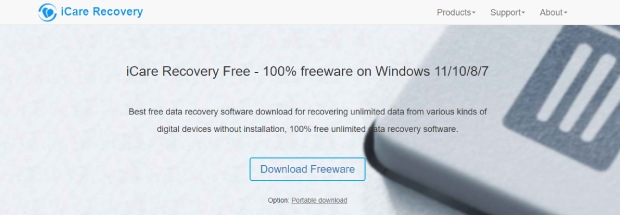
⭐Rating: 4.2/5
📈 Recovery Score: 75
💻 Usability Rating: 4.2/5
🏆 Best For: Users needing a simple, no-frills data recovery tool for recently deleted files.
- Pros
- Cons
-
- Free version allows recovery of recently deleted files;
- User-friendly interface suitable for beginners;
- Supports multiple file systems: FAT, NTFS, exFAT, etc.;
- Portable version available without installation;
-
- Only available for Windows;
- Free trial limited to 1GB recovery in Pro version;
- No RAW partition support in free version;
- Scanning can be slow on large drives;
- Interface feels outdated compared to competitors;
In tests, iCare Data Recovery successfully recovered deleted documents and images from formatted drives. However, performance varied with video and audio files, with some being unrecoverable or corrupted.

I managed to recover some of my files using iCare Data Recovery Free.
Reddit
All in all, iCare Data Recovery offers a dependable solution for users looking to retrieve recently deleted files without dealing with complicated tools. Its straightforward design and solid performance make it a competitive option among free SD card recovery software.
5 iBoysoft Data Recovery Free
iBoysoft Data Recovery is a comprehensive software designed for both Windows and Mac users. It offers a range of features aimed at recovering lost files from various storage devices, including internal and external hard drives, USB flash drives, SD cards, and more.
It provides both free and paid versions, with the free version allowing users to recover up to 1GB of data. The paid versions offer additional features like deep scan, partition recovery, and support for encrypted drives.
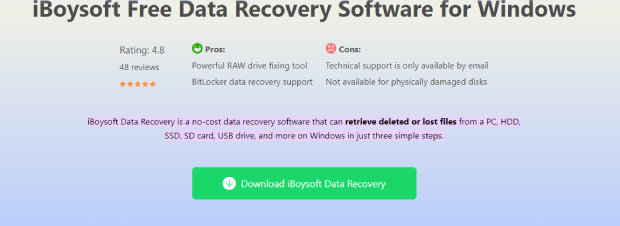
⭐ Rating: 4.0/5
📈 Recovery Score: 70
💻 Usability Rating: 4.1/5
🏆 Best For: Users seeking a reliable data recovery solution with a user-friendly interface and support for multiple file systems.
- Pros
- Cons
-
- Supports multiple file systems: NTFS, FAT32, exFAT, APFS;
- Free version allows recovery up to 1GB of data;
- User-friendly interface for beginners and advanced users;
-
- Free version limited to 1GB recovery;
- Scanning can be slow on large drives;
- Paid versions are relatively expensive;
- Customer support response times may vary;
In tests, iBoysoft Data Recovery successfully recovered deleted files from formatted drives and partitions. The deep scan feature was particularly effective in locating files that standard scans missed.
However, some users have reported slower scanning speeds on larger drives, and the free version's 1GB data recovery limit may be restrictive for those needing to recover more data.

I did use iBoysoft Data Recovey and was able to see some of my lost files but to recover I need to pay. I may be willing to pay for it.
Reddit
Overall, iBoysoft Data Recovery is a great choice for users seeking a reliable and user-friendly data recovery tool. Its support for multiple file systems and features like deep scan and partition recovery make it a versatile option.
Comparison of the Top 5 Free SD Card Recovery Software
We’ve looked into each SD card data recovery software and put them into an readable table below.
- Tool
- Supported File Systems
- RAW Format Support
- Fragmented Video Handling
- 4DDiG
- NTFS, FAT16/32, exFAT, APFS, HFS+, ext4
- Yes (supports ARW, CR2, CR3, NEF, RAF, RW2, etc.)
- Yes, advanced algorithm for fragmented video recovery
- Recuva
- NTFS, FAT16/32, exFAT
- Partial (limited support for some RAW image files)
- No, struggles with fragmented videos
- PhotoRec
- NTFS, FAT, exFAT, ext2/3/4, HFS+
- Yes (supports wide range of RAW formats)
- Partial (depends on file fragmentation and file type)
- iCare Recovery
- NTFS, FAT16/32, exFAT
- Limited (basic RAW image recovery)
- No, cannot reassemble fragmented videos
- iBoysoft Data Recovery
- NTFS, FAT32, exFAT, APFS, HFS+
- Yes (supports major camera RAW formats)
- Partial (can recover playable videos but not heavily fragmented ones)
In case you want to know how to use such a SD card recovery software to get back all the lost files, we'll take 4DDiG Windows Data Recovery as an example to show you how to do:
Secure Download
Secure Download
- Download and install Tenorshare 4DDiG Windows Data Recovery Free. Launch it and connect the SD card to your PC with a card reader. Then go to the "SD card" tab and click "Scan".

- 4DDiG will immediately scan the SD Card for all missing data. Wait for a few minutes for it to display all the files it found.

- When the scan completes, you can locate the targeted files you want to recover and have a preview. Then, click the "Recover" button.

- Once you've chosen the files you need to recover, select a location to store the recoverable files. Remember not to save them to the original SD card, then click the "Save Now" button to start the recovery.

Tips for Preventing Data Loss on SD Card
1. Regular Backups
You should implement a routine backup strategy that is crucial for preventing data loss on SD cards. Regularly back up your important files to an external hard drive, cloud storage, or secure location.
2. Using Reliable SD Cards
You should use high-quality and reliable free SD card recovery software from reputable manufacturers. Choose SD cards with sufficient capacity and speed for your needs, and consider purchasing from trusted brands to minimize the risk of unexpected issues.
3. Checking for Errors
Check your SD cards for errors using built-in tools or third-party software. Perform a scan to identify and fix potential issues before they escalate into data loss situations.
Conclusion
In summary, these five SD card data recovery software each bring something valuable to the table, offering diverse options for users seeking to recover data from corrupted/formatted SD cards.
For those looking for a balance between ease of use and powerful recovery performance, 4DDiG Free Data Recovery stands out. It supports a wide range of file types, including RAW photos and fragmented videos, and even lets you recover up to 2GB of data for free, making it a practical choice for anyone dealing with data loss on SD cards.
Secure Download
Secure Download
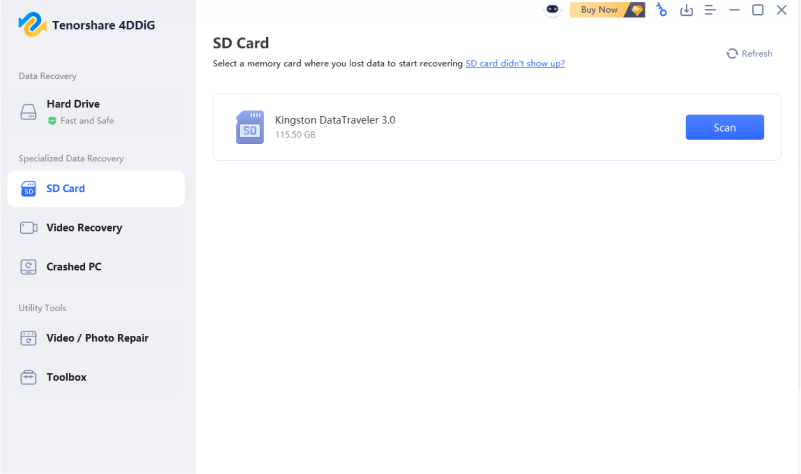
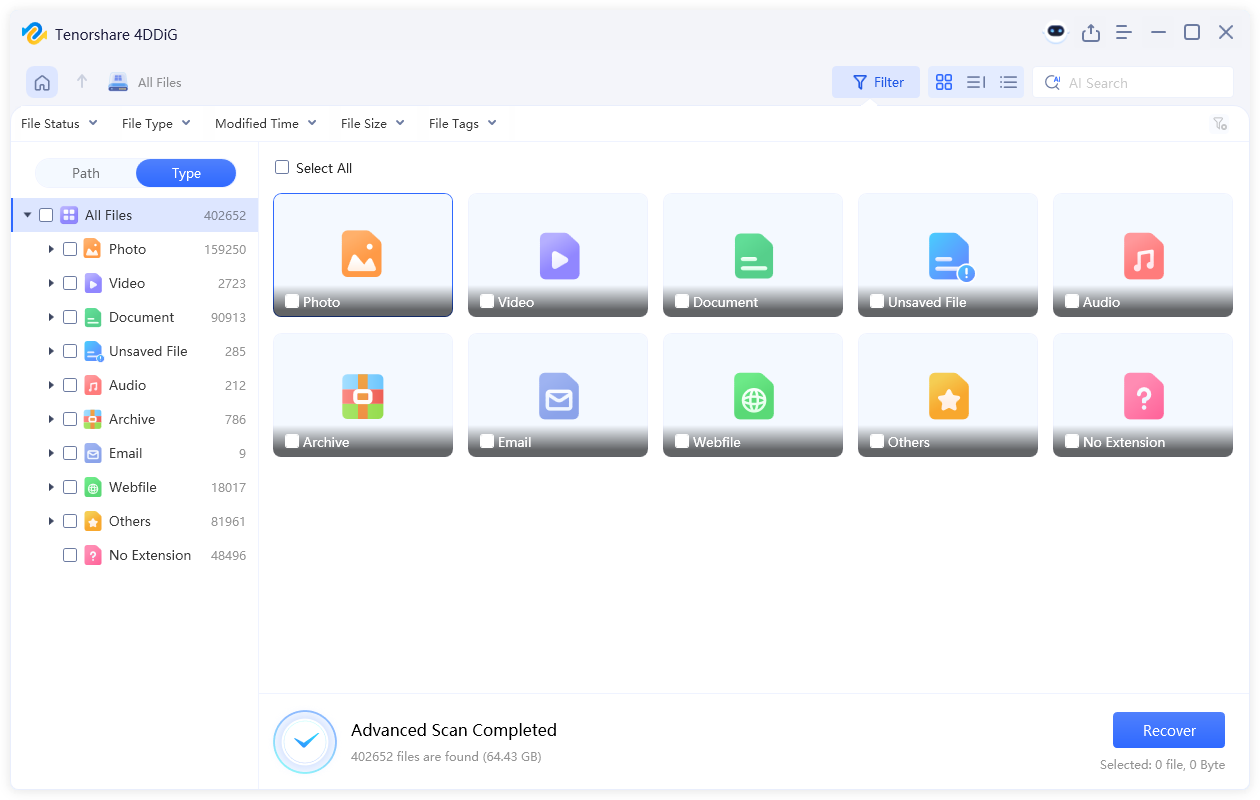
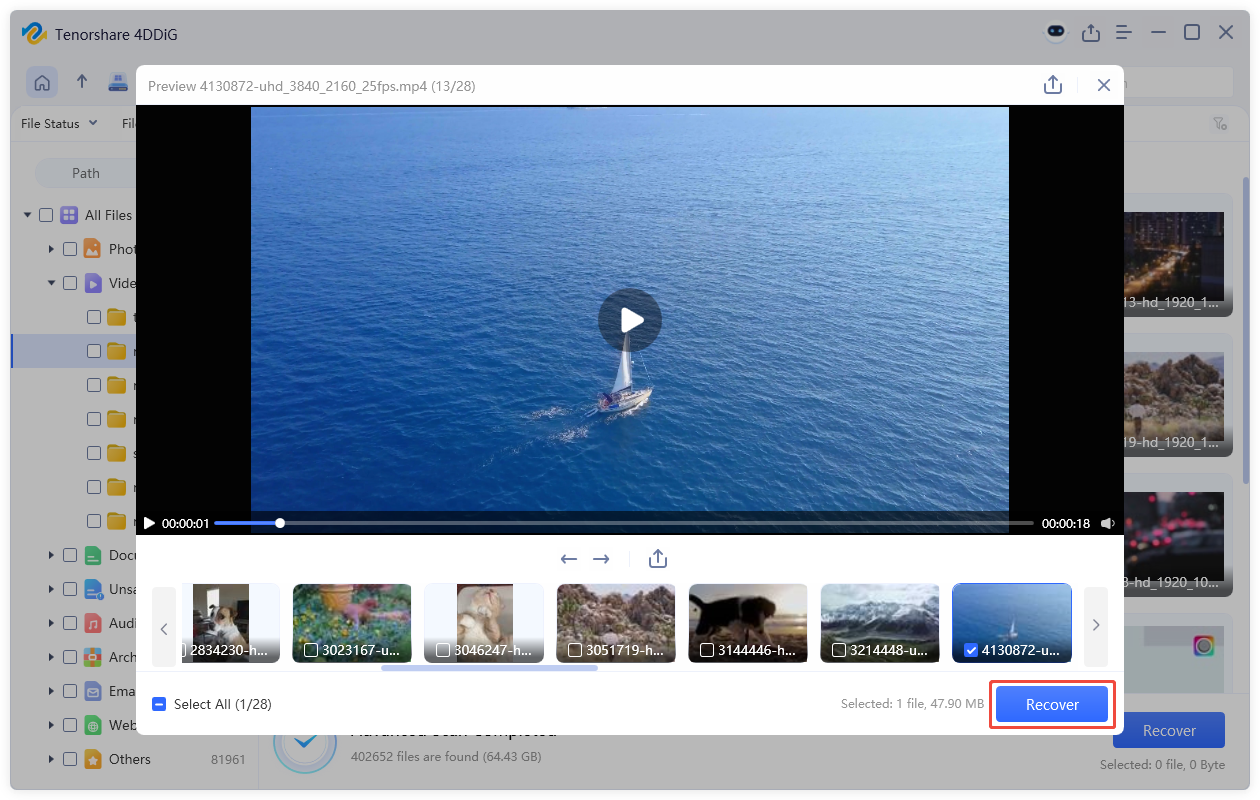
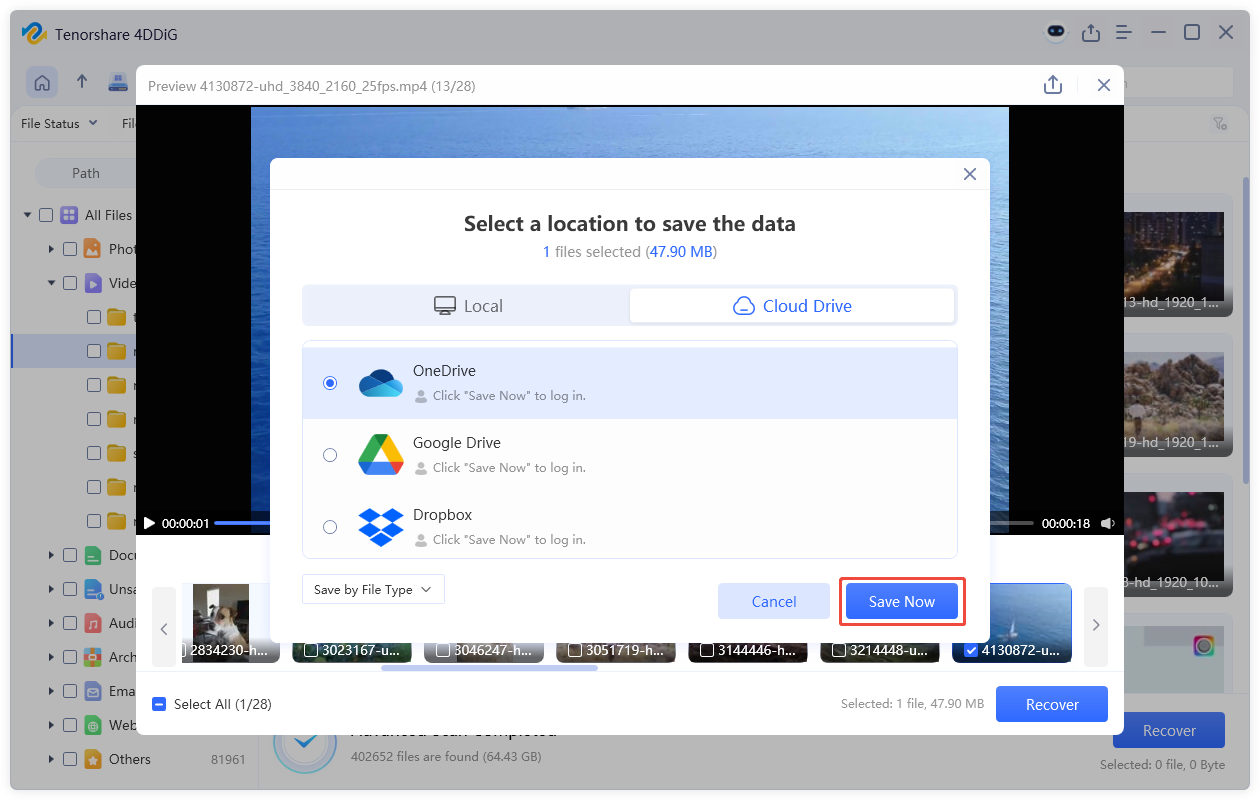
 ChatGPT
ChatGPT
 Perplexity
Perplexity
 Google AI Mode
Google AI Mode
 Grok
Grok