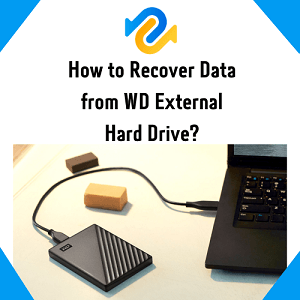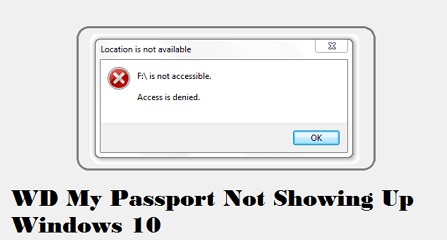Western Digital Data Recovery: How to Recover Data from WD Hard Disk
In an era where digital data plays a crucial role in both personal and professional spheres, losing important files can be a distressing experience. Western Digital (WD) stands out as a prominent player in data storage devices among the myriad of storage solutions available. However, even with the reliability of WD products, data loss can still occur due to various reasons, such as accidental deletion, formatting errors, or hardware issues. It necessitates effective western digital data recovery solutions tailored explicitly for Western Digital devices. This comprehensive guide will delve into the intricacies of WD data recovery, exploring the reasons behind data loss, the best recovery software available, and addressing common queries related to the recovery process.

Part 1: What Means Western Digital Data Recovery
Western Digital data recovery refers to retrieving lost or inaccessible data from storage devices manufactured by Western Digital Corporation. WD is renowned for producing various storage solutions, including internal and external hard drives, SSDs, and other data storage devices. Despite the robust design and advanced technology incorporated into WD products, unforeseen circumstances can lead to data loss. Western Digital data recovery involves employing specialized techniques and software tools to recover files, documents, photos, and other data that may have been accidentally deleted, formatted, or corrupted.
Data loss on Western Digital devices can occur due to a variety of reasons, including:
- Accidental Deletion: Users may unintentionally delete essential files or folders, leading to data loss. It can happen due to human error, software glitches, or issues with the operating system.
- Formatting Errors: Formatting a wd hard drive recovery drive without adequate backup can result in losing all data on the device. It can happen due to accidental formatting, corrupted file systems, or other formatting errors.
- Partition Loss: Issues with disk partitions, such as partition corruption or accidental partition deletion, can result in the loss of data stored on Western Digital drives.
- File System Corruption: Corruption of the file system on a Western Digital device can render the data inaccessible. It can happen due to malware attacks, sudden power outages, or other unforeseen events.
- Hardware Failure: Physical damage or malfunction of the Western Digital storage device can lead to data loss. Common hardware failures include issues with the hard drive's read/write heads, motor, or platters.
Part 2: What Is the Best Western Digital Data Recovery Software
When recovering data from WD hard drive, choosing the right western digital external hard drive recovery software is paramount. Among the many options available, 4DDiG Windows Data Recoverystands out as a reliable and comprehensive solution. This software is designed to cater specifically to the recovery needs of WD users, offering a user-friendly interface and powerful recovery algorithms. Here are some compelling reasons why 4DDiG Windows Data Recovery is the preferred choice for Western Digital data recovery:
4DDiG Windows Data Recovery excels in recovering a wide range of file types. Whether it's documents, photos, videos, or other vital data, the software supports the recovery of diverse file formats. This versatility makes it a comprehensive solution for users with varied data recovery needs. To harness the power of 4DDiG Windows Data Recovery for Western Digital data recovery, follow these steps:
Secure Download
Secure Download
-
Choose a Local Disk
Launch the 4DDiG and choose the drive where you lost your files. Click "Start" to scan everything, or pick specific file types first (top right) for a faster search.
-
Perform a Scan on the Local Disk
4DDiG scans your external drive for lost files. Need a break? Pause or stop anytime! Once you find what you're looking for, results are organized in folders like "Deleted Files" and "Photos." You can even search for specific files or filter by type (like documents or videos) to narrow your search.
-
Preview and Recover Files from the Local Disk
Before recovering, preview files to confirm they're correct. Important: Choose a different drive to save them to avoid overwriting the lost data. This keeps your recovered files safe and complete.
Part 3: FAQ
Q 1: Why You Need Western Digital Data Recovery
Here are some common scenarios illustrating why Western Digital data recovery may be necessary:
- Users may accidentally delete important files or folders, thinking they are no longer needed. Without a proper backup, recovering these files becomes crucial.
- Correctly formatting a Western Digital drive with adequate backup can result in losing all stored data. This can happen due to human error or formatting errors during system updates.
- Issues with disk partitions, such as accidental deletion or corruption, can lead to data loss. Recovering data from lost or damaged partitions requires specialized recovery tools.
- Corruption of the file system on a Western Digital device can render data inaccessible. Malware attacks, sudden power outages, or system crashes can contribute to file system corruption.
- Physical damage or malfunction of the Western Digital storage device can result in data loss. Common hardware failures include issues with the hard drive's read/write heads, motor, or platters.
Q 2: Can I recover files from Western Digital's external hard drive?
Yes, recovering files from a Western Digital external hard drive is possible using specialized data recovery software such as 4DDiG Windows Data Recovery. Whether the data loss is due to accidental deletion, formatting errors, or other issues, the proper recovery software can scan the external hard drive, identify recoverable files, and restore them to a specified location.
Q 3: How much does Western Digital data recovery cost?
The cost of western digital hard drive recovery can vary based on several factors, including the severity of data loss, the chosen recovery method, and whether professional services are employed. Using data recovery software, such as 4DDiG Windows Data Recovery, typically involves a one-time purchase fee for the software license.
Q 4: How to Fix WD External Hard Drive Is Not Detecting
The issue of a WD external hard drive not being detected can be attributed to various factors, ranging from simple connectivity issues to more complex hardware problems. Here are steps to troubleshoot and potentially resolve the problem:
- Ensure that the WD external hard drive is correctly connected to the computer. Use a different USB port or cable to rule out any issues with the current setup.
- Disconnect the WD external hard drive, power it off, wait for a few seconds, and then reconnect and power it back on. This power cycling process can sometimes resolve detection issues.
- Open the Device Manager on your computer and check for the presence of the external hard drive. If the drive is listed but has an error indicator, driver issues may need to be addressed.
- Ensure that the drivers for the external hard drive are up to date. You can manually update drivers through the Device Manager or visit the WD website to download the latest drivers for your specific model.
- Open Disk Management on your computer to see if the WD external hard drive is recognized but not assigned a drive letter. If so, assign a drive letter to make it accessible.
- Connect the WD external hard drive to another computer to determine if the issue is specific to the original computer. If the drive is detected on a different computer, the problem may be related to the initial computer's settings or hardware.
- If all else fails, there may be a hardware problem with the WD external hard drive. Consider seeking professional assistance or contacting WD's customer support for further guidance in such cases.
Conclusion
Western Digital data recovery is critical for users who have experienced data loss on their WD storage devices. Understanding the various causes of data loss, from accidental deletion to hardware failures, provides the foundation for effective recovery strategies. When choosing the best western digital recovery software, 4DDiG Windows Data Recovery emerges as a top-tier solution, offering a user-friendly interface, versatile recovery options, and advanced scanning technologies. The step-by-step guide for 4DDiG Windows Data Recovery underscores its simplicity and effectiveness in recovering lost data from Western Digital devices. By addressing common questions and concerns through the FAQ section, users gain valuable insights into the reasons behind data loss, the possibility of recovering files from WD external hard drives, the cost implications of data recovery, and potential solutions for WD drive detection issues.
💡 Summarize with AI:
You May Also Like
- Home >>
- Hard Drive >>
- Western Digital Data Recovery: How to Recover Data from WD Hard Disk



 ChatGPT
ChatGPT
 Perplexity
Perplexity
 Google AI Mode
Google AI Mode
 Grok
Grok