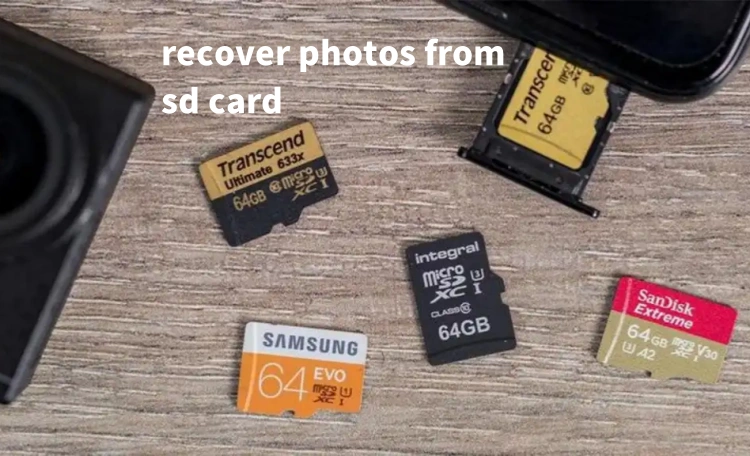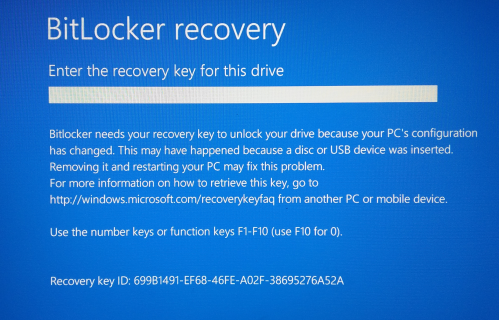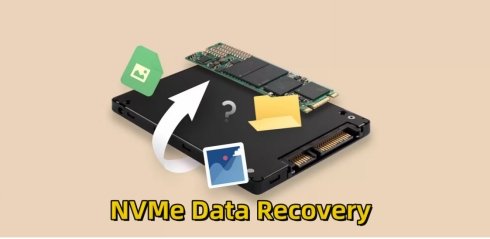iTop Data Recovery, as a qualified recovery software, is a simple solution for recovering lost or deleted files from storage devices. It is capable of retrieving documents, images, videos, music, system files, and other types of files. iTop Data Recovery streamlines the recovery process, requiring only a few mouse clicks. To summarize, it is a viable data recovery option. This article will provide you with iTop data recovery reviews. You will also discover its best alternative with a higher success rate.

Part 1: iTop Data Recovery Reviews
What is iTop Data Recovery? It is a simple programme for repairing or recovering mistakenly erased data and retrieving lost files that are unavailable due to a hardware or software failure. Continue reading to learn more about this tool. Because of iTop’s proprietary recovery technology, iTop data recovery pro 3 accelerates the scanning and data recovery procedure. You won't have to wait long to attain your info returned. You can recover deleted files precisely as planned. Furthermore, Scan choices are varied to meet a variety of requirements. You can quickly locate your lost data using the Location and File Type filters. It helps you to perform file recovery without constraints efficiently. There are over 1000 file formats supported.
Features of iTop Data Recovery
- Recover data from lost documents, photos, videos, and audio in over 1000 formats.
- Data may be recovered quickly from most external devices, including HDDs, SSDs, and USB drives.
- A one-stop shop for any data loss. Over 3,000,000 downloads.
- iTop Data Recovery Crack is a one-of-a-kind recovery method that speeds up the scanning and data recovery process. You also do not have to wait for your information to be returned.
- You may also examine the status of each of your files, such as “great,” “good,” or “poor,” to ensure that it is what you need and that the data is recoverable.
- iTop Data Recovery Serial Key also monitors user network activity, protecting the privacy of your actions.
Cons of iTop Data Recovery Software
- It is not available online, and you must download the app to use it.
- Files that have been corrupted or overwritten cannot be recovered.
How to Use iTop Data Recovery Software?
Keeping all the benefits and drawbacks in mind, you may want to give it a try to iTop Data Recovery software. Here're the instructions:
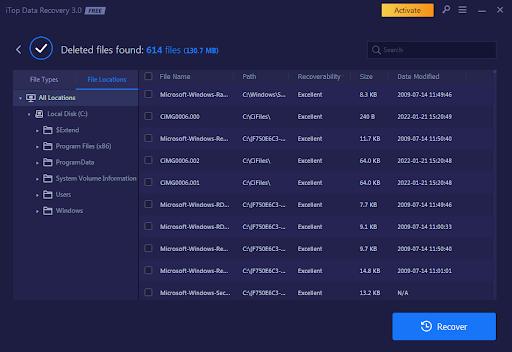
Step 1: Download and Install
First, download iTop data recovery from its official website and then install and launch it by following the installation instructions.
Step 2: Select the Scan Mode
You can scan by selecting a specific location or file type. If you only want to recover videos, select the Videos option. All misplaced documents, compressed files, and photographs have been recovered.
Step 3: Recover Your Lost or Deleted Data
After the scanning procedure is completed, you will be presented with a list of files. You can now preview your desired data and examine its file state before attempting to recover it. After checking that its status is excellent or good to restore, click the Recover button.
Part 2: Is iTop Data Recovery Safe?
Like most data recovery sotware in the markets, it is safe to use iTop data recovery. Using a professional and reputable data recovery service is typically a much safer way of recovering your data than attempting physical data recovery, and it will not overwrite your data.
Part 3: What is the Best iTop Data Recovery Alternative?
Although iTop Data Recovery can recover deleted files, it lacks advanced features such as the ability to repair corrupted videos and photos or to boot and recover data from damaged computers. Here, we'll introduce you the best iTop Data Recovery alternative- Tenorshare 4DDiG.
Being an outstanding data recovery software, Tenorshare 4DDiG holds a higher success rate than its competitors. It can recover any lost data on Windows, Mac and removable devices including USB, SD cards, and external devices from various loss scenarios such as deletion, formatting, RAW, etc. Besides data recovery, 4DDiG can repair corrupted or damaged photos and videos effortlessly.
- Recover files deleted by accident, formatting, partition loss, corruption, virus assault, and other causes.
- Recover data from internal and external storage devices, Encrypted devices, crashed computers, recycle bin, etc with ease.
- Repair corrupted photos and videos.
- Support recovery of up to 1000+ file types.
- Support file system like FAT16,FAT32,exFAT,NTFS, APFS, HFS+.
- Laced with modern algorithms to give you accurate scan results.
- No viruses, malware, adware, or pop-ups.
Now, let's look at how to use 4DDiG data recovery when files are accidentally removed from a hard disc.
Secure Download
Secure Download
- Select a Location
- Scan the Drive
- Preview and Recover Files
After the installation, launch the 4DDiG program and choose the drive where you lost data. To begin scanning, press the 'Scan' button.

The scanning process will begin, and the recovered files will be displayed one by one. You can search or filter your target files.
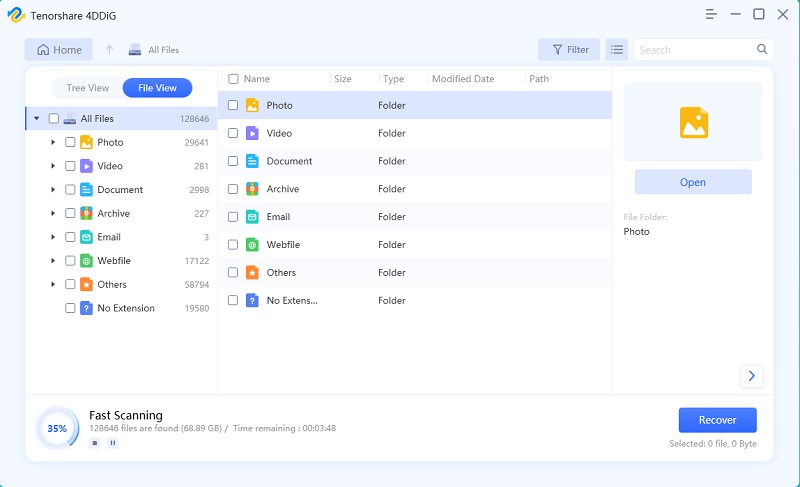
Finally, choose files to preview and then click Recover to save them.
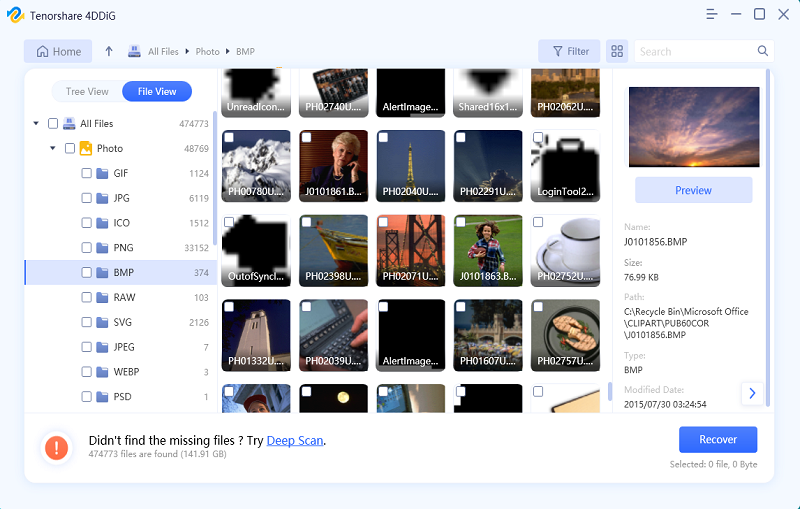
Data Recovery FAQs
1. Is Disk Drill data recovery free?
Disk Drill has a free version, but it can only recover up to 500 MB of data. It must pay to recover more data, which is quite expensive when compared to other tools. In this case, itop data recovery alternative -Tenorshare 4DDiG is a better option due to its higher success rate and lower price.
2. What is the most reliable data recovery software?
Tenorshare 4DDiG is the most dependable and effective data recovery program for you. It will allow you to recover any types of deleted media and files.
3. How much is 4DDiG?
4DDiG Data Recovery is the Ultimate solution to all of your Data Recovery difficulties at a meagre cost. You may even scan your files with the free edition of the app. Once you've identified the data you wish to recover from the scan findings, you can enrol in the appropriate price plan for recovery.
If you own a business, you may take advantage of our yearly pricing plan, which allows all of your employees to utilize the 4DDiG Data Recovery programme.
Summary
Data loss is one of the most severe issues or adverse effects of current soft form data storage. Everyone makes mistakes, and one lousy click might make you regret it for a long time. I believe that 4DDiG Data Recovery is the most effective data recovery programme for all types of PC users. Whether you work in an office, conduct internet work from home, or use your PC for day-to-day tasks, 4DDiG Data Recovery is a must-have companion. After one year of using the software, one of the drawbacks is that it can take some time to restore larger files. However, this seems reasonable given the time it takes to reconstruct multiple files.
 ChatGPT
ChatGPT
 Perplexity
Perplexity
 Google AI Mode
Google AI Mode
 Grok
Grok