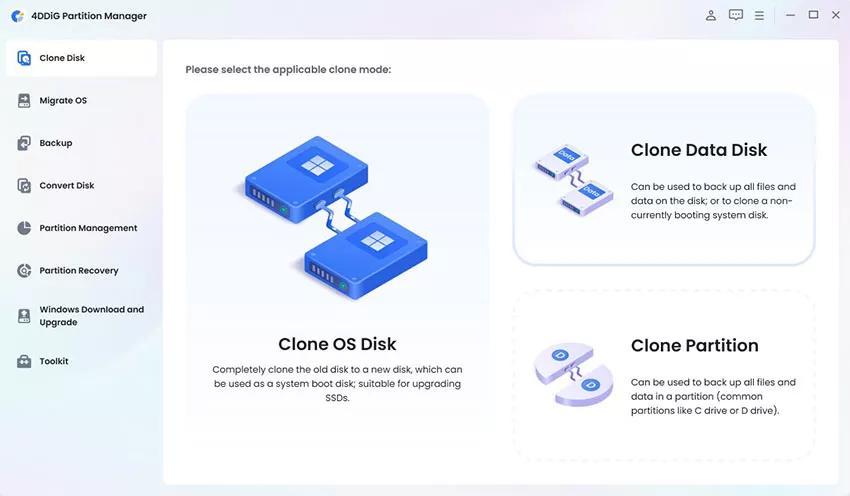What Are the Best Disk Recovery Software Free for 2026
Do you recall the depressing moment when you discover you've unintentionally erased a crucial file or your hard disc decides to die? Everybody has been there. Fortunately, disk recovery software free has become a lifeline for many users, offering a chance to retrieve lost data and restore peace of mind. In this article, we delve into the realm of disk recovery software free for 2026, exploring how they work, which ones stand out, how to use them effectively, and addressing common questions users might have.
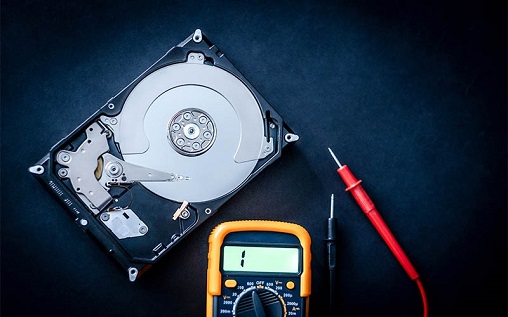
Part 1: How Does Disk Recovery Software Free Work?
Disk recovery software operates on a simple premise: to scan storage devices for traces of lost or deleted files and facilitate their restoration. These tools employ advanced algorithms to analyze the disk's structure, searching for fragments of data that have yet to be overwritten. Once identified, they piece together these fragments to reconstruct the original files, enabling users to recover their precious data.
Part 2: What Are the Best Disk Recovery Software Free for 2026?
Data loss is a common and often distressing occurrence for individuals and businesses alike. Whether due to accidental deletion, formatting errors, or system crashes, the loss of essential files can have significant consequences, ranging from inconvenience to financial loss. In such situations, having access to reliable disk recovery software becomes crucial. Still, with a plethora of options available, it can take time to discern which ones truly stand out in terms of effectiveness, ease of use, and affordability.
Among the myriad of free hard drive recovery software available, 4DDiG Free Data Recovery emerges as a standout solution for users seeking to reclaim their lost files without breaking the bank. This software addresses the pressing need for a cost-effective yet powerful data recovery tool, offering a range of features tailored to meet the diverse needs of users facing data loss scenarios.
Features:
- Totally free to recover data from recycle bin, Local Disk, external hard drive, crashed computer, etc:
- Free Advanced Data Recovery:Support 2000+ file types and various storage devices
- Not just free recovery software, but also providing file repair features:
- Free recover data from all situations, including formatting, OS crashes, challenging disk problems, etc:
Secure
Download
Secure
Download
Part 3: How to Use Disk Recovery Software Free
-
Choose Your Drive: When you open Tenorshare 4DDiG Windows Data Recovery, you'll need to identify and select your local disk from the list of available drives. It is the disk where your missing data was located. Once you've chosen the correct disk, you can kick off the scanning process by clicking the "Start" button. Alternatively, you already know the specific types of files you're looking for. In that case, you can specify them before starting the scan by selecting the appropriate file types from the options provided in the upper-right corner.

-
Scan Your Drive: As soon as you initiate the scan, 4DDiG will begin thoroughly searching your selected drive for any missing data. This process is quick and efficient, and you have the flexibility to pause or stop the scan at any point if you spot the files you're looking for. The scan results will be neatly categorized under different headings, such as Deleted Files, Existing Files, Lost Location, RAW Files, and Tag Files. Furthermore, you can utilize the search function or apply filters to refine your search criteria, making it even easier to find the files you need.

-
Preview and Recover: Once the scan is complete and the software has located your target files, you'll have the opportunity to preview them before proceeding with the recovery process. This preview feature allows you to ensure that the files you're about to recover are indeed the ones you're looking for. Once you've confirmed the files, you can proceed with the recovery process.
However, to prevent data loss, it's best to save the recovered files to a different location than the one from which they were lost. It helps to avoid overwriting any existing data on your disk and ensures that your recovered files remain safe and intact.

Part 4: FAQs about Disk Recovery Software Free
Q 1: What are the limitations of 4DDiG for Disk Recovery Software Free?
A: While 4DDiG HDD recovery software free offers generous accessible data recovery up to 2GB, it is limited in scope compared to its paid counterparts. Users with more extensive data recovery needs may consider upgrading to the premium version for unrestricted recovery capabilities.
Q 2: Can free hard drive recovery software recover data from formatted drives?
A: Yes, reputable free hard drive recovery software like 4DDiG Free Data Recovery can recover data from formatted drives. These tools utilize advanced algorithms to scan the disk for traces of lost data, enabling users to retrieve files even after formatting.
Q 3: What disk recovery software do police use?
A: Law enforcement agencies often utilize specialized forensic disk recovery software designed for investigative purposes. These tools offer advanced features tailored to forensic analysis, enabling authorities to extract and analyze data from storage devices as part of criminal investigations.
Conclusion
In the ever-evolving landscape of data recovery, having access to reliable disk recovery software can be a lifesaver for individuals and businesses alike. 4DDiG Free Data Recovery emerges as a standout choice for 2026, offering a potent combination of powerful recovery capabilities and a user-friendly interface. With its ability to recover up to 2GB of data absolutely free and specialized features like Free Document Recovery, it provides a compelling solution for users grappling with data loss. By following the provided guidelines and leveraging the strengths of 4DDiG, users can navigate the daunting process of data recovery with confidence and efficiency.
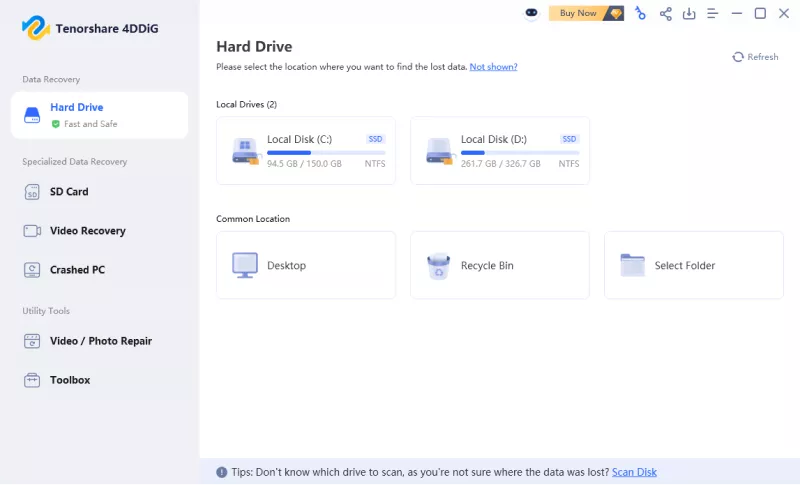


 ChatGPT
ChatGPT
 Perplexity
Perplexity
 Google AI Mode
Google AI Mode
 Grok
Grok