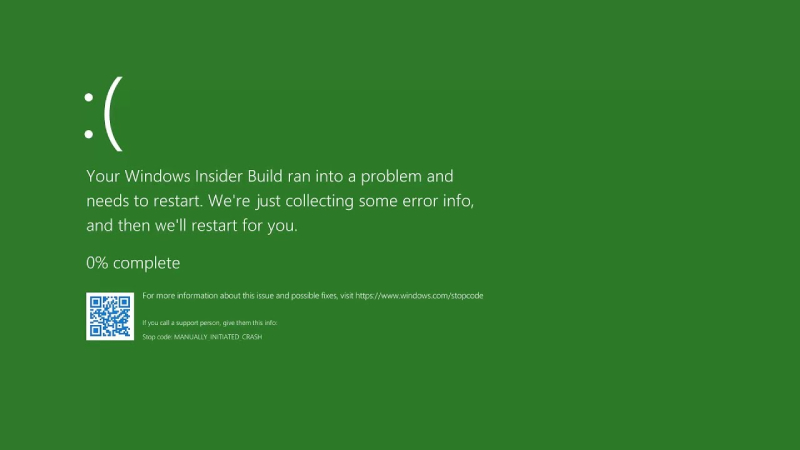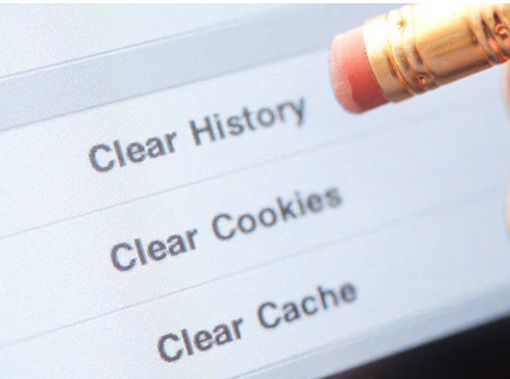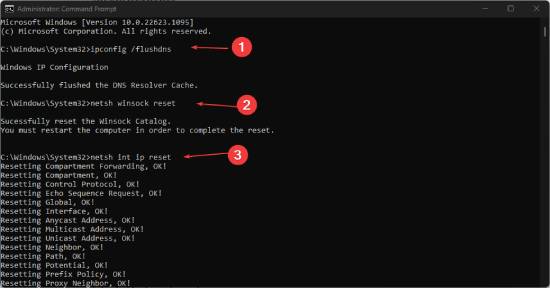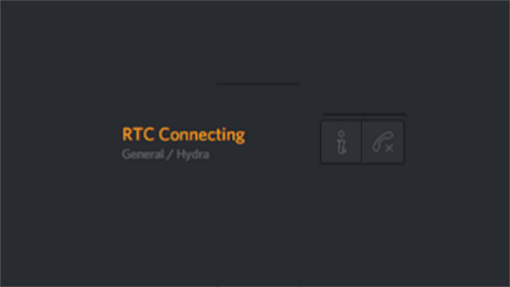Free hard drive recovery software shines a light in the darkness by allowing you to recover lost files and restore them to their original position. Data loss is a painful event many of us have had at some point. It can happen for various causes, including accidental file loss, drive formatting, or a sudden system crash. Valuable documents, cherished images, or critical business data might vanish in the blink of an eye. The frustration and worry that such situations elicit are reasonable. Fortunately, there is still hope for people experiencing data loss without a backup.
These best hard drive recovery software free are intended to examine storage devices, discover recoverable data, and retrieve it from the digital abyss. This article will examine the challenges and solutions to data loss and the various issues you may face when attempting to recover deleted files through hard disk recovery software free.

- Part 1: About Free Hard Drive Recovery Software
- Part 2: Why Do You Need a Free Hard Drive Recovery Software
- Part 3: How to Get and Use Free Hard Drive Recovery SoftwareHOT
- Part 4: Free Hard Drive/USB Recovery Softwares: 3 Other Alternatives
- Part 5: 3 Common Hard Disk Recovery Free Problems
- Part 6: How to Protect Your External Hard Drive
Part 1: About Free Hard Drive Recovery Software
Hard disk data recovery has become a prominent topic.Due to how frequently it is used, it is fairly possible to experience data loss difficulties with hard drives that occur regularly. Are you one of those who have experienced data loss on hard drive devices? Don't worry; this post is committed to providing high-quality, hard drive data recovery software free services.
Part 2: Why Do You Need a Free Hard Drive Recovery Software
Free hard drive recovery software like 4DDiG Data Recovery is vital when you lose data and don't have a backup. It offers a low-cost option for recovering deleted files from various situations, such as unintentional deletion, formatting, or system crashes. In contrast to commercial recovery services or software, free alternatives allow you to restore data without incurring additional costs. They have an easy-to-use interface, powerful scanning algorithms, and file display tools that allow you to identify and choose certain files for recovery.
While hard drive recovery software free may have limitations in file size or the number of recoverable files, it can still be quite successful in rescuing critical data and saving you from the irritation and potential loss associated with data disasters.

Part 3: How to Get and Use Free Hard Drive Recovery Software
4DDiG Free Windows Data Recovery is the best free hard drive recovery software that has assisted millions of users in recovering their important data. Whether you erased files from a disc, formatted the disc, lost partitions, or the disc became RAW/inaccessible/unrecognized, this hard disc recovery software can recover your files.
In addition, it allows you to perform 100MB hard disk recovery for free in exchange for sharing it on social media. It is an excellent opportunity to test the software and recover a limited number of your valuable data without committing cash.
- Easily search and scan deleted photos, documents and videos from hard drive and other devices for free.
- The free hard drive recovery software supports to recover data from hard disk problem,formatting, OS crash, etc.
- It can also recover data from formatted hard disk drive, SD cards, USB flash drives, etc.
For PC
Secure Download
For MAC
Secure Download
- Install and launch Tenorshare 4DDiG on your Windows, and then select the local disk where you lost your data. Click scan to initiate the scanning process to find the deleted files.
- The program will scan the selected drive for any missing data. There are categories such as Deleted Files, Existing Files, Lost Location, RAW Files, and Tag Files on the Tree View. Use the Filter option to narrow down your search.
- Now just preview and select the files that you want to recover from the bitlocker encrypted drive and click on "Recover". After choose the location to store the files data, the whole data recovery process is done.



Part 4: Free Hard Drive/USB Recovery Softwares: 3 Other Alternatives
- Cleverfiles Disc Drill is a well-known hard disk recovery software programme. This utility not only recovers wiped and lost data from hard drives, but it also includes backup and data protection features. After locating files, this application organizes them by category and supports various file systems.
- OnTrack EasyRecovery recovers files from memory cards, HDDs, USB drives, and SSDs. It can also recover data from corrupted, erased, or formatted optical media. In addition to its basic recovery functions, OnTrack EasyRecovery allows you to do complex RAID recovery.
- Wise Data Recovery is one of the hard drive data recovery software free option. This programme employs complex algorithms to recover lost files from your hard disc. As a result, it performs well and is regarded among the finest. This utility can recover files from local hard discs, digital cameras, MP3 players, mobile phones, and other devices.
Part 5: 3 Common Hard Disk Recovery Free Problems
Hard drives are complex devices, and other problems may cause data loss or impair performance and you will need a free hard drive recovery software. The following are some of the most prevalent hard disc issues.
Deleted Files
Accidental file deletion is a typical hard disc issue that can result in data loss. Whether by accident or owing to a misunderstanding of the repercussions, removing data can be a sad process. When you remove a file, it is usually relocated to the Recycle Bin or Trash folder, where it can be readily restored. If you empty the Recycle Bin or Trash, however, the file is permanently destroyed from the hard disc, making recovery more difficult. Utilizing specialized file recovery software as soon as possible is recommended to enhance the possibility of recovering erased files.
Damaged File Structure
A hard drive's file structure organizes and tracks files, folders, and locations. If the file structure gets broken or damaged, it can cause various problems, including data inaccessibility, loss, and failure to access. System crashes, software conflicts, or malware infestations can all cause this. Running disc repair utilities or utilizing expert data recovery services can assist in restoring the file structure and recovering data from the afflicted drive.
Bad Sectors
Bad sectors are spots on the magnetic surface of a hard disc that is damaged or cannot consistently keep data. They can arise due to physical reasons such as ageing, manufacturing flaws, or an abrupt impact. Data corruption, system crashes, and sluggish performance can all result from bad sectors.
You may get errors or lose all data when reading files stored in faulty sectors. Running disc diagnostic tools can assist in identifying and marking these problematic sectors, preventing data from being written to them and preventing additional problems.
Part 6: How to Protect Your External Hard Drive
Protecting your external hard drive is critical to maintaining the safety and integrity of your essential data. Here are some pointers to help you protect your external hard drive:
- Set up a regular backup schedule to save copies of your key files to external storage devices or cloud services. It ensures a data backup even if your external hard disc fails.
- Enable encryption on your external hard drive to prevent unauthorized access to your files. It gives added security, particularly if your drive is lost or stolen.
- Overheating can harm the performance and longevity of your external hard disc. To ensure proper ventilation, keep it in a well-ventilated space, away from direct sunlight or heat sources.
- Select a strong, shock-resistant enclosure or case built exclusively for external hard drives. It will safeguard you from accidental drops, collisions, and environmental risks.
- Take good care of your external hard disc. Avoid harsh or abuse that could damage the drive or its connectors physically. Before unplugging the USB or Thunderbolt cord, disconnect the drive properly by safely ejecting it from your computer.
- Power surges might cause your external hard disc to fail and cause data loss. Use a surge protector or a dependable uninterruptible power supply to safeguard your drive from voltage fluctuations and surges.
Conclusion
Your recovery technique determines how much of your lost data you can recover. It is critical to carefully review the external hard drive recovery software free options and their benefits and drawbacks before deciding which one to employ. 4DDiG Free Windows Data Recovery is a recovery programme that meets all the criteria for a great hard disc recovery software. If your hard drive is physically damaged, none of the software listed above will assist. In that scenario, you should ship your hard drive to a data recovery provider for manual recovery.
 ChatGPT
ChatGPT
 Perplexity
Perplexity
 Google AI Mode
Google AI Mode
 Grok
Grok