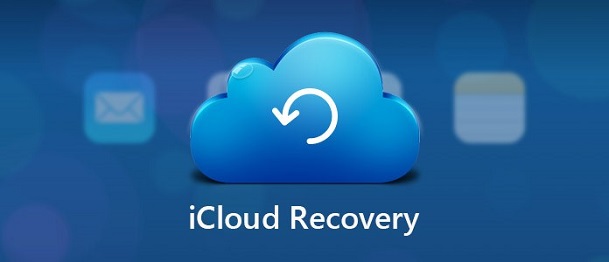GoPro Video Recovery Solutions in 2026
GoPro camcorders are a leading camera device with exceptional video capabilities for adventure, rugged, and sports use. They are the go-to camera device whenever it comes to action cams, coming up always with high-quality components that generate full HD videos. Creating videos requires a lot of effort and hard work, and losing them due to an error or data corruption can be demotivating and frustrating. However, the good thing is they can be recovered as long as they aren’t overwritten with new data. If you’re looking for a video recovery solution for GoPro, this is the ultimate guide to provide you with all the possible solutions for GoPro video recovery in 2026.

Part 1: Why Should I Recover Deleted Gopro Video?
The video creation requires a lot of manual human effort and hard work to generate a high-quality and engaging video that provides an immersive experience to your viewers. Losing such videos can be demotivating for anyone.
If you lost videos on the GoPro, you don’t need to despair, as various data recovery solutions are available that help in GoPro deleted video recovery. The best thing is you don’t need to break the bank or get professional help, but you can perform the data recovery process at home.
There’s one thing you need to ensure when you lose any data on the GoPro and intend to recover it. Firstly, you need to stop using those devices; otherwise, if the deleted data is overwritten, it’ll shrink the chances for recovery.
Part 2: The Best GoPro Video Recovery Solutions in 2026
Even with the best adventures, sometimes things can go wrong, and the precious moments recorded in the GoPro videos can get accidentally deleted, lost, or corrupted. Thanks to the advancement of technology, several data recovery solutions help you recover deleted videos on GoPro. Let’s delve into some of the best data recovery options for GoPro video recovery.
Way 1: Use the Best GoPro Video Recovery Software
One of the easiest ways to recover data is via a professional data recovery data program that helps automate the process. 4DDiG Windows Data Recovery is the leading program for recovering lost and deleted data from any storage device.
The program offers a convenient way for data recovery, making it a one-click process for the users to recover the lost data and repair the damaged and corrupted files. Since it supports all formats, your high-definition videos from GoPro are easily recoverable.
Secure
Download
Secure
Download
Steps to recover the GoPro Video Recovery:
-
Download and install the 4DDiG Windows Data Recovery program on your computer. Launch it, and you’ll be presented with the interface shown in the screenshot. Connect your GoPro to your computer and select the GoPro from the storage device list.

-
The 4DDiG Windows Data Recovery will immediately start scanning the selected device for data recovery. You can stop and pause this anytime after recovering the desired files. You can use the filter option to target the files for data recovery.

-
Once the data recovery process is finished, select the desired files and click the Recover button to move them to a secure location.

Way 2: Use attrib CMD for GoPro Video Recovery
Sometimes, the GoPro videos aren’t deleted from the SD card but are hidden. You can recover these videos using the Windows built-in CMD (Command Prompt). It’s a simple process that requires a few commands to enter for data recovery.
Steps for GoPro video recovery through CMD:
- Connect your GoPro to the computer, and launch the CMD by searching it from the Windows Search box.
-
Right-click on the CMD option, and select run it as administrator.

-
Type attrib -h -r -s /s /d/ X:\*.* command in the CMD, and replace the X letter in the command with the SD card letter. Hit enter to execute it.

Once the command execution is completed, close the CMD window. Launch the Windows Explorer, go to the SD Card, and check if the lost GoPro videos have been recovered. If not, follow the next data recovery solution.
Way 3: Apply Windows File Recovery for GoPro Video Recovery.
Windows is equipped with all the necessary tools to keep your computer secure from the threats to data recovery tools. If the GoPro video recovery fails after trying the previous solutions, you can try the Windows File Recovery tool to recover the lost videos.
Follow the steps below to recover deleted GoPro video via using Windows File Recovery:
-
Go to the Microsoft store on your computer, search for Windows File Recovery, and install it.

Before you initiate the data recovery process, go to File Explorer, right-click on the SD Card, and select Properties. Check the SD card file system; you’ll need to select it before starting the data recovery.
-
Run the Windows File Recovery as administrator and select the File System that matches with the Sd card.

-
Follow the onscreen instructions and enter the prompts accordingly.

When recovering the Gopro videos, don’t select a recovery destination from your deleted or lost one; it should be different. Windows File Recovery is an effective way to recover lost and deleted data.
The interface might be difficult for novice users to understand and get used to it. You can quickly recover deleted GoPro video once you follow the Windows File Recovery program prompts.
Way 4: Perform GoPro Video Recovery from GoPro Plus Backup
GoPro offers a cloud storage service to back up and retrieve your GoPro online. Your GoPro data gets automatically backed up to the cloud storage server when the camera is connected to the Wifi while charging.
It works like Google Photos or iCloud on smartphones. If you have the GoPro Plus storage service, you can retrieve the lost data from it with the simple steps:
- Access your GoPro Plus account from the GoPro mobile app or visit gopro.com.
- Once logged in, you’ll see all the backed-up data available for restoration.
- Select the videos that you wish to restore, and hit on the Download button.
Part 3: FAQ about GoPro Video Recovery
Q 1: Is there a way to recover deleted GoPro footage?
You can recover the deleted and lost GoPro footage easily if it’s not overwritten. You only need the 4DDiG Windows Data Recovery program to scan the SD card and discover the deleted/lost footage within a few minutes.
Q 2: How to Recover Deleted Files from a GoPro?
The quickest way to recover the deleted files from a GoPro is through a data recovery program. It automates the process and requires less human effort to perform a complex data recovery process. The 4DDiG Windows Data Recovery program is an effective tool for getting lost GoPro videos.
Q 3: How do I get files off my GoPro?
You can eject the card from the GoPro and insert it into the computer using an SD card reader to import the videos. Go to the file explorer, open the SD card drive, select the files, and copy them to the desired location.
Q 4: What causes GoPro data loss?
Various reasons can cause the data loss on the GoPro. For instance, system breakdown, virus attacks, malware from 3rd party sites or programs, accidental deletion, SD card formatting, data corruption, and SD card errors can cause data loss on the GoPro camera. Regular backups of the GoPro data are recommended to reduce the chances of data loss.
Conclusion
GoPro cameras are known as the best action cams worldwide. With the emergence of social media creators and YouTubers, GoPro is the go-to action camera choice for everyone. Yet they’re still prone to loss of recorded footage. This guide provides the ultimate solutions for GoPro video recovery. The best way to reduce the chances of losing the GoPro videos is to get a GoPro Plus account through the iCloud storage service. If you don’t have it, refer to the 4DDiG Windows Data Recovery to recover the lost and deleted GoPro videos.



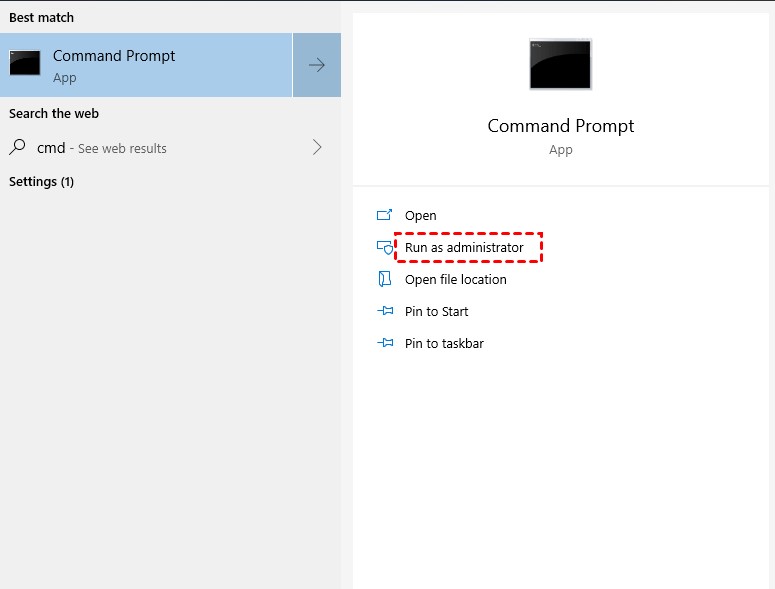
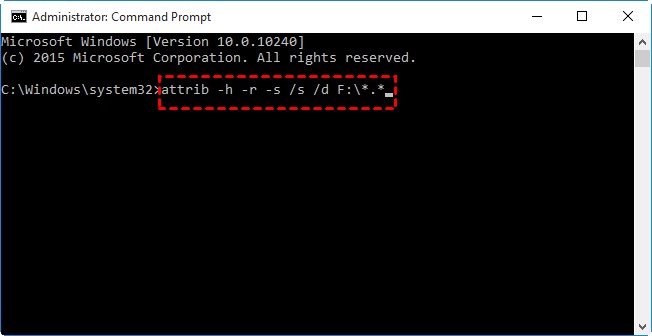
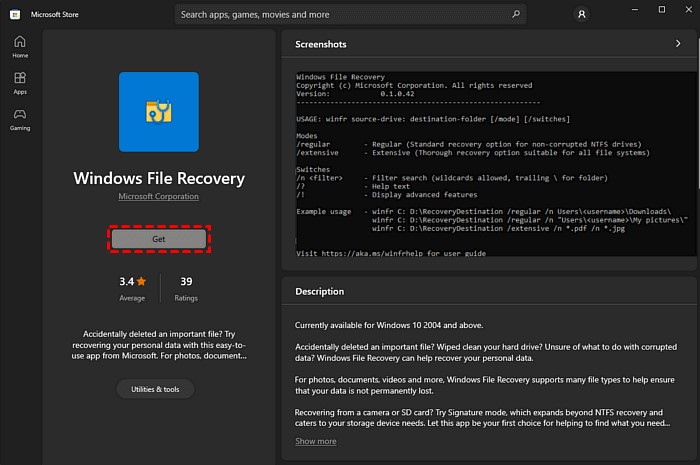
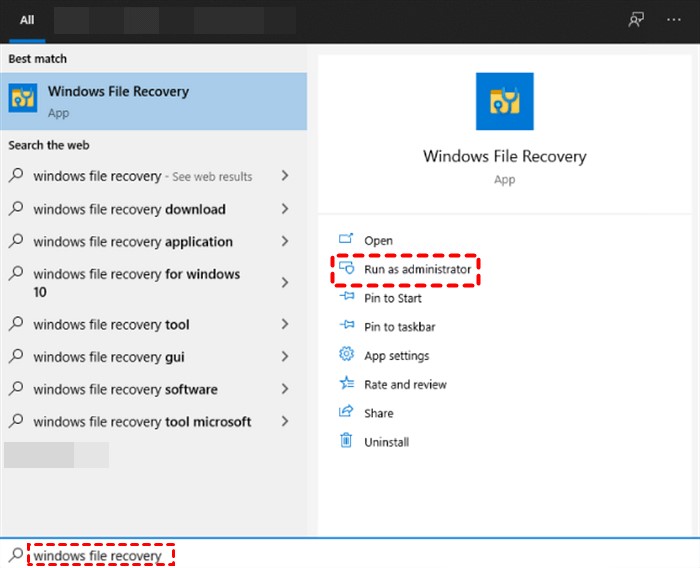
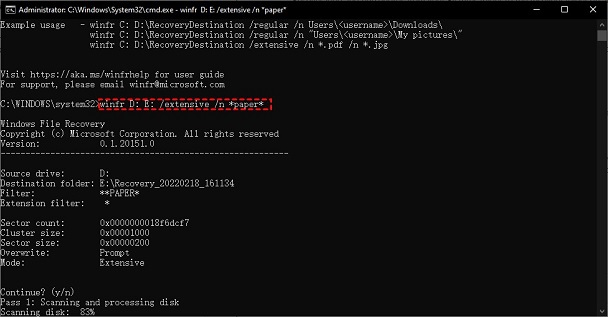
 ChatGPT
ChatGPT
 Perplexity
Perplexity
 Google AI Mode
Google AI Mode
 Grok
Grok