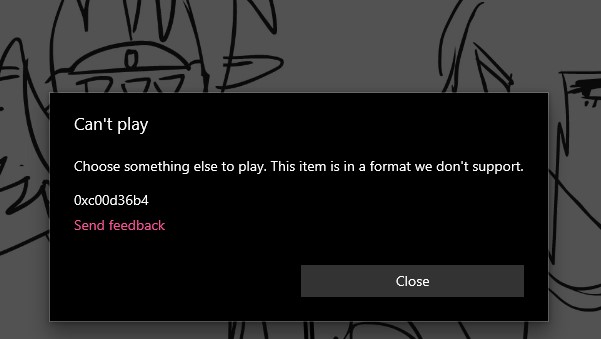Have you lost access to your GoPro video footage? Worry not. There is a solution to that. GoPro cameras are the finest when it comes to their video quality. That’s why they are prevalent among professional movie producers and casual users. But unfortunately, like any other camera, GoPro videos are prone to accidental deletion, formatting, data loss, and corruption. The good thing is that you can use some tips or recovery software to GoPro restore deleted files. This guide will teach you all there is to know about GoPro video recovery. Also, check our bonus tips to prevent data loss and increase the video recovery rate.

Part 1: Gropro Summary
If you want to know how to recover GoPro videos from SD card, first learn what video formats the GoPro cameras support. Furthermore, you must understand what causes GoPro data loss and how to recover your videos.
What Video Formats are Supported by GoPro Cameras?
GoPro cameras support three kinds of video formats:
- MP4
- LRV
- THM
All GoPro cameras support MP4 file format in h.264 and h.265 codecs. The h.265 codec is used in high-resolution video formats.
LRV stands for low-resolution video and, in actuality, is a preview file for the recorded footage. It previews the original MP4 file in a built-in touch LCD screen or mobile app.
THM stands for thumbnail. They are images that represent the original MP4 file. Each file is 160 x 120 pixels, which takes only a few KBs of storage.
What Cause Gopro Data Loss?
There are several causes behind GoPro data loss. They include:
- File corruption
- Bad connection between the camera and SD card
- Damaged SD card or camera
- Usage of poor-quality memory card
- Pulling the card out during use
- Recording with low battery
- Switching the camera off during use
What Should You Do If Something Wrong on your GoPro SD Card?
If you get an SD card error while using the GoPro camera, there are some possible DIY fixes that you can try. However, if something is wrong with your camera, there is no solution except to take it to an expert. There are two errors that can flash on your camera’s LCD when your camera has lost connection with your SD card.
- SD ERR (SD Error)
- NO SD
If one of these errors appears, here’s what you can do to fix it:
- Insert the SD card again if it is not properly inserted.
- Connect the SD card to your PC to check if it is working.
- Format the SD card by going to the GoPro Settings menu. Select the trash can icon to Format your SD card. But remember to backup as this step will delete all videos.
Part 2: How to Recover Deleted Videos on GoPro?
Now you know the possible causes of GoPro SD card errors, let’s find out how to recover deleted videos on GoPro. You can try specific fixes to recover GoPro video from SD card on Windows, Mac, or from GoPro Plus Backup.
Fix 1: Use Tenorshare 4DDiG to Restore GoPro Videos
For GoPro file recovery, you can opt for Tenorshare 4DDiG Data Recovery software that is compatible with Windows and mac OS. It is the quickest and easiest method to retrieve and corrupted video files from the GoPro SD card. Moreover, its advanced algorithm ensures that there are no deleted, corrupted, formatted or hidden files that it won’t recover.
Here are its features:
- High success rate with intuitive interface
- Recover 1000+ video, audio, photos, and document file types from Windows and Mac-based devices
- Recover videos from M1-equipped and T2-secured Macs
- Repair and recover files from SD cards, PC, external and internal drives, recycle bin, encrypted drives, and digital cameras
- Retrieve files from virus attacks and formatted, crashed, or corrupted partitions
Secure Download
Secure Download
Case 1: Recover GoPro Videos from SD Card on Windows
If you want to know how to recover deleted files from GoPro SD card on Windows with 4DDiG, check the step-by-step guideline below:
- Connect your GoPro SD card with your PC. Download and install Tenorshare 4DDiG. Launch the tool and click on “Scan” to start scanning for deleted video files.
- You can stop or pause the scan to use the preview function. Choose the files you want to recover from the scanned video files.
- Press “Recover” and choose a folder to save video files. Your GoPro SD files will be recovered. Remember to never save files in the exact location where you’ve lost them.
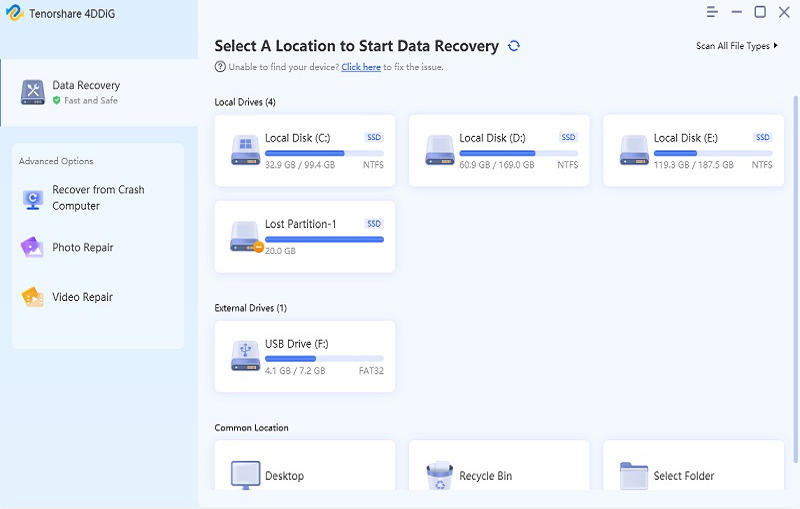


Case 2: Restore Deleted Videos from GoPro on Mac
For GoPro SD card recovery on Mac with Tenorshare 4DDiG Mac data recovery software, follow the steps below:
- Connect the GoPro SD card with your Mac. Select the SD card from the list of drives.
- Launch the 4DDiG tool on Mac and click “Scan” to begin scanning for deleted GoPro video files. Preview to know more details about specific file types.
- Choose target files for GoPro SD card recovery. Click the “Recover” button to begin the recovery process.
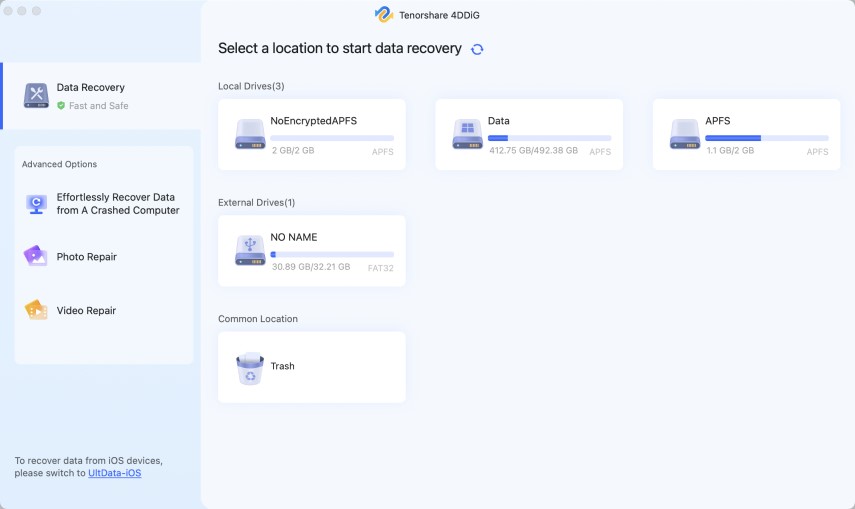
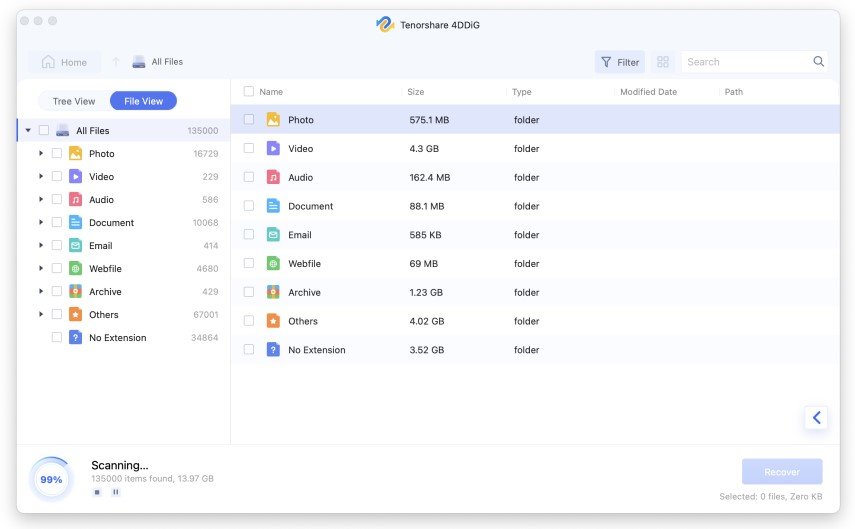
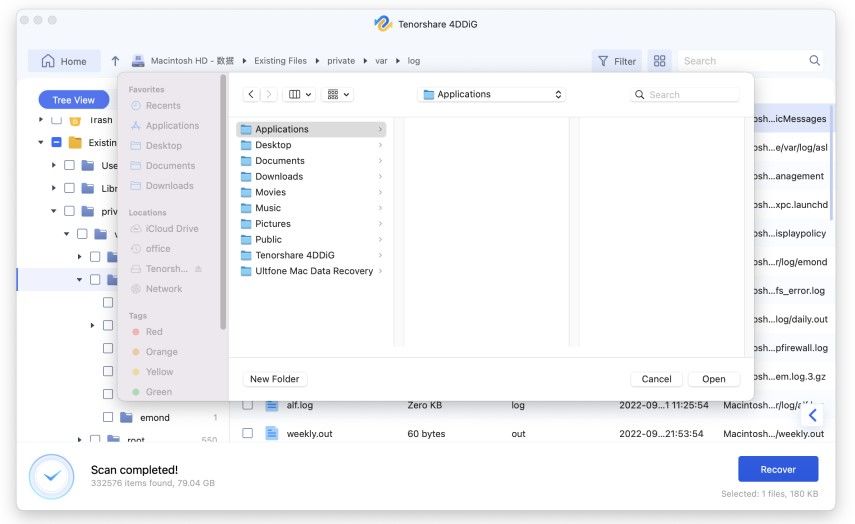
Fix 2: Retrieve GoPro Deleted Videos from GoPro Plus Backup
If you want to learn how to recover deleted videos from GoPro app, here it is. GoPro Plus cloud storage offers a backup for its users. It uploads videos automatically when you are connected to Wi-Fi. Moreover, if you subscribe to GoPro Plus, you can recover your videos from this cloud storage. GoPro Plus works on iOS, Windows, Android, and Mac.
Step 1: Open GoPro Plus account on your mobile app. You can also open it on your PC’s desktop through Quik or in the browser via gopro.com.
Step 2: View and restore deleted files from GoPro Plus backup.
Bonus Tips: GoPro Recovery Tips
Here are some bonus tips for GoPro video recovery:
How to Increase GoPro Videos Recovery Rate?
Besides recovering deleted GoPro video files, here are some necessary measures you can take to increase the recovery rate:
- Stop Using Your GoPro and SD Card
- Remove Your SD Card
- Don’t Format the SD Card
If you’ve accidentally deleted some crucial videos, we recommend that you don’t use your GoPro camera and SD card. This step will prevent overwriting deleted files as it’s hard to recover overwritten files.
Remove your GoPro SD card at once and store it somewhere safe. Don’t use it until you are ready to begin the video file recovery process.
Formatting can make the recovery process complicated. So, don’t format your SD card even if you get a formatting message.
How to Prevent GoPro SD Cards Data Loss?
If you want to prevent data loss on the GoPro SD card, here’s what you can do:
- Always keep a backup on Windows/Mac.
- Store video files in cloud storage.
- Avoid transferring videos if there is a risk of power failure. Use power failure protectors, and do not shut down your PC abruptly.
- Use an SD card on only one device.
- Constantly format your GoPro SD card.
FAQs
Why is My GoPro Deleting My Videos?
Like any digital device, you can lose video files on your GoPro camera because of improper handling, accidental deletion, formatting, and system error.
How to Recover Deleted GoPro Videos from the SD Card?
You can recover deleted GoPro videos from the SD card by using an SD card recovery software. A tool like Tenorshare 4DDiG Data Recovery can recover lost, formatted, hidden, and deleted video files from the SD card. It is available for both Windows and Mac.
Can I Recover Deleted Videos from a GoPro Camcorder?
Using your mobile app's cloud backup, you can recover deleted videos from a GoPro camcorder. If you don’t have a backup, use recovery software like Tenorshare 4DDiG for retrieving deleted videos.
What is the Best GoPro Recovery Software?
We recommend using the Tenorshare 4DDiG Recovery tool for 100% accurate results. It’s quick to use and needs no learning curve. Due to an intuitive interface and advanced search algorithm to locate corrupted, hidden, deleted, and formatted GoPro video files, you can’t go wrong with this software.
Conclusion
GoPro is a popular digital camera for capturing high-definition videos. But if somehow you lost your favorite work videos, hopefully, our above guide answers your “how to recover deleted GoPro videos from SD card” query. Try our mentioned tips to eliminate possible causes of data loss. You can also use a professional recovery tool like Tenorshare 4DDiG data recovery software to GoPro restore deleted files quickly. It is compatible with Mac and Windows OS and delivers a 100% success rate for 1000+ file types. Moreover, it will take less time to use 4DDiG than it would try a DIY fix.
 ChatGPT
ChatGPT
 Perplexity
Perplexity
 Google AI Mode
Google AI Mode
 Grok
Grok