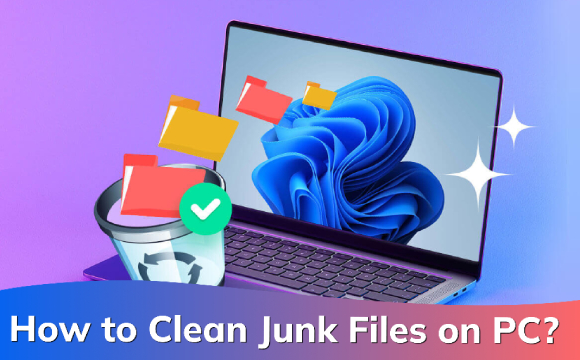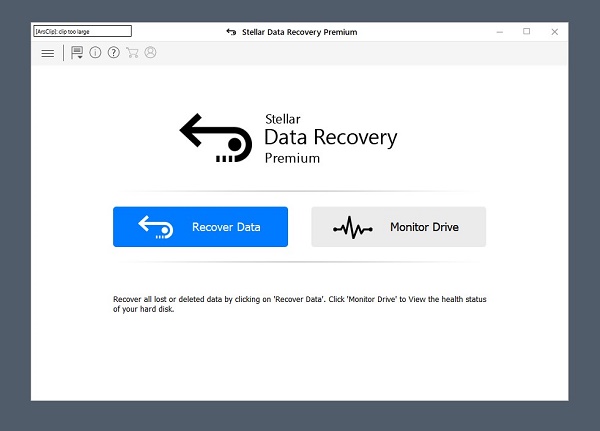M3 Data Recovery Review and Its Top Alternative
When you delete something important or memorable from your storage device accidentally, the first thing you would want to know is the best data recovery tool to dig out of the storage device and find the deleted files from it. There are numerous data recovery programs available, making it challenging to find the most reliable and effective one. Choosing a notorious data recovery software won’t only waste your time, but may also cause financial and data loss. M3 data recovery is a renowned data recovery software program, offering top-notch features. This is the M3 data recovery review and will cover m3 data recovery and its features.

Part 1: What Is M3 Data Recovery
M3 data recovery is a data recovery software program that lets you recover lost and deleted files from the computer at the convenience of a few clicks. It’s helpful for situations when you’ve either accidentally formatted an entire drive or a single file. It can recover within a few minutes just like it was originally before deletion. It supports 300 formats of files, such as RAW files, and end-to-end encrypted files, enabling it to recover the entire drive data. The M3 data recovery is a paid data recovery software. The free version is also available with some limitations to differentiate it from the paid version of the software.

Part 2: What Is the Best Alternative to M3 Data Recovery
The M3 data recovery comes with drawbacks, making it a less attractive option when compared to the other data recovery software programs. Firstly, M3 data recovery success rate is quite low, compared to its competitors.
Secondly, the recovered files can’t be located on the PC even after selecting the desired directory. Thirdly, it can’t recover the encrypted files which many other programs offer in this league. Lastly, the program requires purchasing a paid version - an expensive choice for many users.
Besides the M3 data recovery, there’s a better alternative available with better features, and operations. The 4DDiG Windows Data Recovery is the data recovery software offering a higher success rate.
Unlike the M3 data recovery, the 4DDiG Windows Data Recovery can repair the damaged, and corrupted files, and recover data from the RAW disk. It can also support all types of formats and various storage devices. Here’s how 4DDiG Windows Data Recovery works, and how to use it:
Secure Download
Secure Download
-
Install the 4DDiG Windows Data Recovery and launch it on your computer. You’ll be presented with the home screen, allowing you to select the desired storage device to recover data. Once you’ve selected it, select the Start button to initiate it.

-
Once the scanning process is initiated, you can start, and pause it anytime when you’ve found the desired files. There are categories that you can select such as RAW files, existing files, and deleted files. You can also use the filter option to narrow down your search to the desired files.

-
When the desired files are discovered in the recovery process, select them, and hit on the Recover button to move them to the permanent place.

Part 3: What Are the Features of M3 Data Recovery?
M3 Data Recovery offers a variety of features to help in recovering your lost/ deleted files from a wide range of storage devices. It allows you to recover the lost and deleted files in the events such as formatted drives, and lost partitions.
It also supports the capability to recover files from damaged, or corrupted hard drives. However, this feature isn’t that effective, as the success rate is too low when tested practically. Moreover, it supports a wide range of file systems from NTFS, to FAT32 and exFAT.
The user interface of the software program plays a critical role in making the user experience easier, and hassle-free. When it comes to the M3 Data Recovery user interface, it provides the user-friendly user interface to help elevate the user experience, and make the complex data recovery process simpler.
However, compared to the other software programs available, the M3 Data Recovery user interface doesn’t stand out. The 4DDIG WIndows Data Recovery has a much simpler user interface, making the data recovery process limited to only 3 steps process.
The software is available for two famous operating systems, Windows and MacOS. It’s available for various versions of Windows such as Windows XP, Vista, 7, 8, 8.1, and 10.
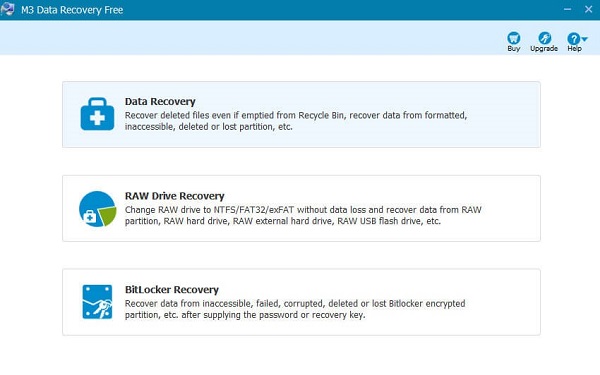
Part 4: How about the User Experience of M3 Data Recovery
To analyze the effectiveness and practical use of the M3 Data Recovery software program, digging into the root of the user experience of it will give you an idea of whether you should make it a choice or not.
When you launch the program, you’re presented with the user interface to select the drive from which you want to recover the lost/deleted data. If you’re not able to find the file partition, you’ve to click the Find More Partition option, and it’ll take from 5 to 10 minutes.
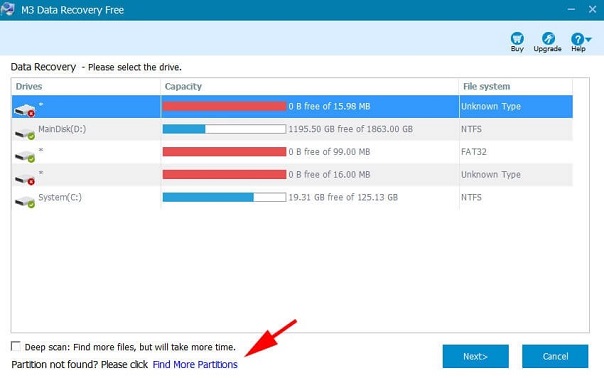
In our testing, we deleted some important files from the drive to test whether it could produce effective results or not. After finding more partition process, two options were provided to choose, Quick Scan, and Deep Scan.
In the Quick Scan, it took 5 minutes to scan the whole drive to recover the lost and deleted. It generated the results of 25GB files which you can explore using the tick boxes on the left side. There were no traces of the files to make the search easier for the desired files.
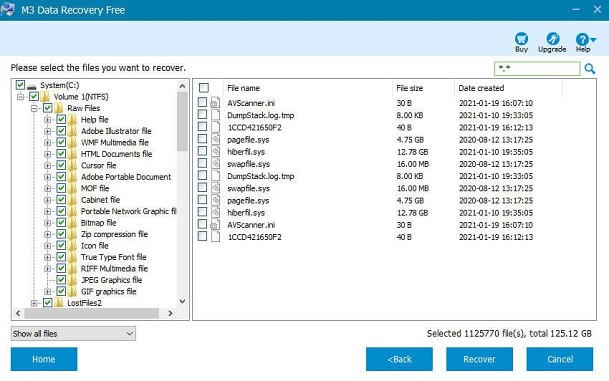
Plus, most of the files consisted of only a few Kbs, which was not useful at all - it seems like it only restored the junk from the system. In other words, it didn’t find the files that we deleted intentionally to test the software.
Moreover, we also tested the Deep Scan feature of the M3 Data Recovery program to check its practicality. This process is a thorough approach to recovering the data and takes a bit longer time. In our case, it took 25 minutes to scan the whole drive and produce 70 GB of files. The files we deleted were merely 1GB in size.
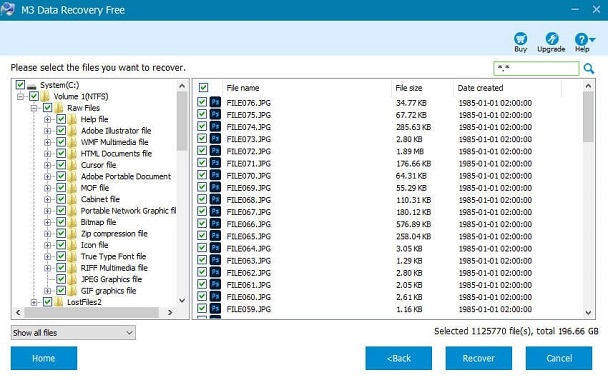
After browsing through the recovered file, the recently deleted files weren’t found. And only a few important files deleted a long time ago were found. The free version doesn’t offer the preview mode, which makes it even more difficult to identify the desired files that you wish to recover.
Part 5: FAQ
Q 1: Is M3 Data Recovery safe to use?
M3 Data Recovery is a safe choice to recover lost and deleted files. However, it can produce negative results when used on the physically damaged hard drive. It’ll overwrite the data on the hard drive, making it difficult or even impossible to recover the lost/deleted files.
Q 2: Where does M3 Data Recovery put recovered files?
M3 Data Recovery allows you to choose the location where you want to store the recovered files. Following the scanning process, you'll be presented with the option to choose the directory where you want to save the selected recovered files.
Q 3: Is M3 Data Recovery Free?
M3 Data Recovery offers a free version but with a features limitation. You can use the free version of the software to recover the 1GB of data without previewing the recoverable files. However, to get the most out of it, you need to purchase a paid version of it.
Q4: How Does M3 Data Recovery Work?
M3 Data Recovery works through multi-step steps. First, you need to select the drive to scan it for the recoverable files either with the quick scan or deep scan. Following the scanning process, it’ll produce the results of the recoverable. Browse the recoverable files, select them, and proceed with the recover button to move them to the permanent location.
Conclusion
Overall, the M3 Data Recovery is a good choice for the users to recover the deleted, and lost data from the various storage. However, in our testing and the user reviews found on the internet, only the paid version produces effective results. If you’re looking for robust, and modern data recovery software programs, 4DDiG Windows Data Recovery is the best choice in all terms. It offers all the top notch features of data recovery programs with user-friendly and self-explanatory user interface.
💡 Summarize with AI:
You May Also Like
- Home >>
- Windows Recovery Solutions >>
- M3 Data Recovery Review and Its Top Alternative



 ChatGPT
ChatGPT
 Perplexity
Perplexity
 Google AI Mode
Google AI Mode
 Grok
Grok