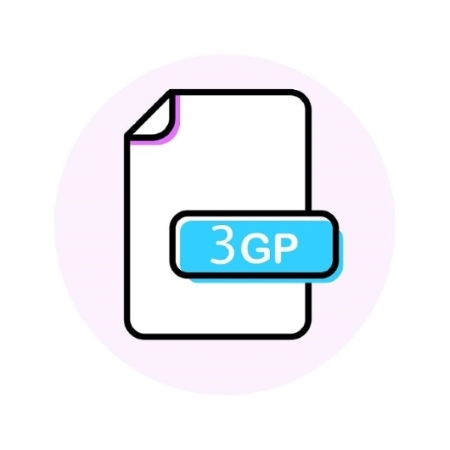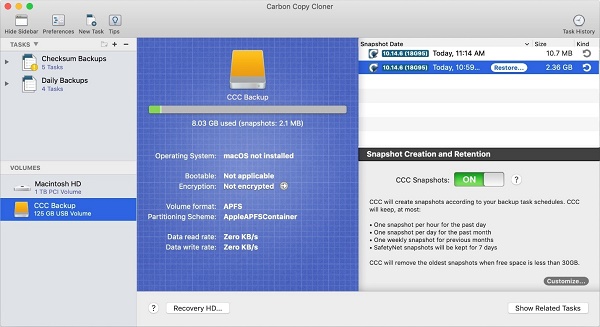Best Data Recovery Specialist Near Me
Have you ever faced the panic of losing crucial data from your hard drive or external device? It's a situation no one wants to be in. Yet, accidents happen, be it a system crash or accidental deletion.In such moments, finding a reliable data recovery specialist near me becomes paramount. But where do you start? And how do you ensure the best chances for your external hard drive recovery? The good news is, with the right data recovery external hard drive service, hope is not lost. In this guide, we'll walk you through selecting top-notch data recovery specialists near you, ensuring your hard drive data recovery service is handled with the utmost care and expertise. Ready to get your precious data back? Let's get started!

Part 1: How to Find a Data Recovery Specialist Near Me?
Finding the right data recovery specialist is crucial, not just for the sake of your lost data, but for your peace of mind. Imagine entrusting your invaluable data, perhaps years of work or irreplaceable memories, to someone.
The assurance that it's in capable hands makes all the difference. But how do you ensure you're making the right choice? It boils down to a few critical factors:
- Expertise and Experience: Seek out specialists known for their deep knowledge and extensive experience in the field. Their expertise often translates to a higher likelihood of successful data recovery.
- Success Rate: A specialist's success rate is a telling sign of their efficiency. Look for those with a proven track record of successful recoveries.
- Confidentiality: Data often carries personal or sensitive information. Ensure the specialist values confidentiality as much as you do.
- Customer Reviews: Glance through what previous clients have to say. Positive reviews are a good indicator of reliability and quality of service.
- Service Range: Confirm that they offer the specific services you need, whether it's hard drive recovery or external hard drive recovery.
Selecting the right specialist not only increases the chances of recovering your lost data but also ensures that the process is smooth, secure, and stress-free. Have these factors been on your checklist?
Part 2: Data Recovery Specialist Near Me: 4DDiG Data Recovery
In the quest for the best data recovery specialist, 4DDiG Windows Data Recovery presents itself as a top-notch solution. This tool is a beacon of hope for anyone struggling with lost data. It's a tool that brings back lost data from almost anywhere: your PC, external drives, USBs, and even SD cards. Imagine being able to recover over 2000 types of files - that's what 4DDiG offers. From precious photos to crucial documents, it's got you covered. Why pick 4DDiG?
It's all about making life easier. You don't need to be a tech guru to use it. The software is designed for everyone, making it a go-to choice for hassle-free data recovery. Whether you've accidentally deleted files, faced a system crash, or suffered a virus attack, 4DDiG is there to turn the tide.
4DDiG's standout features include:
- Wide range of recoverable devices and file types
- Simple, user-friendly interface
- Fast scanning and recovery speeds
- High success rates in data retrieval
Choosing 4DDiG means opting for reliability and efficiency. It's more than just a tool; it's your data recovery specialist, ready to bring back what you thought was lost. Recovering your lost data with 4DDiG Windows Data Recovery is a breeze, and here's how to do it in just three steps:
Secure Download
Secure Download
-
Connect and Select
First, download and launch 4DDiG on your PC. Connect the device you need to recover data from, like an external hard drive or USB. Then, choose this device within the 4DDiG interface to start the process.
-
Scan for Data
Click 'Scan' to let 4DDiG search your device. It'll look for lost files, showing you what it finds in real-time. If you see the files you need, you can stop the scan early.
-
Preview and Recover
Once the scan is done, look through the files it found. You can check them out to make sure they're right. Pick the ones you want back, choose a safe place on your computer to save them, and hit 'Recover'. Just like that, your files are back where they belong.
Part 3: How Much Does It Cost for a Data Recovery Specialist Near Me?
Deciding between a local data recovery service and data recovery software can significantly impact both cost and convenience.
Data recovery services can be pricey, ranging from $220 for basic services to upwards of $3,000 for advanced issues. These services can handle a variety of devices and scenarios, but they might take days to months to retrieve your data.
On the flip side, data recovery software like 4DDiG offers a more budget-friendly option, with prices starting as low as $0 to $45.95. Software solutions can swiftly recover data, often within minutes to hours, and support a wide range of storage devices and data loss scenarios.
It's not just about the lower price; it's about the flexibility and multiple uses you get from the software, coupled with a high success rate in retrieving data. This stark contrast in cost and convenience makes 4DDiG an attractive option for many, offering a practical solution for recovering lost files without breaking the bank.
For more details on making the right choice for your needs, check out this page: Data Recovery Services VS Software.

Part 4: What Does It Do for a Data Recovery Specialist Near Me?
When you're searching for a "data recovery specialist near me," 4DDiG stands out with its wide array of services. Here's how it stands out:
Wide Device Compatibility: 4DDiG works across a variety of devices, ensuring no matter where your data was lost, there's a good chance it can be recovered. This includes:
- Laptops and PCs
- External hard drives
- USB flash drives
- SD cards
Versatile Data Recovery: No matter the cause of your data loss, 4DDiG is equipped to handle it. This includes scenarios like:
- Accidental deletions
- Drive formatting
- Lost partitions
- System crashes
- Virus attacks
Deep Scanning Technology: 4DDiG's advanced scanning digs deep to find recoverable files, even those you might have thought were permanently lost.
User-Friendly Interface: Designed for ease of use, 4DDiG allows anyone, regardless of technical skill, to recover their lost data with just a few clicks.
4DDiG's broad capabilities and straightforward approach make it an excellent choice for anyone looking to recover lost data without the hassle. It's like having your own data recovery specialist on standby, ready to assist whenever you need.
Part 5: Frequently Asked Questions
Q: Where do I send my hard drive to recover data?
Ans: There's no need to send your hard drive anywhere if you choose 4DDiG Data Recovery Software. Simply download and install the software on your computer, connect your hard drive directly, and you can begin the recovery process immediately from the comfort of your home or office. This eliminates the need for shipping, reduces waiting time, and allows you to manage the recovery process personally.
Q: Why is data recovery service so expensive?
Ans: Data recovery services often come with a high price tag because they require specialized experts who use advanced equipment to retrieve data, especially from devices that are physically damaged or have complex issues. However, with 4DDiG Data Recovery Software, you can achieve professional-grade recovery at a fraction of the cost, making it a budget-friendly alternative that still delivers high-quality results.
Q: Is it possible to recover data from an external hard drive?
Ans: Definitely. 4DDiG Data Recovery Software is specially designed to recover data not just from internal hard drives, but also from external hard drives. All you need to do is connect your external drive to your computer, launch 4DDiG, and follow the simple recovery steps. This software supports a wide range of external hard drives, making it a versatile solution for various data loss situations.
Final Thoughts
Facing the daunting challenge of lost data can be overwhelming, whether it's precious memories, important work documents, or anything in between. It's a common issue that many users encounter, often feeling helpless and unsure where to turn. In this article, we provide a clear, user-friendly solution to this pervasive problem, guiding you towards a reliable and effective method for data recovery. If you're ever in a spot where you've lost important data, remember that solutions like 4DDiG Windows Data Recovery are there to help.



 ChatGPT
ChatGPT
 Perplexity
Perplexity
 Google AI Mode
Google AI Mode
 Grok
Grok