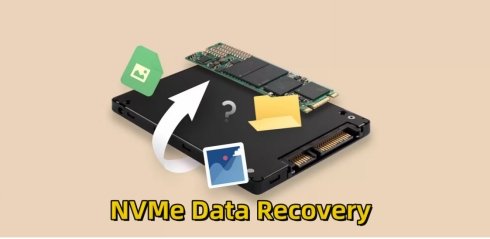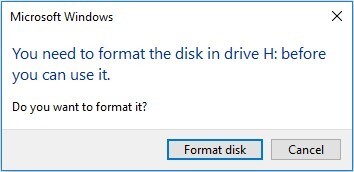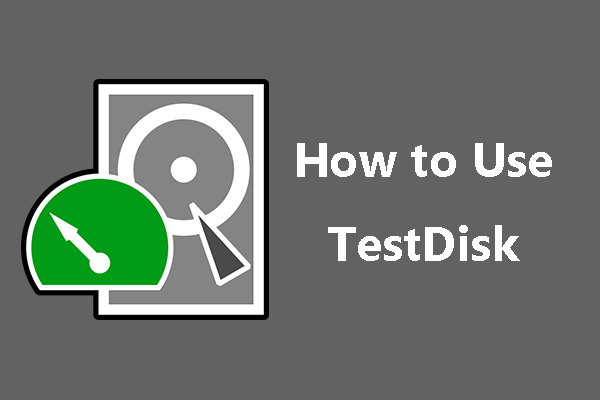What Is Vmware Data Recovery? [Full Guide]
The virtual storage system provides an efficient and protective way to secure the data without investing in hardware storage devices. However, it’s also prone to cyber-attacks which may cause permanent deletion, and data loss scenarios. This guide will provide a comprehensive solution for Vmware data recovery . We’ll explain what Vmware data recovery is and its best alternatives.

Part 1: What Is Vmware Data Recovery?
In today’s fast-paced world, data is everything. And that’s what the business strives for now. The more customer-relevant data they have, the more effectively they can target with the appropriate approach to increase sales and services.
One of the biggest challenges is managing it securely and safely for future use. That’s where the virtual storage system comes in handy; it provides an easy and efficient solution to store large amounts of organization data within one platform.
However, virtual storage is also vulnerable to cyber attacks or disasters that can cause data loss. VMware data recovery is the solution to this problem in the modern world. It’s a backup system that creates a data backup at a set time frequency and allows for restoration when required.
In data loss situations, organizations can use VMware data recovery to restore data from recent backups and prevent financial loss. VMware data recovery provides data protection by creating a backup and a recovery option to restore data with a one-click process.
VMdk recovery is an effective solution for data loss situations occurring on virtual storage. However, it only recovers lost data when the backup feature is enabled. If you lost the data before the scheduled backup, it can’t help you recover it. That’s what the 4DDiG Data Recovery program is built for.
Part 2: The Best Alternative Software for Vmware Data Recovery
4DDiG Windows Data Recovery is designed to help you recover lost data in a virtual storage system. It doesn’t use a backup but rather relies on a smart algorithm to dig into the system and recover deleted and lost files.
It provides an effective data recovery solution for various storage devices, such as external/internal hard drives , SSDs, SD cards, USB flash drives , and virtual storage systems. The best part is that it supports over 2,000 different file formats.
Secure Download
Secure Download
Here’s how to use the 4DDiG Data Recovery tool to recover the lost and deleted data in simple steps:
-
Download and install the program on your computer. Launch it, and you’ll see a screen with a list of available storage devices. Select the storage device from which you want to recover the lost/deleted data, and hit the Start button.

-
It’ll start the scanning process immediately on the selected storage device. You can pause or stop it whenever the required files are shown in the list of recoverable files. You can also use the filter option to narrow your search for the targeted files.

-
Once the scanning process is finished, you can preview the files by clicking on them. When you’re ready to recover them, select them and hit the Recover button.

The recovered data can be restored to local disk or cloud storage.
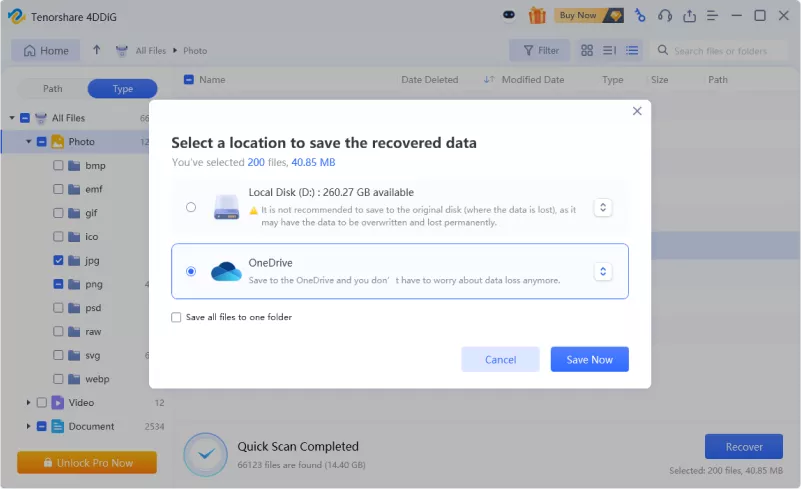
Secure Download
Secure Download
Part 3: Vmware Data Recovery vs 4DDiG Windows Data Recovery
- Criteria
- VMware Data Recovery
- 4DDiG Windows Data Recovery
- Primary Purpose
- Designed for vmdk recovery
- General data recovery tool for Windows systems
- Supported Environments
- VMware ESXi, vSphere, and vCenter environments
- Windows OS (Windows 11/10/8/7/XP) and Mac
- File Types Supported
- VMDK files, entire virtual machines, specific VM files
- Wide range of file types including documents, photos, videos, and more
- Ease of Use
- Requires VMware expertise and configuration
- User-friendly with a step-by-step recovery process
- Recovery Modes
- Full vmdk recovery, file-level recovery, incremental recovery
- Quick Scan, Deep Scan, Advanced Filter options
- Preview Feature
- Limited, focused on VM data
- Preview before recovery for most file types
- Pricing
- Licensed, part of VMware's vSphere suite
- Free trial available, paid plans for advanced features
FAQs about Vmware Data Recovery
1. How do I recover files from VMware?
You can recover the VMware files via VMware Snapshot, VMware data recovery, and third-party tools such as 4DDiG Windows Data Recovery. If you don’t have the snapshot taken by VMware, you can refer to 4DDiG to recover the permanently lost files.
2. Can you recover a deleted VM in VMware?
Yes, you can recover the deleted VM in VMware using various methods. Firstly, navigate to the VMware snapshot and try restoring the deleted data via the snapshot taken recently. If not, you can use the 4DDiG Windows Data Recovery to ensure successful data recovery of the VM.
3. How do I recover data from a crashed virtual machine?
To recover data from a crashed virtual machine, try booting the VM in Safe Mode or reverting to a previous snapshot. If that option is unavailable, mount the VMDk file on another VM to recover the data. If all else fails, use a third-party data recovery tool to extract the files.
Final Words
Vmware data recovery can be daunting task, as it doesn’t funtion like normal hard drive. VM provides the snapshot option to revert to the previous state and perform VMware data recovery. However, if that fails, you can use the 4DDiG Windows Data Recovery tool to extract and recover the lost/deleted data with a one-click operation,
Secure Download
Secure Download

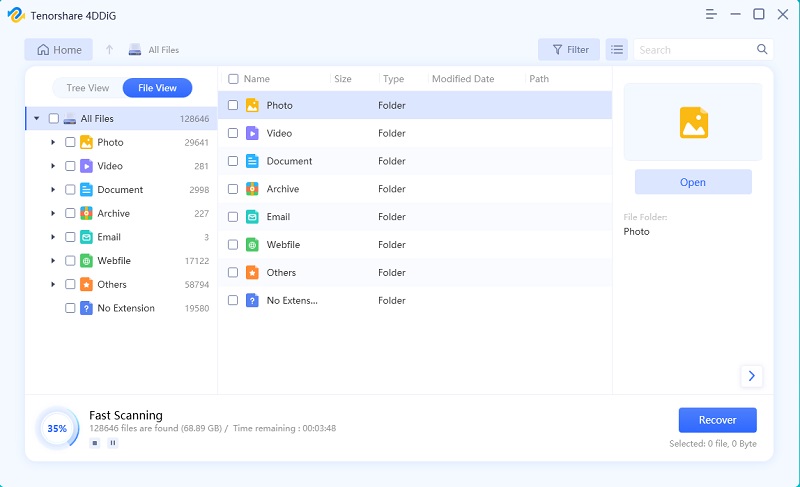
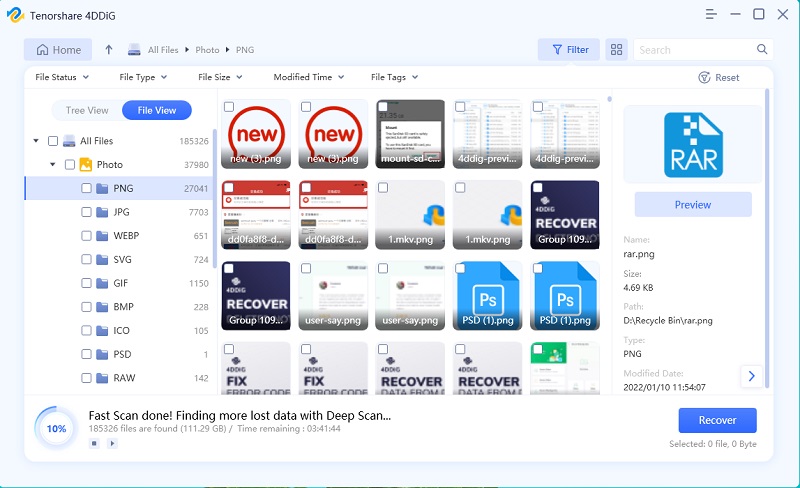
 ChatGPT
ChatGPT
 Perplexity
Perplexity
 Google AI Mode
Google AI Mode
 Grok
Grok