Black Myth Wukong Blue Screen Error : How to Fix it ?
It can be annoying to encounter a Black Myth: Wukong Blue Screen Error, especially for players who are really into this action-packed game. The much-awaited match Black Myth: Wukong combines terrific graphics with engaging action, yet glitches like blue screens can prevent you from moving forward. This article will examine ten fixes for the Black Myth: Wukong Blue Screen Error, guaranteeing a smooth restart of your game.
Part 1. How to Fix Black Myth: Wukong Blue Screen Error?
Although confronting the Black Myth: Wukong Blue Screen Error may seem complicated, many PC players have dealt with this problem. Let's look at the top 10 fixes for the problem:
Fix 1: Check the System Requirements
Before beginning any troubleshooting, make sure your computer meets Black Myth: Wukong's system requirements as incompatibility can cause blue screen errors.
- Visit the official game website for the suggested and minimal system specs.
- Examine your PC's specifications (RAM, storage, CPU, and GPU) about the game's needs.
- If your system doesn't meet the criteria, you might want to consider getting new hardware.
Fix 2: Update Graphics Card Driver
Games such as Black Myth: Wukong may display blue screen issues due to conflicts caused by outdated drivers.
- Right-click the Start menu to launch Device Manager from among the options.
- After opening the "Display Adapters" section, choose "Update Driver" by clicking your graphics card using the right-click menu.
Update the driver online via the manufacturer's website or following guidelines.

Fix 3: Delete the Shader Cache Files
Corrupted shader cache files may cause the Black Myth: Wukong Blue Screen Error. Deleting them can fix the problem.
- Open the installation folder for your game.
- Search for a folder called "ShaderCache" or anything similar.
Restart your computer after deleting the folder.

Fix 4: Adjust the Graphic Settings
Lowering the graphic settings can lessen your system's stress, which can stop the Black Myth: Wukong Blue Screen Error.
- Open the game and select "Settings."
- Lower the anti-aliasing, shadows, and texture quality.
Save your edits and relaunch the game.

Fix 5: Verify the Integrity of Game Files
While faults may arise from corrupted game files, the Black Myth: Wukong Blue Screen Error can be resolved by checking them.
- Launch your game launcher (Epic Games, Steam, etc.).
- Choose "Properties" by right-clicking.
Click "Verify Integrity of Game Files" after choosing the "Local Files" tab.
Fix 6: Run Black Myth: Wukong as Administrator
Using administrator rights to run the game can help avoid blue screens and crashes.
- Right-click on the Black Myth: Wukong shortcut.
- Select "Run as Administrator."
Start the game and see whether the blue screen still causes problems.

Fix 7: Run DirectX 11
Switching to DirectX 11 can fix the Black Myth: Wukong Blue Screen Error and resolve compatibility concerns.
- Launch the game.
- Open the game's launch settings and modify the command line to include "-dx11".
- Use DirectX 11 to launch the game.
Fix 8: Check Antivirus and Firewall Settings
The Black Myth: Wukong Blue Screen Error may occur when game files are blocked by overly aggressive antivirus or firewall settings.
- Launch your firewall or antivirus program.
- Include Black Myth: Wukong in the exclusions list.
Start the game again on your computer.

Fix 9: Use Compatibility Mode to Play the Game
Compatibility mode can fix problems with specific Windows versions when running the game.
- Perform a right-click on the executable file named Black Myth: Wukong.
- Select the "Compatibility" tab under "Properties".
Choose an older version of Windows and check the box labeled "Run this program in compatibility mode."

Fix 10: Reinstall the Game
Reinstalling the game could fix the Black Myth: Wukong Blue Screen Error if all else fails.
- Delete the game from your computer.
- Give your machine a restart.
- Reinstall the game after downloading it from a reliable source.
Part 2. Why Do I Get Blue Screen When Playing Black Myth: Wukong?
The Black Myth: Wukong Blue Screen Error can be caused by several things, like:
- Hardware Incompatibility: Your PC might not meet the system requirements for the game.
- Corrupt Files: System or game files could get tainted.
- Driver Issues: System crashes may result from outdated drivers.
- Overheating: Your system can overheat, causing blue screens, which is a problem with high-performance games like Black Myth: Wukong.
Bonus Tips: How to Recover Lost Data After Fixing Black Myth: Wukong Blue Screen Error?
Once the Black Myth: Wukong Blue Screen Error has been fixed, you may find that some data or game progress has been lost. Fortunately, 4DDiG Windows Data Recovery can be used to recover it.
Features of 4DDiG Windows Data Recovery
- Retrieves lost files from corruption, deletion, and crashes.
- Compatible with a range of devices and file formats.
- Reliable and quick data recovery procedure.
Secure
Download
Secure
Download
Step-by-Step Guide
Open the application and choose the drive from which you deleted your data.

Press "Scan" and watch as the procedure is finished.

Click "Recover" after previewing and choosing the files you wish to recover.

The Bottom Line
Although the Black Myth: Wukong Blue Screen Error is a frequent problem, you may still play the game and solve it with these ten fixes. To avoid future Black Myth: Wukong problems, always make sure your system requirements are met, your drivers are up to date, and your game files are intact.
Frequently Asked Questions
Q1. How can I resolve a blue screen when using a game?
Frequently used fixes include ensuring your PC satisfies the game's system requirements, updating drivers, and checking game files.
Q2. How often do blue screen errors occur?
Blue screen issues are common and frequently result from software or hardware malfunctions.
Q3. What is black blue screen error?
It is a term used to describe a crash when playing Black Myth: Wukong, usually due to hardware or software problems.
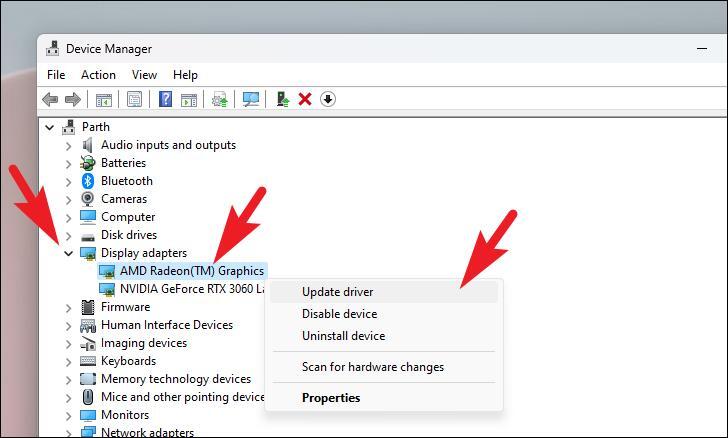
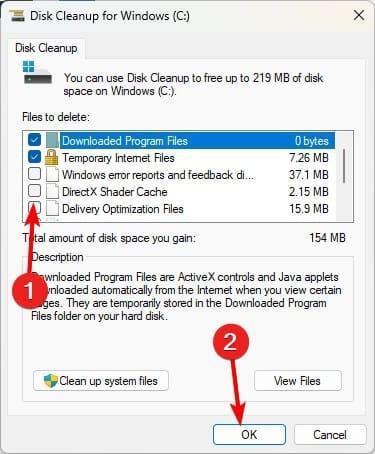
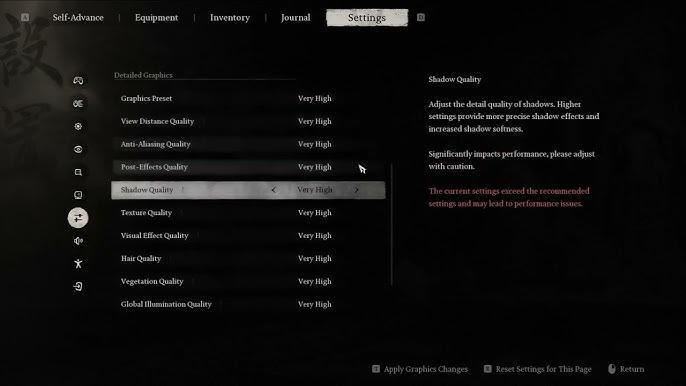
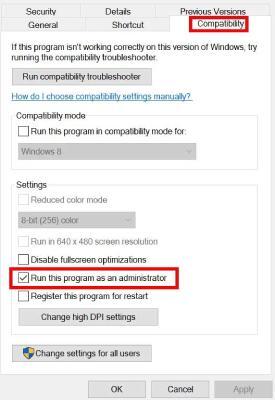
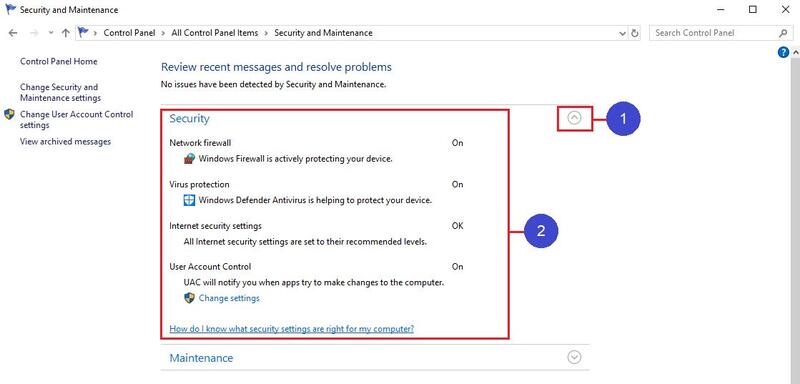
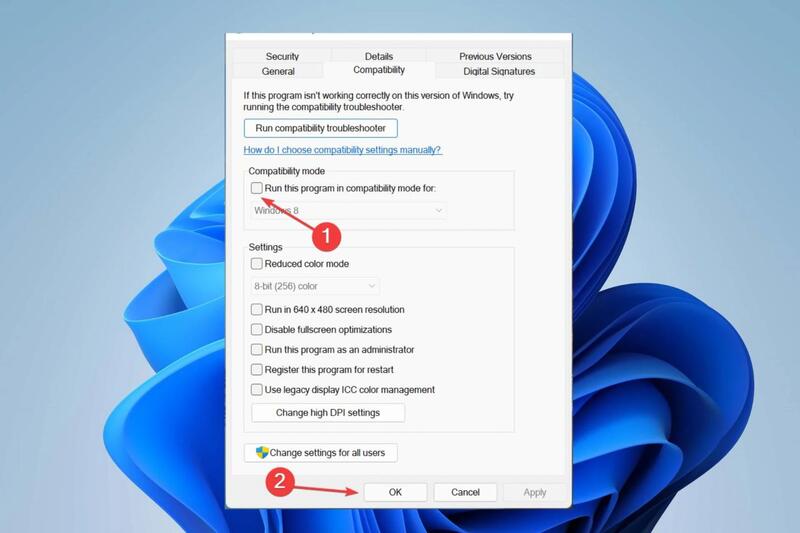



 ChatGPT
ChatGPT
 Perplexity
Perplexity
 Google AI Mode
Google AI Mode
 Grok
Grok




