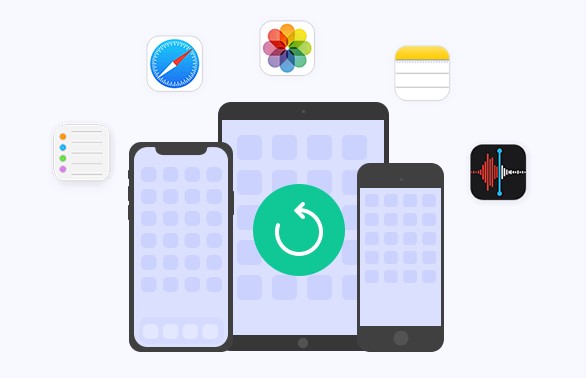How to Get USB Data Recovery Software Full Version Free Download
Reliable USB data recovery software is very much in demand in the digital age of today. Virus attacks, formatting errors, or other causes aside, recovering important data has never been more important. Thankfully, we have free USB data recovery software free download full version available that can be used and get the job done professionally. By allowing effective file restoration at no cost, these tools offer a lifeline. In this guide, you will get amazing insights of USB data recovery software applications. You are headed in the right direction to protecting your digital data without any harms. It will make your recovery process easier.

Part 1: Is there USB Data Recovery Software Full Version Free Download?
Yes, USB data recovery software full version free download does exist, with Free Data Recovery software emerging as a notable example. These software applications offer a practical solution for users facing data loss on various storage devices, including USB drives.
- Cost-Effective Recovery: The software enables the recovery of up to 2GB of data at no cost, making it a cost-effective solution for individuals facing minor data loss incidents.
- Comprehensive File Support: Free software like 4DDiG supports a wide array of over 2000 file types, ranging from documents and emails to photos and videos. This extensive support ensures that most types of lost files can be effectively retrieved.
- User-Friendly Interface: Designed to be intuitive, the software allows even users with minimal technical knowledge to navigate its features and perform data recovery tasks with ease.
- Versatile Compatibility: Beyond USB drives, the software is compatible with multiple storage devices like HDDs, SSDs, SD cards, and more, making it a versatile tool for data recovery across different hardware.
- Accessible Entry-Level Features: Users can leverage the free version for basic recovery needs without any initial financial commitment. This version is particularly useful for straightforward data recovery tasks like recovering accidentally deleted files.
- Pro Version for Advanced Needs: People who need to recover more files can use 4DDiG Pro. This version can recover infinite data and provides more extensive file recovery solutions for hard data recovery situations such as system crashes or viruses.
- High Success Rate: The software boasts a high success rate in recovering lost data, giving users confidence in its ability to restore important files.
Part 2: How to Get USB Data Recovery Software Full Version Free Download?
4DDiG USB data recovery software free download full version is available for people who need to recover lost data from their USB drives immediately. You may easily recover files lost by corruption, system crashes, or inadvertent deletion with the free usb recovery software.
Easy to use and successful in a variety of data loss circumstances, 4DDiG Free Data Recovery is unique. It guarantees thorough data recovery from your USB flash drive by supporting a broad variety of file formats, including documents, images, videos, and more.
To start using 4DDiG Free Data Recovery for your USB device, simply follow these steps:
Secure
Download
Secure
Download
-
Select the Drive before Scanning
Get the USB flash drive data recovery software full version free download from its official website. This ensures you're using the most updated and secure version of the software. Once downloaded, install the software on your computer. Open the program and select your USB drive from the list of available drives to scan.
-
Perform a Scan to Search for Files
Use the 'Scan' option to allow 4DDiG to search for recoverable files. The advanced algorithms quickly scan through the USB drive, identifying recoverable data without further damaging the files.
-
Preview and Recover your Data
After the scan, preview the found files. Select the necessary files and choose a safe location on your computer or another external storage device to save them. This step is necessary to avoid overwriting data on your USB drive. Click on recover and check the quality of your data from the new location before terminating the scan.
The software's capability to handle various data loss scenarios makes it an indispensable tool for effective data recovery. Hence, you can say that it's the best USB data recovery free software available in the market.
Part 3: How to Avoid USB Data Loss?
It is necessary yet crucial to implement preventive measures while looking for the security of your digital files. If you are looking for USB data recovery free software download full version with maximum performance and high success rate, you need to maintain the integrity of your data from your USB drive. To do so, you need to follow some basic steps that will help you compete with such issues and data loss.
Maintain the Backup
The first thing you need to consider while looking for some standing approaches to avoid data loss is regular backup. There are multiple options available to maintain your backup i.e. cloud storage for backup, external connecting device etc. This can help even in case of data loss. You can easily recover your data without any hustle.
Proper Ejection and Handling
USB drives are the most sensitive yet reliable devices. You need to eject and insert the device in the drive properly. A single mishandling can result in data loss. When you eject the device safely it makes the recovery process quite easy. This also avoids data corruption and data loss.

Virus and Malware Scans
Viruses and malware attacks are the barrier to your data security. If you want to prevent the USB flash drive you need to regularly scan your USB flash drives with updated antivirus software to prevent malware or viruses. It may save your data from permanent corruption. This way you can maintain the health of your USB drive, reducing the need for USB flash drive data recovery software free download full version.
Avoid Physical Damage
You can most likely expect a data loss in such cases due to physical damage. You need to protect your USB flash drive from temperature ups and downs and add an additional security layer to increase its security and avoid damage.

Use High-Quality USB Flash Drives:
Good quality products are lifelong devices and work amazingly. You can choose reliable and high-quality USB flash drives from reputable manufacturers. These drives often come with better and reliable hardware, reducing the chances of device failures and the subsequent need for easeus USB data recovery software free download full version.
Keep Your Operating System Updated:
Outdated operating system is never satisfying, to deal with modern challenges you need to stay updated. There are multiple patches that come with the system’s ability to deal with such issues. It will enhance the overall performance of the system.

By utilizing these measures, you can reduce the chances of experiencing USB data loss. These tips are helpful for protecting your valuable data.
Part 4: FAQs about USB Data Recovery Software Full Version
Q1: How can I recover data from USB without software?
You can try using the command prompt with chkdsk commands to fix file system errors and possibly recover readable information. This method is not as thorough as using dedicated 4DDiG USB data recovery software.
Q2: Is there a free data recovery tool with no limit?
Most free USB data recovery software have some limits. Open-source tools often offer substantial functionality without limits, though they may lack user-friendly interfaces.
Q3: Is Windows File Recovery free?
Yes, Windows File Recovery is a free command-line tool provided by Microsoft, suitable for various file recovery tasks on Windows systems. You can use basic recovery commands to select the drive and check data in it.
Q4: Is It Safe to Get USB Data Recovery Software Full Version Free Download?
Downloading USB data recovery software is safe if you get it from a reputable source. Always download from official websites like those of 4DDiG to avoid malware. You will get a trusted and authentic piece of software from the official site.
Conclusion
Digital era is all about safeguarding and recovering your data that is more crucial than ever. With the help of USB data recovery software free download full version, you can efficiently manage unexpected data loss from your USB drives. Don’t wait for a data loss incident to happen; be proactive. Follow the preventive measures to avoid data loss and protect your digital assets efficiently and effectively. Tools like 4DDiG free USB data recovery software offer a safety net for the situation when critical files are deleted or corrupted. Specifically, the USB flash drive data recovery software full version free download ensures that users can regain access to their important data without financial burden. So, embrace the security and enjoy the features that 4DDiG USB data recovery free software offers and get your job done with precision.
💡 Summarize with AI:
You May Also Like
- Home >>
- USB Recovery >>
- How to Get USB Data Recovery Software Full Version Free Download



 ChatGPT
ChatGPT
 Perplexity
Perplexity
 Google AI Mode
Google AI Mode
 Grok
Grok