7 Fixs for Black Myth: Wukong stuttering on PC
Black Myth: Wukong can be an enchanting spectacle to behold; however, should your game stutter, it will take the fun out of the equation in a split second. Black Myth: Wukong stuttering on PC is quite frustrating and continues to disrupt the gaming experience this game provides.
Do not worry—there are workable ideas to iron out the performance creases. However, executing them right can be a chore, so here are some quick practical solutions to get your game running smoothly so you can play through narrative and graphics.
Part 1. How to Fix Black Myth: Wukong Stuttering on PC?
Fix 1: Check the Game Requirements
Before exploring the more technical fixes, start with the basics: ensure your system is capable. Black Myth: Wukong stuttering on PC might just be a result of insufficient hardware.
- Visit the game’s home page or the back of the game’s box to locate the key specifications necessary to play the game. These usually include the processing power required, graphical processing needed, memory that is needed, and space or storage required.
- Refer to these specifications and relate them to your system. On Windows, you can do this by opening up the start menu and typing in “System Information” and looking at your device information.
If your hardware is not to the level you consider sufficient, replace your hardware. For example, one can add more RAM or can have a better graphics card to enable a better gaming performance.

Fix 2: Update Graphics Card Driver
Drivers are usually a cause for a poor gaming experience and graphics drivers are not excluded. This can be a source of improvement of great magnitude when updated.
- Open the Device Manager from the Start menu.
- Through the plus sign next to Display Adapters, view the model of your graphics card. It can be any from NVIDIA, AMD, or Intel, and it completely depends on your computer hardware setup.
- Now right-click on the graphics card and update the driver by choosing ‘Update Driver.’ Select the option that allows the computer to seek updated driver software.
For the current enhancements and updates, access drivers from your GPU maker’s site by directly downloading them. Make sure you get the correct model because some models may not be compatible with others.

Fix 3: Check the Network Connections
As simple as it is, a single-player game can also be affected by network-induced lagging due to some processes on the network consuming a lot of bandwidth.
- Check the speed of your network to see whether it is capable of supporting gaming. This will also help you determine any delaying factors that may be experienced in the process.
- Plug one end of a network cable into your PC and directly into the router. This is much more reliable and faster than with Wi-Fi for example, when streaming online content.
- At random, reset your router and modem so to erase any possible interim kinks.
- For continuing problems suggested to change your network plan or talk to your ISP about the better services.
Fix 4: Install Black Myth: Wukong on Your SSD
Placing games in an SSD can greatly help in diminishing stuttering problems by reducing load time and access time.
- Delete it from the existing drive. Click on the game and then right click to uninstall, or just double-click it to open the game’s folder and delete it manually. This can normally be achieved via your game client or via the Control Panel.
- Delete the game and then re-installed the game, and ensure you select the SSD as the target disk. This may require making some changes, such as making certain that your SSD has adequate amount of free space.
- See faster loading times and enhanced gameplay experience as a result of less frequent requests for information by the game.
This Mac tip is to ensure that you empty your SSD of files that you do not need, as this will increase its performance.

Fix 5: Adjust In-Game Graphics Settings
There is nothing wrong with tweaking your graphics settings to get the best of looks and performance; you can easily eliminate staggering while at the same time retaining eye candy.
- Begin the game and click on the graphics settings option. This is usually located in the settings section, either beneath the toolbar or as a subheading of the other choices on the page.
- Less demanding, including but not limited to texture resolution, shadow depth, and anti-aliasing. Some of these can be quite demanding as far as the utilization of the GPU and CPU is concerned.
- Turn on V-Sync to reduce screen tearing, or cap the number of frames per second if your computer does not support high constant updates with Constant FPS if your computer is not capable of rendering a high, constant number of images per second.
- If available, use presets or settings such as low, medium and high to quickly search for a good quality setting that complements your hardware.
Fix 6: Verify Game File Integrity
Sometimes, corrupted or missing files can cause stuttering. Verifying your game files can help correct these issues.
- If you have the game on Steam, Epic Game Store, or any other gaming platform, then open your game client.
- Go to the library, click with the right button on the Black Myth: Wukong, and choose ‘Properties.’
- In Steam, right-click on the trough and select properties, go to the local files ta,b, and click on the ‘verify integrity of game files’ button. This will run an automatic check for and replace any corrupted files.
After the procedure is over, start the game to check out the slightest increase or decrease in performance.

Fix 7: Reinstall the Game
In the absence of any solution, a general clean installation can be the final course of action to get rid of continued problems.
- You should delete the game from your operating system via the control panel or the client interface of the game you want to remove.
- Clean up your PC by resetting it because there might be some temporary files that could interfere with a particular process.
- Un-install Black Myth: Wukong and download it again If available get the game on SSD for enhanced performance.
Upon the installation, look for updates or patch files that may help rectify some problems known to be associated with it.

Part 2. What Causes Black Myth: Wukong Stuttering on My PC?
Several factors can cause Black Myth Wukong stuttering on your PC, including:
- Hardware Limitations: As such, if the system suggests barely meets the game’s requirement, then, expect a slow system.
- Outdated Drivers: Graphics and other system drivers must be updated in order to provide full game compatibility.
- Network Instability: When the connection speed or position is low it influences the online contacts and the characters in the game may be stuttering.
- Corrupted Game Files: The absence or corruption of files creates a problem in game performance resulting to frequent stuttering.
Regular system maintenance and timely updates can help mitigate these common problems.
Bonus Tips: How to Recover Lost Data of Black Myth: Wukong?
Imagine having to have lost game data in Black Myth: Wukong; well, this is a bad dream as long as you have recovery software such as 4DDiG Windows Data Recovery to help recover the lost information.
Secure
Download
Secure
Download
Go to the 4DDiG Windows Data Recovery official site, download the application, and then install it.

Open the software and choose the drive or folder where you have lost your data like game directory etc.

Start the scan in order to search for possible data to recover. This process may take sometime depending on the size of the drive.

4DDiG is built with an intuitive design that anyone can use. The best part is that you’ll be able to recover the lost data while working on your game, so you do not lose your progress.
Conclusion
The Black Myth Wukong gaming experience could have been more magical if it cut across technical form, bugs included.By implementing these seven fixes, you can significantly reduce or eliminate Black Myth: Wukong stuttering on PC. Maintaining up to date your system drivers and having the device configurations well set up in the OS means a much better gaming experience. Therefore, feel free to launch yourself into your journeys, for similar technical difficulties are not even a match for your freshly acquired skills.
Have fun, and may you reign supreme in your gaming, just as Wukong himself rules the land of games.
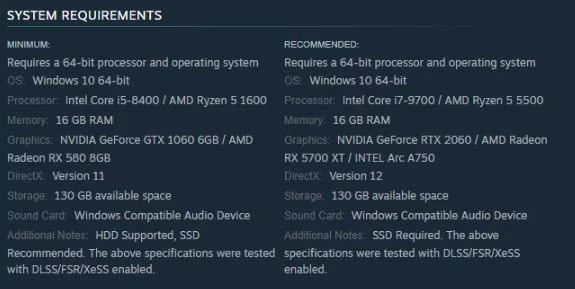
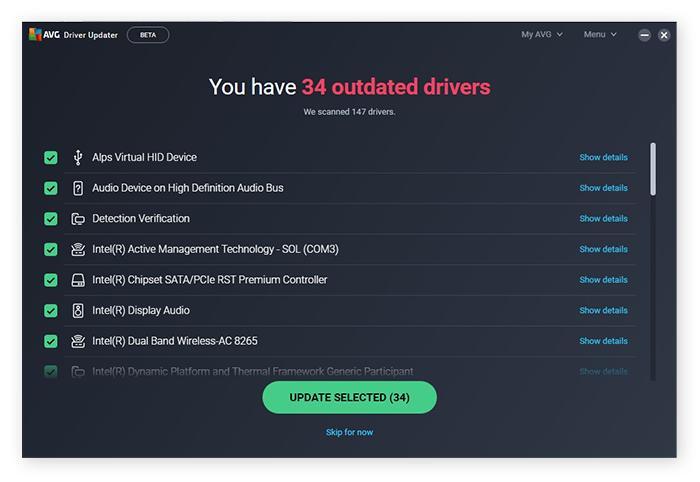
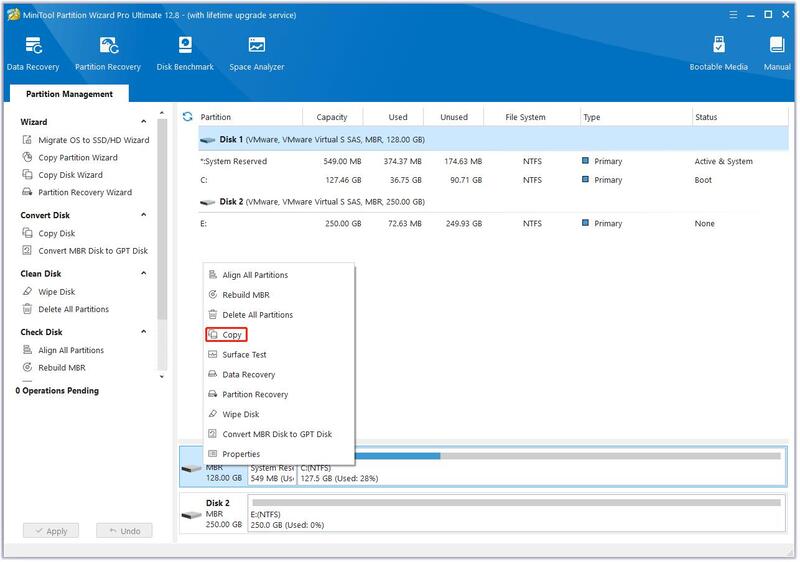
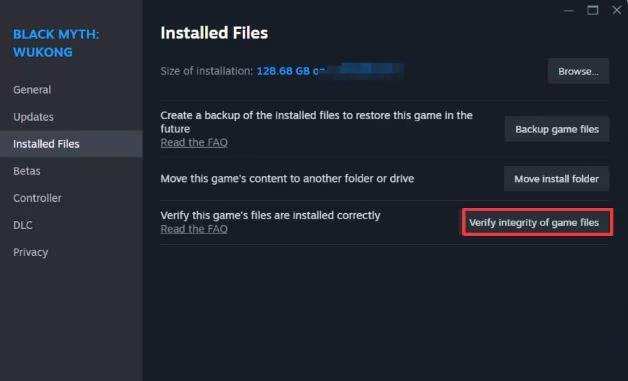




 ChatGPT
ChatGPT
 Perplexity
Perplexity
 Google AI Mode
Google AI Mode
 Grok
Grok




