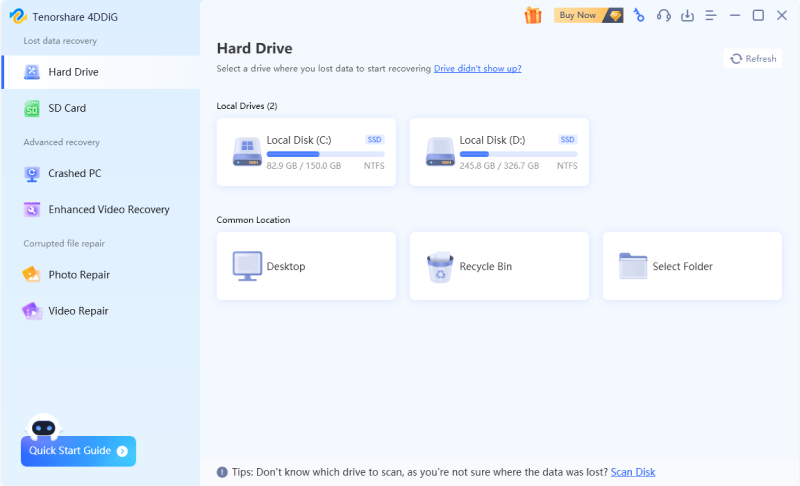What's the Best Free Data Recovery Software for Windows in 2026
4DDiG Windows Data Recovery Free Software stands out as a valuable tool for those needing data retrieval. With the ability to recover 100MB of data absolutely free, it's more than just a basic recovery solution.
Losing important data can be a nightmare, but thankfully, there are solutions to this stressful problem. Whether you need the best free data recovery software for Mac or Win, this guide will walk you through the best data recovery software free of charge. These tools provide assistance not only for your PC but also for the best free android data recovery software. Discover the best Android data recovery software for PC free download and regain your peace of mind with these essential tools.
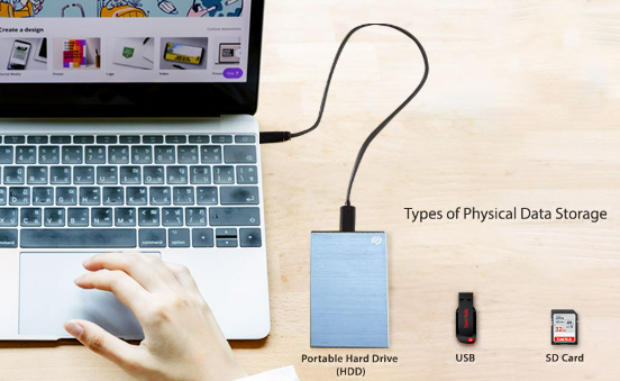
Part 1: Is There a Free Data Recovery Tool with No Limit?
Finding a free data recovery software with no limits can be a challenge. Many free tools restrict the amount of recoverable data. Some limit the types of files or devices they support. Others may slow down recovery speeds or support fewer file types. But some quality free tools do exist. These often come with fewer restrictions, though they may still have subtle limitations.
While completely unlimited free data recovery tools are rare, they are not impossible to find. Users must review each tool's specifications carefully to ensure it fits their needs. Even the best free tools may have some limitations, but many provide reliable solutions for common data loss situations. Here, we'll explore some of the best free data recovery softwares for Windows, Mac, and Android.
Part 2: What Are the 7 Best Free Data Recovery Software
Are you looking for the best data recovery software free? That's great news! Here are seven of the top free data recovery software that you must consider:
Top 1: Free 4DDiG Data Recovery Software:
4DDiG Windows Data Recovery Free Software stands out as the best free data recovery software for those needing data retrieval. With the ability to recover 100MB of data absolutely free, it's more than just a basic recovery solution. Users can reclaim files from various locations, including the recycle bin, local disks, external hard drives, and even crashed computers. 4DDiG doesn't stop at basic file recovery; it offers advanced data recovery, supporting over 2000 file types and numerous storage devices. The newly introduced feature enables users to easily search and scan deleted photos, documents, and videos from NAS storage for free. Its versatility even extends to tackling data loss from more complex scenarios like formatting, OS crashes, and hard disk problems.
-
Pros

-
Cons

-
- Free recovery up to 100MB
- Extensive file type support
- Versatility in recovery locations
- Ability to handle complex data loss scenarios.
-
- Limitation on free recovery beyond 100MB
Secure Download
User Experience and Review
The 4DDiG Windows Data Recovery users praise the software for its efficiency and extensive features. The free recovery of a wide array of file types from various locations is particularly lauded. The tool is seen as user-friendly and robust, providing solutions even in complicated data loss circumstances. However, some users might find the limit on free recovery beyond 100MB restrictive.
-
Install the 4DDIG Data Recovery Software on your personal computer or laptop. Open the application and select the drive where you believe data loss occurred. Click on "Scan" to begin the scanning process.

-
4DDiG quickly scans the selected drive for lost data. Pause or stop whenever you find your desired files. You can use File View to explore categories like Photo, Video, Document, Audio, Email, etc., and you can also employ search or filtering on the right side to refine results.

-
Once you've found the files you want, preview and restore them to a safe location. To prevent permanent loss caused by disk overwriting, do not save the restored data to the same partition where you lost them.

Secure Download
Top 2: Recuva:
Recuva is a popular free data recovery software from the developers of CCleaner. It's designed to recover lost files from both hard drives and external storage devices. The free version supports over 500 file types, including documents, photos, and music files. Recuva scans for deleted files in multiple locations, including system folders, memory cards, USB drives, and external hard drives. It also has advanced features such as deep scanning and previewing files before they're recovered. Recuva is a reliable solution, but its free version only recovers up to 500MB of data.
-
Pros

-
Cons

-
- Supports over 500 file types
- Deep scan feature for more thorough file recovery
- Ability to preview files before recovering
- Compatible with multiple types of storage
-
- Limitation on free recovery beyond 500MB.
User Experience and Review
Users of Recuva praise the software for its easy-to-use interface, advanced features, and reliable performance. Its support of multiple storage types is also a plus for many. However, some users may be frustrated by the limit on free recovery beyond 500MB. Nevertheless, it remains one of the best data recovery softwares out there.

Top 3: Puran File Recovery
Puran File Recovery is a free data recovery software known for its efficiency and simplicity. Support for various file systems allows users to quickly recover deleted or lost files. From local drives to external storage devices, Puran provides a range of recovery options. Whether it's accidental deletion or issues stemming from partition errors, Puran File Recovery can be a reliable solution.
-
Pros

-
Cons

-
- Easy to use
- Supports various file systems
- Effective for common data loss scenarios
-
- May lack advanced features
- Not suitable for highly complex data recovery needs.
User Experience and Review
Users who have turned to Puran File Recovery often commend its user-friendly interface and effective recovery capabilities. It's seen as a go-to solution for basic recovery needs, efficiently retrieving lost or deleted files. However, some users may need more advanced features, particularly if they are dealing with complex data loss situations.

Top 4: Disk Drill
Disk Drill is a versatile and powerful free data recovery software with a wide array of features. Designed to recover lost or deleted files from virtually any storage device, Disk Drill's intuitive interface makes data recovery accessible to users of all experience levels. From simple file deletion to more complex data loss scenarios such as partition damage or power failures, Disk Drill offers a comprehensive solution.
-
Pros

-
Cons

-
- Enables viewing files by categories for recovery
- Provides filtering options for scan results
- Offers two different scan modes for tailored recovery.
-
- Limited to recovering only 500 MB in the free version
- No portable version is available
- Does not work under Windows XP.
User Experience and Review
User feedback on Disk Drill is predominantly positive, highlighting its ease of use and robust functionality. Whether it's a novice user recovering accidentally deleted files or a professional dealing with a challenging data loss scenario, Disk Drill has proven to be a reliable and versatile tool. However, some users may find the limit on recoverable data in the free version a drawback, particularly for larger data recovery projects.
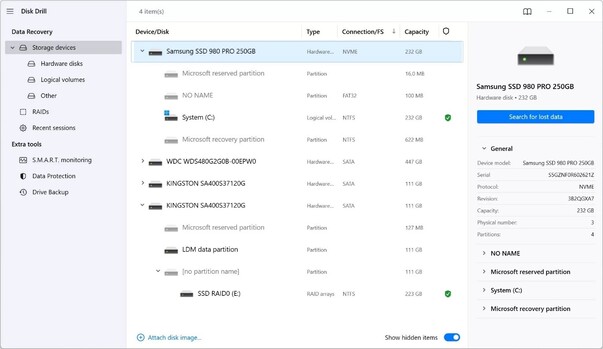
Top 5: Wise Data Recovery
Wise Data Recovery is a straightforward and efficient data recovery software free designed for quick data retrieval. Its clean interface and simple functionality make it a suitable choice for users who need to recover lost or deleted files without the need for complex procedures. Wise Data Recovery supports a wide range of file formats and storage devices, including hard drives, USB drives, and memory cards.
-
Pros

-
Cons

-
- Simple and user-friendly interface
- Quick scanning process
- Supports a variety of file formats and devices
- Portable version available.
-
- Lacks advanced recovery features
- Not ideal for more complex data loss scenarios.
User Experience and Review
Wise Data Recovery has been appreciated by users for its ease of use and speed in recovering files. Its simplicity makes it an appealing option for those who need a straightforward solution without the need for in-depth technical knowledge. The availability of a portable version adds to its convenience. However, some users may find it lacking in advanced recovery options and not suitable for dealing with more complicated data loss situations.
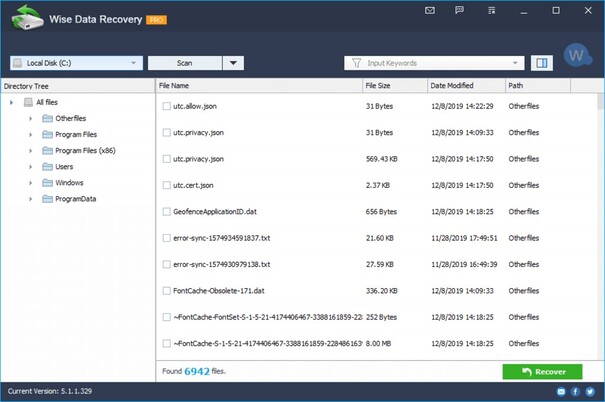
Top 6: Glarysoft File Recovery Free
Glarysoft File Recovery Free is a free data recovery software that's capable of retrieving lost or deleted files from various devices and locations. It has a deep scan feature for more comprehensive file retrieval and the ability to recover multiple file types, including documents, photos, videos, and emails. Glarysoft is also known for its robust security features and compatibility with various file formats and storage devices.
-
Pros

-
Cons

-
- Possibility to view the list of deleted files before recovery
- Easy to use
- Allows recovery to a chosen folder.
-
- No portable version is available
- Suggests additional programs during installation
- Doesn't display the recoverability odds of a file.
User Experience and Review
Glarysoft File Recovery Free is praised for its ease of use and functionality, such as viewing deleted files before recovery. The ability to recover files to a specified folder adds to its appeal. However, the need for a portable version and the push for additional programs during installation can be off-putting to some users. The inability to see the recoverability odds of a file might also limit its utility for those who require more detailed information.

Top 7: Restoration
Restoration is a simple and lightweight data recovery application emphasizing ease of use. Without complicated menus or procedures, it operates much like the small apps included with Windows. Capable of restoring files on various types of drives, Restoration is a user-friendly option that doesn't overwhelm with features. Its small size makes it portable, making it an advantageous choice for those who require mobility, such as when traveling or away from a primary computer.
-
Pros

-
Cons

-
- Easy to use
- Can search for empty deleted files
- Can overwrite deleted files
- Highly portable due to its small size.
-
- Does not work on all Windows versions
- Can restore only individual files, not folders
- Impossible to assess the recoverability of a file.
User Experience and Review
Users appreciate Restoration for its simplicity and portability. Its ability to search for and overwrite deleted files adds to its utility, and its small size makes it a convenient tool for those on the go. However, limitations such as compatibility with only certain Windows versions and the inability to restore entire folders or assess file recoverability may restrict its applicability in some scenarios.
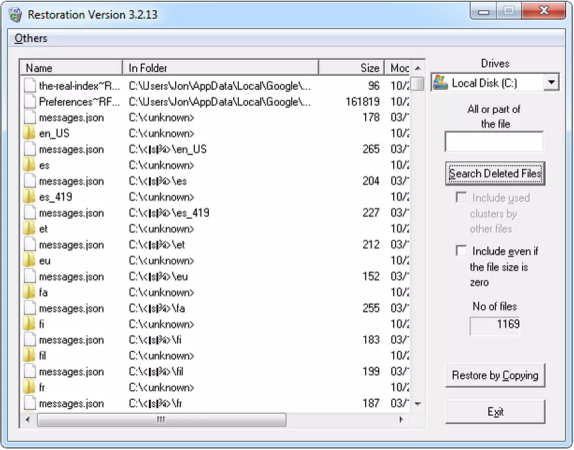
Part 3: How Do We Tested the Best Free Data Recovery Software?
Testing Criteria: We implemented a systematic approach to our evaluation process to provide an unbiased and comprehensive review of the best free data recovery software. Our testing methodology involved the following key aspects:
- Ease of Use: We examined how user-friendly each software is, considering factors like the simplicity of the interface, the learning curve for new users, and the availability of support or guides.
- Recovery Capabilities: We tested the software's ability to recover various types of files, including documents, photos, and videos, from different scenarios such as accidental deletion, formatting, or system crashes.
- Speed: The scanning and recovery speed was assessed, considering both quick and deep scan options if available.
- Compatibility: We evaluated the software's compatibility with different Windows versions and hardware configurations, noting any specific limitations or requirements.
- Portability: For those applications offering a portable version, we examined how easily the software could be used on different systems without installation.
- Additional Features: We also looked at any extra features provided, such as the ability to preview files before recovery or overwrite deleted files.
Testing Environment: The software was tested on various systems to simulate different real-world scenarios. This included different Windows versions, hard drive types, and data loss situations.
User Feedback and Reviews: Alongside our hands-on testing, we also considered user reviews and feedback to gain insights into long-term reliability and community perception.
Ethical Considerations: Throughout the testing process, we adhered to ethical guidelines, ensuring that our methods were transparent, unbiased, and reproducible.
By employing a rigorous and multifaceted approach, we were able to evaluate the best free data recovery software on the market. Our analysis aimed to identify the most effective tools and understand how they cater to different user needs and preferences.
This comprehensive testing methodology ensures that our rankings and insights are grounded in actual performance and usability, providing readers with the information they need to make informed decisions about the best data recovery solutions for their specific needs.
Conclusion
Data loss is an unpleasant but inevitable part of life. Fortunately, various data recovery tools are available to help you retrieve lost or deleted files. The seven best free data recovery software programs we have reviewed here offer an effective and economical solution for most basic data loss scenarios. Whether you need a straightforward tool or one with more advanced features, carefully consider each product's pros and cons before deciding on the best solution for your needs. With the right data recovery tool, you can rest easy knowing your files are safe and secure.
💡 Summarize with AI:
You May Also Like
- Home >>
- Windows Recovery Solutions >>
- What's the Best Free Data Recovery Software for Windows in 2026

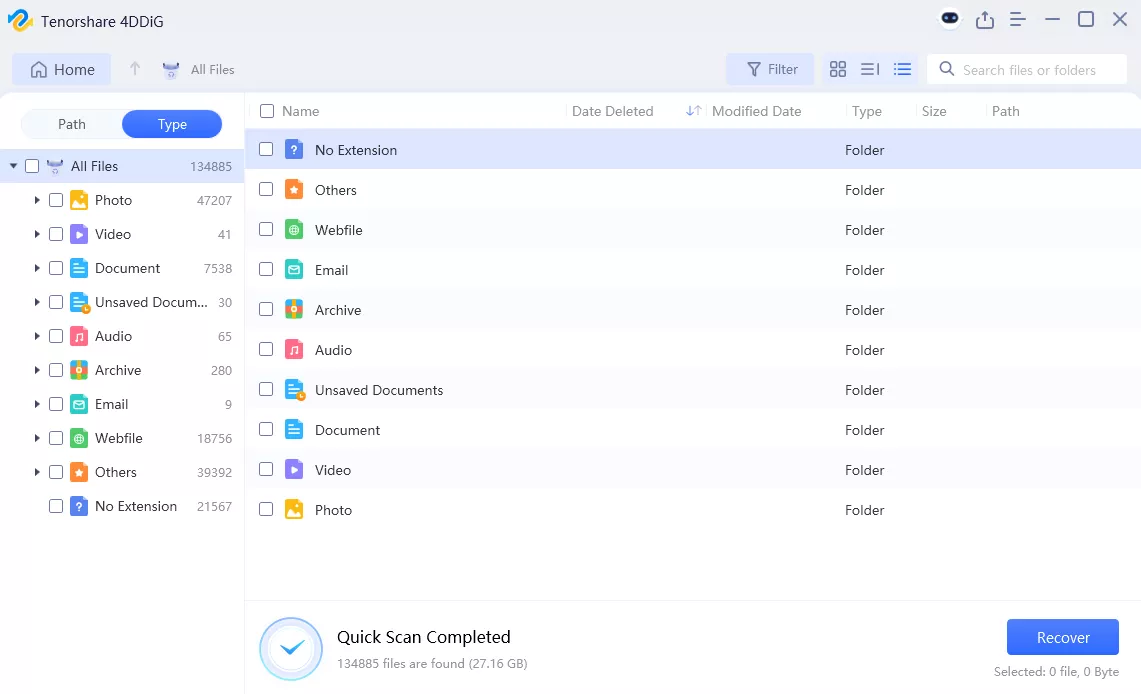
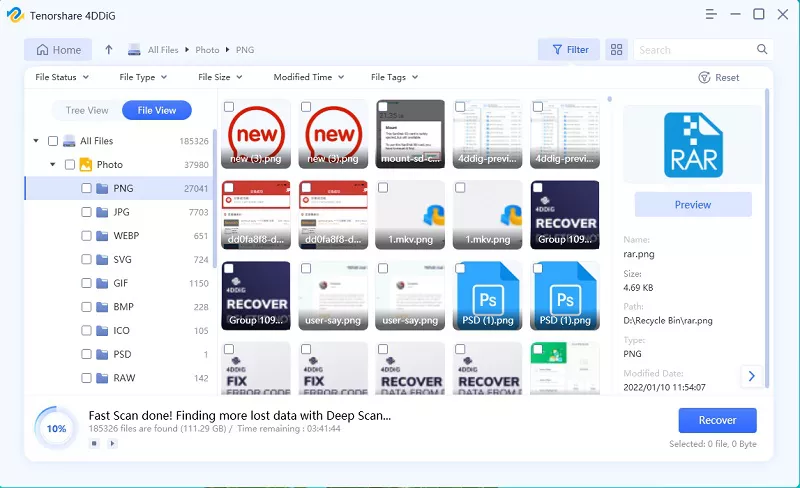
 ChatGPT
ChatGPT
 Perplexity
Perplexity
 Google AI Mode
Google AI Mode
 Grok
Grok