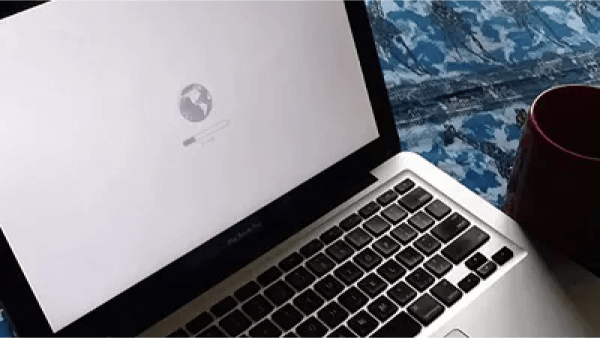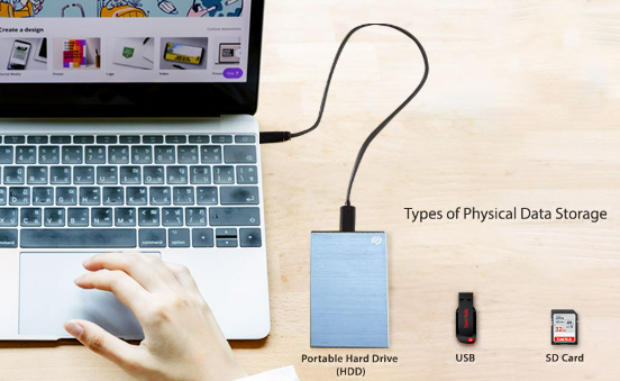Puran File Recovery Review in 2026: Is It Worth Trying?
Go through our detailed Puran File Recovery review and discover the best alternative of it-4DDiG Data Recovery!
Are you trying to get back your lost data and discovered a tool named Puran File Recovery? As you have just heard about this tool, you must be wondering how is its performance, as you are going to spend your money on it. If this is the case, here is a detailed Puran File Recovery review that will help you know everything about this tool.
In this review, we will discuss its features, safety, performance, and pros & cons. This will help you decide whether it is right for you. Besides, we will also talk about an alternative tool for Puran File Recovery.
So, keep reading!
Part 1: Overview of Puran File Recovery
Puran File Recovery is a special tool for your computer that helps you get back files you thought were lost forever. Imagine you accidentally deleted something important, like a photo or a document, or your computer crashed and you lost your data. Puran File Recovery tries to bring those things back, like a superhero for your files.
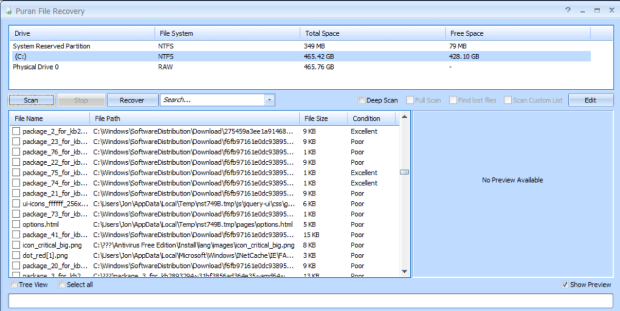
It is like any other data recovery tool available in the market. Here are some key features of Puran File Recovery that you must know:
- Puran File Recovery comes with an easy-to-use interface that makes it accessible even for beginners. You don't need to be a computer expert to use it.
- The software offers various recovery options, including Quick Scan and Deep Scan, to help you retrieve your lost files effectively.
- Puran File Recovery is compatible with major operating systems, particularly Windows. This ensures that you can use it on a variety of devices without compatibility issues.
- Recovered files are placed back in their original locations. This makes it easier for you to identify and organize the retrieved files.
- Before recovering files, you can preview them to ensure you're recovering the right ones.
By going through the key features, you maybe have a few questions in your mind. For example:
Is Puran File Recovery Free?
You must be wondering what is Puran file recovery cost or is Puran file recovery free. Yes, Puran File Recovery offers a free version that you can download from the internet. This free version provides basic file recovery features and can be a useful tool for individuals looking to recover lost files without investing in a paid software solution.
Is Puran File Recovery Safe?
Yes, Puran File Recovery is generally considered safe to use. It's designed to help you recover lost files from your computer or storage devices without causing harm to your data or system. However, as with any software, it's recommended to download it from the official website or trusted sources to avoid any potential security risks.
Now let's have a look at some real users' feedback about the Puran File Recovery tool.
Real Users' Feedback on Puran File Recovery:
-
User Review by Carol P. (Journalist, Small-Business):

Carol gives five stars to Puran File Recovery. She says it works well with Windows 8, and it helps her get back lost files. She also mentions that it's good for finding specific files from a bunch that she recovered. The only downside she mentions is that the free version is for home use only.
-
User Review by Ramiro S. (Tecnico de diagnostic, Enterprise):

Ramiro thinks Puran File Recovery is amazing. He likes that it can find files really quickly and even lets him search using things like file names and sizes. He says it's useful for getting back files with folder structures. But he's not too happy with the deep scan, as it takes a long time and doesn't always work perfectly.
Although users are not particularly satisfied with one feature of Puran File Recovery, overall they give it a high score. However, if you feel that you can't decide whether to use the software through the real users’ reviews, then you can take a look at the pros and cons of it.
- Pros:
- Cons:
-
- Offers an interface with a streamlined and minimalistic design
- Provides support for a wide range of common file types and file systems
- Executes regular scans efficiently with swift speed
-
- Demonstrates a sub-optimal recovery rate for files detected during standard scans
- Lacks the capability to temporarily pause ongoing scans
- Delays the display of discovered files as the scan progresses
- Delivers sluggish performance during deep scans
- Last received updates in 2016, raising compatibility concerns with modern systems
Now let's discuss how to use Puran File Recovery to get back your lost files.
Part 2: How to Use Puran File Recovery?
So, here is how to use Puran File Recovery to get back your lost data.
- Visit the official Puran File Recovery website and download the software. Install it on your computer and launch the tool.
- Choose the drive or storage device where you lost your files. Click on the "Drive" tab.
-
Puran File Recovery offers two scan options: "Quick Scan" and "Deep Scan."

- After selecting a scan option, the software will start scanning the selected drive for lost files. You'll see a progress bar indicating the scan's status.
- As the scan progresses, Puran File Recovery will display a list of found files. You can preview these files to ensure they're the ones you want to recover.
-
Mark the check boxes next to the files you want to recover. You can select individual files or entire folders.

- Click the "Recover" button to initiate the file recovery process. The software will restore the selected files to the location you specified.
That's all about the Puran File Recovery review. Now it's your turn to decide whether it is right for you according to your needs.
Part 3: What is the Best Alternative for Puran File Recovery?
If you're looking for a reliable alternative to Puran File Recovery, consider 4DDiG Data Recovery. It's available for both Windows and Mac platforms, providing a versatile solution for data recovery needs.
Here are the key features of 4DDiG Data Recovery that you must know.
- Supports various data loss scenarios, including accidental deletion, formatting, partition loss, crashed system, virus-attack and more.
- Easy to use interface even for a beginner who has never tried any data recovery tool earlier.
- Recovers files from various storage devices, including hard drives, SSDs, USB drives, and memory cards.
- The preview feature lets you see recovered files before restoring them.
It is important to know using 4DDiG Data Recovery to get back your lost data only takes 3 steps!
Secure Download
Secure Download
-
Download and install the 4DDiG Data Recovery tool and lunch it. On the main interface, choose the drive where you have lost your files.

-
Upon choosing the drive, 4DDiG Data Recovery will start scanning it for lost files. You can pause the scanning process at any time once you find the target file.

-
Once you have found the lost data, you can stop the scanning process and check the box near the discovered file. After that, hit the Recover button and save the file to your computer.

That's how simple it is to use 4DDiG Data Recovery to recover lost data on your PC.
Final Thoughts
So that's all about Puran File Recovery that you must know in order to decide whether it is good for you. By going through this detailed Puran File Recovery review, you must have noticed that it is an outdated data recovery tool that is still trending. However, 4DDiG Data Recovery is far better than Puran File Recovery in terms of performance and usage. So, if you are looking for a reliable data recovery tool, you can consider 4DDiG Data Recovery.
💡 Summarize with AI:
You May Also Like
- Home >>
- Windows Recovery Solutions >>
- Puran File Recovery Review in 2026: Is It Worth Trying?
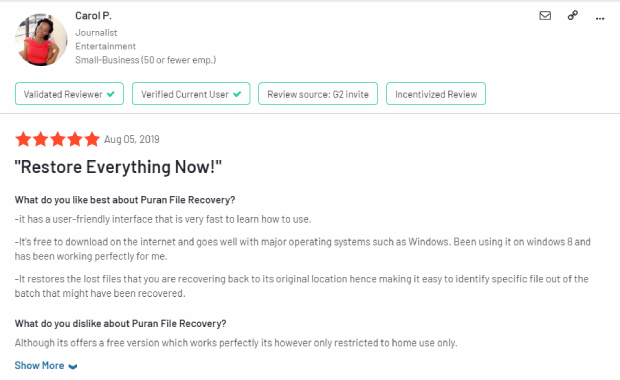
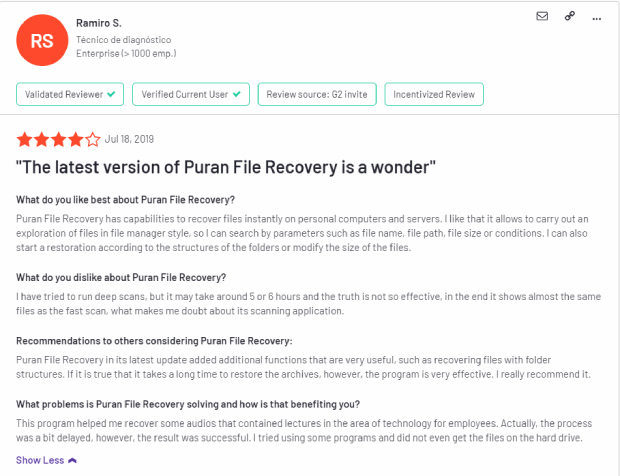
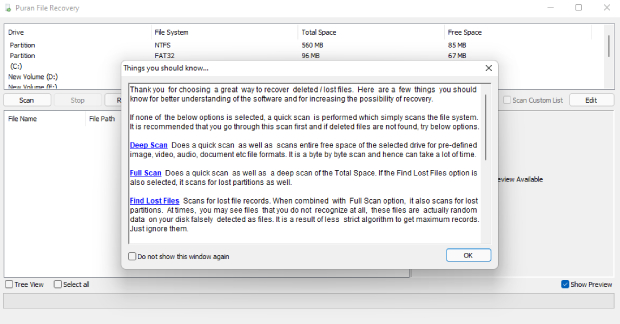
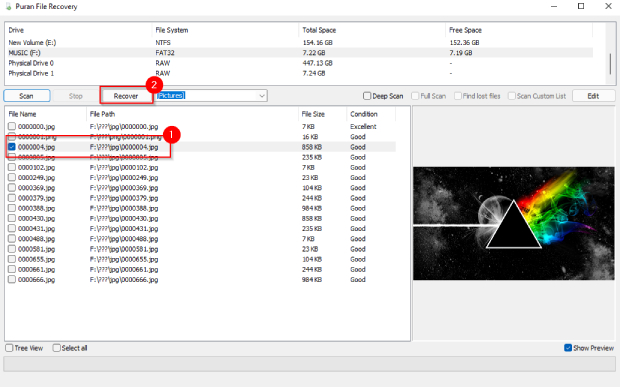

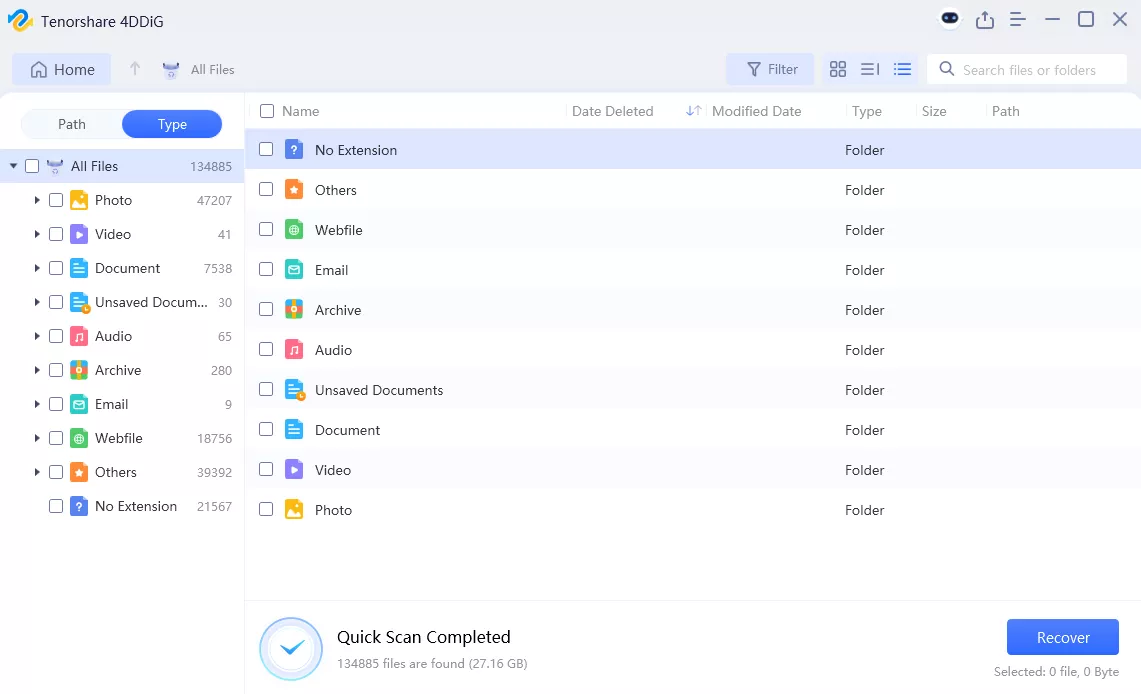
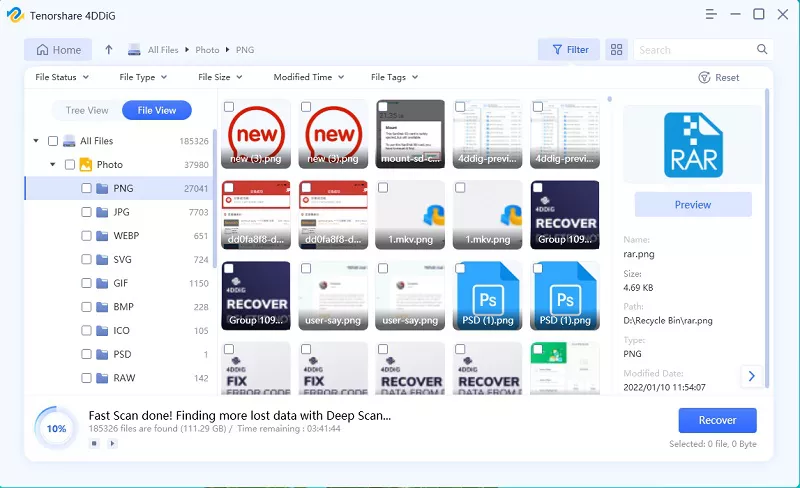
 ChatGPT
ChatGPT
 Perplexity
Perplexity
 Google AI Mode
Google AI Mode
 Grok
Grok