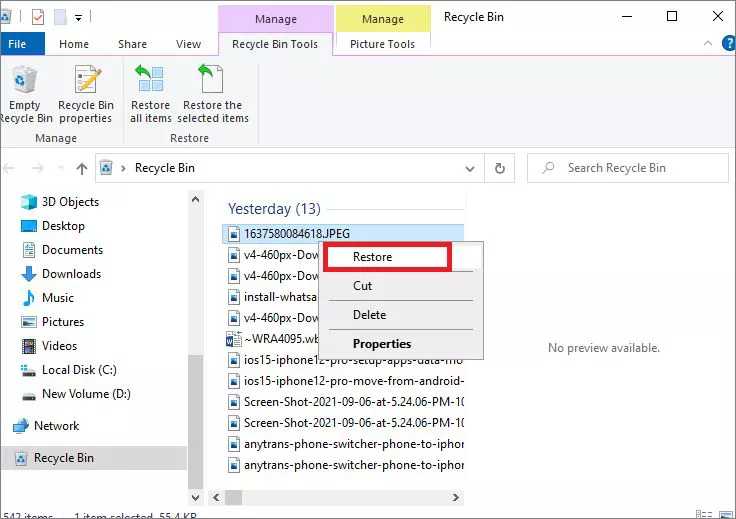Where Do Permanently Deleted Photos Go on PC/iPhone/Android?
Are your pictures permanently gone? Learn where do permanently deleted photos go on PC, iPhone, and Android and how to recover them using 4DDiG Data Recovery.
Wondering where do permanently deleted photos go on your PC, Android, or iPhone? If you've accidentally deleted pictures, they usually go to either Recycle Bin, Trash, or Recently Deleted, depending on your device's OS. But if they are permanently deleted, you won't find them anywhere on your device.
Therefore, restoring them is a little tricky. Yet the good news is that it's not entirely possible. In this article, we'll show how to recover permanently deleted photos on your PC, Android, or iPhone and where do they actually go. So, let's find out!

Part 1. Are Permanently Deleted Photos Really Gone
Well, the surprising thing is that the permanently deleted photos are never gone from your device. When you empty the Recycle Bin, you only remove their reference on the drive.
The hard drive can no longer read the pictures with their reference removed. However, they remain concealed in the drive until new data overwrite them. So, if you haven't replaced them with new data, this gives you an opportunity to recover them, including to recover deleted photos from Google photos.
Part 2. Where Do Permanently Deleted Photos Go on PC
So, where do photos go when permanently deleted on your PC? On Windows and macOS, when you delete pictures accidentally or intentionally, they land temporarily in the Recycle Bin or Trash. So, if you change your mind, they're a quick rescue away.
But, when you go all-in and use Shift + Delete (Windows) or empty the Recycle Bin, those photos are permanently deleted. That's when you need a recovery solution to bring them back.
How to Recover Permanently Deleted Photos?
To recover permanently deleted photos from your Windows PC or Mac, 4DDiG Data Recovery offers the best solution. As you already know, restoring permanently deleted images is quite tough. However, this free photo recovery software has a powerful enough algorithm to dig deeper and recover permanently deleted pictures. This tool can do many things, including:
- It can recover permanently deleted photos from local disks, SD cards, USBs, NAS storage, encrypted drives, and digital cameras.
- Restores 2000+ file formats, including photos of various types like JPG, PNG, etc.
- Offers two scan modes to dig deeper for photo recovery.
- You can preview the recovered photos before deciding to keep them.
- Provides filters to narrow your search to find targeted pictures.
- Compatible with Windows and macOS.
Here's how to use 4DDiG Data Recovery to recover your permanently deleted photos:
Secure Download
Secure Download
-
Choose the Drive
Select the local disk where your permanently deleted pictures are, and then click "Start." You can also choose specific file types, like photos, before scanning.

-
Scan for Permanently Deleted Pictures
The tool will scan your selected drive for permanently deleted photos, and you can pause or stop the search anytime. The tool categorizes results under Deleted Files, Existing Files, Lost Location, RAW Files, and Tag Files in the Tree View. You can switch to File View for specific file types like photos. Use the search or Filter to narrow down your results.

-
Preview and Save Recovered Photos
Once you find your permanently deleted images, preview and press "Recover" to export them to a safe location. Avoid saving them in the same partition where you deleted them to prevent overwriting and permanent data loss.

Part 3. Where Do Permanently Deleted Photos Go on iPhone
We've talked about PC, but where do permanently deleted photos go on iPhone? Generally, when you delete pictures on your iPhone, they go to the "Recently Deleted" folder, where they stay for 30 days. But if you delete them from there, they are permanently gone from your phone unless you have an iCloud backup of your data. Then, you can recover the images from the cloud.
How to Recover Permanently Deleted Photos on iPhone?
There's one catch with recovering your iPhone photos from iCloud. To get back deleted pics from iCloud, you'll have to do a factory reset on your iPhone, which will erase all the data on your device since the last backup.
So, always keep your phone data up to date in the cloud. Once you have backed up your iPhone, follow the instructions below to recover your permanently deleted images:
- Head to "Settings," choose "General," and then hit "Reset."
- "Erase All Content and Settings" to reset your iPhone.
-
Set up your iPhone. Go to the "Apps & Data" menu.

- Choose "Restore from iCloud Backup" and log in with your "Apple ID."
-
Choose the latest iCloud backup to restore your iPhone data. Your permanently deleted pics will also be recovered.

Part 4. Where Do Permanently Deleted Photos Go on Android
So, what happens when you delete pics from Android, and where do permanently deleted photos go on Android? Just like iPhone, when you delete pictures from your Android device, they go to the "Recently Deleted" folder in the Photo app. They stay for 30 days there before vanishing permanently. However, if you are a Samsung user and have a backup of your pictures, like on Samsung Cloud, you can recover them from there.
How to Recover Permanently Deleted Photos on Android?
With Samsung Cloud backup enabled, your photos get automatically sent to Samsung's servers. That means you can get them back from the cloud, even if they're gone from your Android device for good. Here's how to do it:
-
Open "Settings" on your Android device. Move down to select "Accounts and backup," tap on "Samsung Cloud," and choose "Restore data."

- Choose your Android phone or another device where you wish to restore the pictures and then select the content.
- Press "Restore," and your phone backup will be restored, which will include your photos as well.
Final Words
Hopefully, that answers your "Where do permanently deleted photos go?" query. While difficult to restore, permanently deleted photos on your PC/Android/iPhone are not impossible to recover unless they are not overwritten. To restore them on a Windows/Mac PC, consider using 4DDiG Data Recovery, as it has a high recovery rate and can recover 2000+ file types, including pictures. For Android and iPhone, if you have synced your phone to a cloud, you can recover your permanently deleted images from the cloud backup.
💡 Summarize with AI:
You May Also Like
- Home >>
- Photo Recovery >>
- Where Do Permanently Deleted Photos Go on PC/iPhone/Android?



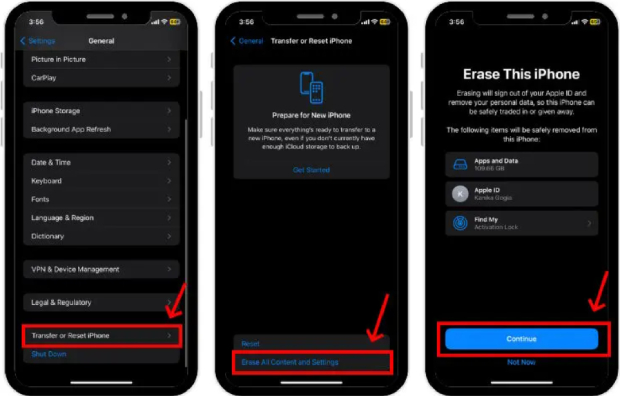


 ChatGPT
ChatGPT
 Perplexity
Perplexity
 Google AI Mode
Google AI Mode
 Grok
Grok