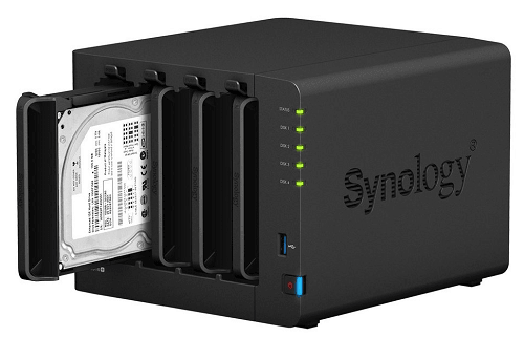What's the Best Free NAS Software in 2026?
Anyways, if you find out that your data is lost from NAS storage, you can always use the 4DDiG Windows Data Recovery tool to recover your lost files.
We have seen a growing demand for NAS devices because of their ability to provide reliable and efficient file storage and sharing solutions in a real time for businesses of all sizes. Not for just businesses, but for homes as well.
To operate a NAS device, you need to use NAS software which are mostly paid and highly expensive. In this blog, we have searched the entire internet and gathered some of the best free NAS software for you. All of our free NAS software picks provide essential functionalities that will help you get your job done with NAS storage.

Part 1: About Free NAS Software
Free NAS Software provides users an opportunity to effectively store and share their data over Network Access Storage without paying a penny. With more and more people using NAS devices, the demand for NAS software has risen and so has the price of these software.
You might not be able to use some of the advanced features that you get with the paid software but all of our NAS software free picks perform almost every fundamental function that one would expect from a NAS software.
Part 2: [Bonus Tip] Recover Your NAS Storage Data via 4DDiG Windows Data Recovery
Losing your NAS storage data is nearly an impossible thing because of the method called RAID (Redundant Array of Independent Disks). RAID is a method of storing your data on multiple drives so if any of the drives gets corrupted, your data remains safe.
Anyways, if you still find out that your data is lost from NAS storage, you can always use the 4DDiG Free Windows Data Recovery tool to recover your lost files. 4DDiG is a powerful tool that helps users recover their data from a drive even if it is being used in a NAS device.
- Professional NAS server data recovery: 3 easy steps to recover all lost data from NAS.
- Support to recover data from internal & external drive, USB flash disk, SD card, etc.
- Recover 2000+ file types including videos, images, documents, audios, etc.
Secure Download
Secure Download
-
Install 4DDiG Windows Data Recovery, then open the program. Choose "NAS" and click "connect to NAS" to establish a connection with the storage devices where you lost the data.

-
Enter the necessary details: IP Address, Port Number, ID, and Password. Finally, click "Connect."

-
Choose desired file type, then click "Scan Selected File Types." Once the program finds your target files on the NAS device, preview and recover them securely. To prevent overwriting and permanent loss, avoid saving to the original path.

Part 3: 9 Best Free NAS Softwares in 2026
Without further ado, let’s get straight towards the list of free Windows NAS software.
Top 1: FreeNAS or TrueNAS

TrueNAS is a new brand name for FreeNAS and it’s one of the most easy-to-use and convenient software that you could ever find on the internet. TrueNAS is being run by iXsystems which is an open source company. TrueNAS uses the ZFS file system which is considered one of the most reliable volume encryption systems.
-
Pros

-
Cons

-
- Well-developed Operating System
- Storage with Enterprise-level Quality
- FreeNAS Is Free
- It gives you a peace of mind that your data is protected and it saves you from accidental deletes
-
- Professional assistance needed for setup.
- Limited or outdated support documentation
User Experience and Review
Being the best free NAS software, TrueNAS has got a pretty wide range of positive reviews. Most users complain that the built-in dashboards are not well organized, however, the main dashboard has got every essential feature to display. Also, users have also posted that they had a little hard time learning about how the software works.
Top 2: XigmaNAS
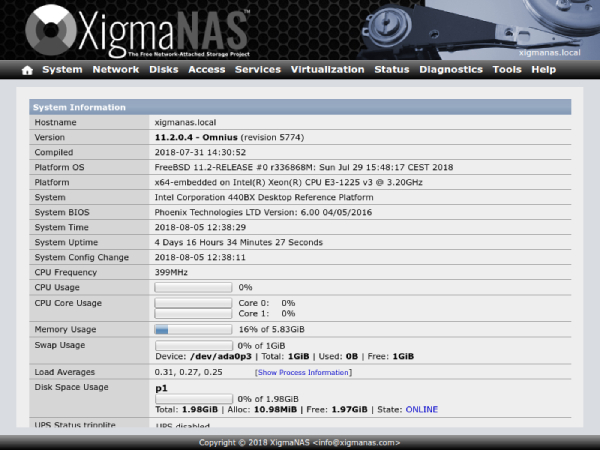
XigmaNAS is the most simple and straight-forward software that can be used to create a centralized server for NAS. With its dashboard, you get to monitor all the essential information related to your system including HDD Management, Graphs, System Information, and much more.
-
Pros

-
Cons

-
- Users praise the software's ability to work seamlessly with various USB drives and other portable devices.
- Users describe this tool as simple to install and set up.
- It only displays the necessary information in a tabular form and there’s no such graphics involved.
-
- Certain computer systems, like Raspberry Pi 4, experience delays in receiving the latest XigmaNAS versions upon release.
- New users face a steep learning curve.
- Many users don’t like monitoring data in a tabular form. They prefer graphics that are visually appealing which XigmaNAS lacks.
User Experience and Review
Since XigmaNAS is a simple and free NAS software, it only shows you what’s necessary. It also features graphs that can be viewed from Status >> Monitoring. For those who know about NAS software already, XigmaNAS is the best choice, but for the beginners, it might be a little tricky to get their hands on it.
Top 3: Rockstor
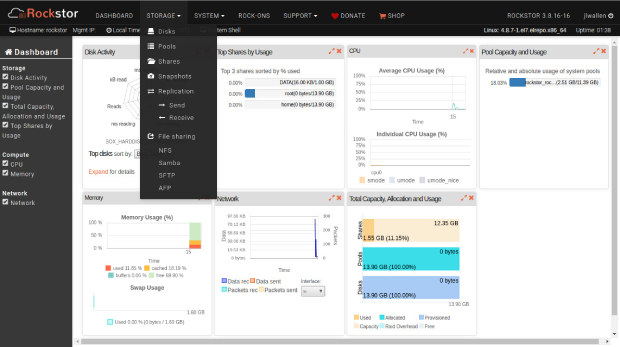
Rockstor is another option when it comes to the best free NAS backup software. It is best for providing NAS services to large enterprises as well as small startups. Users can customize it according to their needs. It provides protocol support for SMB, SFTP, and NFS. Rockstor provides an interactive user-interface with easy navigation.
-
Pros

-
Cons

-
- Can be used as both a NAS device and cloud storage solution.
- Provides several RAID configurations and large-capacity storage for all types of business needs.
-
- Certain Rockstor elements require payment.
- Rockstor operates using the BTRFS file system, which is more recent and less extensively tested compared to many other available file system choices.
User Experience and Review
User experience of Rockstor is quite good with some really good reviews on the internet. Users find its user-interface to be quite informative and easy-to-navigate. For beginners, it provides the best opportunity to use the software with all the basic information displayed in a user-friendly interface.
Top 4: OpenDedupe
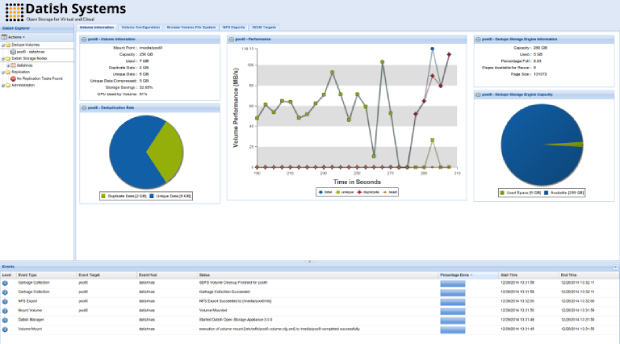
OpenDedupe is an open-source cloud storage file system which can also be used as a local storage. It’s based on the SDSF filesystem which is a good platform for handling large amounts of data. OpenDedupe has been in the business since 2010 which makes it a reliable option when it comes to local and cloud storage services.
-
Pros

-
Cons

-
- OpenDedupe offers great protection of large amounts of data which is surprising since most of the best free NAS software don’t claim that.
- It can be used as both local and cloud storage.
-
- Its user-interface which might seem to be messy for beginners.
User Experience and Review
Many users feel that the interface of OpenDedupe is quite old-fashioned and it feels like a program from a decade ago. Apart from the user-interface, OpenDedupe shows every essential information and navigation is quite simple.
Top 5: PetaSAN
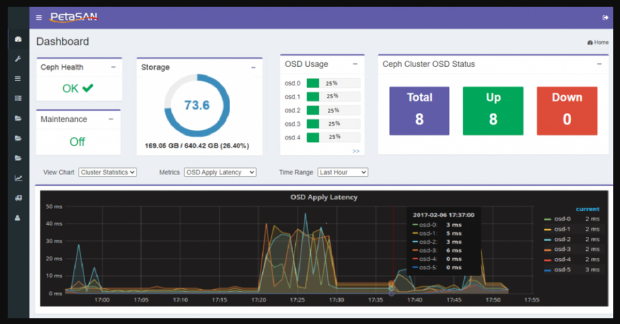
PetaSAN uses Ceph storage engine which is a great technology for an open-source software. It was created to provide highly available clustered iSCSI SSDs. It’s a hybrid solution that is half-cloud and half-NAS which helps to add more nodes by scaling up storage clusters.
-
Pros

-
Cons

-
- PetaSAN is best known for its MS Scale-Out File Server, CIFS/SMB, and NFS configuration for SOFS (Scale-Out File Systems).
- Massive data analysis is also one of PetaSAN’s key features.
-
- Implementing and managing PetaSAN can be complex, especially for users who are not familiar with SDS or storage technologies.
User Experience and Review
Users highly admire the fact that PetaSAN can be managed by non-Linux administrators. With its intriguing graphical user-interface, users find it more engaging. The visually appealing design elements and interactive elements make it easier for users to interact with the system and perform tasks efficiently.
Top 6: Amahi
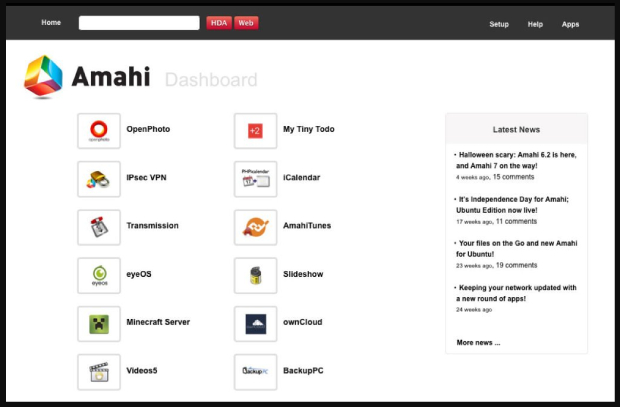
Amahi is more like a Home Server that is used to identify and manage all the connected NAS devices. Amahi will convert your PC into a Linux server which will help you monitor your hard drives and provides room for numerous networking features. It works like a Home Server and allows users to extend its functionality by adding your required plugins and apps.
It is recommended that you don’t use Amahi if you're dealing with something super-private or highly-confidential.
-
Pros

-
Cons

-
- Its strong UI management tools that are quite effective and easy-to-use.
- Suitable for both novices and experts.
-
- It lacks the capabilities of a complete NAS which makes it doubtful to store your confidential information.
User Experience and Review
The customer feedback of this best free NAS software is quite good because of the fact that it creates durable home media servers. Users find it convenient to navigate through it, it’s easy-to-use for beginners and for professionals too.
Top 7: OpenMediaVault (OMV)
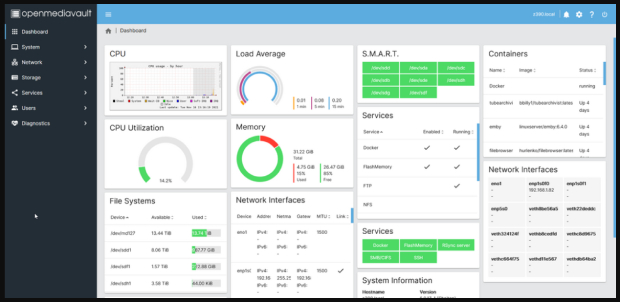
OpenMediaVault is yet another free NAS software that runs on Debian Linux and with its modular architecture, users can improve its framework by adding the required plugins. It usually targets storage needs of small businesses and home offices.
-
Pros

-
Cons

-
- It’s so simple and easy-to-use that anyone can deploy it with its intuitive management tools.
- Numerous plugins, such as antivirus, USB backup, and Microsoft OneDrive integration.
-
- OpenMediaVault doesn’t provide many options for file sharing, it’s limited to only a few options which makes it a bit tricky to share files.
- Not easy to use for beginners.
User Experience and Review
The user-interface of OpenMediaVault is highly appreciated by the users since it features graphs and charts that are easy to read and are quite helpful to understand what’s going on with your NAS.
Top 8: Openfiler
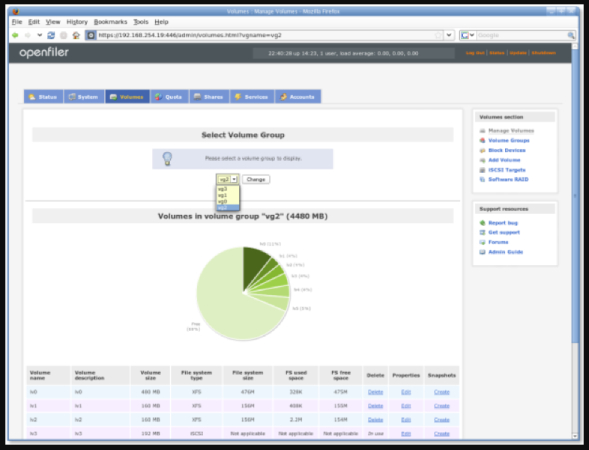
Openfiler is another best free NAS backup software that was developed for the large enterprises in order to handle large amounts of data. It offers iSCSI target virtualization, which is scalable and enables you to easily add more storage devices or expand existing ones to meet growing storage requirements.
-
Pros

-
Cons

-
- Openfiler is easy to install and configure, and it offers LDAP, Active Directory, NIS, Hesiod, NT4 domain controller.
- Extensive support for protocols and broad compatibility.
-
- One of the downsides of Openfiler is that it runs on rPath Linux which was last updated in 2008, so you might face some problems related to the updates of Openfiler.
User Experience and Review
Users mostly complain about its old interface. The UI feels outdated and it hasn’t received any updates for years. Overall, Openfiler is a pretty good choice since most users are having no trouble using it.
Top 9: Turnkey File Server
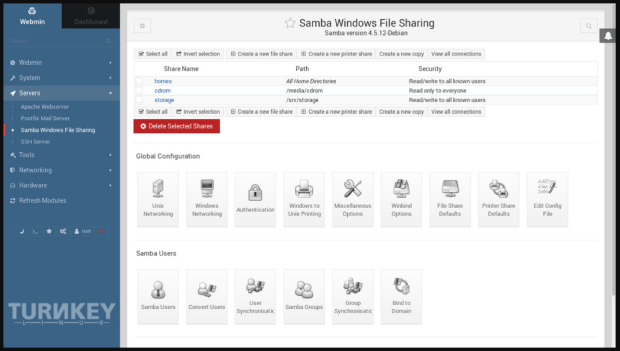
Despite being our last NAS software free pick, Turnkey File Server is by no means the least useful. It offers a wide range of features including the compression between the Unix and DOS files, data migration and automatic restoration, and supports various protocols like NFS, Rsync, SMB, WebDAV, and SFTP.
-
Pros

-
Cons

-
- No need for setup
- Daily updates for security
- It doesn’t require any technical configuration
-
- Lack of iSCSI target functionality
- Moderate storage capacity
User Experience and Review
For most users, Turnkey File Server is by far the best option since it requires no configuration. Moreover, users also appreciate their hosting services and their customer support is highly regarded because of their quick response rate.
Concluding Thoughts
We have shared the top 9 free NAS software available for users seeking reliable and efficient NAS solutions. We analyzed each software and discussed their respective pros and cons as well as insights from customer feedback. This guide will help you choose the best free NAS software for your storage needs. Choosing the best free NAS backup software will help you secure your data. But if, in case, you lose your data from any of your disks, you can restore it with just a few clicks using 4DDiG Windows Data Recovery. You can have a free try to download it and learn more about this powerful tool to recover lost data.

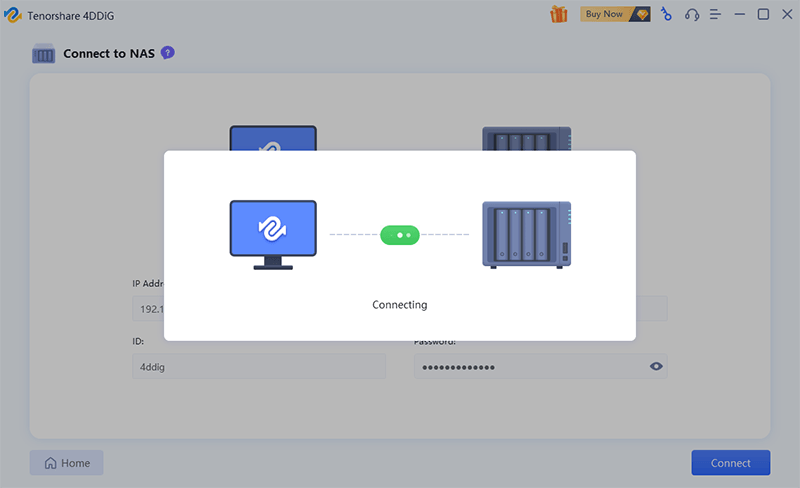
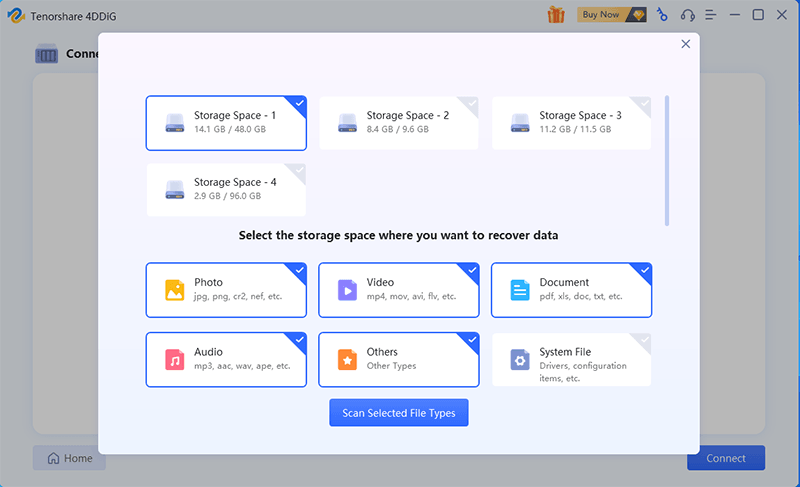
 ChatGPT
ChatGPT
 Perplexity
Perplexity
 Google AI Mode
Google AI Mode
 Grok
Grok