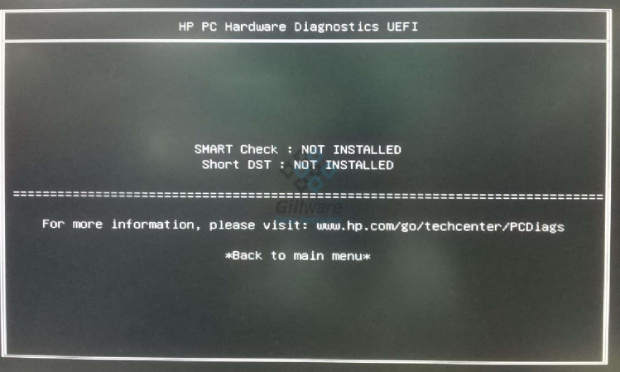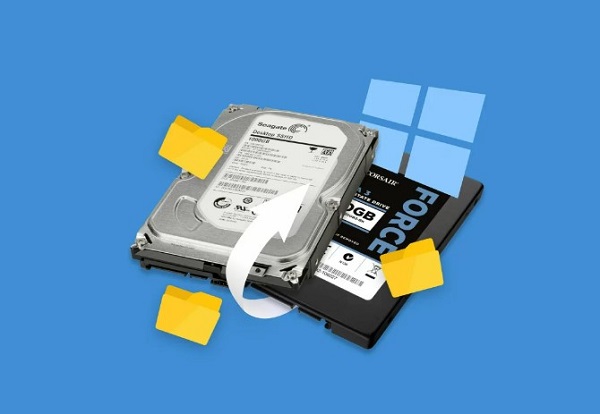Recover Files from Formatted Hard Drive Free Windows 11
How to recover data from formatted hard disk in Windows 11 free? Just download 4DDiG Windows Data Recovery Free Software to recover your lost data in no time!
Accidentally formatting a hard drive can feel like a disaster, especially when it contains valuable data. But don't worry, you can still recover files from formatted hard drive free Windows 11. It's not only possible, but it's also more straightforward than you might think.
In this article, we'll guide you through the steps to retrieve your lost data from a formatted hard drive without any cost. Whether it's photos, important documents, or any other type of file, you'll learn how to bring them back safely on your Windows 11 system.
So, let's get started.

Part 1: What Occurs to Files Stored on a Hard Drive When It Is Formatted?
Before getting started with how to recover data from formatted hard disk in Windows 11 free, it's essential to first understand what occurs to files stored on a hard drive when it is formatted.
Well, when a hard drive is formatted, it might seem like all the files stored on it are permanently erased. However, that's not entirely the case.
Formatting a hard drive primarily removes the file system that organizes and manages the data, making the files invisible and the space they occupy available for new data. Essentially, the data itself remains intact on the hard drive until it's overwritten by new files.
So the sooner you attempt to recover the files after formatting, the higher the chances of successful recovery. If new data is written over the original files, it becomes significantly more challenging to retrieve them.
But now you must be wondering if is it really possible to recover files from a formatted hard drive free on Windows 11.
Let's discuss this in detail.
Part 2: Can I Recover Files from Formatted Hard Drive Free Windows 11?
Yes, you can recover files from a formatted hard drive in Windows 11 for free. There are several free data recovery software options available that can assist you in this process.
These tools are designed to scan your formatted hard drive and retrieve the files that are still intact but invisible to the operating system.
Here are a few notable free data recovery software options that you can consider:
- TestDisk: Ideal for more technical users, TestDisk is a powerful open-source tool that can recover partitions and make non-booting disks bootable again. It's particularly useful for addressing more complex data loss scenarios.
- Disk Drill: With a limit of 500MB of data recovery in its free version, Disk Drill is user-friendly and supports a variety of file systems, making it a versatile choice for Windows 11 users.
- PhotoRec: While its interface is less intuitive, PhotoRec is exceptionally powerful at recovering a broad spectrum of file formats. It's a companion program to TestDisk and is also open-source.
- 4DDiG Data Recovery Free: This is another free option for file recovery. 4DDiG Data Recovery is known for its efficiency in retrieving lost, deleted, or formatted data from various storage devices. It offers a clear interface and powerful scanning capabilities, making it a reliable choice for users seeking to recover data without much technical know-how.
Now let's learn how to recover data from a formatted hard disk in Windows 11 free.
Part 3: How to Recover Data from Formatted Hard Disk in Windows 11 Free?
As there are different options when it comes to recover files from formatted hard drive free Windows 11, but the most reliable and recommended tool is 4DDiG Windows Data Recovery Free software.

It is a free recovery software for Windows PCs and laptops. It specializes in retrieving deleted files from a range of storage devices, supporting over 2000 file types, including photos, videos, documents, and more. Its capabilities extend to formatted HDDs, USB flash drives, SD cards, and even recovery from crashed computers or RAW file systems.
Key Features
- Extensive File Type Support: Recovers over 2000 file types including photos, videos, audio, documents, and more.
- Support for Various Storage Devices: Compatible with numerous devices like hard drives, external disks, SSDs, USB drives, and SD cards from various manufacturers.
- Versatile Recovery Options: Capable of recovering data from formatted drives, emptied recycle bins, crashed computers and lost partitions.
- User-Friendly Interface: Simplifies the recovery process with an intuitive interface.
Besides this free version, 4DDiG also offers an advanced version that supports both Windows and Mac. This version provides enhanced capabilities for data recovery and is suitable for more complex data recovery scenarios.
Now let's learn how to recover data from formatted hard disk in Windows 11 free.
-
First of all, install and launch the 4DDiG Windows Data Recovery free tool on your computer. On the main interface, select the formatted local drive where you have lost the file and then hit the start button.
FREE DOWNLOADSecure Download

-
The tool will quickly start scanning the formatted local drive for lost files. Here you can simplify the process by going into Tree View or File View and selecting the targeted file type.

-
Once you have found the required file, you can stop the scanning process and preview the file. If everything is fine, you can hit the Recover button and save that file to another location on your computer.

That's how simple is to recover files from a formatted hard drive free Windows 11. All you have to do is download and install 4DDiG Windows Data Recovery free software on your computer and get back all the lost files from the formatted hard drive.
Part 4: Video Tutorial on How to Recover Files from Formatted Hard Drive
If you're new to the world of data recovery from formatted hard drives and are looking for a helpful video tutorial, here is a video that can guide you through the process using 4DDiG Windows Data Recovery software.
This tutorial provides step-by-step instructions on how to use the software to recover lost files from formatted hard drives and other storage devices.
Secure
Download
Secure
Download
This tutorial is designed to help even beginners navigate the data recovery process easily. It covers different aspects of data recovery and is a great resource to get you started with 4DDiG Windows Data Recovery software.
FAQs about Recover Files from Formatted Hard Drive Free Windows 11
1. How to recover permanently deleted files in Windows 11 free?
To recover permanently deleted files in Windows 11 for free, you can use third-party data recovery software like 4DDiG Windows Data Recovery Free, Recuva, or EaseUS Data Recovery Wizard Free.
These programs allow you to scan your hard drive for recoverable files and restore them without any cost, with certain limitations on the amount of data you can recover for free.
2. Does Windows 11 have a file recovery tool?
Windows 11 does not come with a dedicated file recovery tool for retrieving formatted or deleted files. For such needs, users typically resort to third-party software.
However, Windows 11 does have built-in backup and restore features that can help in recovering files if you had set up a backup prior to data loss. These features include File History for backing up personal files and the System Restore function for restoring system files and settings.
3. What is the best data recovery software for Windows 11?
The best data recovery software for Windows 11 is 4DDiG Data Recovery. It offers extensive file type support, works with various storage devices, features a user-friendly interface, and provides a free version of data recovery. Its reliability and positive user reviews make it a top choice.
Final Thoughts
So, the ability to recover files from a formatted hard drive free Windows 11 is not only achievable but also made easier with the right tools. We highly recommend you use 4DDiG Windows Data Recovery Free Software because it stands out as a reliable and user-friendly solution.
Whether you've accidentally formatted your hard drive or faced data loss for any reason, 4DDiG is here to help you reclaim your valuable files and peace of mind. Don’t hesitate to try it!
💡 Summarize with AI:
You May Also Like
- Home >>
- Windows Recovery Solutions >>
- Recover Files from Formatted Hard Drive Free Windows 11

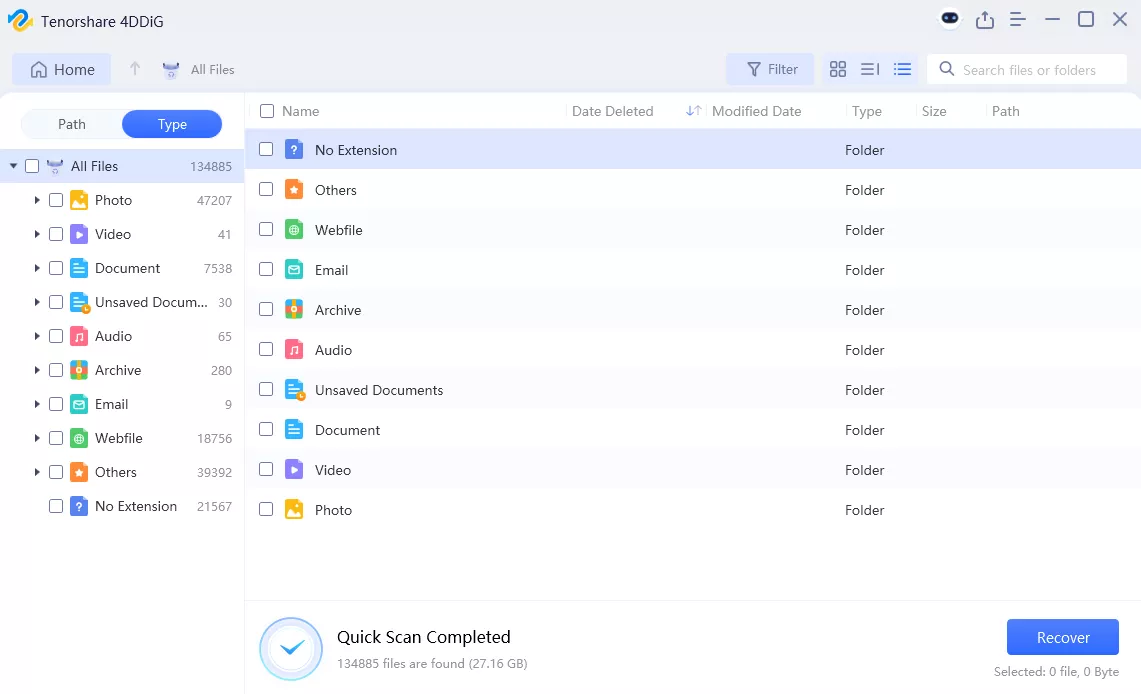
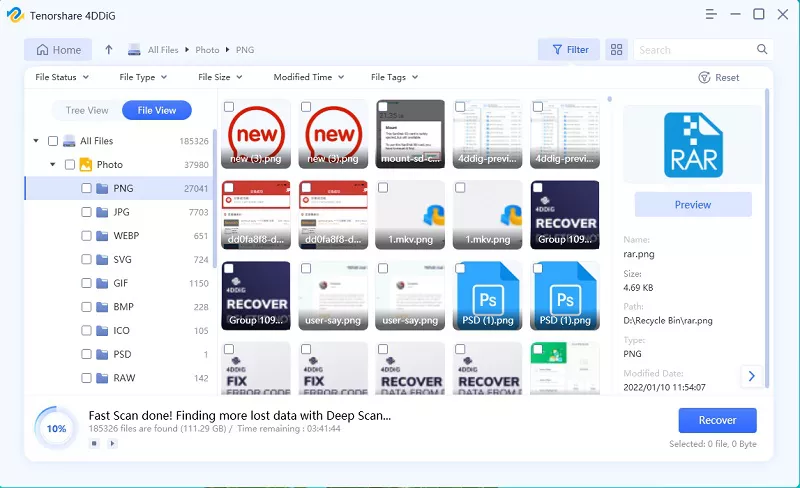
 ChatGPT
ChatGPT
 Perplexity
Perplexity
 Google AI Mode
Google AI Mode
 Grok
Grok