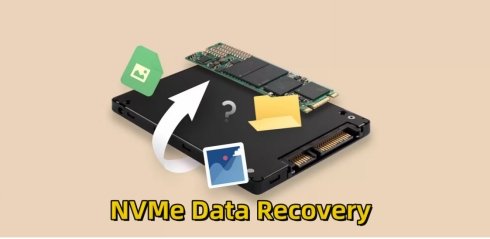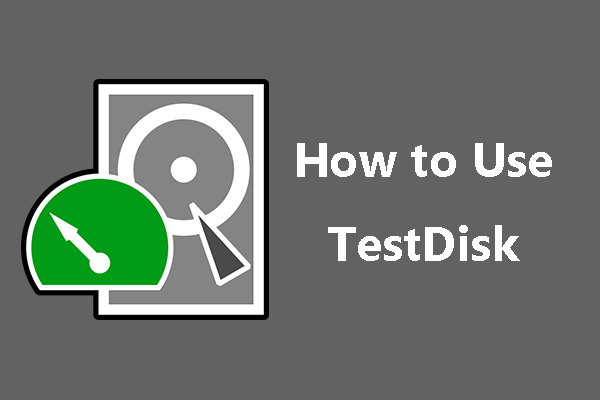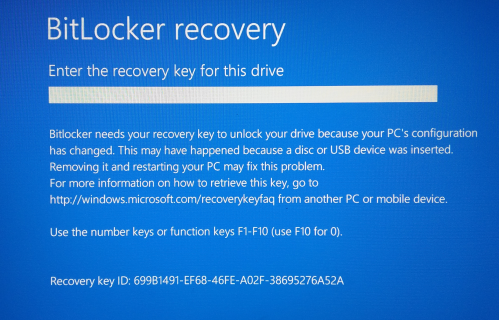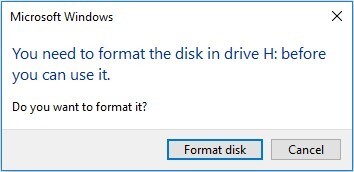5 Best Free Data Recovery Software Download - A Full Guide
It’s of great importance that there are multiple tools available that can recover your lost data free of cost. No matter if the deletion was accidental or malicious, you need to get your files back. Here are the recovery tools that can ensure your files' effortless recovery. In this guide, you will walk through the top five free data recovery software downloads to resolve the issue of data loss in any scenario. Let's discuss each tool's features, pros and cons to get their insights.
Part 1: What are the Advantages of 4DDiG Data Recovery (Free)?
There are various free data recovery tools; the 4DDiG Free Data Recovery Software is at the top because of its easy processing and user-friendly interface. You are transitioning into the advantages of 4DDiG so that you can see what makes it a preferred choice.
-
You can recover up to 2GB of data for free.
-
It can quickly recover your lost data from a selected drive.
-
4DDiG allows you to recover the files during the scan.
-
The success rate for free data recovery is 99.7%.
Recover data from formatted drives in the free version
Besides all these advantages, the process of recovery is quick and easy. It would take a shorter time to recover files compared to other alternatives.
Part 2: How to Get Free Data Recovery Software Download?
If you find your important files but they are lost and want them back without spending money, you need to look for a free data recovery software solution. There are multiple options available for free recovery. However, not every tool provides free recovery. One standout option is the 4DDiG Window data recovery tool, which is free. It has amazing features to locate and recover lost files in its free version up to 2GB. Furthermore, it can retrieve the data from formatted files, drives or partitions in its free version.
Secure Download
Secure Download
-
Select the Drive, Folder or Partition
Launch the application of 4DDiG, and from the home page options, select the drive, folder or partition from which you lost the data. Now click on start.
-
Scan the Selected Drive for Lost Files
The start button will initiate the scanning, and 4DDiG will start searching for files and other media. The media will be displayed on the screen when it is found. You can terminate the scan anytime you get all the desired files. You can also recover them on the go.
-
Recover your Desired Files
Once you have found the media, select the most important files and recover them to your system. Select a new location for this recovery to avoid hassle or over-writing issues. Once the recovery is confirmed, you can terminate the scan.
Restore your data to either local disk or cloud storage.
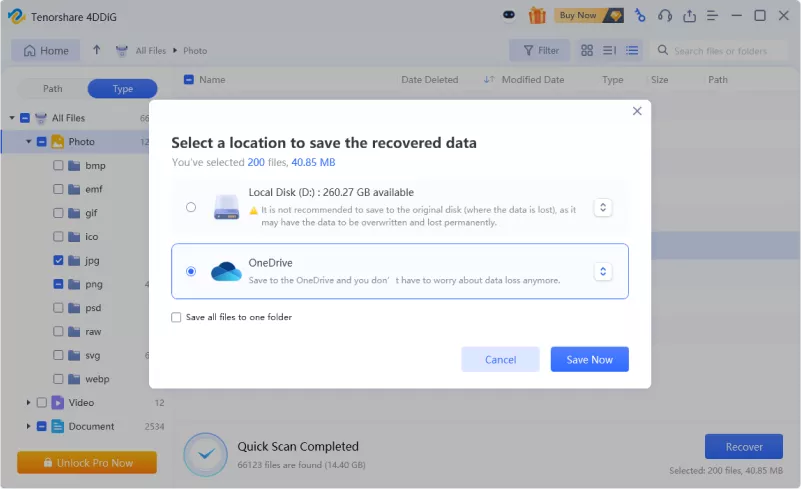
How to Get USB Data Recovery Software Full Version Free Download
Part 3: Other Free Data Recovery Software Download
Although 4DDiG is a powerful and streamlined approach for lost data recovery, there are multiple other ways. These free tools are available or download and provide robust recovery through their scanning options. Below are the tips for you to see the features of each tool mentioned and compare their pros and cons. It will ease the decision-making process.
Tip 1. iCare Recovery

iCare Data Recovery Free tool is advanced in recovering data that has been permanently removed from Windows. You can easily recover different data types, including photos, videos, documents, audio, etc. Importantly, it can recover from internal or external drives, flash drives, etc. iCare recovery is highly compatible with Windows' latest versions.
- Pros
- Cons
-
-
Free recovery of unlimited files.
-
Highly compatible with Windows latest versions.
-
Recover files to local drives and also recover to your cloud storage.
-
-
-
It has a success rate of 50% in the free version.
-
The speed of scanning and recovering both is extremely low.
It became complex to handle for novice users.
-
Tip 2. Recuva
Recuva is a free data recovery software available and highly recommended by its users. It has an easy interface and works as efficiently as its competitors. Recuva supports multiple file systems and helps smooth the experience with its modes.
- Pros
- Cons
-
-
It has installable and portable copies available.
-
Supports multiple Windows operating systems.
It has easy interface and advanced features.
-
-
-
It may automatically install other software.
There are no significant updates available.
-
Tip 3. Windows File Recovery

The Windows file is an amazing recovery software for windows users with 10 or the latest versions. It is designed to recover all the files from accidental deletion, formatted drive, or corrupt data. You can easily recover photos, videos, documents and much more.
- Pros
- Cons
-
-
It has two powerful recovery modes.
-
Windows file recovery can fix bugs in Windows.
You can have improved scan and recovery performance.
-
-
-
It does not apply to previous versions of Windows older than Windows 10.
-
The tool can only recognize a few signatures.
-
It only supports the NTFS files system in a quick scan.
-
Tip 4. Stellar Data Recovery
Stellar data recovery tool is a free and easy option for recovering all data types. The data may include audio, video, images, email or any other file. It can easily be restored at your desired location. Recovery could be performed on corrupt, formatted, lost files. It can even recover the emptied Recycle Bin. The data loss may be due to bad sectors, malicious attacks, sudden outrage, or poor connectivity. Its advanced formation can even deal with recovery if the whole volume is inaccessible.
- Pros
- Cons
-
-
You can easily recover from Windows device's internal and external storage media.
-
Advanced enough to recover files from complex scenarios
-
The recovery is completely free up to 1 GB, even without any need for connecting cards.
-
You can recover data from formatted, encrypted, or corrupted drives.
-
-
-
The recovery process takes a lot of time.
-
You don't know what data will be recovered in 1GB of free data.
-
Some files are missed in recovery from advanced features like formatted drive recovery.
-
Part 3: FAQs about Free Data Recovery Software Download
1. Are there any completely free data recovery programs?
Yes, multiple tools offer free data recovery. Different tools have distinct features and advanced functionalities.
The free tools include:
-
4DDiG Windows data recovery
-
Recuva
EaseUS
You need to see the features of each tool to select one of your choice. Moreover, free versions of these tools have limited features. Look at the features first to avoid any inconvenience.
2. How can I recover my data freely?
If you want to recover your data for free, there are numerous ways to do it. You can use a free recovery tool like 4DDiG. It is an amazing option for novice users who need more technical knowledge. They download and follow the on-screen instructions to recover the important files.
3. Is Recuva 100% free?
Recuva is a recovery software for Windows and it provides a free version that offers basic recovery options. It covers the needs of most users. However, there is a paid version for complex recovery options. The paid version covers advanced features, allowing it to recover from corrupt drives and hard disks. But the free version is 100% free to recover files with basic features.
Conclusion
Free recovery software is effective for easy access and less expensive solutions to lost files. Multiple free options include Recuva, PhotoRec and Stellar data recovery. Every tool is equipped with distinct features. Whenever you face data loss, you need to see the features first. This guide contains the pros and cons of top free recovery tools. Consider all the points and choose the one that suits your needs. 4DDiG Free Data Recovery software download option makes it stand out among its competitors. It is because it works equally well for formatted files in a free version. You can recover your lost files with minimal tech knowledge.
💡 Summarize with AI:
You May Also Like
- Home >>
- Data Recovery >>
- 5 Best Free Data Recovery Software Download - A Full Guide

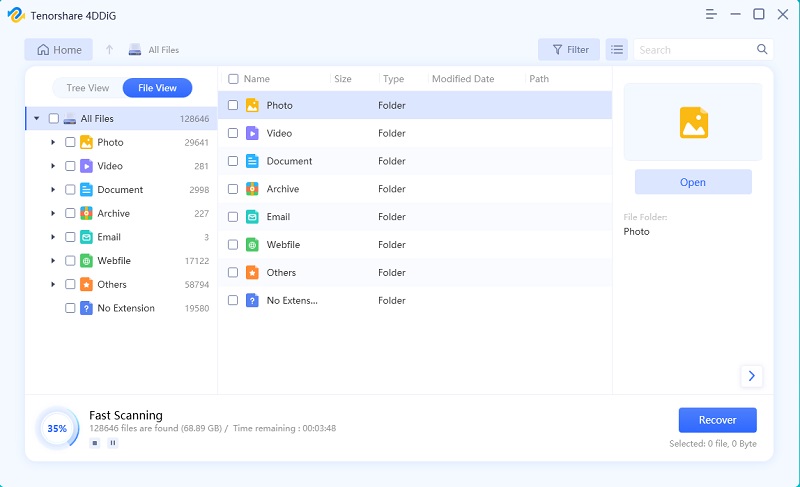
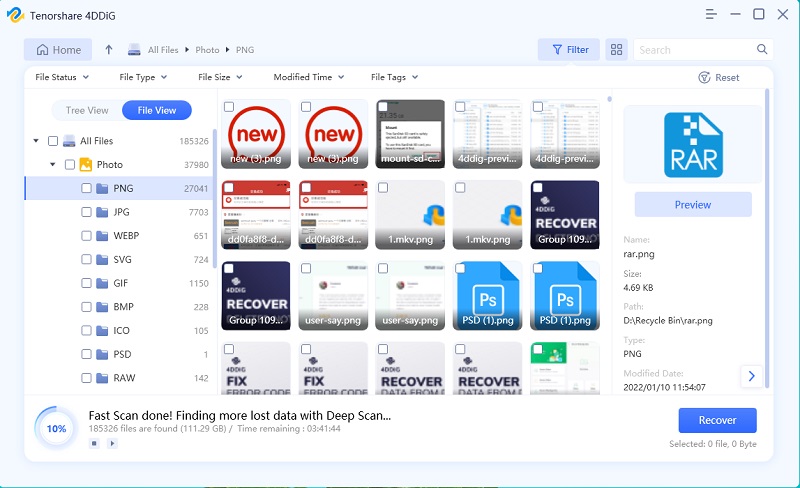
 ChatGPT
ChatGPT
 Perplexity
Perplexity
 Google AI Mode
Google AI Mode
 Grok
Grok