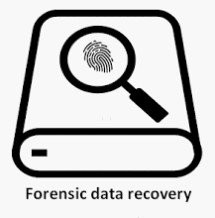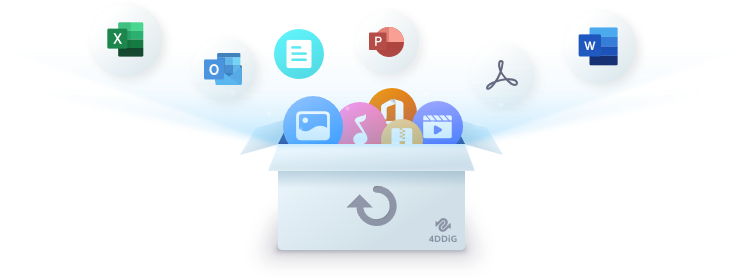Tenorshare 4DDiG Data Recovery is a well-known data recovery software with numerous positive reviews. Many people wonder what the software looks like. 4DDiG Data Recovery has been on the market for a long time and promotes itself as the ideal solution for recovering deleted and lost files. Based solely on the user interface, the program appears to be clear and easy to use, even in the most challenging situations. Since people tend to choose a recovery solution when faced with data loss, we will explain whether Tenorshare 4DDiG Data Recovery is the best option available.
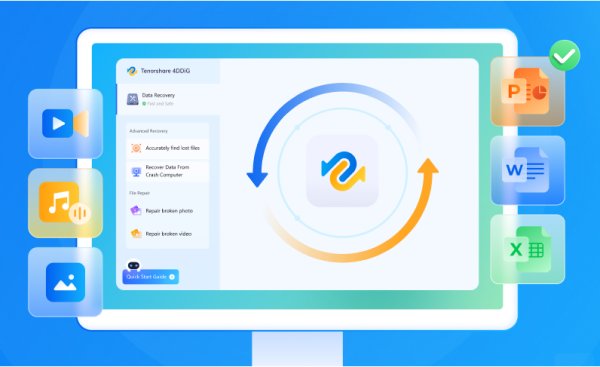
Part 1: What Is Tenorshare 4DDiG?
Tenorshare, a company established in 2007, specializes in data recovery software. They focus on creating products that are both useful to users and high-quality. One of their most popular products is 4DDiG Data Recovery. Tenorshare 4DDiG Data Recovery is a comprehensive data recovery tool designed to help users recover accidentally deleted files. 4DDiG has gained immense popularity among millions of customers worldwide. Let's discover the features, compatibility, pros, and cons of Tenorshare 4DDiG.
Secure Download
Secure Download
1. Key Features of 4DDIG Data Recovery
Here are the splendid features of 4DDiG Data Recovery software:
- Recover Data from Recycle Bin/SD Cards/USB drives/HDDs/Cameras/etc.HOT
- Retrieves 2000+ file formats, including audio, video, documents, and image files.
- Photo & Video recovery from from Canon, Sony, DJI, GoProHOT
- Recover Data from Crash Computer.
- Recovers data lost due to system crashes, lost partition, and virus attacks.
- Save Data to OneDrive & Google Drive.
2. Pros and Cons of 4DDiG Data Recovery
4DDiG Data Recovery shines in many aspects, but it also has has some limitations. Below we've outlined the major pros and cons of 4DDiG Data Recovery.
Pros:
- User-friendly interface.
- High data recovery rate.
- Quick and deep scanning modes.
- Free preview before recovering files.
- No learning curve is required to use the software.
- 30-day money-back guarantee.
Cons:
- It's not cost-free.
3. Compatibility of 4DDiG Data Recovery
| Supported Storage Devices: |
|
| Supported File Formats: |
|
| Supported OS: |
|
| File System: |
|
Secure Download
Secure Download
Part 2: Is Tenorshare 4DDiG Free or Paid?
Tenorshare 4DDiG can be free downloaded but the free version only provides the preview feature. To enjoy its unlimited recovery feature, you need to upgrade to a pro verison. The paid version of 4DDiG Data Recovery offers different pricing to suit the diverse needs of Windows and Mac users, and all pricing plans are reasonable and provide excellent value for money.
Time Limited Offer Today
4D-ART-30
COPYCopy and Paste the Code into
the Redeem Coupon Code Box
Additionally, 4DDiG offers a 30% discount for new users, making it even more affordable to start with the software. To enjoy this discount, simply copy the coupon code 4D-ART-30 and redeem it at checkout. 4DDiG Data Recovey also provides a 30-day money-back guarantee. So, if you are unsatisfied, within 30 days, you can get a full refund, no questions asked.
Part 3: How to Use Tenorshare 4DDiG (Step-by-step Guide)
Now, as customer reviews have established the legitimacy of 4DDiG, here’s how to use Tenorshare 4DDiG Windows Data Recovery software to retrieve data from a storage device. The Mac version of the software also follows the same file recovery process.
Download and install the 4DDiG software on your computer. Open the interface, and you’ll see Data Recovery and Advanced Options. Choose the storage drive where you want to recover data. You can also choose your target file type from the top-right corner.
Free DownloadFor PCSecure Download
Free DownloadFor MACSecure Download

Click “Start” and the 4DDiG tool will immediately look for any corrupted, deleted, formatted, or hidden files. You can stop or pause the search to look for categories like Deleted Files, Lost Location, or RAW Files under the Tree View. Or you can look for file types like Audio, Video, or Documents under the File View. You can also narrow down the search filter to look for targeted files.

After the tool recovers your targeted files, proceed with saving them to a safe location. Press “Recover” and save them to a secure partition.

Tenorshare 4DDiG- The Best Data Recovery Software for Windows and Mac
Part 4: Is Tenorshare 4DDiG Safe? See What Our Users Say
Are you still wondering, Is 4DDiG legit? If yes, there is evidence from plenty of customer testimonials confirming the effectiveness and authenticity of Tenorshare 4DDiG Data Recovery software.
“I dropped my laptop completely on the floor. I tried saving it with my foot, but it didn't break the complete fall. The laptop was not damaged. But the hard drive didn't work again after that. Then I used this program and retrieved my data...thank u, Tenorshare 4DDiG!”
-Aleah Knowles, a Windows user
Another Windows user Winton Lawson gives a five-star Tenorshare 4DDiG data recovery review. Complimenting the software, he states,
“Thanks, 4DDiG successfully got all my data back from crashed Windows. I almost lost hope when I couldn’t access my Windows due to PC Crash, but with 4DDiG help, I finally got all my important files back! Thank you so much!!!!! Totally worth it!”
A Mac user Gevorg Mark appreciates the convenience of 4DDiG software,
“I think the recovery rate is high; anyway, it recovers my files without damaging the original document. For me, it's simple and convenient to operate. I think it's good!!”
Read more Tenorshare 4ddig reviews>>
Final Verdict of Tenorshare 4DDiG
4DDiG Data Recovery is one of the best excellent data recovery software offering reliable solutions for Windows and Mac users. It provides an easy-to-use interface and a high data recovery rate from various storage devices. Coupled with a 30% discount, 30-day money-back guarantee, and affordable pricing plans, it is a cost-effective solution for individuals and businesses alike. A proven track record and Tenorshare 4DDiG data recovery reviews from satisfied customers also attest to its legitimacy. Therefore, we can say confidently that 4DDiG is worth considering.
Secure Download
Secure Download

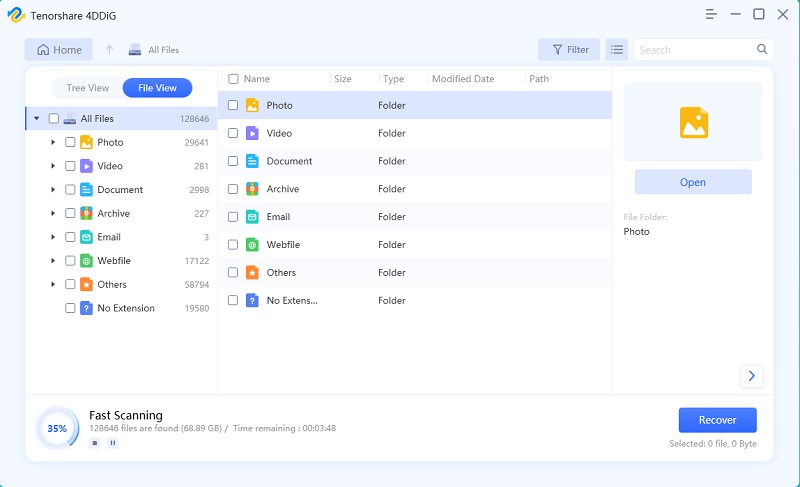
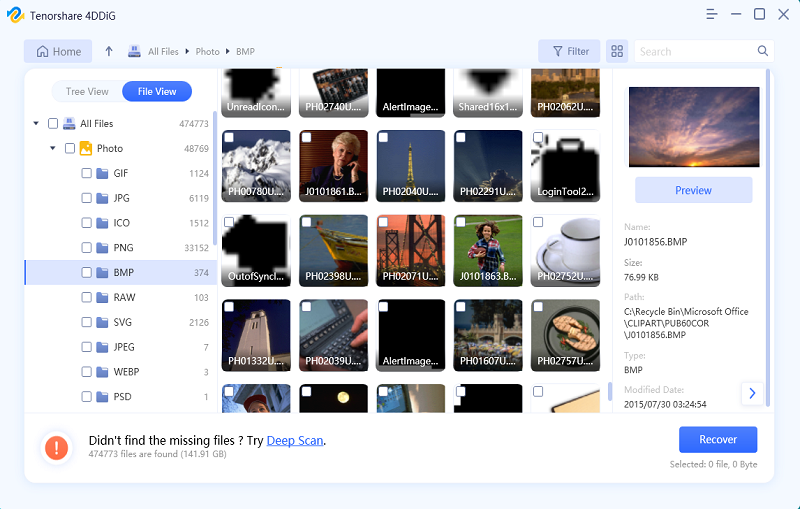
 ChatGPT
ChatGPT
 Perplexity
Perplexity
 Google AI Mode
Google AI Mode
 Grok
Grok