11 Fixs for 10007 Save Failed Error in Black Myth: Wukong
Got your sights set on defeating mythical creatures in Black Myth: Wukong but hit a snag with the dreaded 10007 Save Failed Error? Fret not! We’re here to help you recover the Corrupted Save file on Black Myth Wukong and get back to your epic adventures.
Whether you struggle with 10007 Save Failed Error, recover corrupted save file on Black Myth Wukong after 50 hours or have post-update issues, we’ve got the solutions you need. So, let's dive into this quirky fix guide and get your game back on track!
Part 1. How to Recover Failed/Corrupted Save Files on Black Myth: Wukong?
First things first, let's tackle the Wukong save file recovery like a pro. Meet your new best friend: 4DDiG Windows Data Recovery . This cool tool is designed to pull your precious saved files from the brink of oblivion.
Secure
Download
Secure
Download
Here’s how you can use it to recover corrupted files:
Launch the App
Download and install 4DDiG Windows Data Recovery. Once it’s up and running, choose the drive where your game is installed. Click on "Start" to let the software do its thing.

Scanning for Gold
The software will scan the drive for lost or corrupted files. Grab a coffee while it works its magic. Once done, you'll see a list of recoverable files. Fingers crossed, your save file is in there!

Recover and Rejoice
Select your precious save files from the list and hit "Recover." Choose a safe location to store them—preferably not the same drive to avoid overwriting. And just like that, you’ve got your saves back!

Part 2. How to Fix 10007 Save Failed Error in Black Myth: Wukong?
With all the files saved, you are wondering how to rectify the 10007 Save Failed Error. Here are 11 tricks up our sleeve:
Fix 1: Verify Game File Integrity
Navigate to the game library. Afterward, return to Wukong’s main page and click on the option that says “Check File Integrity” to check the condition of all game files. It is like you are taking your game for a check-up or just refreshing the game’s status.
This will take you through your game file and check all of them, informing you that none have gone out for a ‘walk’ on their own. Missing or corrupt files are automatically downloaded by the launcher, thus ensuring your game is in the best condition.
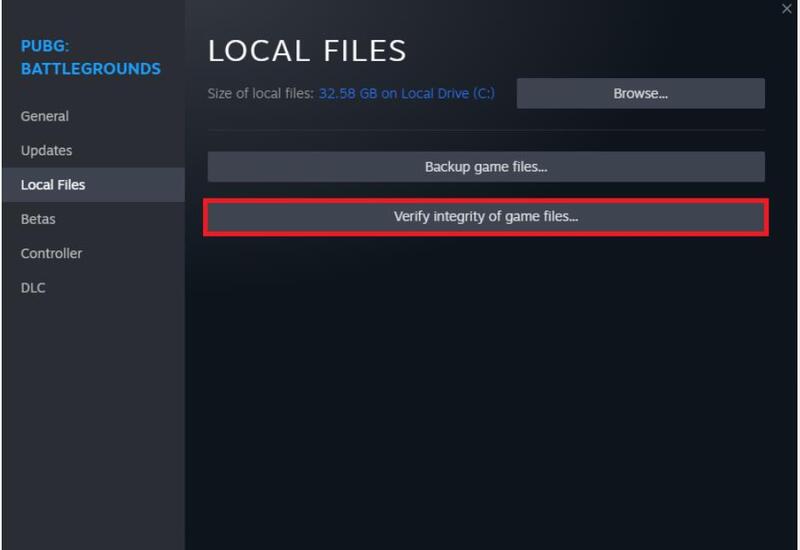
Fix 2: Update Graphics Drivers
Find your graphics card under "Display Adapters." Right-click and select "Update Driver" to keep it shiny and new. Your graphics card deserves some pampering, too!
An updated driver ensures your game runs smoothly and can fix unexpected glitches. Remember, a good graphics card equals a happy gaming experience.
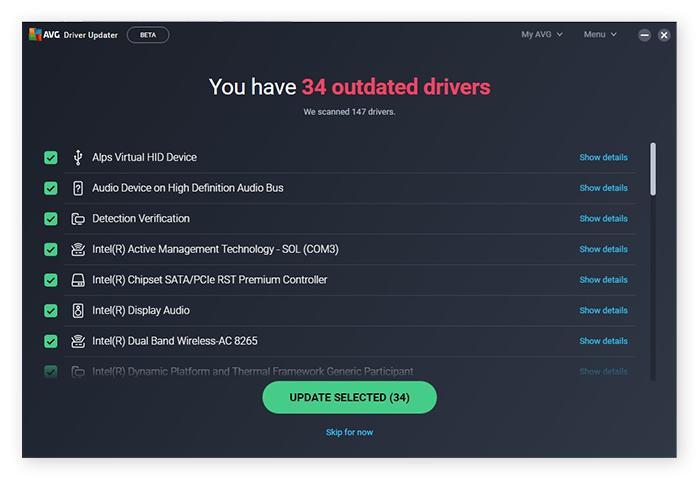
Fix 3: Check Disk Space
Right-click on your drive and select "Properties." Ensure you have enough space for the game to save smoothly. A cluttered drive is like a cluttered desk—time to tidy up! Aim to have at least 10% of your drive free.
Remove old files, uninstall unused programs, or shift some data to an external drive. Keep your storage lean and mean!
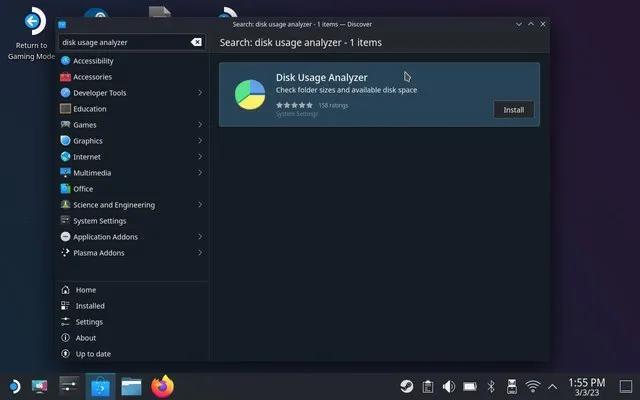
Fix 4: Disable Antivirus and Firewall Settings
Disable the firewall via the Control Panel. Test the game to see if it saves without a hitch. Sometimes, your security software can be a tad overprotective. If disabling them works, add Black Myth: Wukong as an exception.
This will give your game the freedom to save without being blocked by your digital bodyguard.
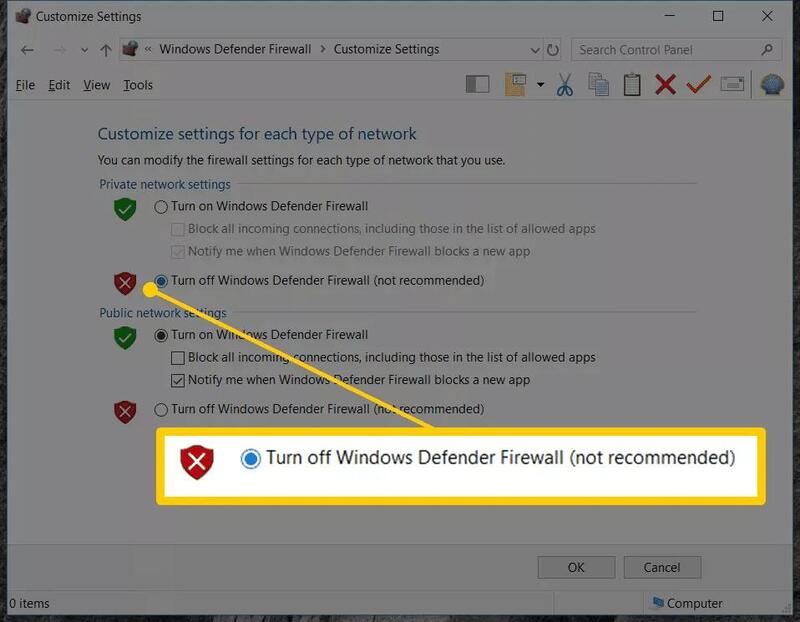
Fix 5: Disable Cloud Saves
Disable cloud save features. Save locally and check if it resolves the issue. Cloud saves can be fickle, so try keeping things grounded. While cloud saves are great for accessing your data anywhere, sometimes they cause more harm than good. Opt for local saves to ensure reliability.

Fix 6: Disable Ray Tracing
Toggle off "Ray Tracing" for a performance boost. Save and restart the game for changes to take effect. Sure, those rays look pretty, but sometimes you need speed over style. Disabling ray tracing can free up resources, potentially resolving save issues and improving overall performance.
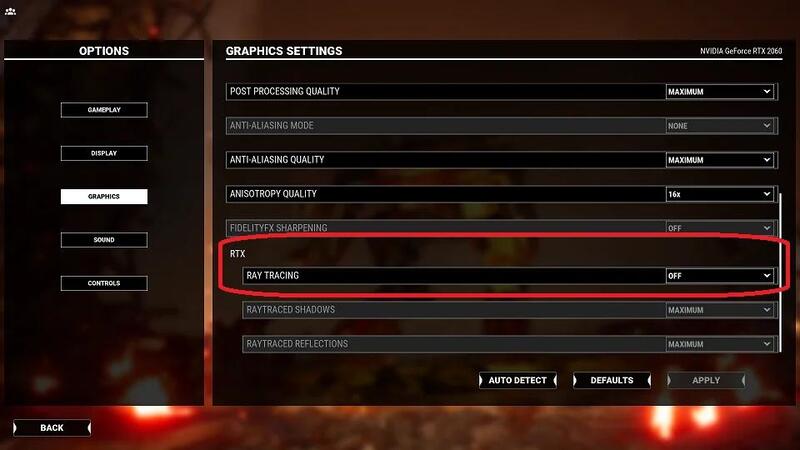
Fix 7: Run Black Myth: Wukong as an Administrator
Select "Run as Administrator" for elevated access. Try saving again. Give your game the VIP treatment it deserves. This grants the game the necessary permissions to execute tasks without being blocked by system restrictions.
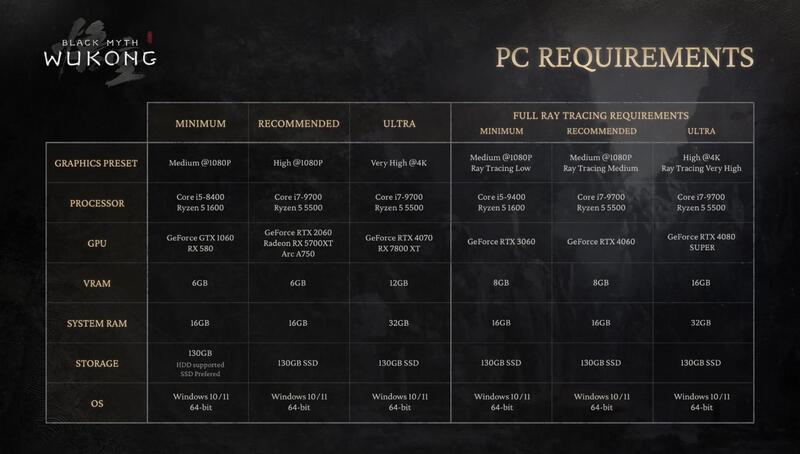
Fix 8: Use Bitdefender App
Add Black Myth: Wukong to the exception list. Run the game and attempt to save. It’s like giving your game a backstage pass. This prevents Bitdefender from blocking any game processes that are crucial for saving.
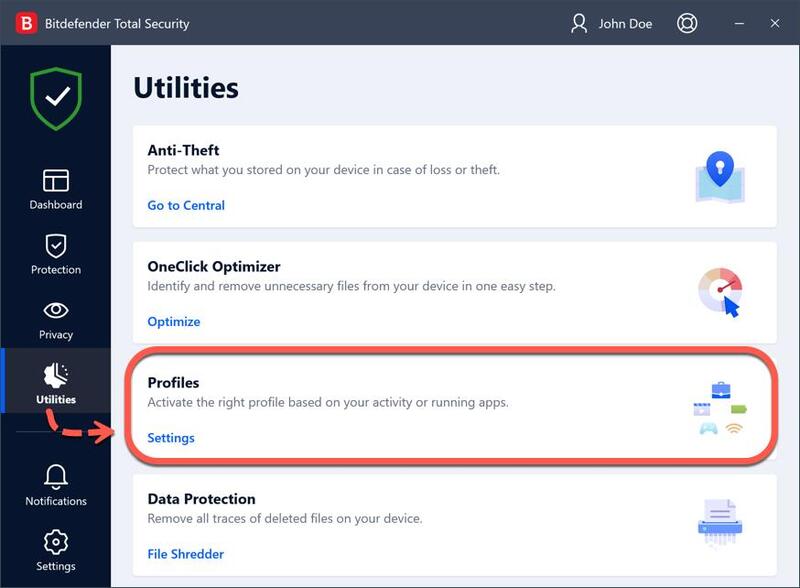
Fix 9: Allow Full Admin Control
Navigate to "Properties" > "Security." Grant "Full Control" to your user account. Sometimes, you just need to take charge. This ensures that your account has unrestricted access to the game files, eliminating permission issues that might prevent saving.
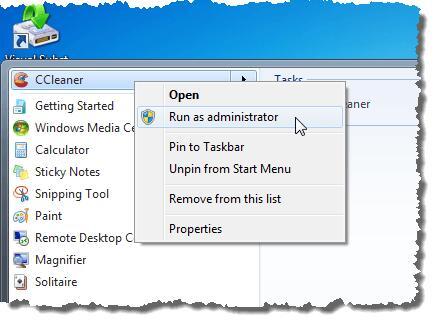
Fix 10: Turn off Controlled Folder Access
Disable "Controlled Folder Access." Test the game to see if saving works. It’s about letting your game breathe and do its thing. This security feature can sometimes prevent apps from writing files, so turning it off for your game folder can solve saving problems.
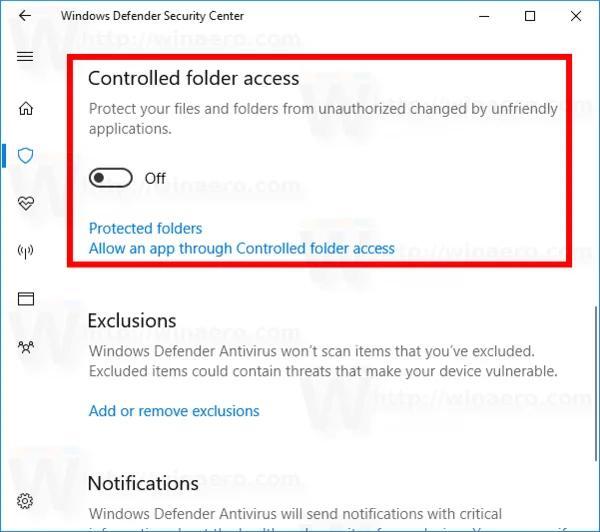
Fix 11: Reinstall the Game
Re-download and install from scratch. Import your recovered saved files and see if the error persists. Think of it as a fresh start for your epic journey. Reinstallation can fix deeply rooted issues by giving you a clean slate with which to work. Ensure you keep backups of your saved files to avoid losing progress.

With these 11 fixes, that pesky 10007 Save Failed Error should be a thing of the past, allowing you to dive back into the mythical world of Black Myth: Wukong and continue your epic journey without a hitch!
Part 3. What Causes 10007 Save Failed Error?
The 10007 Save Failed Error, Error code 10007 can be caused due to several reasons. Let’s break it down so you can outsmart this digital adversary:
❌Corrupted Game Files
Sometimes, corruption happens because the game files may just get a bug caused by improper shutdowns or updates. Think of your game files as separate cards; if one card is ripped or missing, it affects the whole process.
This kind of disruption is typical during power outages or crashes during update processes, for example. Indeed, it is a fantastic idea to check your game files frequently in case you find that some items are missing in the game or misplaced in the wrong folder.
❌Insufficient Disk Space
Running low on space can hinder your game from saving properly. Remember, every address, every e-mail, every photograph you store on your hard drive is as if you are trying to make place for another item into a crowded closet.
This lack of space prevents your game from writing new save data, leading to those dreaded Black: Myth Wukong not saving moments. Regularly cleaning out unused files or relocating large data to external storage can free up space and solve this issue.
❌Software Conflicts
Antivirus or firewall settings might be blocking save attempts. Picture your antivirus as an overzealous bouncer at a club, refusing entry to anyone suspicious—including your game saves.
These programs are designed to protect you, but sometimes they’re a bit too enthusiastic. Adding Black Myth: Wukong to their whitelist ensures they recognize it as a friendly guest, allowing your saves to slip through unhindered.
❌Outdated Drivers
Graphics or system drivers not up-to-date can cause glitches. Your drivers are like the backstage crew of a theatre production; if they're not up to speed, the whole show can falter.
Outdated drivers might not handle the latest game features effectively, causing unexpected errors. Regular updates ensure your system is equipped to handle the demands of Black Myth: Wukong without stumbling.
❌Cloud Save Issues
Connectivity problems with cloud services can disrupt saving. Imagine trying to send a letter with a broken mailbox; it’s not going anywhere! While cloud saves offer the allure of accessing your game data anywhere, poor internet connectivity can render them unreliable.
Switching to local saves can provide a more stable alternative, ensuring your progress is safely stored right on your device.
Conclusion
Wukong Error code 10007 might look challenging, but it is not impossible to handle, provided that one knows what they are getting into.It is essential to recognize that causes like having damaged game files, low disk space, conflicts with other programs, outdated drivers, and problems with cloud saving are quite typical.
Just bear in mind that patience and proper problem-solving skills are some of the keys to success. So, take these steps confidently, secure your progress, and dive back into the exciting world of Black Myth: Wukong with assurance! Happy gaming!
💡 Summarize with AI:
You May Also Like
- Home >>
- Data Recovery >>
- 11 Fixs for 10007 Save Failed Error in Black Myth: Wukong



 ChatGPT
ChatGPT
 Perplexity
Perplexity
 Google AI Mode
Google AI Mode
 Grok
Grok




