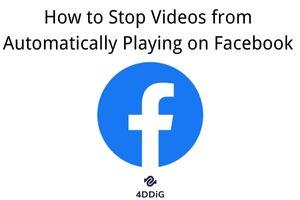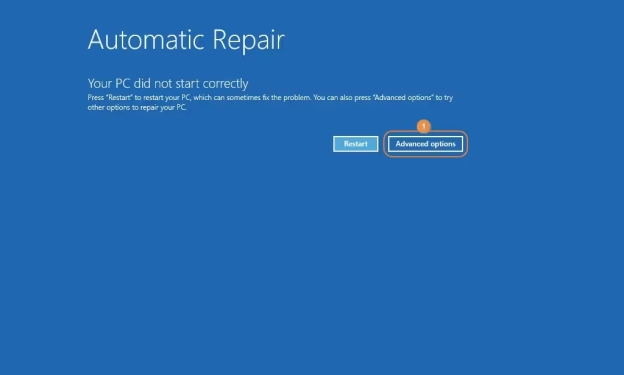How to Recover Deleted Facebook Posts on PC
How to recover a deleted Facebook post? Losing Facebook posts may be painful. You may have a cause for attempting to restore the deleted postings, whether they were deleted by accident or by design.
How to recover a deleted Facebook post? Millions of individuals use Facebook, the world's largest social networking platform, daily to update images. However, there are situations when we may wind up losing our stored Facebook images for various reasons. If you've ever found yourself in a scenario where you mistakenly deleted your Facebook posts, we have some remedies that may be useful.
How to find deleted posts on facebook? Following a few simple procedures, you can recover and retrieve and safely preserve your lost memories. Not everything that has been deleted, however, can be recovered. While data are stored on Facebook's servers for up to 30 days, older files may be permanently lost. It's worth investigating whether you can recover deleted Facebook posts using these approaches.

Part 1: Can You Recover Deleted Facebook Posts?
How to see deleted posts on Facebook? Facebook is a social networking site where you can share photos and manage albums. When you delete a photo (or an album), it is removed from Facebook, and your friends can no longer access it. The previous place where it was stored becomes unavailable.
After deletion, the images will no longer be available on Facebook, and neither you nor your friends can access them. Even if they go to the URL, they are greeted with a message claiming the content is no longer available. While there is no definitive resolution or guarantee, you can try certain Facebook photo recovery tools to retrieve your data. In the next part, I've mentioned some methods for recovering deleted Facebook images.
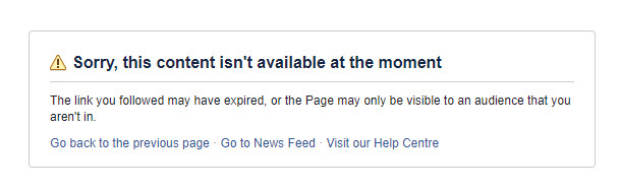
Part 2: How to Recover Deleted Facebook Posts?
You accidentally erased your Facebook postings and wish to recover them. But how do you restore deleted Facebook posts? The procedures below will assist you in resolving this issue. How to retrieve deleted post on Facebook? Continue reading.
Way 1: Download Your Information
You might not realize it, but Facebook keeps track of all the media stuff you publish and archives it. If you recently removed something from Facebook, you may be able to retrieve it from the archive. However, you must manually examine your data to find deleted Facebook photos. Follow these steps to discover how to recover deleted Facebook images from its archive:
- To begin, log in to your Facebook account and navigate to settings via the hamburger button in the top-right corner.
-
Navigate to your general account settings and click the "Download a copy" link at the bottom of the window.

- Facebook will display a dedicated page with information about the archive and how to access it. To save the archive file, click the "Download" icon when connected to the internet.
-
Finally, please open the file, right-click, and extract it to a safe location. After that, you can manually search your stored data for the deleted Facebook images.

Way 2: [Bonus Tip] Restore Deleted Facebook Photos via 4DDiG Data Recovery
You most likely posted photos to Facebook from a different source, such as your PC. In this scenario, you can return to the original place and see if your images remain. If your images have been wiped from your Windows, you can use 4DDiG Windows Data Recovery to recover them. It is a safe and user-friendly recovery program that can retrieve pictures from various sources.
How to recover a deleted Facebook post? It makes no difference if your Facebook images were unintentionally erased or the entire drive was formatted. 4DDiG Windows Data Recovery will assist you in any situation. You may even see your photographs and choose which media items to recover.
Secure Download
Secure Download
-
After you install and launch the program, you can select the local disk where you lost your data and then click Start to begin. Or you can choose target file types in the upper-right corner before the scanning.

-
4DDiG immediately examines the selected drive all around for missing data, and you may pause or stop the searching at any time if you've identified the files you want to recover. There are categories like Deleted Files, etc under the Tree View. You can also switch to File View to check file types such as Photo, Video, etc. Besides, you can search for target files.

-
Following the discovery of the target files, you can preview and recover them to a secure location. In case of disk overwriting and permanent data loss, please do not save to the same partition where you lost them.

Way 3: Check Your Emails
How to retrieve deleted posts on Facebook? Depending on your Facebook email notification settings, a copy of your deleted Facebook postings may appear in your inbox or garbage bin. Search for 'Facebook' in your email app to see if they exist. This step may uncover any vestiges of your previous posts, providing insight into what you erased.
This revelation could be surprising or informative, providing insight into your digital footprint and stuff you believed was lost. It's worth your time to run the search and look through your email archives for any traces of your Facebook activity.
Way 4: Try to Ask Friends for Help
How to recover deleted Facebook posts after 30 days? Those tagged in deleted Facebook postings may still have a copy of the content. It's worth contacting them to see if they have a stored version in their email or other external sites. You can recover the posts you thought were lost by doing so. Others may have saved the content, allowing you to recover precious memories or information.
Part 3: FAQs
Q1: How Long Do Deleted Posts Stay on Facebook?
If you remove your data, it will be saved in the Facebook archive. It should rely on the type of data that you have lost. Usually, Facebook will keep your data for the following 90 days. However, if you do not act, it will be destroyed automatically.
Q2: Can People Still See Deleted Posts on Facebook?
No, deleting a post on Facebook removes it from the platform and prevents others from seeing it. However, it's important to realize that if others saw, shared, or saved the post before it was deleted, they may still have access to the content. Furthermore, Facebook keeps deleted posts on its servers for 30 days. The post is permanently erased after this grace time and cannot be restored from the site.
Q3: How to Recover Permanently Deleted Facebook Posts after 30 Days?
How to recover deleted Facebook posts after 30 days? Following typical procedures, there is very little chance of recovering Facebook postings after 30 days. However, 4DDiG can rapidly search for and recover lost or deleted files from your device, including Facebook posts. Whether the data loss was caused by an unintentional deletion or anything else, 4DDiG has a high success rate. It's a useful tool in your arsenal while recovering valuable content that appears to be lost forever.
Conclusion
How to recover a deleted Facebook post? Losing Facebook posts may be painful. You may have a cause for attempting to restore the deleted postings, whether they were deleted by accident or by design. We've mentioned a few strategies you can try to find these deleted Facebook posts; hopefully, they'll be useful. While Facebook provides its tools, you can be creative and find other ways to restore deleted content.
If you don't want to suffer from data loss, keep a solution like 4DDiG Windows Data Recovery on hand. As you can see, 4DDiG Windows Data Recovery supports all main file types and offers a simple recovery option.

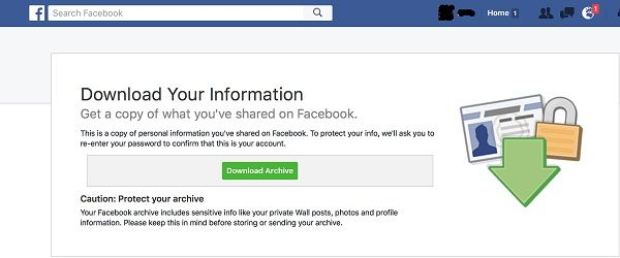
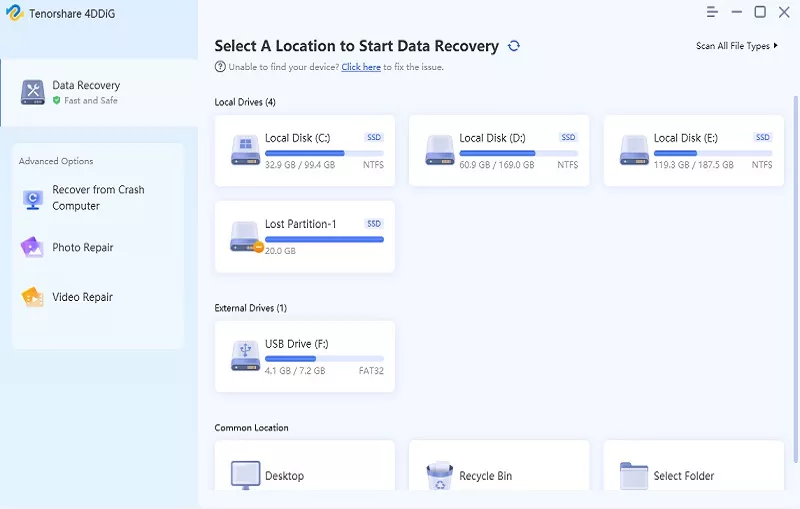
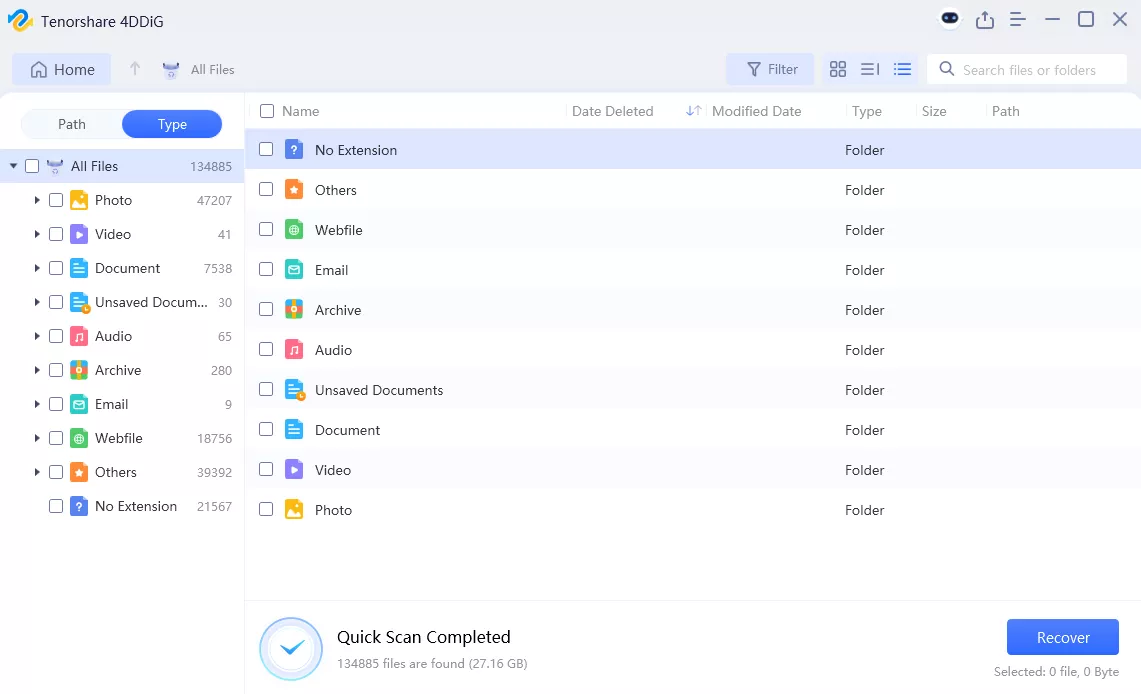
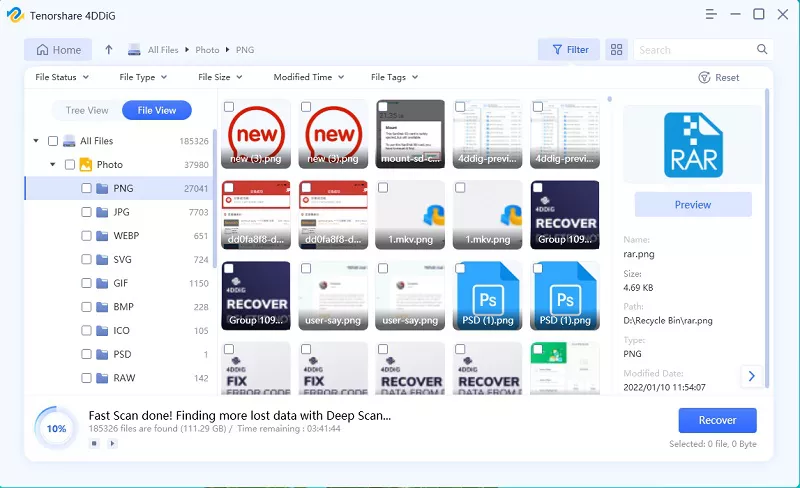
 ChatGPT
ChatGPT
 Perplexity
Perplexity
 Google AI Mode
Google AI Mode
 Grok
Grok