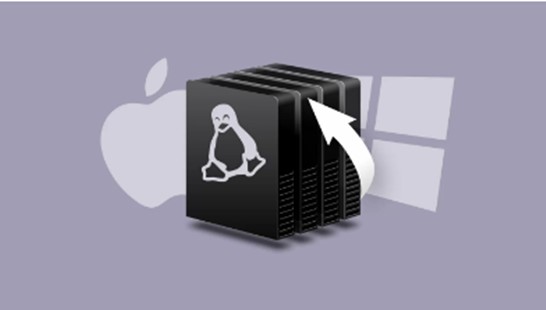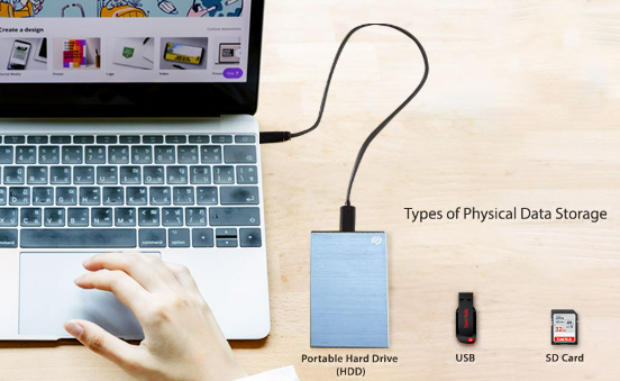iCare Data Recovery Review in 2026: Is It Worth Trying?
Here is a detailed iCare Data Recovery review that will help you know everything about this tool. Find out the best alternative of iCare Data Recovery, that is 4DDiG Data Recovery!
Are you looking for a detailed iCare Data Recovery review? Data loss can be a significant issue for individuals and businesses alike, and choosing the right recovery tool is crucial. iCare Data Recovery promises comprehensive file recovery solutions, but you must be wondering how does iCare Data Recovery works or is iCare Data Recovery safe?
In this article, we dive deep into the features, performance, and pros and cons of iCare Data Recovery, evaluating its effectiveness in various data loss scenarios. Whether you've accidentally deleted files, experienced a system crash, or faced a challenging drive format, understanding the capabilities of this software could be your first step toward data recovery.
So, let's get started.

Part 1: Overview of iCare Data Recovery
What is iCare Data Recovery?
iCare Data Recovery is a robust software tool designed for recovering lost or inaccessible data. It caters to a wide array of data loss situations, including accidental deletion, formatting, system crashes, and virus attacks. This software stands out for its user-friendly interface and powerful recovery capabilities, making it a go-to solution for both novice and professional users.
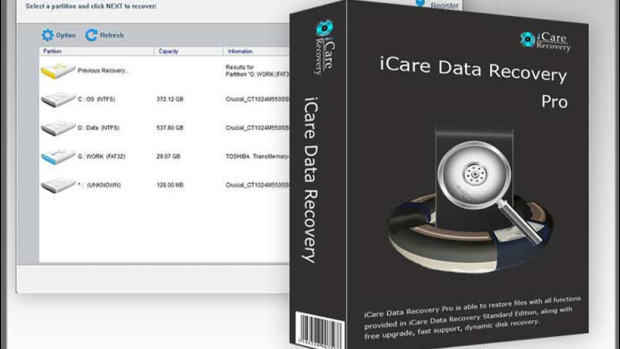
Key Features of iCare Data Recovery:
- Deep Scan Technology: Utilizes advanced algorithms to recover data even from severely damaged or formatted drives.
- Versatile File Recovery: Supports a wide range of file formats, including documents, photos, videos, and emails.
- Partition Recovery: Capable of restoring lost or damaged partitions.
- Raw Drive Recovery: Effective in retrieving data from raw or inaccessible drives.
- Easy-to-Use Interface: Offers a straightforward and intuitive interface for hassle-free recovery.
- Preview Before Recovery: Allows users to preview files before restoring them.
iCare Data Recovery Free VS iCare Data Recovery Pro
iCare Data Recovery free and iCare Data Recovery pro are two versions of the software, each catering to different user needs.
iCare Data Recovery free offers basic recovery for common data loss situations, ideal for personal, non-commercial use. It's a cost-free solution but with limited features, suitable for straightforward recovery tasks.
On the other hand, iCare Data Recovery pro caters to advanced and professional needs, including deep scan and complex data retrieval capabilities. This premium version, while priced, provides a higher success rate and additional functionalities, making it more suitable for severe or complex data loss scenarios, especially in a professional or business context.
- Supported Platform
- Recovery Mode
- Price
- Recovery Success Rate
- iCare Data Recovery Free
- Windows/MacOS
- Basic Recovery Options
- Free
- Average
- iCare Data Recovery Pro
- Windows/MacOS
- Advanced Recovery Options
- Starting from $69.99/Year
- Higher
Pros and Cons of iCare Data Recovery
-
Pros:

-
Cons:

-
- Wide Range of Recovery Options: From simple file deletion to complex partition recovery.
- Scans All Disk Types: Effective in scanning and restoring data from disks without a file system.
- Broad Windows Compatibility: Operates across a wide range from Windows 2000 to Windows 11.
- Targeted File Recovery: Users can pinpoint exact file types for recovery.
- Efficient on Resources: Ideal for systems with lower memory, requiring minimal resources.
-
- Outdated Design: Lacks modern interface and features.
- Lengthy Scan Process: Requires more steps than competitors for scanning.
- Active User Role Needed: User interaction is necessary throughout the scanning process.
- English Only: The interface does not support languages other than English.
Now, let's learn how to use iCare Data Recovery software.
Part 2: How to Use iCare Data Recovery Software?
Here's how you can use iCare Data Recovery tool to get back your lost files.
- After you've installed iCare Data Recovery, open the program to initiate the data recovery process.
-
Now, you will have to choose a recovery option. The software provides three distinct recovery modes. If you don't find your files with the first option, you can switch to the others. Each mode is tailored for specific types of data loss.

-
After that, pick the drive from which you need to recover data. This could be your computer's internal drive or an external storage device like a USB stick or an external hard disk.

-
Now, let iCare Data Recovery Pro scan your selected drive. The time it takes will vary based on the drive's size and the quantity of data.

-
The software will suggest certain partitions (highlighted in green) as potential locations of your lost data. Begin with the first recommended partition. If it doesn't hold your missing files, try the next one on the list.

-
You can preview a file by right-clicking on it. If it's the file you were looking for, make sure to save it in a different location than the original one to prevent any chance of overwriting the data.

So that's all about iCare Data Recovery tool. You may find that the steps to use iCare Data Recovery are a bit too complicated. Now, you must be wondering what is the best alternative to iCare Data Recovery. Don’t worry, we also cover!
Let's discuss this in detail.
Part 3: What Is the Best Alternative to iCare Data Recovery?
When considering alternatives to iCare Data Recovery, 4DDiG Data Recovery emerges as a notable choice. This software is well-regarded for its comprehensive data recovery capabilities and user-friendly interface. Here are the main features of 4DDiG Data Recovery:
- Comprehensive File Recovery: Capable of recovering a wide array of file types, including documents, photos, videos, audio files, and emails, making it versatile for various data loss scenarios.
- Advanced-Data Recovery Technology: Employs sophisticated algorithms to deeply scan and recover data from all types of storage media, including hard drives, memory cards, USB flash drives, and external drives.
- Pre-Recovery Preview: Allows users to preview files before recovery, ensuring that the right data is being recovered and saving time in the process.
- User-Friendly Interface: Designed with a simple and intuitive interface, making it accessible for users with varying levels of technical expertise.
- High Success Rate: Known for its high success rate in data recovery, enhancing its reliability as a data recovery solution.
These features make 4DDiG Data Recovery a strong contender for those seeking a reliable and efficient alternative to iCare Data Recovery.
Now let's learn how you can use 4DDiG Data Recovery to get back lost files.
-
Download and install 4DDiG Data Recovery and launch it. Now click on the local drive where you lost the data and press the Start button.
FREE DOWNLOADSecure Download
FREE DOWNLOADSecure Download

-
This will initiate the scanning process. During this, you can switch to File View or Tree View in order to find the specific file type. Besides that, you can also preview the files.

-
Once you have found the files you were looking for, you can stop the scanning process, select the file and hit the Recover button. This will allow you to save that file to your computer.

FAQs about iCare Data Recovery
1. Is iCare Data Recovery safe?
Yes, iCare Data Recovery is considered safe to use. It is designed to perform read-only operations on your storage devices, which means it does not modify the original data during the recovery process.
The software is free from malicious software and does not pose a risk to your computer's security. As with any recovery tool, it's recommended to download it from the official website or a reputable source to ensure you're getting a genuine, virus-free version.
2. How long does iCare data recovery take?
The duration of the data recovery process with iCare Data Recovery can vary significantly depending on several factors:
- Size of the Storage Device
- Amount of Data
- Type of Recovery
- Condition of the Drive
In general, a basic recovery from a moderately sized drive can take a few minutes to a couple of hours. For larger drives or more complex recovery scenarios, it can take several hours to a full day or more. It's important to allow the software to complete its process without interruption for the best chances of successful data recovery.
Final Thoughts
In this iCare Data Recovery review, we have explored various facets of this tool, ranging from its functionality and user interface to its efficiency.
However, it's important to recognize that no data recovery tool is universally perfect. While iCare Data Recovery performs admirably in many scenarios, there are situations, especially involving severely damaged drives, where its effectiveness might be limited.
In these instances, it's beneficial to consider alternatives like 4DDiG Data Recovery. 4DDiG offers a high success rate and a range of advanced features, making it a strong contender for those seeking a comprehensive data recovery solution.
💡 Summarize with AI:
You May Also Like
- Home >>
- Windows Recovery Solutions >>
- iCare Data Recovery Review in 2026: Is It Worth Trying?
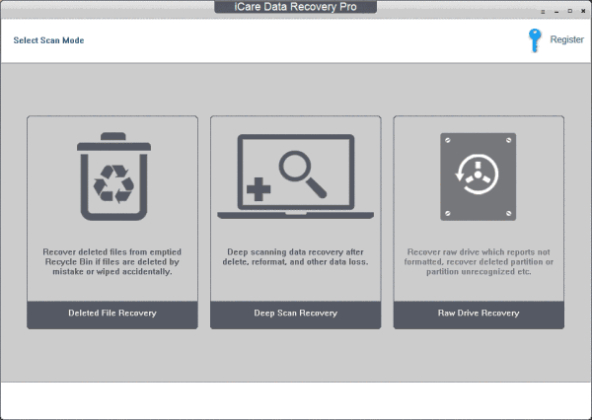
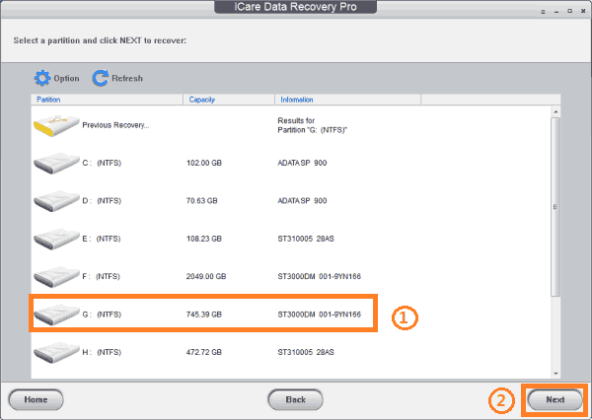
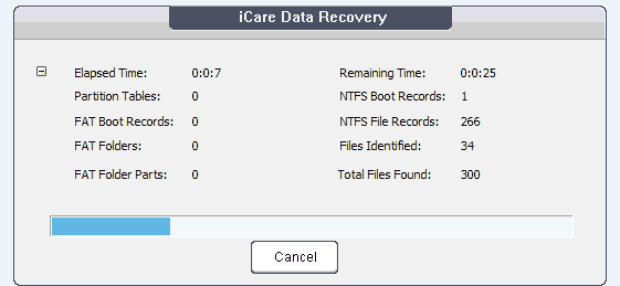
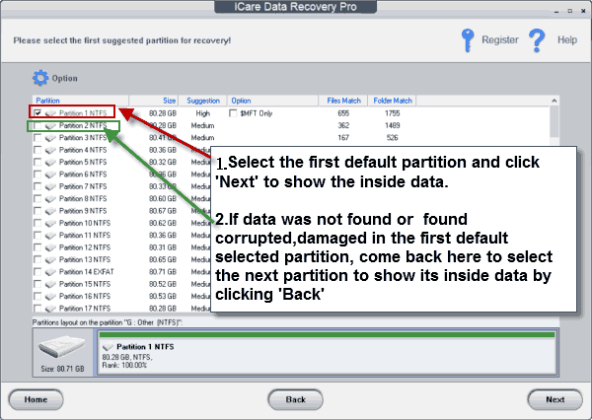
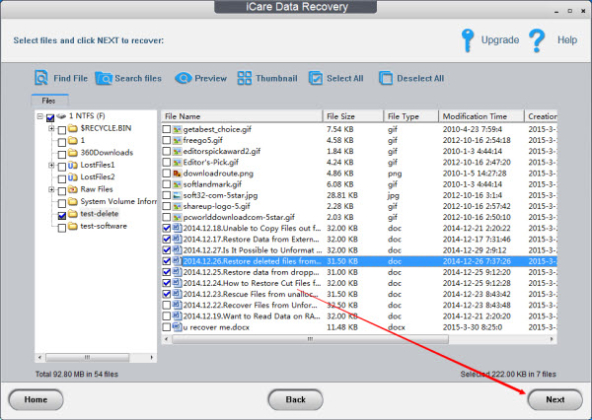



 ChatGPT
ChatGPT
 Perplexity
Perplexity
 Google AI Mode
Google AI Mode
 Grok
Grok