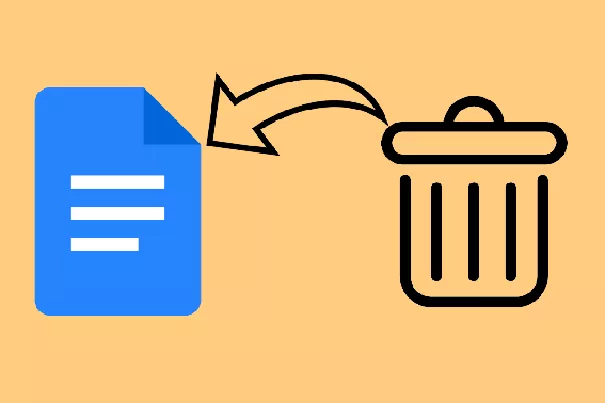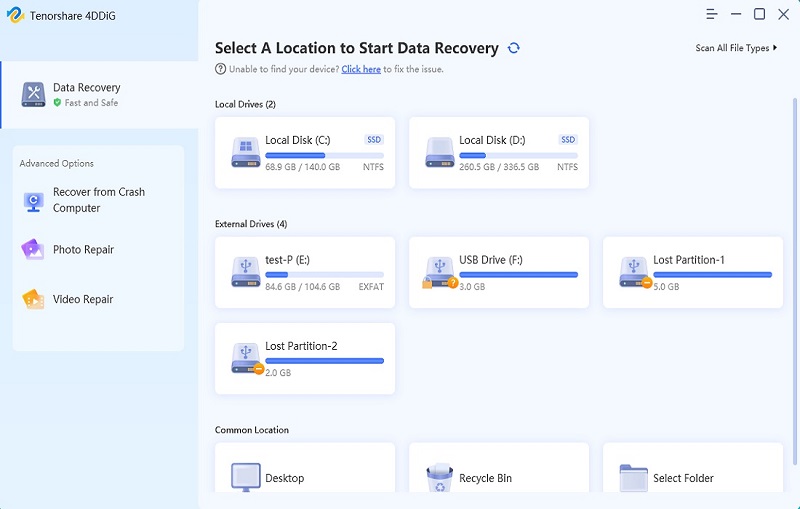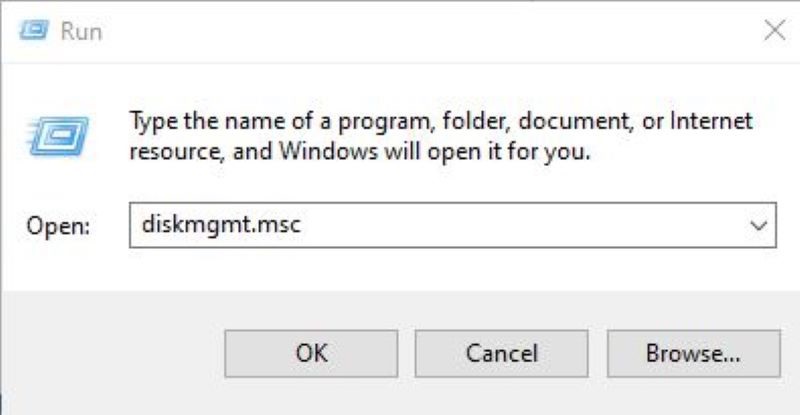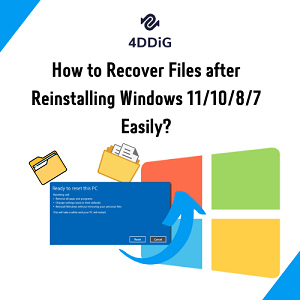Step by Step Guide: How to Recover Files from Raid 5/0/1/6/10
If you store your data in RAID, then after that, you need to be very alert. Suppose your drive failed, then what to do and how to get files off a raid hard drive. So, the only option left for you is that RAID recovery is the important skill for you to rescue your data.
In this tech article, we will introduce the best raid data recovery software because it is difficult to recover RAID by an ordinary method. So, choosing the software option observes all our issues. So, read this article carefully, it will help you a lot with the best and professional software mentioned below, along with the step-by-step guide. After reading this technical article related to the RAID recovery tutorial, we will make sure that your search ends here and all your issues will be resolved.
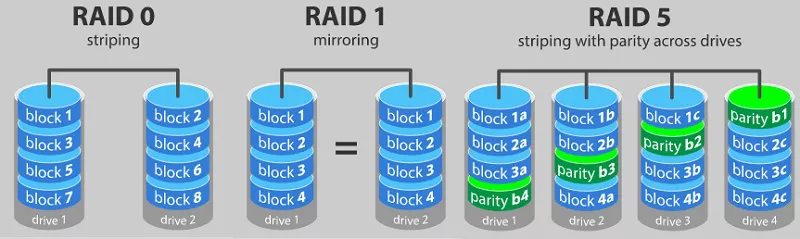
Part 1. The Common Causes of RAID Failure/Damage
In this section, we will discuss all things related to RAID, such as what is Raid Recovery, what are the 5 common causes of RAID failure and what are the causes of RAID 5 damage, etc. So, please read this section to gain a deep knowledge about RAID and its causes.
What is the Raid Recovery
We know that RAID recovery is similar to the normal hard disk data recovery. The main question is why users need RAID recovery. The RAID can be broken from human errors, and these errors may include hardware or software failure, malware infection, mechanical errors, power outage, bad sectors, abrupt system shutdown, etc.
When you are going to recover from a broken raid, then you will face some different experiences. Make sure that things that damage RAID will not recover in normal ways. Meanwhile, you need to recover the RAID only to rebuild the RAID configuration to get back lost data, and this is a very difficult process. If you make a single mistake or take the wrong step, then there are chances that you will be able to lose your data permanently. However, as per our expert research analysts, there is a lot of third-party software available. These will help you to simplify these kinds of processes.
What Are the 5 Common Causes of RAID Failure?
As discussed above the RAID, now check out the 5 most common RAID failure causes that are mentioned below; read it carefully.
Now go ahead with the 5 most common causes of RAID failure.
- Reason for the RAID Controller: Almost all types of RAID are to be placed or connected on a single microcontroller. Then the array’s options become direct. Then due to overload, micro-controlled failed.
- Missing RAID Partition: There will be an unusual partition of the disk, then the partition gets corrupted and then stop working.
- Failed Rebuild of RAID Volume: When there is no correct formation of RAID volume, a problem occurs to access, even causing a complete system break down.
- Multiple Disk Failure: As we already know, the RAID system's importance is to survive a complete system on a single disk when the system is failed. At that time, it will run your complete system in a degraded mode. At that time, the chance that the array will fail increases. In that time gap, you can take out your important file data.
- Server Crash: Complete breakdown of the host server.
What Are the Causes for RAID 5 Damage?
As we know that there is a good fault tolerance of RAID 5, and this is very rarely damaged. The factor of damage of RAID 5 is logically such as a malicious attack, accidental formatting, file deletion, faulty system configuration or corruption, etc. In most cases, the disk is failing, but the complete information or your data is always present on the parity. If there is any spare part available in the form of a disk, then it will automatically replace the damaged one. Now check out the most common 5 causes for RAID 5 damage.
List of all other reasons that contribute to RAID 5 damage:
- More than one drive fails at the same time.
- Re-establishment of RAID 5 Array with one failed disk drive.
- The logical configuration will not be done at the volume of the RAID 5.
- Unexpected power cutoff.
- Attacked by specious activities such as viruses or malicious attacks.
Part 2. How to Get Files Off a Raid Hard Drive
All the Failure causes of the RAID are mentioned above. If anyone takes the palace to your RAID Hard Drive is crashed, to recover it generically is very difficult. So, only one option is left that you must go for any third-party software. We all know almost all types of Raid recovery for Windows, and each software introduces itself as the best hard drive software. As per our expert research, there is no need to use any random hard drive recovery tool. We will introduce a hard drive recovery tool that will help to restore all that is present in the crashed RAID hard drive.
Tenorshare 4DDiG Data Recovery Software is one of the best Raid recovery software. This tool is safe and secure and helps users recover deleted files from failure RAID drive, windows hard drives, external drivers, memory cards, usb flash drive, etc.
Secure Download
Secure Download
Step-by-Step Guide to Use Tenorshare 4DDiG Data Recovery Software for RAID External Hard Drive Recovery
-
Launch Tenorshare 4DDiG and connect your external hard drive to the system (PC). If it is a RAID disk, choose it and click the Scan button.

-
The software will start scanning the selected drive. A progress bar showing the scanning process along with the data that are found displayed below.

-
When the scan completes, you can preview the file according to file type or search it directly. Then, choose the file(s) you need and click the Recover button. Remember to choose a different location to save the restored files.

So, this is the straightforward way to recover data from crashed RAID external hard drives in a few clicks. This software even provides a Deep Scan mode when you can’t find the files from RAID drive with the default standard mode. The deep scan will find more files with a more sophisticated algorithm.
Secure Download
Secure Download
Part 3. More knowledge about RAID Data Recovery
1. Definition of RAID
RAID stands for the Redundant Array of Inexpensive Disks or Redundant Array of Independent Drives. This type of technology is used to increase the performance or reliability of data storage, and it contains two or more two drives. There are different RAID levels, and these are categorized on different RAID levels as per the different specifications. All are mentioned below.
2. Standard RAID levels
There are five different types of RAID levels. All these levels have different functionality.
- RAID 0 – striping
- RAID 1 – mirroring
- RAID 5 – striping with parity
- RAID 6 – striping with double parity
- RAID 10 – combining mirroring and striping
3. Recover Data from RAID 5 with 2 Failed Drives
As to RAID 5 with 2 failed drives, the few most important questions that come to our mind are whether the configuration of RAID Array provides sufficient data redundancy. The other one is boosting data performance. So, in this section, we are delivering the answer to these two questions.
So, yes, failure of the drive will create a huge impact and disturb the data availability. In that case, the situation is different. If more than one drive fails, then the situation is worse. Now discussing how to recover data from raid 5 with 2 failed drives?
- You need to restore the backup data to a different location. Such as spare drive.
- Now verify the backup and store data. If the data is clean, the user needs to proceed to the next step.
- Now, move to the repairing section. If the drive cannot be repaired, you can replace that drive with now one.
- Now test the drive performance and certify them for production.
- Now, Upload the data on the newly configured RAID.
- Now, go for the testing option again after uploading the backup data.
The Bottom Line
We hope that after reading this article carefully, you’ve known how to recover data from raid drives with professional data recovery software Tenorshare 4DDIG Raid recovery. If you still have any question or the software works like a charm, don’t hesitate to leave your comment below.
💡 Summarize with AI:
You May Also Like
- Home >>
- Windows Recovery Solutions >>
- Step by Step Guide: How to Recover Files from Raid 5/0/1/6/10
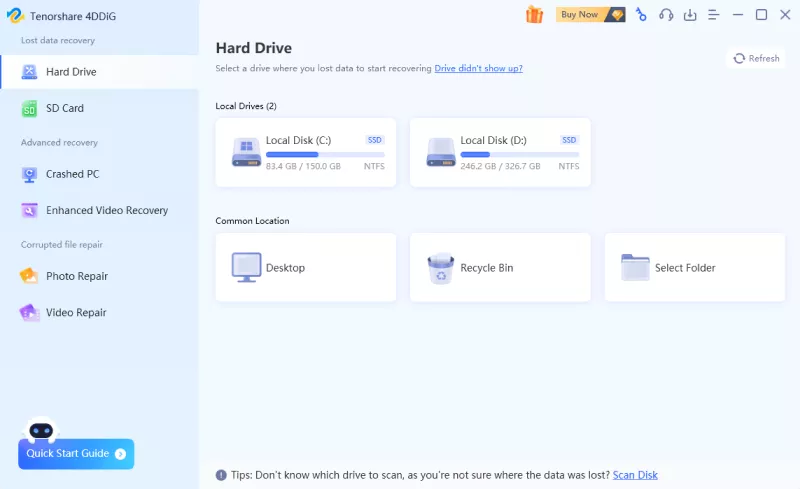
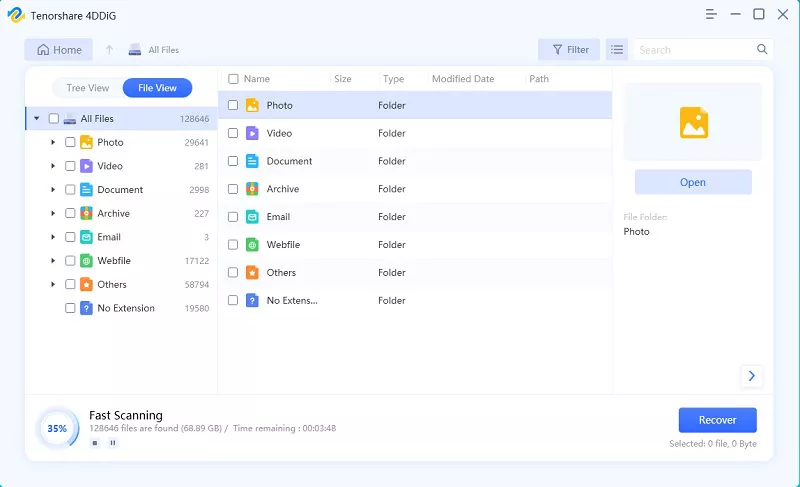
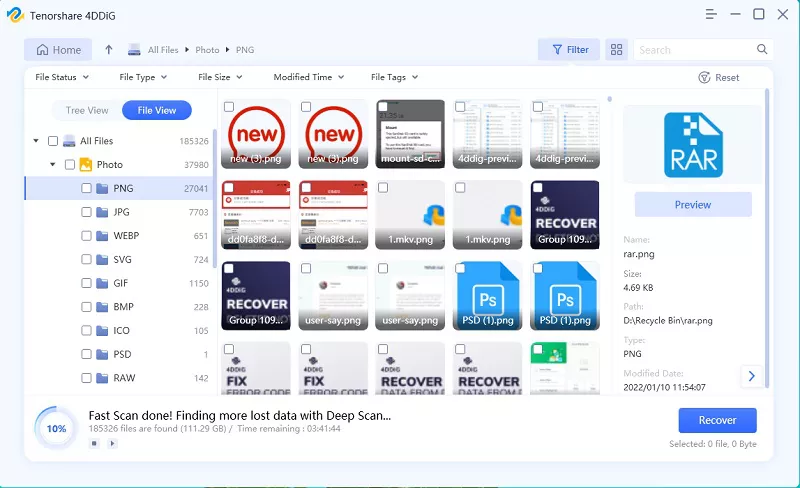
 ChatGPT
ChatGPT
 Perplexity
Perplexity
 Google AI Mode
Google AI Mode
 Grok
Grok