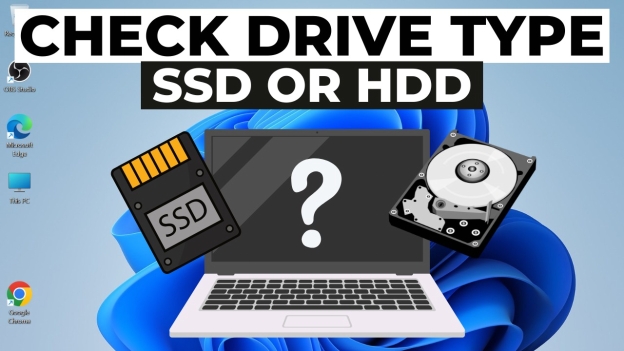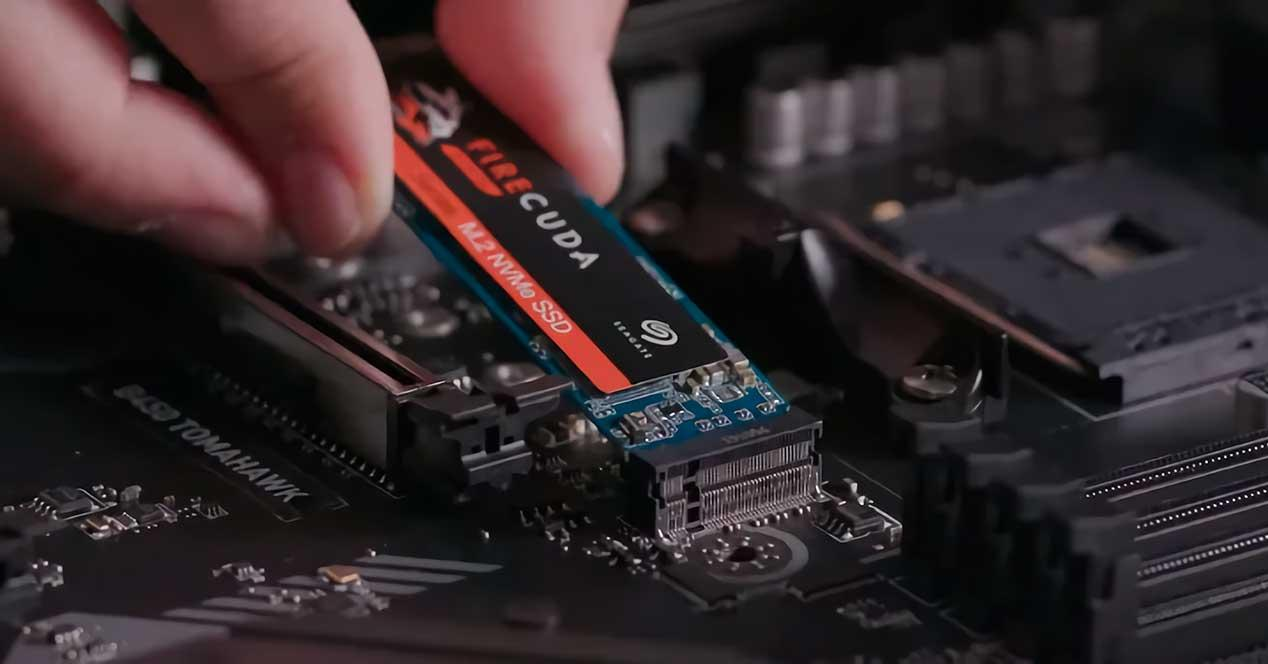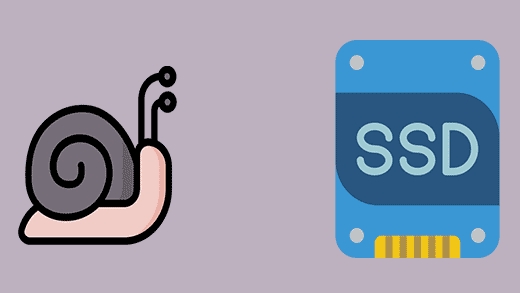Recover Data from Dead SSD [NEW!]
Most laptops have SSD components, as they are faster than traditional HDDs and offer efficient power consumption. Although SSD cards are highly popular, many people have complained about losing important data from SSD drives.
Since SSDs are built slightly differently from regular hard drives, recovering data from an SSD card might be somewhat difficult. If your SSD died and you're willing to learn how to recover data from dead SSD , this post will explore excellent ways to recover lost data.
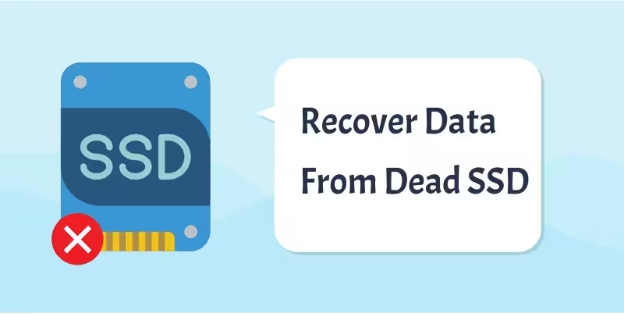
Part 1: Can You Recover Data from a Dead SSD?
Recovering the data from the dead SSD is possible, but it isn't as straightforward as many of you might have thought. If you've prepared a backup of the dead SSD on the computer, data recovery from a dead SSD won't be a major issue. You can still recover data from a dead SSD if you don't have any backup prepared, as we'll introduce the stunning ways to recover the lost data from the dead SSD.
Part 2: Common Reasons Why SSDs Fail
SSDs unlike traditional hard drives, aren't dependent upon the moving parts to read the data. Thus, you won't see the SSDs facing many mechanical problems. Unfortunately, SSDs could still get files and there could be the following reasons behind this issue.
- Physical Damage
Physical damage is another major thing behind the SSD failure. While SSDs can't persist with mechanical damage, this doesn't necessarily mean that components don't have a physical fault. Manufacturing faults could make the SSDs more vulnerable to electronic failure.
- Data Corruption
If the data stored on the SSDs becomes corrupted, the SSDs might fail to function properly, and you could be unable to access the important data on the SSDs.
- Firmware failure
Since the SSD firmware is a bit complex, users are updating the SSDs to improve performance. However, while upgrading the firmware, the SSD could fail courtesy of the interruption during the process.
Part 3: How to Recover Data from Dead SSD
Data recovery from a dead SSD is possible, and you'll only need to look at the methods given below to retrieve data from a dead SSD .
1. Check Connections And Power Supply
Sometimes, it might happen that the loose connections become the main culprit behind the SSDs appearing dead. If performing all these options helps you access the SSDs on your computer, you'll be able to access all the data in the SSDs.

2. Retrieve Data from Dead SSD with Data Recovery Software
Since recovering data from a dead SSD is complicated, you can rely on data recovery software like 4DDiG Data Recovery to retrieve the lost data. It offers fast scanning speed and can recover 2000+ types of data.
- Recover Data from dead SSD without backup.
- Explore the simple user interface.
- Compatible with Mac and Windows.
- Offers the data preview features.
Secure Download
Secure Download
How to recover data from a dead SSD ?
-
Launch the 4DDiG Data Recovery software on the computer and then connect the SSDs to computer. Start the SSD drive to initiate the scanning process.

-
4DDiG Data Recovery only takes a few moments before scanning the data. If the internet speed is fast, you'll be able to scan for lost data quickly.

-
In this phase, you'll need to preview the data and tap on the Recover icon to get back all the data.

Secure Download
Secure Download
3. Retrieve Data from Dead SSD from Professional Data Recovery Services
If opting for data recovery software doesn't help you recover lost data, you'll need to rely on the data recovery center to retrieve the deleted data. If malware attacks, firmware failure, or physical damage have caused major data loss on the SSDs, a professional recovery service will indeed assist you in accessing the deleted data. You'll need to look at the following key points while aiming at the data recovery service.
- Select the trustable Data recovery service center after finishing the research for the data recovery.
- You'll need to pay close attention to the average price of the recovery service and ensure that the data recovery fee requirements are finalized before the data recovery.
- You must ensure that the company you're targeting has a ''no data/no charge'' policy.
Closing Words
The methods in this guide will help you recover data from dead SSD, and all the options will not disappoint you when recovering lost data from an SSD drive. For data recovery from a dead SSD, 4DDiG Data Recovery is still the most effective method. It enables you to recover 2000+ types of data and offers a fast scanning speed.
FAQs about SSD File Recovery
Q1: What happens if my SSD dies?
You won't be able to access the SSD hard drive if it dies due to data corruption or hardware failure. When the SSD gets failed data recovery becomes difficult without going for the specialized tools.
Q2: How to repair dead SSD?
You can use techniques like updating the firmware, using SSD-specific diagnostic tools, and power cycling to repair the dead SSD.
Q3: Is it harder to recover data from SSD?
It is indeed harder to get back the data from the SSS compared to the HDD. This is due to the trim-like features that could erase the data permanently, making it difficult to recover lost data.

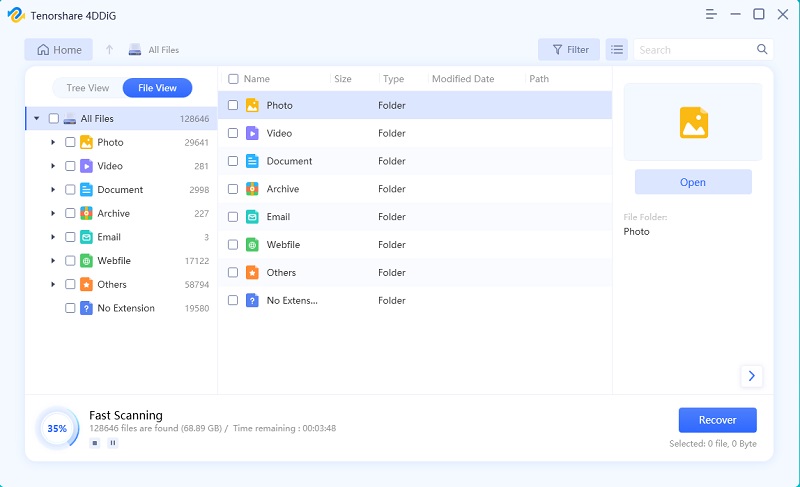
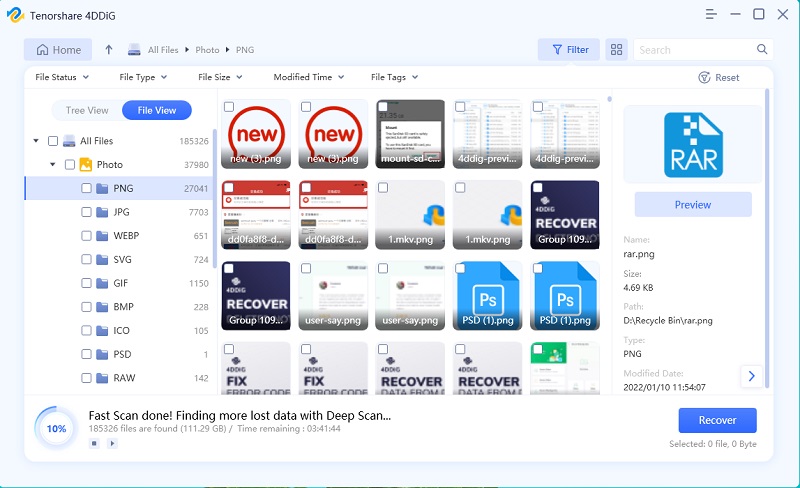
 ChatGPT
ChatGPT
 Perplexity
Perplexity
 Google AI Mode
Google AI Mode
 Grok
Grok