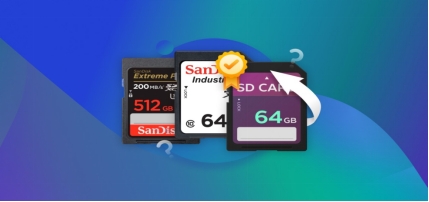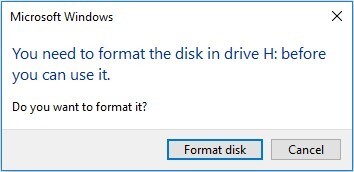[100% Free] The Best SSD Recovery Software in 2026
Storing the important data on the SSD drive is common and many people tend to save the important data separately on the SSD drive. Unfortunately, like other storage devices, SSD drives can also be infected by data loss, so it becomes important to opt for SSD recovery software . Luckily, you can access many data recovery tools to recover data from the SSD drive, and that's what this guide is all about. Dive into post to access the 5 stunning tools to recover the data from the SSD data.

Part 1: The Best SSD Recovery Software [100% Free]
Top 1. 4DDiG Free Data Recovery
4DDiG Data Recovery remains the best SSD data recovery software that covers all the basics of recovering data from the SSD drive with/without backup. With its effortless user interface, 4DDiG Data Recovery also prompts the highest recovery rate for Mac and Windows. Additionally, 4DDiG Data Recovery offers an incredible free trial version that allows you to recover 2000+ different types of data.
Apart from offering a remarkable free trial, 4DDiG Pro Data Recovery also offers an affordable premium, meaning everyone can afford to purchase the premium.
Secure Download
Secure Download
Here's the detailed guide to recover the SSD data via 4DDiG Data Recovery Software.
-
After downloading and installing 4DDiG Data Recovery from its official website, launch the application. Click the Start button after gaining access to the SSD interface.

-
During this stage, 4DDiG Data Recovery starts looking for deleted files. It won't take long if you have a fast internet connection.

-
Once the scanning process is completed, you'll need to preview the data and choose the data files you wish to get back. After reviewing the data, you'll need to press the Recover icon to initiate recovering the lost data on the computer.

Secure Download
Secure Download
Top 2. TestDisk
Another amazing SSD data recovery software you can put your eyes into is TestDisk. It supports Mac and Windows and recovering the data from the SSD drive has turned effortless. Another thing to like about the TestDisk is that it lets you recover 1000+ types of data, and you won't see the annoying ads while recovering the lost data through TestDisk.
However, the interface of the Test Disk could be hectic as it is based on the command line; accessing this type of interface could be difficult for newbies.
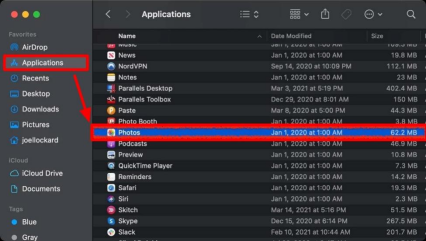
- Pros
- Open and free to use.
-
-
Open and free to use.
-
Compatible with the multiple storage devices.
-
Lets you recover missing partitions and adjust the partition tables.
-
-
- Hectic user interface for beginners.
Top 3. iSkysoft Data Recovery
Despite trying key data recovery tools, if your mind is urging you to try another SSD drive recovery software, putting your eyes into iSkysoft Data Recovery won't be a bad option. With this amazing tool you've got the leverage to recover the deleted or corrupted data from the HDDs and SSDs storage devices. With the ability to recover 1000+ types of data, iSkysoft Data Recovery is surely one of the most reliable data recovery tools.
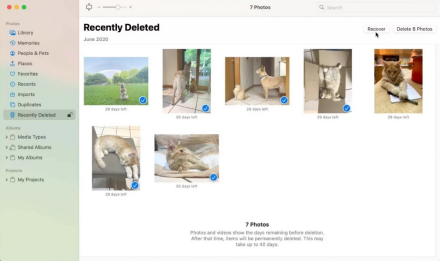
- Pros
- Open and free to use.
-
-
Open and free to use.
-
Compatible with the multiple storage devices.
-
Lets you recover missing partitions and adjust the partition tables.
-
-
- Hectic user interface for beginners.
Top 4. iCare Data Recovery
iCare Data Recovery is also an impressive software that doesn't hold anything back while enabling you to recover data from storage devices like USB drives and HDDs. Apart from allowing you to recover 1000+ types of data, this SSD file recovery software offers fast scanning speed, and the presence of a Preview feature before recovering the data is the icing on the cake.

- Pros
- Easy user interface.
-
-
Easy user interface.
-
Several data scanning modes.
-
Retrieve the 1000+ types of data.
-
Compatible with Mac and Windows.
-
-
- The free version is limited.
Top 5. FreeUndelete
If you're searching for a simple and uncomplicated SSD hard drive recovery software after trying all these options, putting your eyes into the Freeundelete. No matter what caused the data loss, you can recover lost data from SSD drives using this amazing program. The thing to like about Freeundelete is that it doesn't affect the data quality while recovering it.
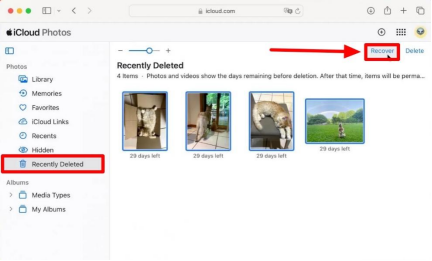
- Prons
- Prompts the quick file recovery.
-
-
Prompts the quick file recovery.
-
Supports the NTFS and FAT file system.
-
Free to use.
-
-
- It only supports the basic file recovery.
Part 2: The Comparison Chart of SSD Recovery Software
- Software
- User Interface
- File Types Recovery
- Recovery Rate
- 4DDiG Free Data Recovery
- Easiest
- 2000+
- Highest
- TestDisk
- Difficult
- 1000+
- Average
- iSKYSOFT Data Recovery
- Easy
- 1000+
- Good
- iCare Data Recovery
- Manageable
- 1000+
- Average
- FreeUndelete
- Simple
- 1000+
- Good
Final Thoughts
To recover the lost SSD without compromising the quality of the data, it is essential to find the finest SSD recovery software. Fortunately, this guide has listed 5 remarkable options, and all of them are surely worth your attention. Although you can watch out for all the data recovery tools listed in this guide, 4DDiG Free Data Recovery takes precedence courtesy of its remarkable data recovery features and amazing data recovery success rate.



 ChatGPT
ChatGPT
 Perplexity
Perplexity
 Google AI Mode
Google AI Mode
 Grok
Grok