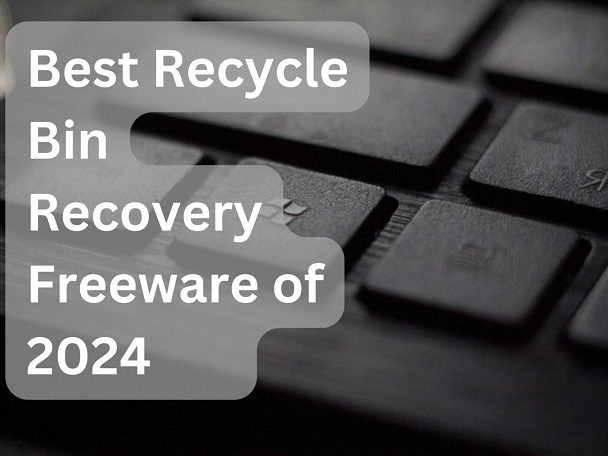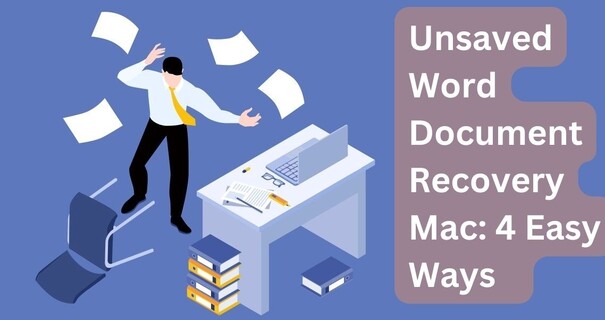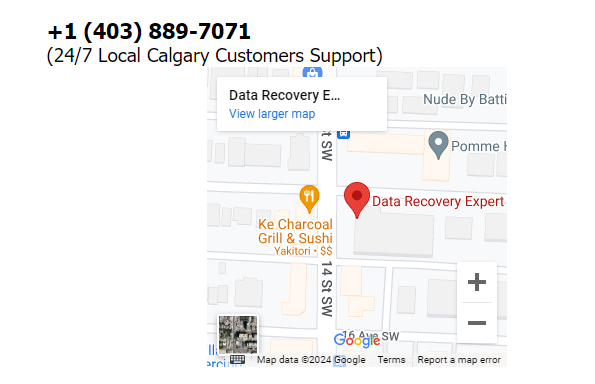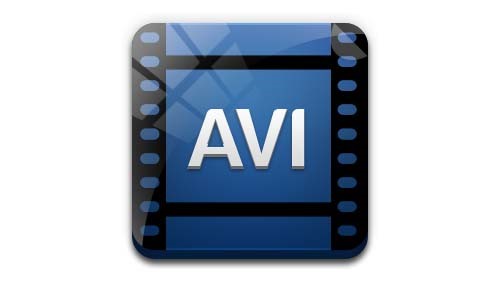How to Perform Sandisk Card Photo Recovery
SanDisk cards are popular among users due to their high usability in smartphones. Youngsters usually utilize SanDisk memory cards to store their favorite media. Above all of its usability, it also has the chance of data loss. This loss could be due to any reason, including mistaken deletion, logical error, corrupt files, malware attack, or formatted card.
The good news is that, like all other drives, you can recover SanDisk card photos with little effort. People often have emotional attachments to some photos, and some pictures are confidential and need to be restored at any cost. In such a heart-wrenching situation, don't panic. Relax and follow the guide to make SanDisk photo recovery.

Part 1: Does SanDisk Card Have a Recovery Program?
SanDisk's manufacturer doesn't provide a specified recovery tool. However, you can recover files from SanDisk cards like any other drive. You can use a professional recovery tool to recover your SanDisk card data. These recovery software applications come with various features and pricing options. A 4DDiG data recovery is an advanced tool with up to 2 GB free recovery. You can select any tool of your choice for SanDisk image recovery.
Part 2: How to Perform SanDisk Card Photo Recovery?
With the right approach and advanced recovery tool, you can Perform SanDisk card photo recovery efficiently. There is no dedicated recovery tool for SanDisk memory cards, so you need a third-party tool for this recovery process. You can successfully get your joyous clicks back by a few simple steps. No matter how much data you lose, you need to stop using your SanDisk card if you want to recover your photos. Otherwise, it will cause more damage, and the recovery process will become even more challenging. Let us explore different ways to recover photos from the SanDisk SD card.
Way 1: SanDisk Card Photo Recovery via 4DDiG Data Recovery
4DDiG Windows Data Recovery software is the best choice for a professional who deals with SanDisk cards in their day-to-day activities. Data loss is expected, but the best thing is that you can quickly recover your data. 4DDiG will provide several options for recovering SanDisk card photos.
- You can recover deleted photos easily, which is quite impressive.
- It has an intuitive user interface that works rapidly and any person can use it.
- When you recover files, by default, they show all file types. You can filter out photos to see the images separately.
- You can preview the image quality while restoring.
- It helps to recover your photos safely, and 4DDiG ensures customer security and privacy.
Secure
Download
Secure
Download
-
Select the SanDisk Card
First step is to download and install the 4DDiG recovery tool from the official site. After successful installation, the next step is to launch the application.Now connect the SanDisk card to your computer through the card slot. Select the drive and the SanDisk Card from the home page.

-
Scan the SanDisk card
After selection, click on Scan to begin the scanning process. It will start displaying all the recoverable files from the card. You can filter out images from the filter sign at the top bar. Select photos; you will see only images in this result.
-
Preview Photos and Restore
Once the Scan is complete, you can preview all your photos. If you are satisfied with the recovery process, click on Recover. It will ask you for the location, select it, and return all your photos to your card.
Way 2: Perform SanDisk Card Photo Recovery via SanDisk RescuePro
Whether you lost your photos from your SanDisk card accidentally or deleted them yourself, you can recover them without spending much time. Don't use your card after deletion to maximize the chances of success. SanDisk RescuePro is a dedicated tool designed to recover lost and deleted media from your card. Its limitations include limited file formats and data sizes up to 64 GB. A few basic steps are:
- Download and install SanDisk RescuePro.
- Connect your card with the device.
- Launch RescuePro, and select your card.
- Click on Recover
-
Select the photos and save them to your computer.

Way 3: PhotoRec for SanDisk Card Photo Recovery
PhotoRec is an open-source tool for recovering photos from a SanDisk card. It has simple recovery steps.
- Download and install the software.
- Connect your SanDisk card with your computer. It should be accessible by your computer.
- Launch PhotoRec on your computer with administrator roles.
- Select the SanDisk card from the list of available devices.
- Click on enter.
- Choose a file type such as JPEG or PNG to see image data only.
- Select a location and click on recover.
- Once the Scan is finished, please select and recover your desired photos.
- Now, eject the card safely to avoid data failure.
This way will help you get your photos back in the system. This is not the only process, but you can consider it for getting your photos back.
Part 3: FAQs about SanDisk Card Photo Recovery
Q 1: Can you recover photos from a SanDisk SD card?
You can recover photos from a SanDisk SD card like any other card or drive. To do so quickly, you need to follow a few steps. You only need a recovery tool; it will recover all the media in a few minutes. The 4DDiG recovery software can even give you the option to select your media type. Suppose you choose photos. It will display all the images found in the list. You can recover them at any location.
Q 2: What is the best SanDisk Card Photo Recovery Software?
Among various software options, 4DDiG is recommended for recovering SanDisk card photos. Its effective processing recovers all your photos, ensuring the best quality. It has advanced repair options, which help a lot in case of file corruption.
Q 3: What causes photo Loss from SanDisk Memory Cards?
As long as there is no hardware issue and it is working fine, recovering photos from a SanDisk memory card is quite easy. However, photo loss from a SanDisk card could have multiple reasons.
- The first reason is accidental removal; sometimes, we mistakenly click the delete button, and the photos vanish.
- You may format the SanDisk card without knowing it had your photos. It will remove all the media from your SanDisk card.
- Logical errors, such as malware attacks, corrupt file systems, or physical damage, may cause data loss.
- You can also encounter this issue in case of physical damage to the SanDisk card; professional data recovery service is a must now.
However, you can quickly recover Photos from a SanDisk SD card for most of these reasons.
Conclusion
Various reasons can lead you to lose your SanDisk card photos. This guide details various ways to recover your photos with software tools. It’s straightforward and uses authentic tools to recover. While choosing the tool, one must focus on its features to track the chances of success. However, we recommend using the 4DDiG Windows Data Recovery Tool to recover your photos. 4DDiG will help SanDisk recover deleted pictures efficiently with easy-to-operate steps.




 ChatGPT
ChatGPT
 Perplexity
Perplexity
 Google AI Mode
Google AI Mode
 Grok
Grok