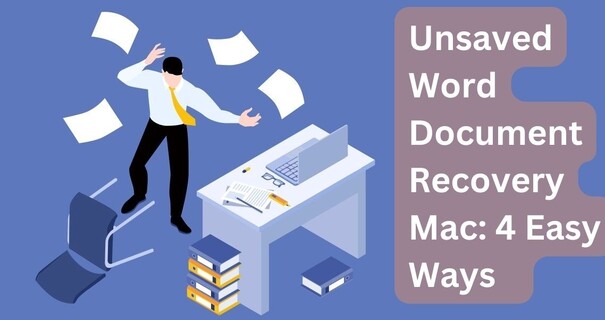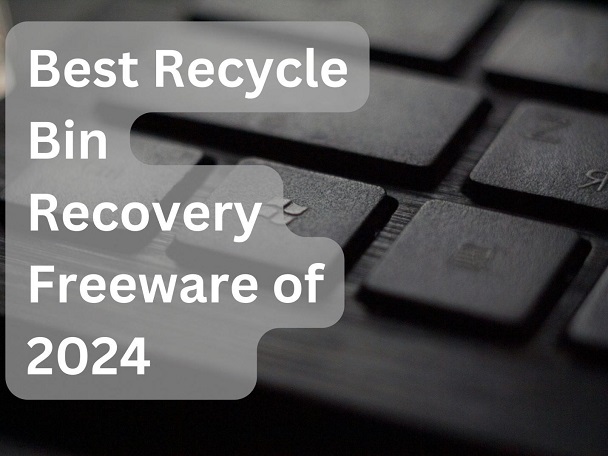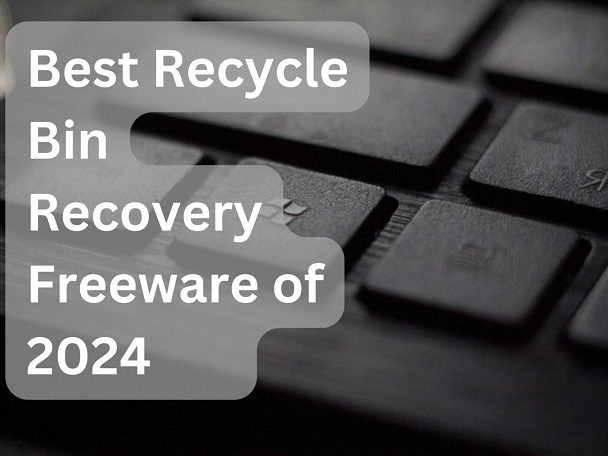2 Best Ways for AVI Video Recovery
In depressing or fussy situations when your AVI files are not playing, is there any way to get the files working normally? Absolutely yes! If the AVI files are not playing or were mistakenly deleted, you can get them back by following this guide. There are various reasons behind this issue. It could be caused by malicious activity, mistaken deletion, file corruption, an unsupported media player, and so on. The ultimate goal is to resolve it. You can use a professional data recovery tool to recover AVI video in its original form.
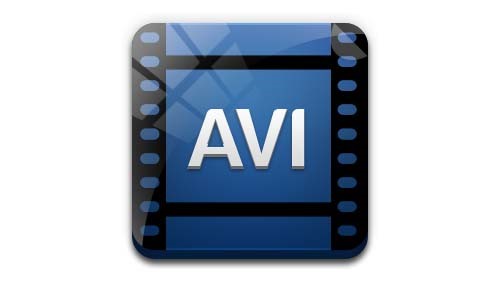
Part 1: What Is an AVI File?
AVI file is a multimedia interleave for both audio and video files. It was initially introduced for Windows technology. AVI file containers allow synchronous playback, which attracts most users. Due to its wide compatibility with media players, it has become a reliable file format. Most people with Windows operating systems rely on the AVI file format for their audio and video files.
This file type is famous for its originality of media. This is because videos undergo minimal compression. That is why it takes more memory in your storage. Due to this, usually, people can't create a backup, and its sudden or accidental deletion becomes a fuss. AVI files are prone to get corrupted due to any external intrusion to system or complete shutdown during the downloading of media. However, it can easily be repaired by using some professional tools.
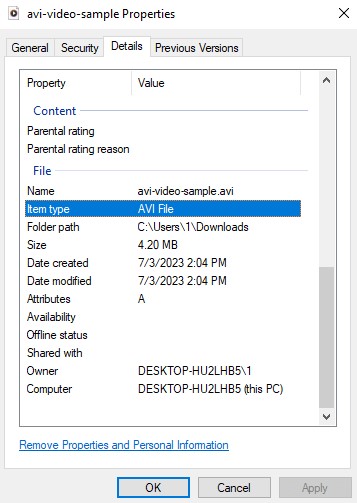
Due to its vast usage, people often face difficulty when their AVI videos are accidentally deleted or are not playing. Let’s see how we can recover AVI videos in different ways.
Part 2: How to Perform AVI Video Recovery?
To Recover AVI videos, you must follow a systematic approach to ensure success. Restoring your deleted, lost, or corrupted AVI files with or without tools is possible. When you encounter any issue with AVI files, you should immediately halt further use. You can look for your files in the Trash and Recycle bin. If it didn't work, don't worry. Choose a professional tool for recovery and get your files with a systematic process using that software. It helps if you stay focused on the process; you will surely make your AVI video recovery in no time.
Way 1: Recover Deleted AVI Files With 4DDiG AVI Video Recovery?
For the recovery of AVI files in case of deletion from temporary memory or permanent loss, you need a professional tool. The 4DDiG Windows Data Recovery tool is the best option for you to consider. Its advanced algorithm has unique features to help youfind restore your AVi videos and even restore permanently deleted files. You can also repair the files if they are corrupted. Its deep scan looks for all the files and shows maximum file results quickly. It offers verified recovery of 2000+ file types from almost every storage device i.e. Hard Drive, flash Drive, RAM, and Recycle Bin. You need to follow the steps mentioned below to recover AVI videos.
Secure
Download
Secure
Download
-
Select the drive
After the initialization, once you have launched the software, you must select the drive.In case of permanent deletion, you will select "Recycle Bin"; otherwise, choose the drive from which the AVI videos were stored. Once you select the drive, click Start to begin the search.

-
Scan the selected drive
4DDiG immediately starts looking for your files. You can see the files. You can stop the scan if you have found the videos in between. Otherwise, the scan will display all the recovered files when it is complete. You can filter out the files and select your desired category of AVI file types. It will display all the AVI files. You can choose them.
-
Restore your AVI files
Once you have selected all the files, click on recover. When it asks for location, it is better to choose a new location to avoid any hustle.
Remember to check the quality of your downloaded file because terminating the program. Once you are delighted with the AVI file recovery and its quality, close the program.
Way 2: Perform AVI Video Recovery Using PhotoRec
PhotoRec is a command-line interface-based data recovery software. It also has a GUI, which gives a user-friendly experience. It can quickly recover deleted AVI videos. You need to follow basic steps to recover the AVI videos.
Download the TestDisk & PhotoRec package from the official website. Once you’ve extracted all the contents of the ZIP folder, navigate to qphotorec_win and run it.
- Download and install PhotoRec software from its website.
- Once the application is launched correctly, you need to browse for the drive or the file's location.
-
You can choose it from the drop-down menu.

- Once you are done with the selection, scan the disk for the required files.
-
In the next step, you must choose a location to store the recovered files. (It is recommended that you select a different location from the previous one).

-
Now, you need to select your file type; from its limited file types, you must see and select the AVI file type.

- Hit the search button to initiate the scan.
-
It will start looking for the files and restore them to your selected location.

You can quit the program once you have received all your desired files at the destination.
Part 3: FAQ about AVI Video Recovery
Q 1: Is it Possible to Recover a Deleted AVI File?
If your AVI video is accidentally deleted from your computer, you can quickly recover it from the Recycle Bin or Trash. All you need to do is get it back before its permanent deletion. A recycle bin is a temporary storage place, so once it is cleared or the time period is over, it gets permanently deleted. After that period, you will need a professional tool for recovering AVI videos.
Q 2: How do I recover a deleted AVI file on a Mac?
If you have mistakenly deleted AVI files on Mac, you can make AVI video recovery free from Trash. However, if this temporary storage is cleared and there is no data in Trash to locate your files, you can use Time Machine to get your AVI files back in the system.
Q 3: Why is my AVI file not playing?
There are multiple reasons why the AVI file is not playing. Above all, the common reasons include the following:
- Unsupported Codecs: some media players only support specific codecs for AVI files.
- Corrupted AVI files could also prevent the AVI files from playing.
- The file format is not supported; try converting the format using any convertor.
- You can also opt for another media player which supports various codecs.
Conclusion
AVI video recovery free is possible but for limited scenarios. When some real fuss is involved, like permanent deletion or file corruption, you need professional services. Expert services always come with an associated cost. However, the 4DDiG Windows Data Recovery Tool offers free data recovery of up to 2 GBs. Its unique features will help you get your AVI videos back in your system with repair options. You will have a fantastic experience even without having any technical knowledge.



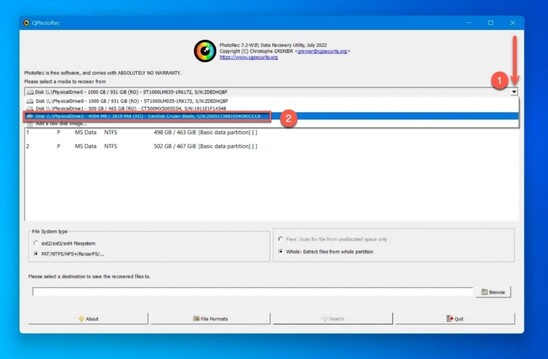
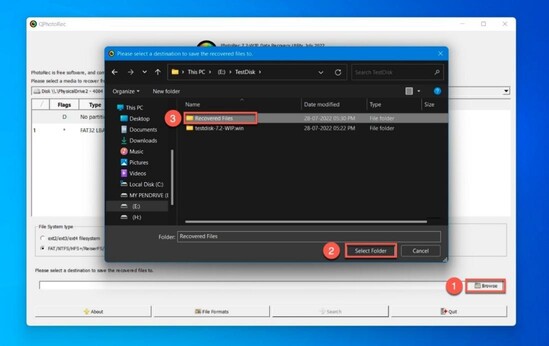
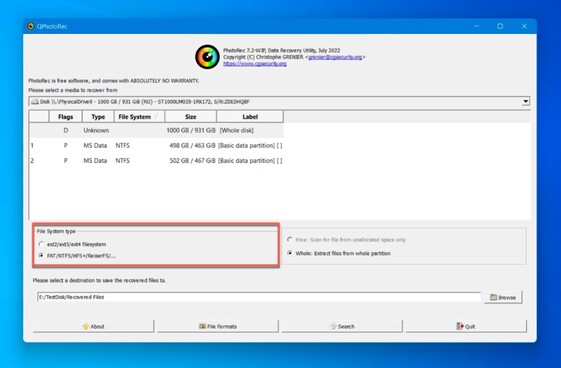
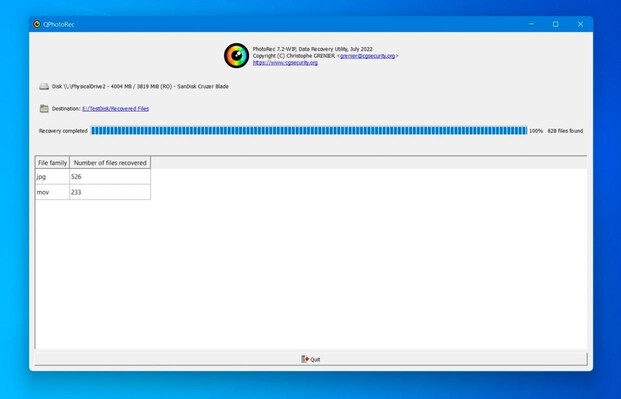
 ChatGPT
ChatGPT
 Perplexity
Perplexity
 Google AI Mode
Google AI Mode
 Grok
Grok