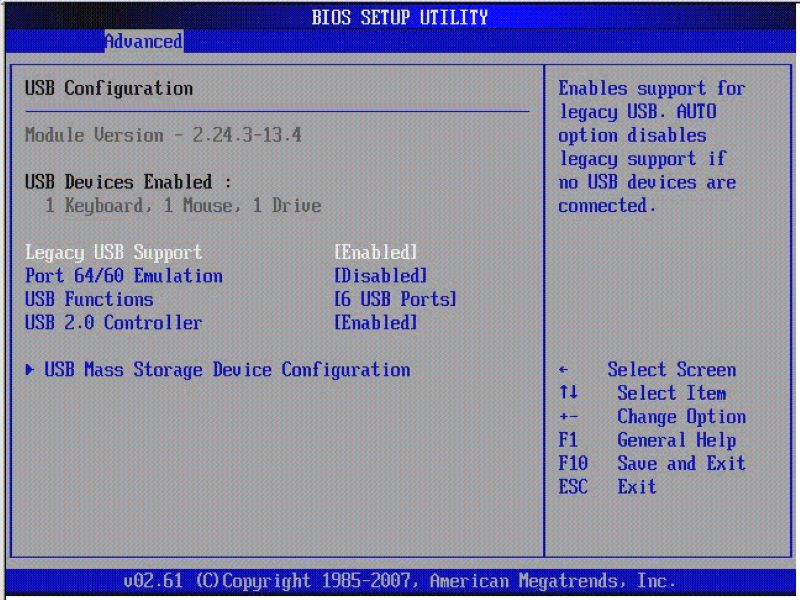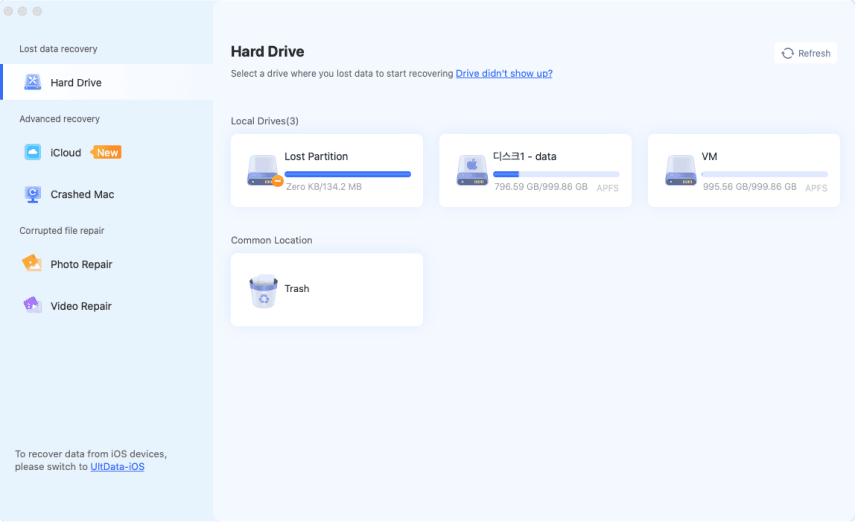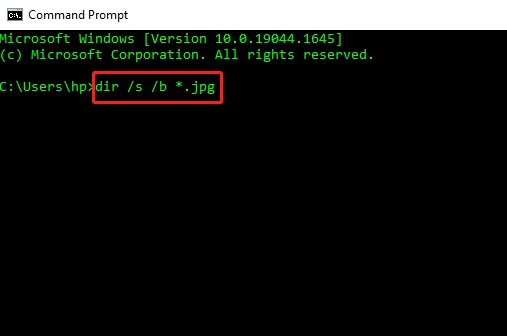3 Ways to Easily Recover Deleted RW2 Files from Camera
Download 4DDiG Windows Data Recovery to recover deleted RW2 files from your digital camera, especially from Panasonic digital cameras and 2000+ storage devices. Read this blog to learn how to recover over 2000 file types with 4DDiG in just a few clicks.
Imagine losing your raw photos after a shoot - frustrating, right? It’s really mind-scorching to find that your SD card of the camera no longer has the photos you clicked. It is quite possible that you accidentally deleted them or your SD card got corrupted, but don’t worry - we’ve got your back with a complete guide on how to recover deleted RW2 files from the camera.
- How to Recover Deleted RW2 Files
- Method 1: Recover RW2 with 4DDiG Recovery SoftwareHOT
- Method 2: Restore Deleted RW2 Files from Local Backup
- Method 3: Use Data Recovery Services
Part 1: Why RAW Photos Lost on Camera
An RW2 file format is basically generated by Panasonic Lumix digital cameras and it’s quite common to lose these raw photos from the camera. Just like any other camera, Panasonic Lumix has its own file format to keep the raw images saved. Some of the common raw photo formats include 3FR - used by Hasselblad, CRW, CR2, and CR3 - used by Canon, and ARE, SRF, and SR2 are file formats used by Sony.
Here are some of the most common reasons why RW2 files are lost without a warning.
- Unintended Deletion: Managing a large number of RW2 file in your camera can sometimes lead to mistakenly removing valuable images.
- Memory Card Formatting: Accidentally formatting your SD card without backing up RW2 file format is a frequent reason behind photo loss.
- Physical Damage: Cameras and SD cards can be harmed by extreme environmental factors such as excessive heat, freezing temperatures, or exposure to moisture.
- Improper Handling: Removing the memory card from your camera or computer without following proper steps, especially during file transfers, can result in data loss.
- Low Battery Interruption: If the camera shuts down while saving images due to insufficient battery power, your RAW files may get corrupted or lost.
- Malware Threats: A virus infection on the SD card can compromise the safety of your files, potentially leading to their deletion.
Part 2: How to Recover Deleted RW2 Files
Losing RW2 files can feel overwhelming, but there are multiple ways to recover deleted RW2 files. Let’s dive into three effective methods. It is important to remember that before you start the recovery process, you must stop using the camera or SD card to prevent any further overwriting. Once the data is overwritten, recovery becomes nearly impossible.
Method 1: Recover RW2 with 4DDiG Recovery Software
Recovering lost RW2 files might seem impossible if you haven’t created a backup in your computer. But it’s really not a big deal with a powerful and reliable recovery software which can recover file from Panasonic digital cameras.
Opting for a professional recovery tool will not only allow you to recover your lost RW2 file type, but it will also prevent further data loss from your camera. We recommend using 4DDiG Data Recovery software which is the leading data recovery tool with the highest success rate. It’s your best RW2 file viewer tool since it allows you to preview your lost RW2 files before recovering them. Download 4DDiG Data Recovery for FREE to recover your lost RW2 files.
The 4DDiG Data Recovery tool is optimized to work with every single Panasonic camera’s SD card, so the recovery process goes seamless. With its professional compatibility with RW2 files, 4DDiG Data Recovery helps you recover lost files in just a few minutes.
- Data recovery from Panasonic digital cameras, and 2000+ storage devices.
- Easy data retrieval of any deleted or formatted data including photos, raw files, videos, documents, and more.
- Data restoring from a corrupted and crashed SD card of any digital camera.
- AI-powered recovery & repair for devices including digital cameras, drones, and phones.
- Restore RW2 file type to OneDrive and Google Drive.
Secure Download
Secure Download
In order to recover deleted RW2 files, here’s a simple 3-step recovery process with the 4DDiG Data Recovery tool.
-
Connect Your SD Card:
Download, install, and launch 4DDiG Data Recovery for free in your computer and connect the SD card from your digital camera.
-
Start the Scan:
Once your card is detected by the tool, click on Scan to proceed with scanning of lost RW2 files.
-
Preview and Recover:
After scanning, you’ll be able to preview your retrieved RW2 files before recovering them. Select the files you want to recover, and click Recover to continue. 4DDiG Data Recovery is one of the best RW2 file opening software after data loss with just a 3-step process.

Method 2: Restore Deleted RW2 Files from Local Backup
The simplest way to recover deleted RW2 files is through a backup. Backups ensure that even if the original files are lost, you have duplicates stored elsewhere.
- Check Your Computer: If you regularly transfer files from your camera, there’s a good chance your RW2 files are saved on your PC. Use RW2 file readers or opening software to confirm their accessibility.
- Cloud Storage: If you’ve synced your photos with cloud storage platforms like Google Drive or OneDrive, search there for the deleted RW2 files.
- External Hard Drives: Backup copies on external devices can also help restore RW2 files effortlessly.
Having a backup system in place is the best preventive measure against data loss.
Method 3: Use Data Recovery Services
If nothing works for you, it is quite possible that the data is overwritten on your SD card of the digital camera. You might have taken more photos or recorded new videos after losing data, which makes the data recovery process nearly impossible. At this point, professional services may be your best bet. These experts use advanced techniques to recover RW2 files from severely damaged or overwritten storage devices.
However, professional data recovery services can be expensive, so consider this option only if your RW2 files are extremely precious and irreplaceable.
Part 3: How to Protect RAW Photos on a Camera
Preventing data loss is better than recovering lost files. Here are some of the tips that you should always keep in mind when dealing with raw images.
- Regular Backups: Transfer RW2 files to your computer or external drives frequently.
- Cloud Backups: Use any reliable cloud storage service to have a backup of your raw files.
- Use Reliable SD Cards: Invest in high-quality memory cards to reduce the risk of corruption.
- Avoid Overfilling Storage: Overloading your SD card can lead to data corruption.
- Eject Properly: Always eject the SD card safely from your camera or computer.
- Update Firmware: Keep your camera’s firmware updated to avoid compatibility or performance issues.
Implementing these practices will ensure your valuable RW2 files remain secure.
Part 4: FAQ
Q1: What Is a RW2 File?
An RW2 file is a RAW image format used by Panasonic digital cameras. It contains uncompressed image data captured by the camera’s sensor, offering greater flexibility for improving the RW2 file photoshop results.
Q2: How to Open RW2 Files?
To open an RW2 file, you need compatible software, such as Adobe Photoshop, Lightroom, and other RW2 file readers specifically designed for RAW file formats produced by Panasonic cameras. However, if you want to open RW2 files after data loss, 4DDiG Data Recovery is the best RW2 file reader.
Q3: Why You Need to Use a RAW Image Format?
RAW formats like RW2 offer several advantages. They retain all image details without compression and offer a great flexibility in post-processing. Moreover, these raw files are ideal for photographers aiming for professional-grade images. Raw files give you more control over your photography.
Q4: Why Do My RW2 Photos Not Open After Recovery?
If recovered RW2 files won’t open, the files may be partially overwritten. This occurs when new data overwrites the lost files. It is also possible that the recovery process may have failed to restore the file entirely. Moreover, make sure that the software you’re using to open RW2 files is compatible and updated.
Final Words:
Recovering deleted RW2 file is possible only with the use of the right tools and methods. It is important to note that you must stop using the device if your data is lost, otherwise, you’ll end up losing your data permanently. This blog covers different methods to recover file from Panasonic digital cameras. However, if you want to recover deleted RW2 files from SD card or your digital camera with the highest success rate, we recommend using 4DDiG Data Recovery software.

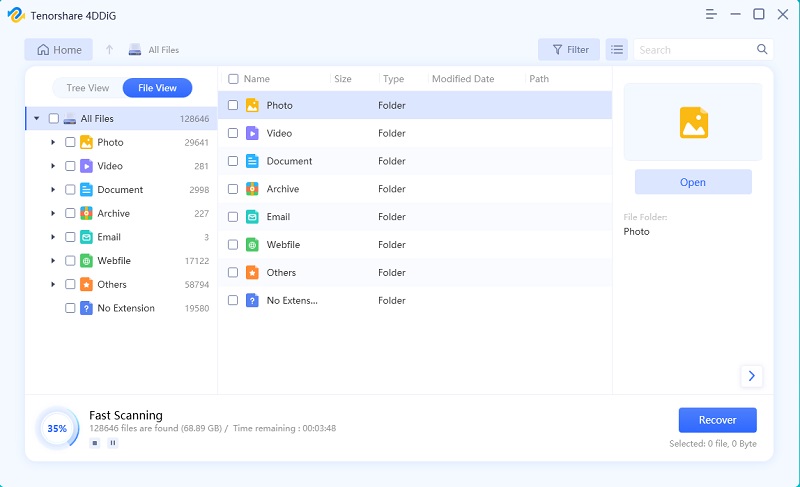
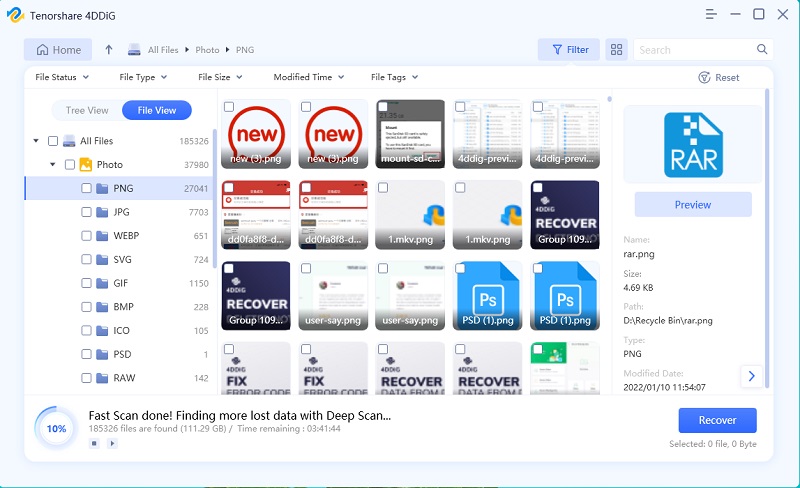

 ChatGPT
ChatGPT
 Perplexity
Perplexity
 Google AI Mode
Google AI Mode
 Grok
Grok