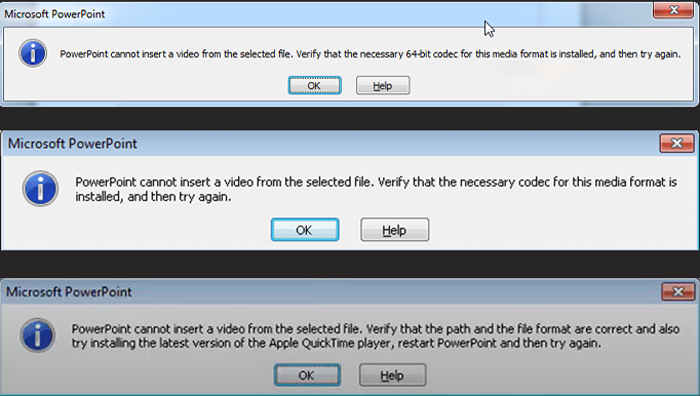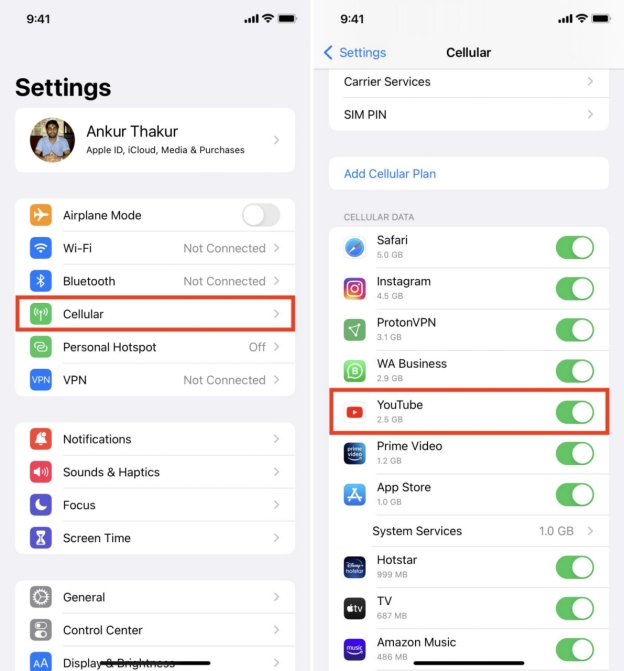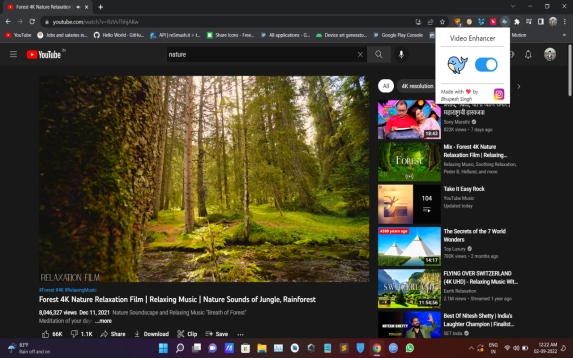DVDFab Video Enhancer AI: Is It Worth Using?
DVDFab Video Enhancer AI is an advanced tool for video upscaling and quality improvement as the AI technology turns regular, low-resolution videos into(streamed) high-quality videos. Seeing those new requests for tools that could help improve the quality of the videos, many people ask themselves whether this AI tool is worth it.
In this article, you will get to know how this video enhancing tool works and what it has in its arsenal, along with the system prerequisites for running this tool, its subscription types, and users’ reviews, including a more significant comparison with a better alternative.

Part 1: What is DVDFab Video Enhancer AI & Its Performance?
DVDFab AI Video Enhancer is an application used to enhance video by increasing the resolution and quality of videos using AI models. This is designed for users who wish to enhance the resolution of older videos or crop, adjust, and enhance bad-quality videos without having to do it manually. Now let us take a closer look at the specified application, Its main features, performance, and requirements.
✔️ Main Features
- Upscaling Resolution: This gadget enables users to upscale videos from SD (480p) or HD (720p) to Full HD (1080p) and even 4K, making it ideal for low-resolution videos.
- Noise Reduction: The AI model effectively reduces noise, preserving details and enhancing clarity in video playback.
- Sharpness & Color Adjustment: DVDFab automatically adjusts colors and sharpness to make older videos appear more vibrant.
- High Compatibility: Supports various video formats, making it versatile for different types of content.
- Batch Processing: Allows users to enhance multiple videos simultaneously, which can save significant time.
✔️ System Requirements
To achieve optimal performance, DVDFab Video Enhancer AI requires certain system specifications:
- System
- Requirements
- Operating Systems
- Windows 10 (64-bit) or later, Mac OS versions available
- Graphic Processor
- Nvidia 750Ti (Minimum) , RTX 2080 (Recommended)
- Graphics Card
- NVIDIA GTX 1050 or higher recommended for faster AI processing
- Memory
- Minimum of 8GB RAM; 16GB is recommended
- Storage
- 10GB of free space for smooth operation
- CPU
- Intel Core i5-7500 or better
This software has specific system requirements that must be met for it to work efficiently. These requirements ensure that this AI software can handle complex AI tasks without slowing down or crashing.
✔️ DVDFab Video Enhancer AI Models Performance
DVDFab’s AI offers several pre-trained models designed for distinct purposes:
- AI Model
- Effect
- General Model
- It enhance video resolution for various scenes and sharpen videos with AI (For Movie Video, for Home Video, For Web Video)
- UltraFast Model
- Optimize processing speed and suitable for scenarios that require fast output.
- Anime Model
- Upscale anime videos from lower resolutions (like 480p) to higher resolutions (like 1080p or 4K).
- Denoise Model
- Reduce various types of noise.
Part 2: Is DVDFab Video Enhancer AI Free?
While this AI video enhancer offers powerful capabilities, it does come with a cost. It provides no completely free version, but there are several subscription plans available, depending on your needs. Here is a summary of the its pricing:
- Subscription Type
- Cost
- Features Included
- Monthly Plan
- $49.99/month
- Full access to all features, support, and updates
- Annual Plan
- $159.99/year
- Full features, priority support, and updates
- Lifetime Plan
- $299.99 one-time
- Lifetime access, priority support, updates
This pricing structure means that while DVDFab Video Enhancer AI free is not an option, users can choose from flexible plans to suit their budget.
Part 3: Is DVDFab Safe?
☞ Virus Test Website Result:
We have tested this software in VirusTotal. It shows no Trojans, Viruses, spyware, malicious code, or other security hazards. In that case, DVDFab Video Enhancer AI is a safe software that you can use. However, in a bid to minimize such risks, one should only download DVDFab from the official website and ensure the antivirus is updated.
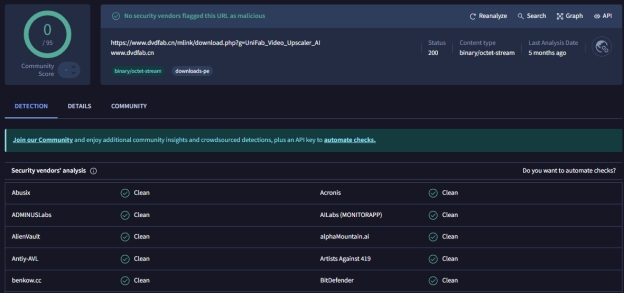
☞ Users Reflect Result:
Besides scans for viruses, comments from ordinary users on Reddit and, as well as reviews of technical niches, reflect the safety of DVDFab AI Video Enhancer without secure risk warning. As for the disadvantages, some users state that their devices have problems with performance. Downloading from the official DVDFab site avoids many risks related to having fake versions.
Part 4: DVDFab Video Enhancer AI Free Download & User Guide
If you want to make use of the this software for the first time, then here are how to download and use it. Please note that it is illegal and unsafe to get the DVDFab Video Enhancer AI Crackversion.
1️⃣ Where Can I Download DVDFab Video Enhancer AI
-
Open the official DVDFab website and go to the Video Enhancer AI menu. You will have to go to the link of DVDFab video enhancer AI free download to begin the download.
-
Alternatively, Search its name on the Google Play Store or App Store to install the software safely.
2️⃣ User Guide of DVDFab Video Enhancer AI to Improve the Video Quality
-
Once installed, start the software. On the home screen, either tap the top-left “Add Videos” button or drag your videos to it directly for uploading it.

-
Upon loading, choose an AI model from the right toolbar. Meanwhile, customize the output format and Resolution.
-
Also, you can click the upper-right “Preview AI” button to check the AI effect.
-
When finished, click the “Start” button in the bottom-right corner to commence.

Part 5: Users’ Reviews – Is DVDFab Video Enhancer AI Worth Using?
Therefore, users share their experience and the results of using DVDFab Video Enhancer AI in actual practice. Here are several real comments and rates of this tool on Google Play Store and Trustpilot.
In a word, users prefer to its easy-to-use design and video enhancement feature. However, its unreliable customer support and unclear charge.
☞ Total Rate on Google Play Store
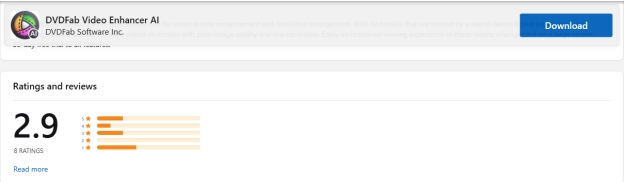
☞ User Reviews on Trustpilot
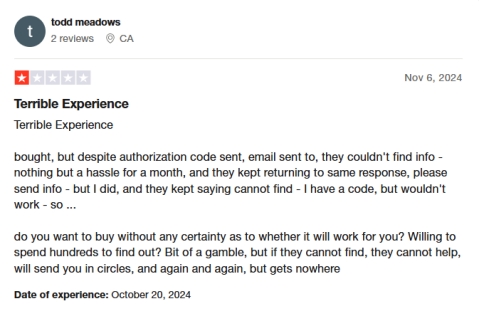
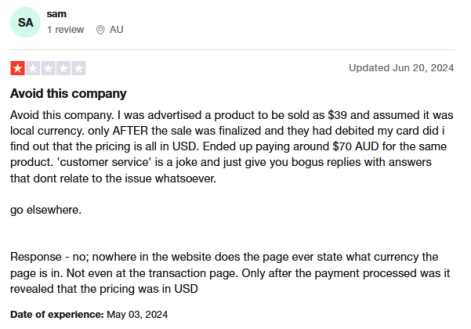
☞ Editor's Review
DVDFab Video Enhancer AI does work on upscaling videos with various AI models. I like its multiple customizable options, which allows me to select AI models, resolution, output format, etc. However, the process time is too long. Here, I displays the pros and cons of this AI gadget:
☞ Pros and Cons of DVDFab AI Video Enhancer
- Pros
- Cons
-
- High-quality AI models for enhancement
- Multiple customizable options, like output format, resolution, codec, etc.
- Supports various video formats
- User-friendly and ad-free interface
-
- High-quality AI models for enhancement
- Multiple customizable options, like output format, resolution, codec, etc.
- Supports various video formats
- User-friendly and ad-free interface
Part 6: Best Alternative to DVDFab Video Enhancer AI
But if you are being looking for such alternatives with considerably less complex interface and greater performance rates, 4DDiG Video Enhancer AI is a great shot. It offers a powerful AI-driven video enhancement tool with several unique advantages.
This 4DDiG software provides superior AI-based models that allow users to upscale videos to 4K and up to 8K. Compared with DVDFab, this alternative comes with a more Face Model and one more Colorize Model , which can make the facial details clearer and vibrant and add colors to faded or B&W videos with vibrant and natural hues. And its Anime Model can make animated videos for YouTube or other platforms directly without technical requirements.
✨️ What 4DDiG Video Enhancer AI Can Achieve?
- Increase video resolution with AI up to 8K for super high-definition outputs.
- Effectively removes grain, making older videos clearer.
- Sharpen blurry videos to add clarity and more details.
- Incredibly simple to user and suitable for both newbies and tech-savvies
- Offer multiple AI models: Face, General, Denoise, Anime, Colorize, etc.
- Great personalized options: resolution, AI enhance preferences (quality first or speed first), and more
- Restore old videos and colorize black-and-white videos to revive them.
- Batch process multiple files samultaneously, saving time.
✨️ 4 Outstanding AI Models of 4DDiG Video Enhancer AI
- Face Enhancer: Improve facial features and details and remove flaws for detailed enhancements.
- Denoise Model: Removes noise from videos without any loss.
- Super Resolution General Model: Upscales videos with super high resolution like 4K and 8K.
- Colorize Model : Brings out vivid colors while preserving natural tones to faded or black-and-white videos.
- Anime Model: Enhance anime or cartoon-style videos with 4K resolution and vivid colors.
✨️ How to Upscale Videos to 4K or Higher Using 4DDiG AI?
Walk through the following detailed steps to upscale your videos to 4K and higher. Or, scroll down to watch the video tutorial.
-
Fire up the video enhancer after installation, then choose “AI Enhancer” from the left sidebar and click on “Video Enhancer”.
FREE DOWNLOADSecure Download
FREE DOWNLOADSecure Download

-
Then press the blue “Add Videos” button, which can import the videos you want to enhance.

-
Choose a model based on your enhancement goal and adjust the resolution. Upon selection, hit the bottom-right “Enhance” button.

-
When it is completed, tap the Play icon to preview the enhanced effect and hit “Save” to store it.

✨ Visual Guide:
✨ Editor's Review of 4DDiG Video Enhancer AI
4DDiG is praised for its quick processing time, high-quality enhancements, and easy-to-use interface. The ability to batch process files and achieve 4K quality effortlessly makes it a standout choice. 4DDiG Video Enhancer AI is highly recommended for those looking for a reliable alternative to DVDFab Video Enhancer AI.
Conclusion
DVDFab Video Enhancer AI offers solid video enhancement tools for users who want to upscale their video content. Its powerful AI models and user-friendly interface make it an effective choice for video improvement. However, if you’re seeking a faster and more versatile alternative, 4DDiG Video Enhancer AI is recommended, which offers exceptional performance and easier handling of high-resolution video tasks.
Secure Download
Secure Download
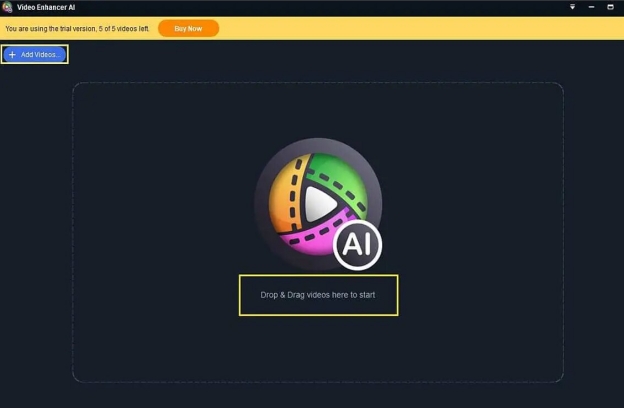
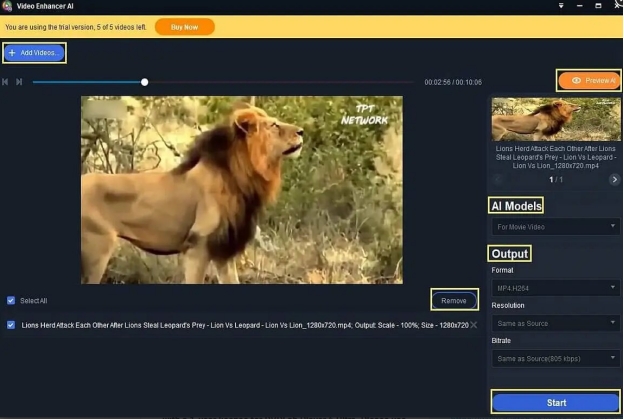

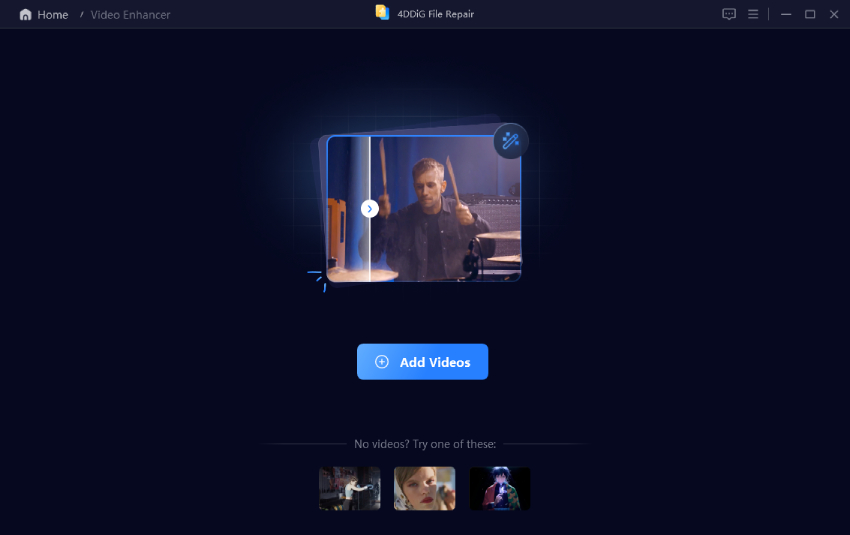
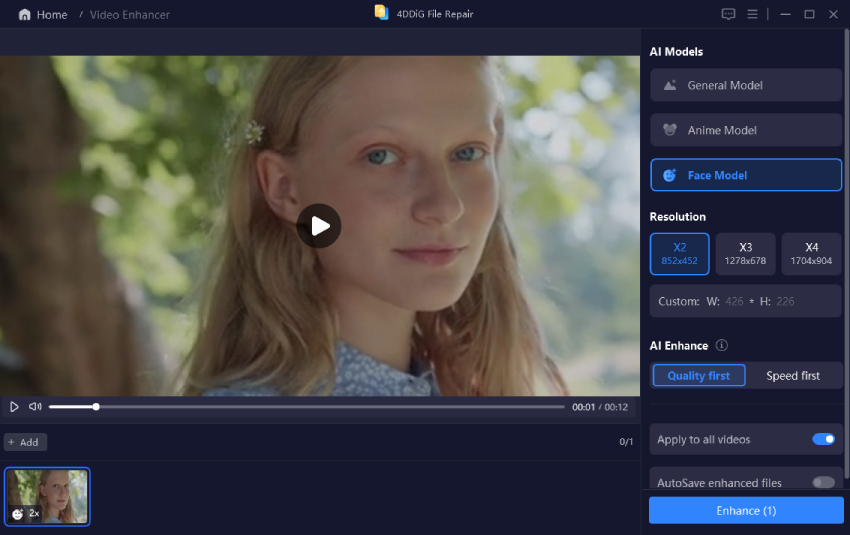
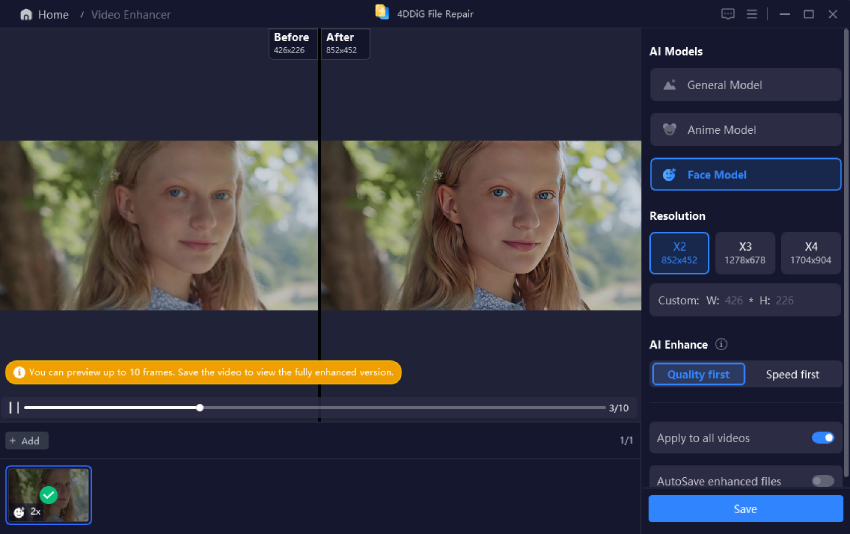
 ChatGPT
ChatGPT
 Perplexity
Perplexity
 Google AI Mode
Google AI Mode
 Grok
Grok