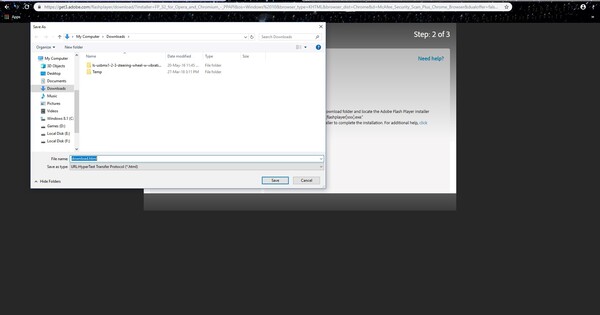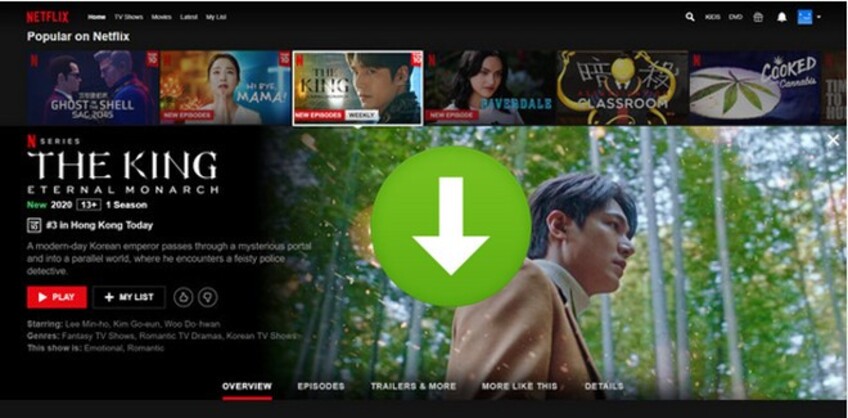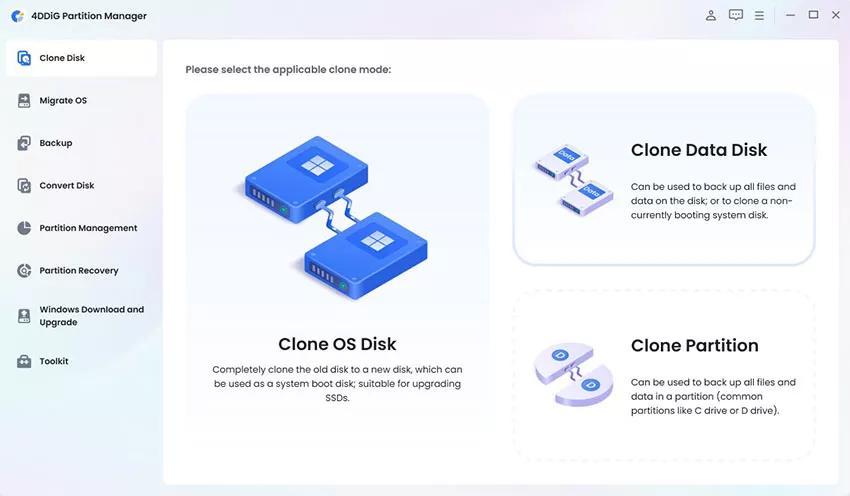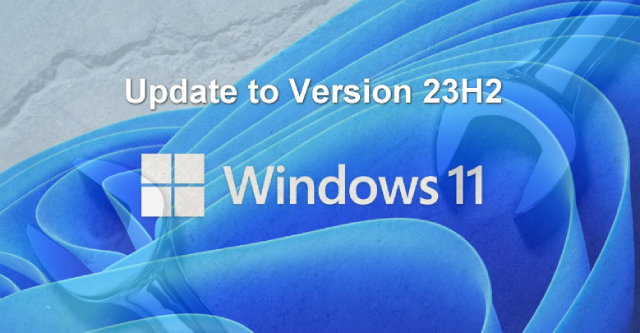Top 5 CD DVD Data Recovery Software Free Download
In an age dominated by cloud storage and flash drives, the humble CD and DVD may seem like relics of a bygone era. However, these optical discs remain relevant for many users, repositories for essential data, cherished memories, and vital software backups. Yet, like any storage medium, CDs and DVDs are susceptible to damage and corruption, putting valuable data at risk. The need for reliable CD DVD recovery software free download becomes evident in such situations.
This article explores the feasibility of finding bad CD DVD recovery software free download in 2026, highlighting the top five options available to users.

Part 1: Is It Possible to Have a Free Download of CD DVD Data Recovery Software?
Can users access competent data recovery solutions for CDs and DVDs without incurring financial costs? The answer is affirmative. While premium data recovery software exists with advanced features, there are also free alternatives that offer commendable recovery capabilities. These free tools are designed to scan damaged discs, extract recoverable data, and restore files without imposing a financial burden on users. However, it's essential to exercise caution and choose reputable software to ensure the safety and integrity of the recovered data.
Part 2: Top 5 CD DVD Data Recovery Software Free Download
The market offers various free solutions for CD DVD recovery toolbox free download catering to different user needs. Here are the top five picks for 2026:
Top 1: 4DDiG Free Data Recovery
Data loss from CDs and DVDs can pose a significant challenge, especially when crucial files become corrupted, damaged, or inaccessible. Whether due to scratches, physical wear, or errors during burning, the prospect of losing valuable data stored on these optical discs can be distressing. When traditional methods fail to retrieve the necessary files from CDs or DVDs, users are left grappling with the frustration and uncertainty of data loss.
Enter 4DDiG Free Data Recovery – a beacon of hope in data loss crises. This robust software offers a comprehensive solution for retrieving lost data free of charge. 4DDiG empowers users to recover up to 2GB of data that is accessible. But 4DDiG doesn't stop there. It goes beyond data recovery, offering advanced features such as file repair. Supporting over 2000 file types and addressing many data loss scenarios – from formatting mishaps to OS crashes and challenging disk problems – 4DDiG emerges as a versatile ally in the battle against data loss.
Features:
- As the core focus of the software is on CD and DVD data recovery, it offers specialized algorithms and capabilities tailored to these optical storage mediums. It ensures optimized performance and increased chances of successful data retrieval from damaged or corrupted CDs and DVDs.
- 4DDiG Free Data Recovery is designed to work with CDs and DVDs of various formats, including CD-R, CD-RW, DVD-R, DVD+R, DVD-RW, DVD+RW, and DVD-RAM. This broad compatibility ensures that users can recover data from a diverse range of optical discs commonly used for data storage.
- The software employs advanced sector-level scanning techniques to detect and recover data from damaged or inaccessible sectors on CDs and DVDs. This thorough scanning approach increases the likelihood of recovering lost or corrupted files, even from discs with severe physical damage.
Secure
Download
Secure
Download
-
Choose Your Drive
You'll see the main screen after installing and opening Tenorshare 4DDiG Windows Data Recovery. Here, you'll find options for Data Recovery & Advanced Options. To start, pick the local disk where your lost files were stored. Click Start to begin the scanning process. You can also choose specific file types before scanning.
-
Scan Your Drive
4DDiG will start scanning your chosen drive for missing data. You can pause or stop the scan anytime if you find the files you need. The scan results will be categorized as Deleted Files, Existing Files, Lost Location, RAW Files, and Tag Files. You can also switch to File View to see files like Photos, Videos, Documents, Audio, Emails, etc. Additionally, you can search for specific files or use filters to refine your search.
-
Preview and Recover Your Files
Once the software finds your files, you can preview them to ensure they are needed. Then, you can recover them in a safe location. Avoid saving them to the same partition where you lost them to prevent overwriting and permanent data loss.
Top 2: DiskInternals CD & DVD Recovery
This free DVD recovery software offers many additional features to aid in recovering scratched or damaged DVDs. It enables users to recover files that may have become corrupted during the burning process of a CD or DVD, experienced power disruptions during data recording, had new sessions added to the CD/DVD, or suffered from lost files.
Utilizing an intelligent recovery algorithm, this software bypasses terrible sectors that may have caused file corruption. Furthermore, the latest version includes support for the UDF file system, ensuring compatibility with a broader range of discs. CDs/DVDs created with InCD/DirectCD can also have their data restored if lost due to any form of data loss.
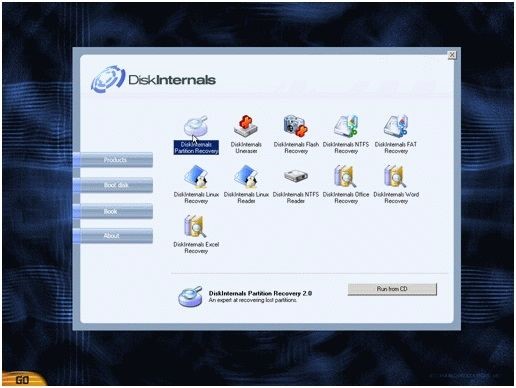
- Pros
- Cons
-
- Powerful file recovery utility capable of retrieving data from a variety of sources.
- Effectively rescues data from failing disks, offering a lifeline for crucial information.
- Recovered files can be saved to any location or medium, including CDs/DVDs, providing flexibility in storage options.
-
- The PDF preview displays raw data without the accompanying page images, potentially hindering user comprehension.
- The free version of the software comes with limitations, restricting access to certain features or capabilities.
Top 3: IsoPuzzle: CD DVD Data Recovery Software Free Download
This DVD data recovery software is meticulously crafted to support various formats, ensuring comprehensive DVD data recovery. It specializes in rescuing data from CDs or DVDs damaged, badly burned, or corrupted, offering a lifeline for valuable information. However, it's important to note that this software exclusively operates with DVDs and CDs featuring 2048 bytes sectors, excluding compatibility with audio CDs, VCDs, and SVCDs.
Despite this limitation, its straightforward interface makes it accessible to users of all levels, eliminating the need for extensive guidance during the data recovery process. Additionally, ASPI.dll is required to function optimally.
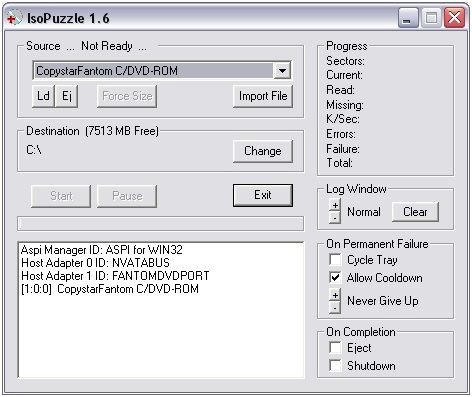
- Pros
- Cons
-
- Rapid processing speed ensures efficient data recovery.
- Adheres closely to the described services, meeting user expectations.
- User-friendly interface that is easy to understand, simplifying the data recovery process for all users.
-
- Difficulty in obtaining the WNASPI32.DLL file may pose a challenge for some users.
- Limited compatibility as it only works with DVDs and CDs featuring 2048 bytes sectors.
- Lack of support for audio CDs, VCDs, and SVCDs may restrict its usefulness for specific users.
Top 4: CD Recovery Toolbox: CD DVD Data Recovery Software Free Download
This DVD recovery software, while easily accessible and straightforward, packs a punch in terms of its capabilities. It offers users a powerful tool for recovering data from various media files commonly encountered in physical damage, scratches, or exposure to harsh environments. Upon initiation, users are presented with a list of files available for recovery, empowering them to select specific folders for retrieval. This control level extends throughout the recovery process, ensuring users can tailor the restoration to their exact needs. Additionally, the software excels in recovering corrupted media files caused by issues such as disk writing software errors or operating system failures.
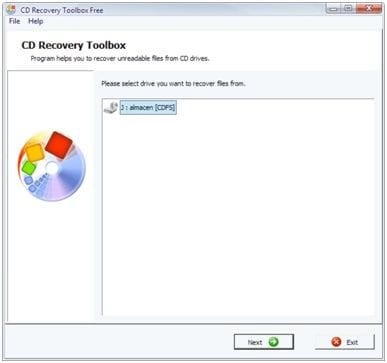
- Pros
- Cons
-
- Comprehensive data recovery from various media types, including CD, DVD, HD DVD, BD, and other standard file systems.
- A user-friendly wizard enhances the interface, simplifying the data recovery process for users.
-
- Some data may be unrecoverable depending on the extent and location of damage or corruption on the disk.
Top 5: Puran Data Recovery
This DVD data recovery software is versatile and capable of recovering a wide range of media formats and file systems. Regardless of the file system, it can effectively retrieve lost or corrupted data from any storage device recognized as a drive by Windows. This software can recover data from various media types, whether it's corrupted pen drives, hard drives, memory cards, mobile phones, CDs, or DVDs. It is adept at recognizing and recovering deleted or lost partitions and data lost due to OS failure errors, ensuring efficient recovery processes.
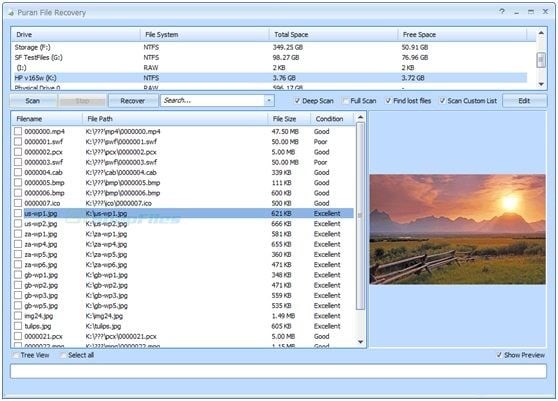
- Pros
- Cons
-
- A User-friendly interface and straightforward accessibility make navigation easy.
- Allows for selective scanning by choosing individual hard drives rather than scanning all drives simultaneously.
- Offers flexibility with scan options, providing a choice between a regular scan and an intensive deep scan.
- Includes a search function within the results, enabling users to locate specific recovered files quickly.
-
- A deep scan takes longer to complete than a regular scan, potentially prolonging recovery.
- Regular scans may detect more data than deep scans, potentially missing some files.
- The user interface needs visual appeal and may be considered unattractive.
- Unwanted files may be recovered alongside needed files, leading to cluttered results and potentially complicating recovery.
Part 4: FAQs
Q1: How do I recover data from a CD or DVD?
Ans: Using specialized data recovery software like 4DDiG Free Data Recovery to recover data from a CD or DVD. First, insert the CD or DVD into your computer's optical drive. Then, launch the data recovery software and select the optical drive as the target for scanning. The software will scan the disc for lost or deleted files and display the results. You can then preview the recovered files and select the ones you want to recover.
Q2: How do I reinstall a CD or DVD drive in Windows 10?
Ans: To reinstall a CD or DVD drive in Windows 10, follow these steps:
- Press the Windows key + X on your keyboard and select Device Manager from the menu.
- In Device Manager, expand the DVD/CD-ROM drives category.
- Right-click on the CD/DVD drive that you want to reinstall and select Uninstall device.
- Confirm the uninstallation and then restart your computer.
- After restarting, Windows will automatically reinstall the CD/DVD drive.
Q3: How do I copy data from a DVD to my computer?
Ans: To copy data from a DVD to your computer, follow these steps:
- Insert the DVD into your computer's optical drive.
- Open File Explorer and navigate to the DVD drive.
- Select the files or folders that you want to copy.
- Right-click on the selected items and choose Copy.
- Navigate to the location on your computer where you want to save the copied files.
- Right-click in the destination folder and choose Paste to transfer the files from the DVD to your computer.
Conclusion
The availability of free CD DVD data recovery software in 2026 provides users with accessible solutions to salvage their valuable data from damaged or corrupted discs. Whether retrieving cherished memories from a scratched DVD or recovering critical documents from a malfunctioning CD, 4DDiG Free Data Recoveryempowers users to reclaim their data without breaking the bank. By understanding the CD DVD data recovery process, exploring the top software choices, and addressing common questions and concerns, users can navigate the data loss challenges with confidence and efficiency.
💡 Summarize with AI:
You May Also Like
- Home >>
- Windows Recovery Solutions >>
- Top 5 CD DVD Data Recovery Software Free Download
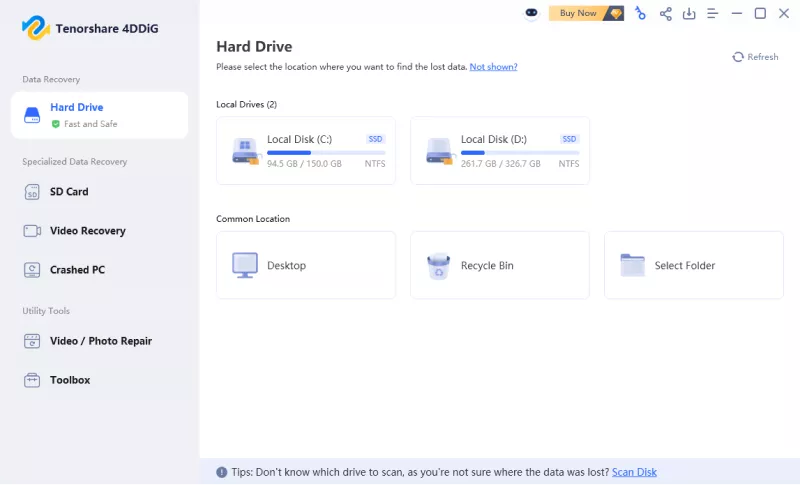


 ChatGPT
ChatGPT
 Perplexity
Perplexity
 Google AI Mode
Google AI Mode
 Grok
Grok