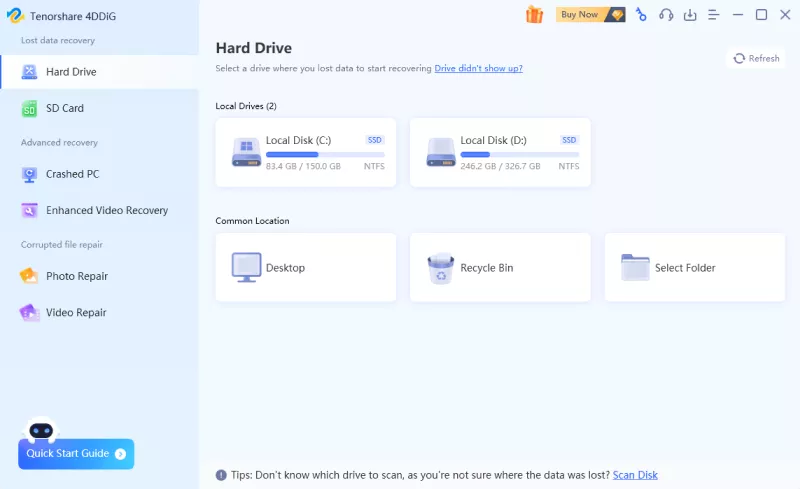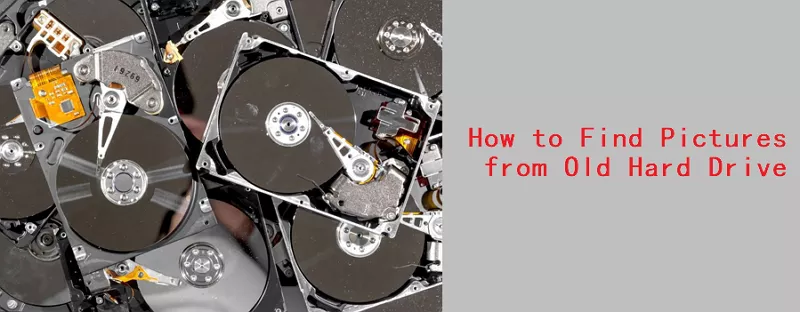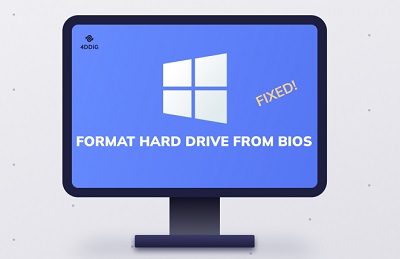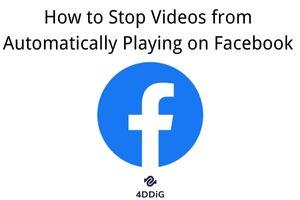Can You Recover Data From a Wiped Hard Drive? 2 Ways to Help!
Can you recover data from a wiped hard drive? The answer is definitely yes! Just download 4DDiG Data Recovery to recover data from hard drive easily and quickly.
Can you recover data from a wiped hard drive? It's a question that strikes fear into the hearts of many users who have accidentally deleted or formatted their hard drive, only to realize the seriousness of their mistake. In a world where our digital lives are increasingly stored on hard drives, the prospect of losing important files can be both frustrating and anxiety-inducing.
Fortunately, there's hope on the horizon.
If you've found yourself in this predicament, fear not. This article is here to rescue you. Here, we are going to teach you hard drive data recovery with step-by-step instructions.
So, let's get started.

Part 1: Can You Recover Data From a Wiped Hard Drive?
Recovering data from a wiped hard drive is indeed possible, but it's a process that depends on several critical factors.
-
Method of Wiping:
The method used for wiping the hard drive plays a significant role. If the wipe was a simple deletion or a quick format, there's a better chance of recovering data because the data is not immediately overwritten.
However, if the drive was securely wiped or formatted with the "full format" option, the chances of recovery decrease significantly. Secure wipes and full formats are designed to overwrite data with random or zero values, making it much harder to retrieve the original information. -
Time Elapsed:
Time is a crucial factor in data recovery. The longer it has been since the data was wiped, the higher the likelihood of new data overwriting the old one. If you act quickly after wiping the drive, there's a better chance of successfully recovering the data. The more time that passes, the more challenging recovery becomes. -
Drive Type:
The type of hard drive also matters. Solid State Drives (SSDs) and traditional Hard Disk Drives (HDDs) behave differently. In the case of SSDs, data may be more challenging to recover because of how they manage data storage. Some SSDs use a feature called TRIM, which erases data immediately after deletion, making recovery very difficult. Traditional HDDs store data differently, which can provide more opportunities for recovery. -
Physical Damage:
If the hard drive has suffered physical damage, such as a damaged platter or head, recovery becomes much more challenging. In cases of severe physical damage, professional data recovery services may be the only option, and even then, there are no guarantees.
So now let's learn how to recover data from hard drive.
Part 2: How to Recover Data from a Wiped Hard Drive on Windows & Mac?
Well, there are 2 effective methods to recover data from external hard drive or internal hard drive. Let's discuss both of them in detail.
Method 1. Use Professional Hard Drive Data Recovery Software (for Windows & Mac)
The first and recommended method for recovering data from a wiped hard drive is using professional hard drive data recovery software. These software are designed to scan your hard drive for traces of deleted or formatted files and can be used on both Windows and Mac systems.
For this, we would recommend you use the 4DDiG Data Recovery tool. It is a powerful and user-friendly data recovery tool that works seamlessly on both Windows and Mac systems.
Here are the main features that make 4DDiG Data Recovery a recommended choice:
- Versatile Compatibility: 4DDiG Data Recovery is designed to work with various storage devices, including internal and external hard drives, USB drives, SSDs, memory cards, and more.
- Wide File Format Support: It can recover a wide range of file types, including documents, photos, videos, audio files, and more.
- User-Friendly Interface: With an intuitive and straightforward user interface, even users with minimal technical expertise can navigate the recovery process with ease.
- Preview Function: You can preview recoverable files before restoring them, helping you ensure that you're recovering the data you need.
- Selective Recovery: 4DDiG Data Recovery allows you to choose specific files to recover, reducing the risk of cluttering your storage with unnecessary data.
Now, let's quickly learn how to recover data from a hard drive using the 4DDiG Data Recovery tool.
-
To begin with, download and install the 4DDiG Data Recovery tool on your computer and launch it. Now click on the local drive where you have lost or wiped your hard drive's data and hit the Start button. You can also choose the specific file type in the upper right corner if you are looking for some targeted files.
FREE DOWNLOADSecure Download
FREE DOWNLOADSecure Download

-
Now, the tool will start scanning your local drive for the lost files. You can use Tree View and File View to look for a specific file type. You can also use the search bar to search for any specific file or use the Filter option to narrow down the options.

-
Once you have found the right file, you can resume the scanning process, select the file, and hit the Recover button. Now save that file on a different local drive in order to keep it safe.

So, that's how you can recover data from the hard drive.
Method 2. Recover Data from Backups (for Windows)
If you are a Windows user and have a habit of backing up your data, this method is suitable for you. You can easily recover data from external hard drive or internal hard drive with just a few clicks.
Here are the steps that can help you.
-
On a Windows system, go to the Control Panel, search for "Backup and Restore," and click on it.

-
In the Backup and Restore window, click on "Restore my files."

- You will be prompted to select the backup from which you want to restore your data. Besides, you can also decide between Browse for files and Browse for folders.
-
Click "Next" to start the restore process. Choose the location where you want to restore the files. You can select the original location or a different one and hit the Restore button.

- Windows will retrieve the selected files from the backup and place them in the specified location.
Once the restore is complete, you'll receive a confirmation message. Your data has been successfully recovered from the backup.
Tips for Preventing Data Loss in the Future
That's how to recover data from a hard drive. But here are some helpful tips for preventing data loss in the future.
-
Create Regular Backups:
Regularly backing up your data is one of the most effective ways to protect against data loss. Ensure that you have a consistent backup strategy in place, whether it's through external drives, cloud storage, or dedicated backup software. Scheduled and automated backups can help you maintain up-to-date copies of your important files. -
Properly Dispose of Old Hard Drives:
When you decide to retire or dispose of an old hard drive or storage device, it's crucial to do so securely. Erase all data from the drive using secure wiping methods or professional data destruction services. Simply formatting a drive is not enough, as the data can often be recovered. Proper disposal ensures that sensitive information doesn't fall into the wrong hands. -
Always Use Encryption and Secure Data Wiping Methods:
Encryption adds a strong layer of security to your data, making it more difficult for unauthorized individuals to access your information, even if your device is lost or stolen. When the time comes to get rid of storage media, employ secure data wiping methods, such as "full format" or specialized data erasure software, to make data recovery virtually impossible.
By following these key practices, you can significantly reduce the risk of data loss and enhance the security of your digital assets. Regular backups, secure disposal, and encryption are integral components of a comprehensive data protection strategy.
Related FAQs
1. Is it possible to recover data from wiped hard drive?
Yes, it is possible to recover data from a wiped hard drive in certain situations. The success of recovery depends on factors such as the method of wiping, the time elapsed since wiping, and whether new data has overwritten the old data. Recovery software and professional data recovery services can often assist in retrieving data from wiped drives.
2. What happens when a hard drive is wiped?
When a hard drive is wiped, the data on the drive is either deleted or overwritten. Wiping can involve erasing file structures, making data inaccessible to the operating system. However, the actual data remains on the drive until new data is written over it. The speed and effectiveness of data recovery depend on the specific circumstances of the wipe.
3. How do I recover permanently deleted files from my hard drive?
To recover permanently deleted files from your hard drive, you can use data recovery software like 4DDiG Data Recovery. This program scans your drive for traces of deleted files that still exist in unallocated space.
When you identify the deleted files, you can typically restore them. The success of recovery depends on the specific circumstances, so it's essential to act quickly and use reliable recovery tools.
Final Thoughts
So now you know the answer to "can you recover data from a wiped hard drive." In order to recover data from a hard drive, carefully follow the steps given above, and you will end up restoring your precious data within a few minutes.
The most recommended method to recover your lost data from hard drive is using the 4DDiG Data Recovery. It is the ultimate solution to all your data recovery problems.
💡 Summarize with AI:
You May Also Like
- Home >>
- Hard Drive >>
- Can You Recover Data From a Wiped Hard Drive? 2 Ways to Help!



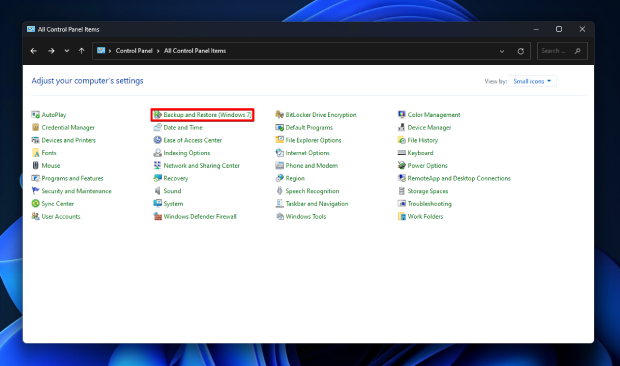
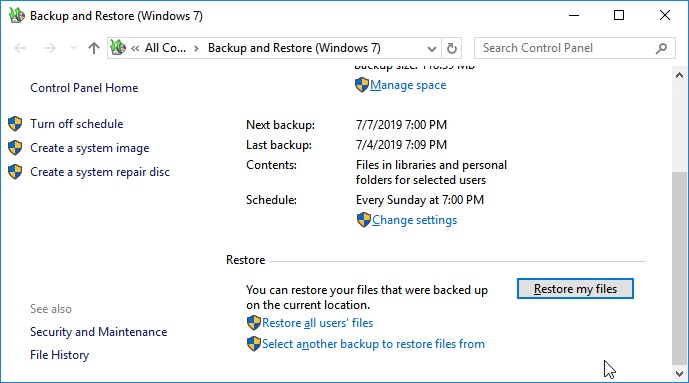
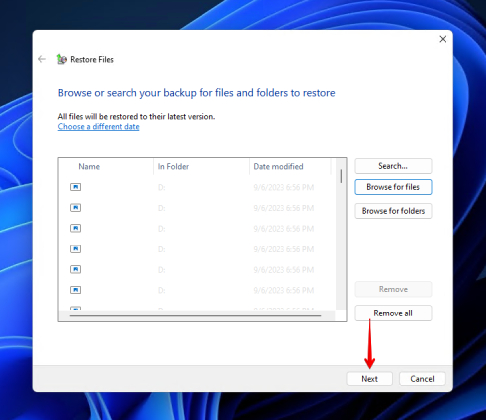
 ChatGPT
ChatGPT
 Perplexity
Perplexity
 Google AI Mode
Google AI Mode
 Grok
Grok