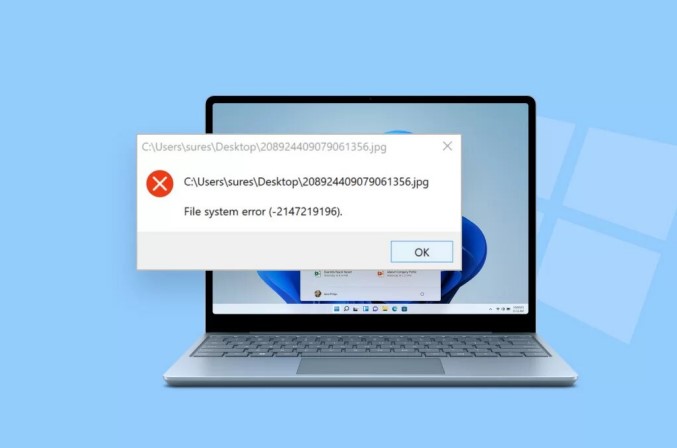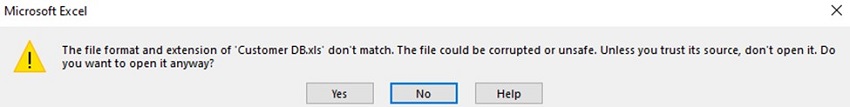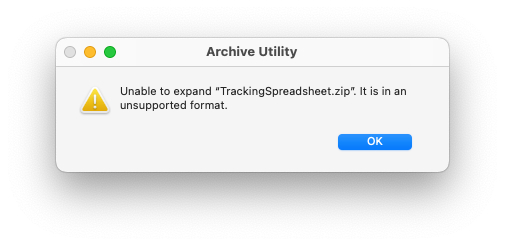Does Putting a File in the Recycling Bin Permanently Deletes 2026
You removed the unimportant and irrelevant videos, photos, and files from the PC. All the files you've deleted will be moved to the Recycle Bin. After a few days, you might want to get back the data, and you might ask does putting a file in recycling Bin permanently deletes photos and videos?
Apart from answering this question, this post reveals the immaculate and sensational ways to help you learn how to recover deleted files from Recycle Bin.

Part 1: Does Putting a File in the Recycling Bin Permanently Deletes
What happens if you put a file in the Recycle Bin? Putting the files in the Recycle Bin doesn't permanently delete the files provided you don't overwrite the data. Hence, you recover the deleted data from the Recycle Bin and we'll reveal the brilliant ways to help you to retrieve the lost data.
Part 2: How to Recover Deleted Files from Recycle Bin
If you're one of those people who tend to ask ''can I recover deleted files from Recycle Bin''? you'll be happy after knowing that you can recover the data from the Recycle Bin. Look at the brilliant methods listed below to regain lost data from Recycle Bin.
Way 1: Restore Data from Recycle Bin Directly
The direct method is the first way to recover the lost data from Recycle Bin. Here's to recover deleted files from Recycle Bin directly.
- Navigate to the Recycle Bin and find the files you've deleted.
-
Right press the files you'd like to get back and hit the "Restore" icon.

Way 2: Restore Deleted Data by Using Recycle Bin Recovery Software
If you've deleted the important data on the computer and are struggling to get back the data from the Recycle Bin, you can watch out for the 4DDiG Data Recovery software. It is one of the best data recovery softwares that enables you to get back the lost data without affecting the quality of data.
- Recover data that couldn't be retrieved from recycle bin directly.
- Retrieve the 2000+ file types from recycle bin including photos, videos, documents, and audios.
- Allows you to search for the lost recycle bin data before getting it back.
Secure Download
Secure Download
Here's how to recover lost recycle bin data through 4DDiG Data Recovery software.
-
Download and install the 4DDiG Data Recovery software and start the program afterwards. Click Recycle Bin where you've lost the files.

-
Click on the Scan button to initiate scanning for the lost data.

-
Preview the data and click the Recover button to get the data back.

Secure Download
Secure Download
Way 3: Recover Deleted Files by Undoing Shortcut Keys.
If you've deleted the files from the computer, you can restore the data from the computer by undoing the deletion process. To do it, you'll need to press the Ctrl+Z immediately after deleting the files, as doing so will help you regain the lost data quickly. You can also tap on the location button and select the "Undo Delete" icon to recover your lost data.
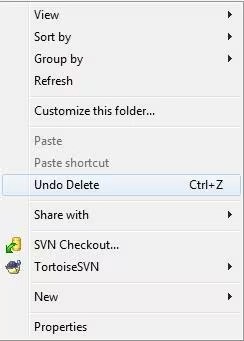
This method is also useful for restoring accidentally deleted files from the other folders. This feature also enables you to undo multiple files, as you can rely upon the shortcut key repeatedly to get back all the deleted files.
Way 4: Get Files Back from the Computer Backup
File History stores copies of the selected source drive, so you can return lost data by visiting the file history. Here's the detailed guide to retrieve the lost data via File History.
-
Navigate to the Control Panel and click the "System and Security" button. Proceed ahead by selecting the File History icon.

-
Choose the "Restore personal files" icon to begin the preceding steps.

-
Choose all the files you'd like to get back and press the Recycle icon afterwards. After finding the data from there, you can click the Restore button to get all the important data back on the computer in the original location.

If this function is not turned on, you can click the [Enable] button on the right to turn it on.
Way 5: Retrieve Files from Recycle Bin after Empty with System Restore
You can also restore the previous versions of the folders/ files to recover deleted files from recycle bin after empty. When you access the earlier version of your parent folder containing the deleted files, you can return the removed data to the original location.
- Navigate to the File Explorer and find the folder where you've stored the deleted files.
-
Right press the folder and click on the Properties button. Click the Previous Versions button and select the folder version before hitting the "Restore" icon. This way, you'll be able to recover the lost data to the original location.

FAQs about Putting a File in the Recycling Bin Permanently Deletes
Q1: How Long Do Files Stay in the Recycle Bin?
There is no time limit after which Recycle will remove the deleted data permanently, which is different from cloud storage services. Instead, a size limit tends to keep the Recycle Bin running in an appropriate condition. The size limit depends on how large your hard drive capacity has been.
Q2: Should I Delete Recycle Bin Files?
Yes, deleting the data from the Recycle Bin will free up some space on your computer. However, you'll need to be aware that once you've deleted the data from the Recycle Bin, it will be hard to get it back.
Conclusion
Does putting a file in the recycling Bin permanently deletes data? If you don't overwrite the data on Recycle Bin, it doesn't delete it permanently, as you can get back data at any stage. We have listed the brilliant ways to help you know how to recover deleted files from Recycle Bin. If you can't find the deleted files on Recycle Bin, you can use the 4DDiG Data Recovery to retrieve the lost data, allowing you to get back 2000+ data types.
💡 Summarize with AI:
You May Also Like
- Home >>
- Windows Recovery Solutions >>
- Does Putting a File in the Recycling Bin Permanently Deletes 2026








 ChatGPT
ChatGPT
 Perplexity
Perplexity
 Google AI Mode
Google AI Mode
 Grok
Grok