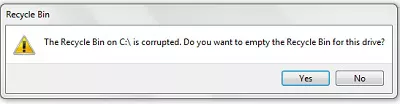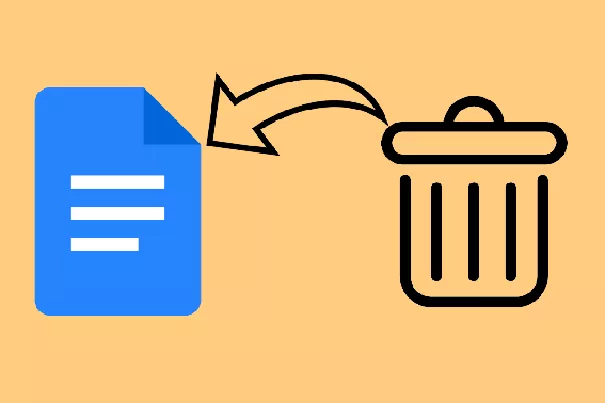[2026] 6 Best Recycle Bin Recovery Software
Is it possible to recover deleted data from recycle bin or ever heard of recycle bin recovery software? Well It happened to all of us accidently deleting the files even though every time when it happens we foreshadow stress and try to forget about it. We never thought that one software can change that stress into satisfaction and can bring all your deleted files within minutes into your pc once again.

Part 1: 6 Best Recycle Bin Recovery Software to Use
Recycle bin recovery softwares is here to rescue. Today we have brought the best free recycle bin recovery softwares, using these softwares you can pursue recycle bin recovery for free.
These six best recycle bin recovery software to use are:
Top 1: 4DDiG Data Recovery
Tenorshare 4DDiG is one of the best in fact the best software to recover all of your deleted files within minutes. Not only that it is the solution for your everything, 4DDiG has the ultimate computer solutions that can find you in your most needed times.
The following are some key features:
- It supports recovery of diverse files including documents photos videos and more.
- Find the disk you want to format in the list of disks and right-click on it.
- You can recover both lost and deleted files in your computer using Tenorshare 4DDiG.
- It has the best and safest solution for every computer problem.
Secure Download
Secure Download
The following are the recovery steps for recycle bin
-
Install and Launch Tenorshare 4DDiG
First of all you need to download and launch Tenorshare 4DDiG from the official website. When you are done with it then click on the recycle bin placed in the interface of the software and proceed to start the further steps.
-
Scan Recycle Bin
When you choose a recycle bin the Tenorshare 4DDiG will start its magic scanning. It will examine all of your lost and deleted files one by one. If you find your files then you can stop or pause to check those files any time.
-
Double Check and Recover from Recycle Bin
Once you find your targeted files you can click to check or preview them to confirm it. When you are sure then click to recover it from the recycle bin and you will have your files in your computer back.
- User friendly interface, very easy to use.
- Supports all types of files and can recover them from any place of computer or storage.
- You can use the deep scanning option for recovery of files.
- Pros
- Cons
-
- Free Recovery of files.
- Friendly interface.
- Portable version of the software.
-
- Limited customer service.
- Can't support Mac or Linux.
- Pros
- Cons
-
- Free tool from Microsoft.
- Supports almost all types of files.
- Official tool of Windows.
-
- Not very user-friendly.
- Pros
- Cons
-
- Free and open-source software.
- Has some of the best customer support.
-
- Uses a command-line interface, which is not a common thing for every user.
- Not ideal for beginners.
- Pros
- Cons
-
- Benefits you in data recovery by providing precise ways to do that.
- Disk management service.
- It supports almost all file types.
-
- Not very user-friendly.
- Has some lagging issues.
- Pros
- Cons
-
- User-friendly interface, making it ideal for beginners.
- Recover a wide range of files at once.
- Available for both Windows and Mac.
-
- Limited on its free version.
- Not 100 percent of its recovery.
Secure Download
Secure Download
Top 2: Recuva
Recuva is another best recycle bin data recovery software for windows. It is developed by Piriform designed to recover all the deleted files, hard drives, memory card external or other storage devices. Further it is one of the best and recommended options to use it for your lost or deleted files from the recycle bin.

Top 3: Windows File Recovery
If you are using a Windows PC, then Windows provides an option called Windows file recovery designed to help Windows users recover deleted files in Windows 10. It may be a tricky option for users because it requires command-line instructions to pursue it, though it is one of the best options to use.

Top 4: PhotoRec
PhotoRec is another one of the best recycle bin recovery softwares. It is open-source software that is designed to recover files from hard disk external storage, lost pictures from cameras, and more. You can recover the files by giving simple signatures of the pictures, which are known by magic numbers. So, in short, you can easily identify and recover files even if the system you are using is damaged.

Top 5: DiskGenius
Well, if you want to get two in one, then DiskGenius is the most recommended software that provides disk management and data recovery software. The software is designed to provide benefits for data recovery and all disk-related problems and tasks. It was developed by Eassos Technology and has a range of features, including data recovery, partitioning, and more.

Top 6: iBoysoft Data Recovery
iBosoft Data Recovery is another picture-perfect free recycle bin recovery software. It is designed for data recovery on Windows and Mac systems. iBoysoft Tech Company is very famous for tech solutions, and it is ideal for data recovery and disk management solutions.

Part 2: How to Recover Recycle Bins Without Software
You can recover Recyle bins without software using some of the methods or ways on your own computer without any connectivity to software or whatever.
Here are some of the ways you can do that.
Way 1: Search for Files in Windows File Explorer
One of the ways is to search for files in the Windows File Explorer. Here are the following steps on how you can recover your files:
Open Windows File Explorer on the toolbar, or you can choose it from the main menu.

- Select My Computer, and then on the top right corner, search for the file you want and write the file name. After that, the Windows file explorer will start searching.
- Diverse files will show up, and you can use either of the files if you find them. Click on them and change their location to a save one.
Way 2: Check Your Backups
Sometimes Windows does recover or backup the data automatically whenever it runs the free recycle. You can use the restoration of the previous version to backup your files if they were deleted.
You can turn on the backup option for the future as well. Windows will backup the files while they are in storage, so if you delete them already, you can recover them from the backup.
Here is how you can turn on the backup option on your PC.
- Go to the start menu and select settings.
- In settings, click on account.
Choose Windows backup and enable it.

Conclusion
It really causes stress when you accidentally delete your files from everywhere, although there is nothing to worry about. These above softwares and ways can save your files without anything less in them. These are some of the best softwares to use, especially a special shoutout to Tenorshare 4DDiG , which is the most recommended one to use and the best recycle bin recovery software.
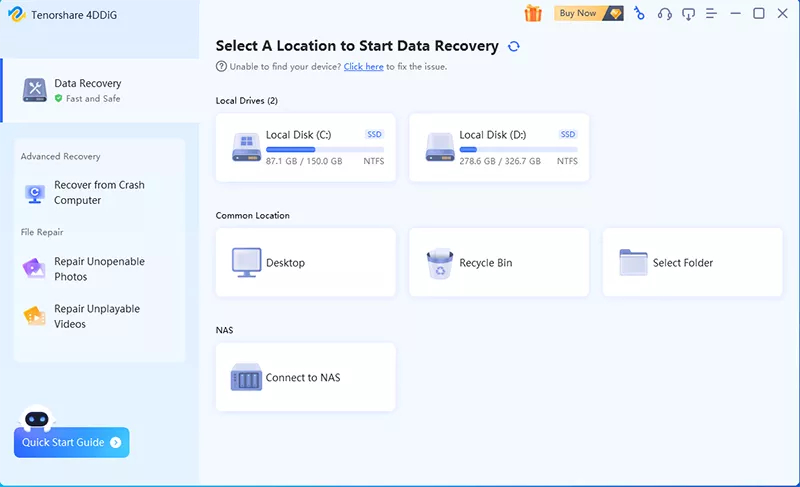


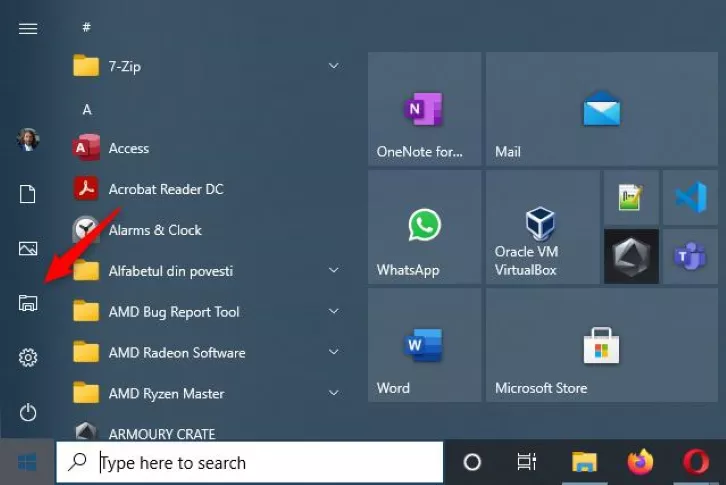
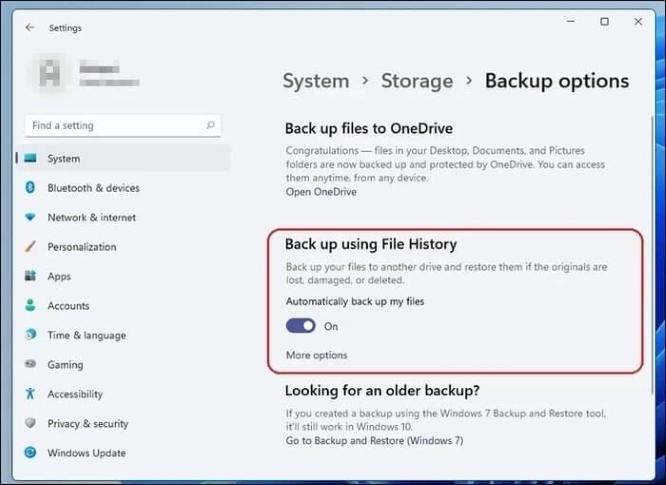
 ChatGPT
ChatGPT
 Perplexity
Perplexity
 Google AI Mode
Google AI Mode
 Grok
Grok