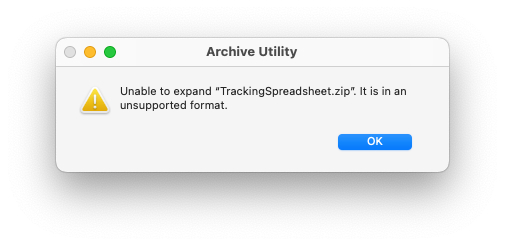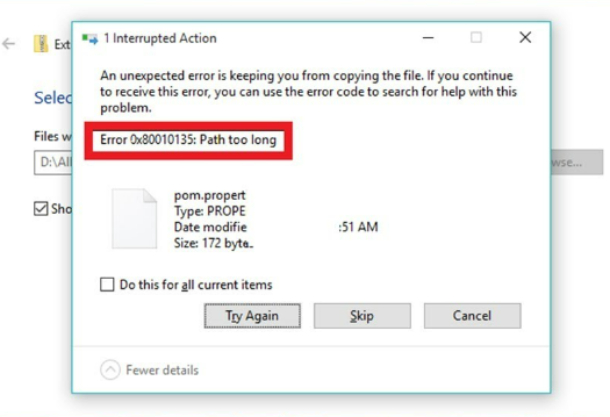6 Best ZIP Repair Tools for Corrupt ZIP File Repair in 2026
Explore the top 6 ZIP repair tools for fixing corrupt ZIP archives effortlessly. Compare their features and find the perfect tool to suit your needs.
Got a corrupted Zip file to repair, but don’t know which is the best Zip repair tool to choose? As the digital world swells with files and data, ZIP files become necessary as they can bundle up multiple files into one tidy package for easy storage and transfer. However, sometimes, due to file corruption or incomplete downloads, these files can become inaccessible.
So, you can always choose a Zip repair tool to fix them. But with so many options out there, it’s like choosing right flavor of ice cream - you want the best one right? Well, lucky for you, we’ve done the sifting and dug out top 6 Zip repair tools of 2024, complete with their pros and cons. So, stick around till end to choose the ultimate pick for your ZIP repair needs!
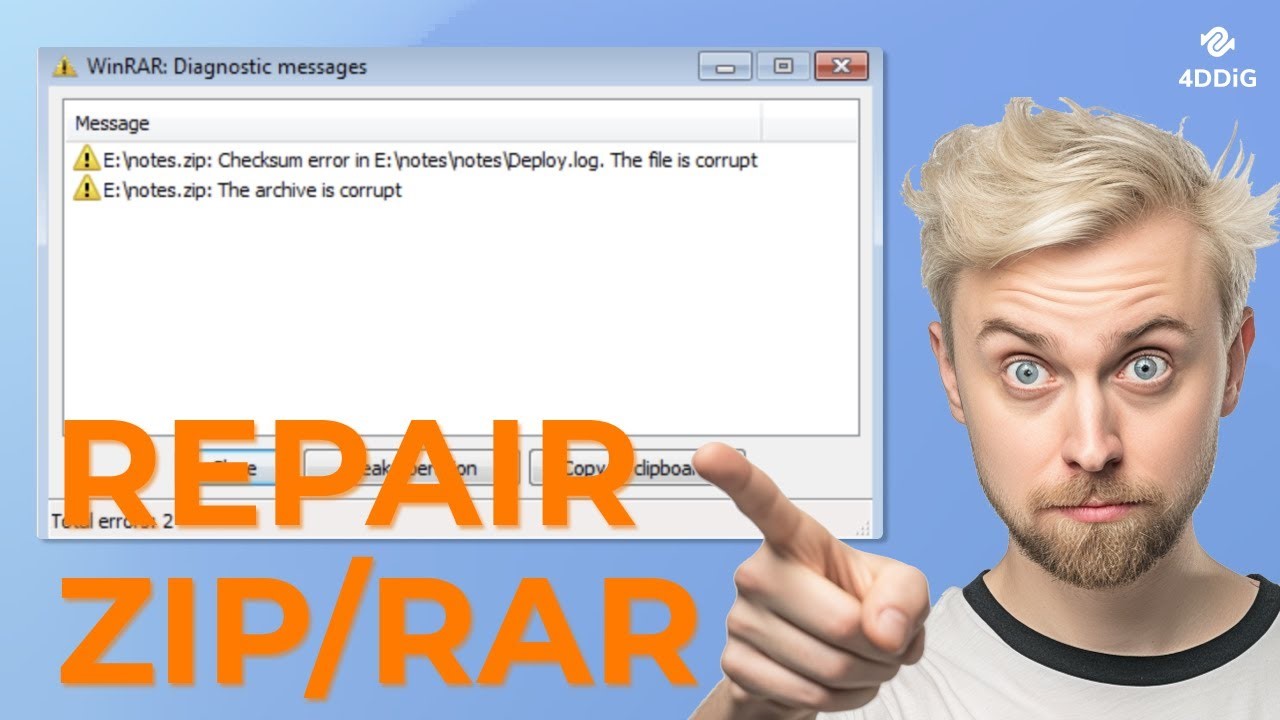
Top 6 Best ZIP Repair Tool
Here are six best Zip file repair tools reviewed in detail with their key features, benefits and limitations:
1. 4DDiG File Repair-Top Pick
Our top pick for corrupt Zip file repair tool is 4DDiG File Repair and with good reason. It not only offers support for ZIP files but also other archives like RAR. It’s the best Zip repair tool to fix Zip files that won’t open, display blank content, or show gibberish with a high success rate. Moreover, there’s no size limit on how small or large a Zip file it can repair. Here are its key features:
- Repair all sub-types for Zip files, MS Office, PDF, EPUB, PSB files, and much more.
- Support various storage devices like hard disks, SD cards, USBs, drones, etc.
- Offer batch processing of multiple file formats at once.
- Extract Zip file content without modification.
- Provide quick scanning, free updates, and 24/7 customer support.
- Allow previewing of repaired files before saving.
- Support both Windows and macOS systems.
So when you try to access a zip file and find that it’s not opening correctly, follow these steps to repair corrupted ZIP files with 4DDiG File Repair:
-
Install and run the 4DDiG Zip file repair tool on your computer. Click the “File Repair” tab on the left side and then add your damaged Zip archive to the repair list.
FREE DOWNLOADSecure Download
FREE DOWNLOADSecure Download

-
Hit the Start Repair button and 4DDiG File Repair should get to work repairing the ZIP file and opening it up for you.

-
Select and export your repaired Zip files with the “Export” button to your desired location.

2. DataNumen Zip Repair
DataNumen Zip Repair, as its name suggests, is a corrupted or damaged Zip file repair tool that can fix all sub-types of Zip and self-extracting files. It supports ZIP, ZIPX, SFX, EXE, RAR, CAB, and more on corrupted media like floppy disks, Zip disks, CDROMs, etc. Moreover, it’s great at sorting out CRC errors and making sure your data stays intact. Besides, the DataNumen Zip repair tool can handle large Zip files over 4GB includ
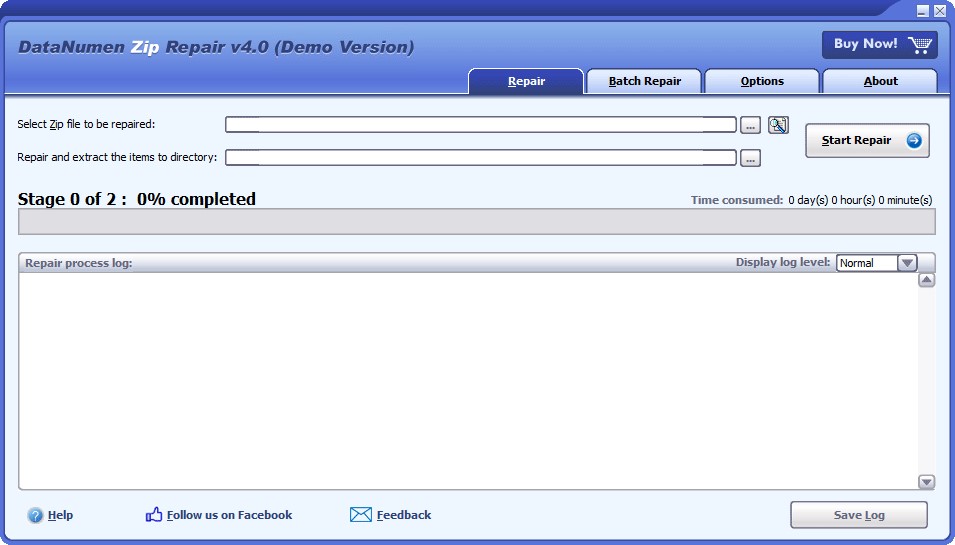
- Pros
- Cons
-
- Repairs cross-zone Zip files, split Zip files, and encrypted Zip files
- Provides advanced search function
- Works with large files
- Supports batch processing
- Boosts a high recovery rate in recovering extensive Zip data
- Extracts restored items in fixed Zip archives
- Integrates with Windows Explorer
-
- The full version is pricey compared to similar tools and costs more than other alternatives.
- It cannot work on macOS.
3. DiskInternals ZIP Repair
If you are looking for a free Zip file repair tool, then DiskInternals ZIP Repair is your go-to option. This tool helps to scan corrupted Zip files and rebuild them into news archives, fixing any issues along the way for free. It can repair ZIP files interrupted during download, copy, move, or network transfer and restores partially overwritten ZIP files from data recovery software. Whether a media damage or virus attack prevent your file access, you can always rely on DiskInternls ZIP Repair to rescue your valuable data.
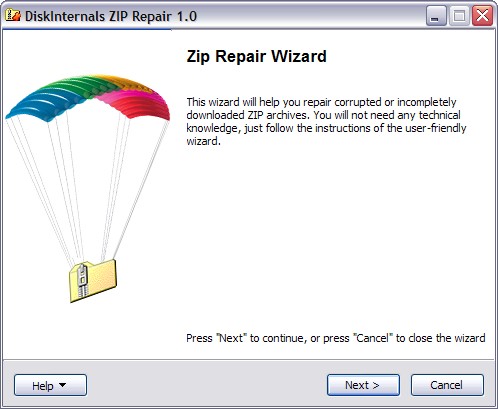
- Pros
- Cons
-
- Easy to use interface
- Restore zip structure and extract the contents of the corrupted archive
- Repair Zip files at no cost
- Provide a preview function to check repaired ZIP files
-
- Limited repair capabilities in the free version.
- Only works with Windows OS
4. Recovery Toolbox for ZIP
Recovery Toolbox for ZIP is a useful and effective tool designed to repair corrupted WinZip files. Whether your archive is unreadable, does not appear to be a valid archive, or cannot be unpacked normally, this ultimate WinZip repair tool helps to detect the structure of the file and extract content from bad Zip, WinZip, SFX files, and archived folders of Windows OS. Moreover, it can handle ZIP files of large size, including those larger than 4 GB. With its simple interface, it’s convenient to use and works on Microsoft Windows 98 and onwards.
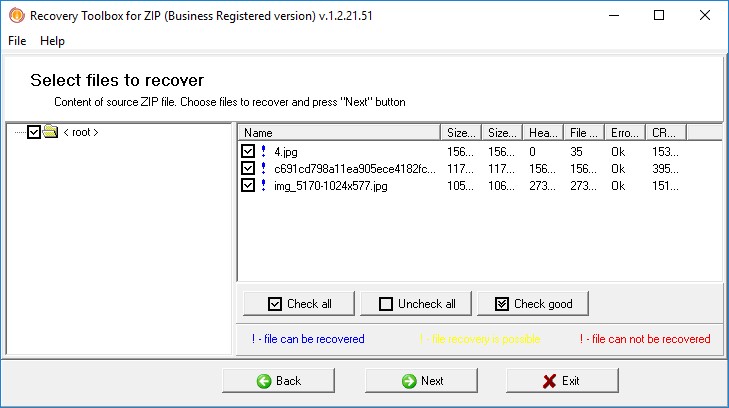
- Pros
- Cons
-
- User-friendly interface
- Extract files from any Zip/WinZip archive version.
- Fixes data from archives with CRC errors.
- Retrieves data from encrypted and password-protected Zip archives.
- Keeps original data structure, file, and directory names intact when saving folders and files.
- Support for large archives
- Works with all older and current Windows versions.
-
- Limited SupportFull version is pricey.
- Doesn’t support batch processing.
- Only save repaired Zip files in registered version.
- Only accessible to Windows users
5. Yodot ZIP Repair
Utilizing advanced algorithms, the Yodot Zip repair software can fix corrupted or inaccessible ZIP/ZIPX files resulting from extraction errors, download glitches, or CRC errors. It can even repair root files within a ZIP archive using “# lost file” option. Moreover, this tool scans and interprets internal structure of corrupted ZIP files, and repairs large ZIP/ZIPX files exceeding 5 GB in size.
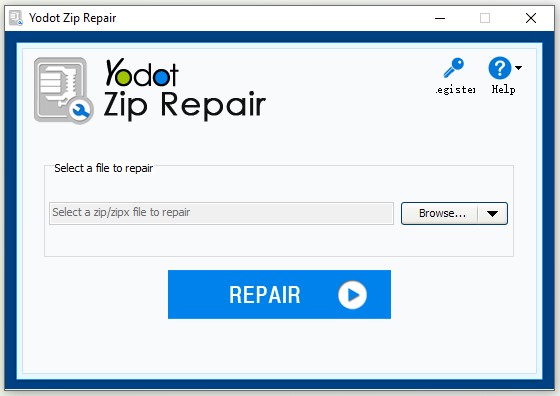
- Pros
- Cons
-
- Has a straightforward and user-friendly interface.
- Can handle severely corrupted ZIP files.
- Fixes corrupted ZIP files created in WinZip.
- Read and extract content from the corrupted ZIP file without modifying the original.
- Can recover password-protected and encrypted ZIP files.
- Allows previewing repaired ZIP file before saving.
- Supports Windows 2003 to 10 versions.
-
- Doesn’t have any advanced features.
- Doesn’t support Mac and Windows 11.
6. Remo ZIP File Repair Software
The Remo Repair Zip software is an advanced tool that can fix all types of ZIP (32-bit and 64-bit) and ZIPX files, and ZIP files with CRC errors. No matter where your Zip files are stored, it can mend them. After it’s done repairing, you can check out what data it’s recovered before saving. Besides, you can save recovered files to any location accessible by your operating system.
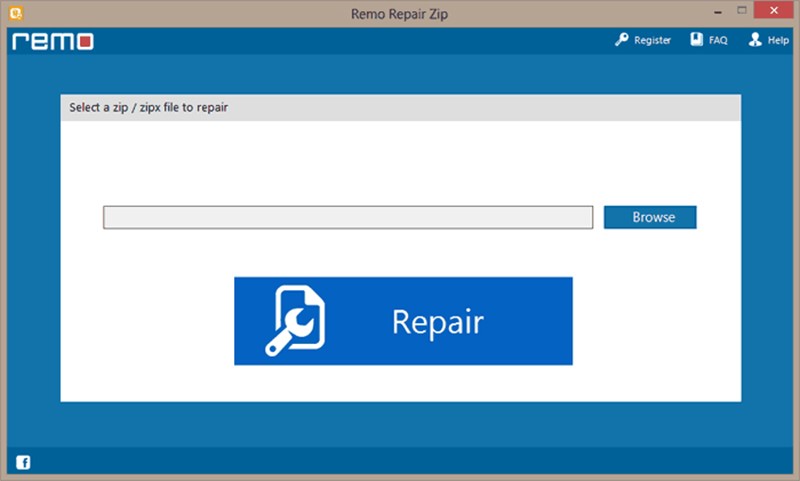
- Pros
- Cons
-
- Easy to use.
- Offers free file preview of recovered Zip files.
- Handles repairing large Zip files, especially those over 4GB.
- Utilizes a robust algorithm for fast and comprehensive scanning of damaged Zip files.
- Compatible with both Windows and macOS.
-
- Doesn’t offer batch processing.
- Doesn’t repair RAR archives.
ZIP Repair Tool FAQs
Q1. What is the best software to repair Zip files?
4DDiG File Repair can be considered as the best software to repair Zip files. Available on both Windows and macOS, it’s a multipurpose tool that can extract contents from all kinds of corrupted archive files, then re-zip them out to a new one, so that you can regain access to your important data stored in the archive.
Q2. How do I fix a damaged zip file?
You can fix a damaged Zip file by using a Zip repair tool listed in this article. This type of tool is designed to repair and extract data from Zip files without modifying their content.
Q3. What is Zip repair software for Mac?
A Zip repair software for Mac is a tool that can repair corrupted or damaged Zip files on Mac-based storage devices. The best software to do that is 4DDiG File Repair which can repair multiple archive files including Zip on both Windows PC and Mac.
Bottom Line
That sums up top 6 best Zip repair tools of 2024 to save your archive files from the brink of despair. Dealing with corrupted Zip files is no joke. That’s why getting your hands on a Zip repair tool is a must. Now, after sifting through various options, it’s clear that 4DDiG File Repair takes the crown. Why, you ask? Well, this tool can not only repair all types of archive files including Zip, but also MS Office, Photoshop, PDF, Illustration files, etc. It’s a multipurpose tool with a user-friendly interface, robust algorithms, batch processing, Windows and Mac support, and a free preview of recovered files.
Secure
Download
Secure
Download
💡 Summarize with AI:
You May Also Like
- Home >>
- Corrupted File Repair >>
- 6 Best ZIP Repair Tools for Corrupt ZIP File Repair in 2026
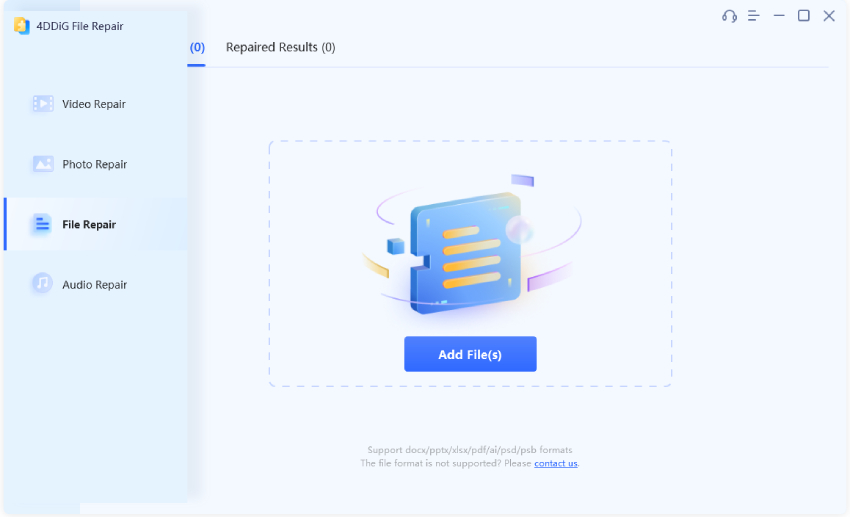

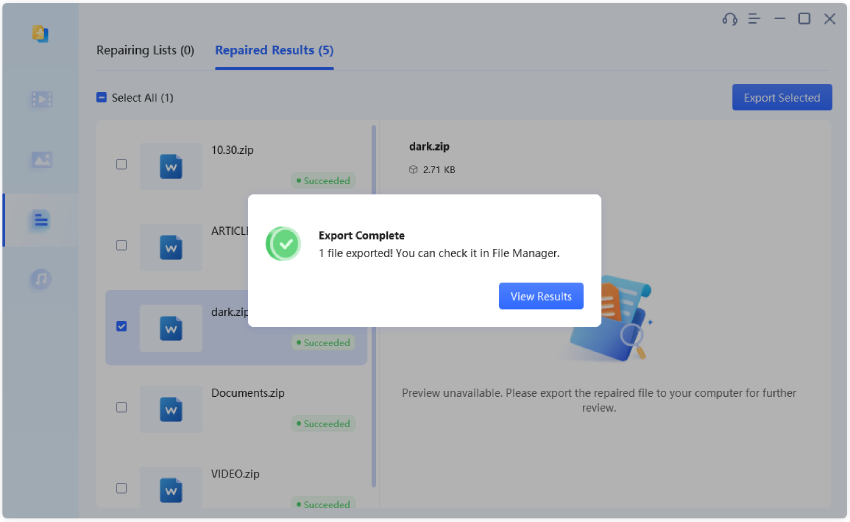
 ChatGPT
ChatGPT
 Perplexity
Perplexity
 Google AI Mode
Google AI Mode
 Grok
Grok