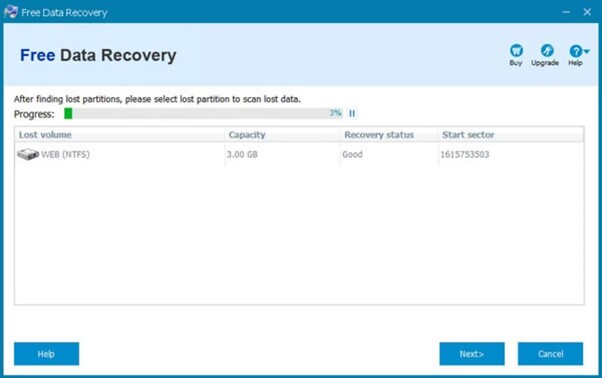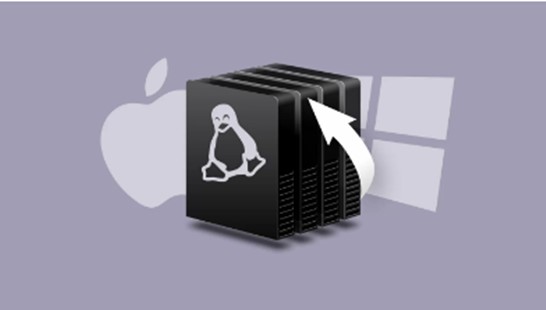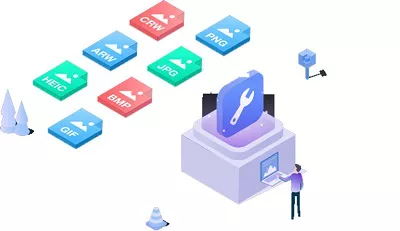Top 8 Most Reliable Data Recovery Software 2026
In the digital era, where our lives are intricately woven into the fabric of technology, the loss of valuable data can be a daunting experience. Whether it's accidental deletion, a system crash, or a corrupted storage device, the need for reliable data recovery software is more significant than ever.
In this comprehensive guide, we will list the top 8 best and most reliable data recovery software options available in 2026.

Top 1: 4DDiG Data Recovery
4DDiG Windows Data Recovery is a comprehensive data recovery solution designed to address a variety of data loss scenarios. It boasts an intuitive interface coupled with powerful recovery algorithms, allowing users to retrieve lost files with ease. Whether it's photos, documents, videos, or other file types, 4DDiG supports the recovery of diverse data formats.
Secure
Download
Secure
Download
-
Pros

-
Cons

-
- User-friendly interface suitable for both beginners and advanced users.
- Supports a wide range of file types and storage devices.
- Quick and deep scanning options for efficient data retrieval.
- The preview feature allows users to selectively recover specific files.
- Advanced algorithms for high success rates in reliable android data recovery software.
-
- The free version has limitations on the amount of data that can be recovered.
User Experience and Review:
User reviews highlight the software's effectiveness in recovering lost data, praising its simplicity and quick scan options. The preview feature is particularly appreciated, enabling users to confirm the recoverable files before initiating the recovery process. The majority of users report successful data recovery experiences, solidifying 4DDiG's reputation as a reliable choice in the competitive market.
-
Once you've installed and opened 4DDiG Windows Data Recovery, you'll see the home interface. Choose your local disk from the list of hard drives, where you lost data, and click on Scan to start the process.

-
Start the local disk scan using 4DDiG. It swiftly checks your chosen drive for missing data. You can pause or stop the search whenever you spot the files you need. Navigate through categories like Deleted Files, Existing Files, Lost Location, RAW Files, and Tag Files in the Tree View. Switch to File View to inspect file types such as Photo, Video, Document, Audio, Email, and others.

-
Once you've found the files you need, take a peek using the preview feature. Then, start the recovery process and save them in a secure location. To avoid permanent data loss, steer clear of saving in the same partition where you lost them.

Top 2: Ontrack EasyRecovery
Ontrack EasyRecovery stands as a stalwart in the data recovery realm, offering a comprehensive suite of tools for both Windows and Mac users. The software supports the recovery of various file types, including multimedia files, documents, and emails, from a multitude of storage devices.
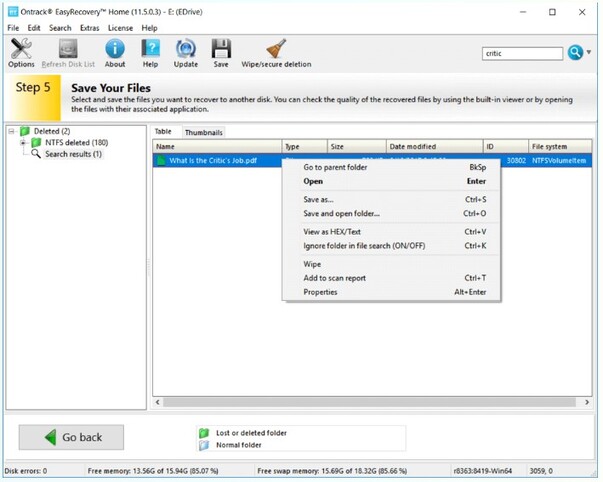
-
Pros

-
Cons

-
- Supports a wide range of file formats and storage devices.
- Intuitive interface with a step-by-step recovery process.
- Advanced scanning options for thorough data retrieval.
- Additional tools for disk diagnostics and maintenance.
-
- The pricing might be on the higher side for some users.
User Experience and Review:
Users appreciate Ontrack EasyRecovery's versatility and reliability. The step-by-step recovery process is lauded for its simplicity, making it accessible to users with varying levels of technical expertise. The additional diagnostic tools enhance the overall utility of the software, making it a preferred choice for those seeking to buy recoverit reliable data recovery software.
Top 3: CrashPlan
CrashPlan distinguishes itself by offering not just data recovery but also a robust backup solution. This cloud-based service ensures that your data is not only recoverable but also continuously backed up, providing an extra layer of protection against potential data loss.
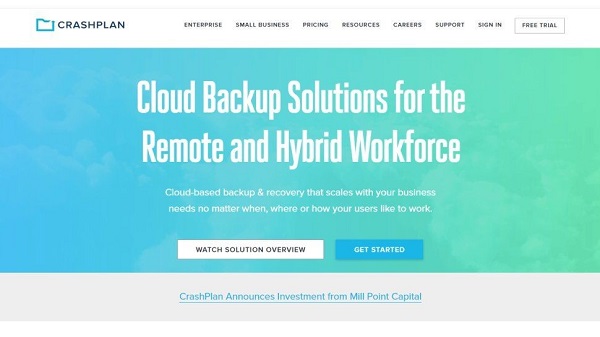
-
Pros

-
Cons

-
- Cloud-based backup ensures data continuity and security.
- Continuous and automatic backup of files.
- Multiple restore points for flexible data recovery.
- User-friendly interface.
-
- The free version has limited storage capacity.
- Requires an internet connection for recovery and backup.
User Experience and Review:
Users appreciate CrashPlan's dual functionality as both a recovery and backup solution. The seamless integration of continuous backup ensures that users can revert to multiple versions of their files, minimizing the impact of data loss. The user-friendly interface contributes to a positive experience, making CrashPlan a top choice for those valuing both recovery and proactive data protection.
Top 4: DMDE Free Edition
DMDE Free Edition, short for DM Disk Editor and Data Recovery Software, is a powerful yet straightforward tool designed for Windows users. It supports the recovery of lost partitions and files, offering a range of features for users seeking a reliable solution.

-
Pros

-
Cons

-
- Supports a variety of file systems and partition types.
- Comprehensive disk editing capabilities.
- Quick and deep scanning options for efficient recovery.
-
- The free edition has limitations on certain advanced features.
- It may not be as feature-rich as some premium alternatives.
User Experience and Review:
User reviews highlight DMDE Free Edition's effectiveness in recovering lost partitions and files. The intuitive interface, coupled with the comprehensive scanning options, makes it accessible to users with varying levels of technical expertise. While the free edition may have limitations, it still stands as a reliable choice for those seeking a straightforward and efficient data recovery solution.
Top 5: Recuva
Recuva, developed by Piriform, is a popular and user-friendly data recovery tool for Windows users. It's known for its simplicity, making it an ideal choice for users who may not have extensive technical knowledge.
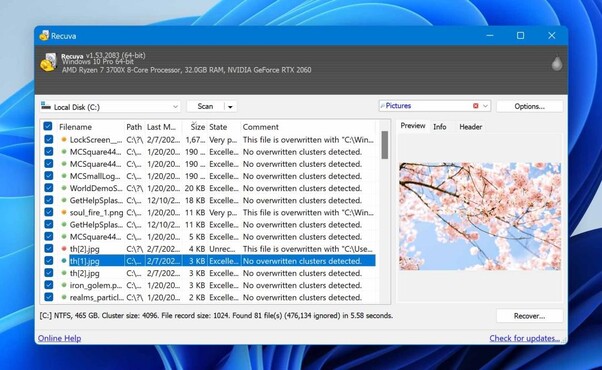
-
Pros

-
Cons

-
- Simple and user-friendly interface.
- Quick and deep scanning options for efficient data recovery.
- Secure overwrite feature to permanently delete files.
- A portable version is available for use without installation.
-
- Limited support for Mac and Linux users.
- The free version has certain feature limitations.
User Experience and Review:
User reviews consistently praise Recuva's simplicity and effectiveness in recovering lost files. The software's ability to perform both quick and deep scans caters to users with varying degrees of urgency. The secure overwrite feature adds an extra layer of security for users concerned about permanently deleting sensitive files. Recuva's user-friendly approach solidifies its position as a top choice for those seeking an accessible and reliable data recovery solution.
Top 6: TestDisk and PhotoRec
TestDisk and PhotoRec are open-source data recovery tools that go hand in hand, each serving a specific purpose. TestDisk focuses on recovering lost partitions and making non-booting disks bootable again, while PhotoRec excels in file recovery, regardless of the file system.
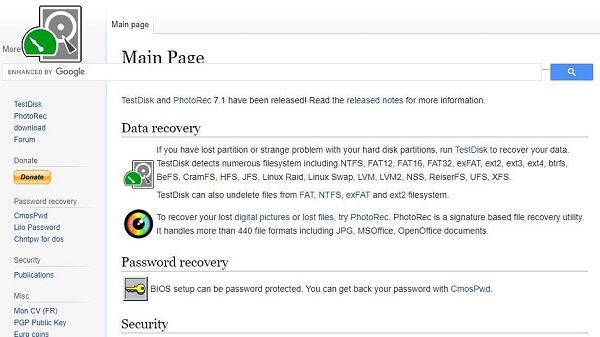
-
Pros (TestDisk):

-
Cons (TestDisk):

-
- Comprehensive support for partition recovery.
- Ability to fix partition tables and rebuild boot sectors.
- Cross-platform compatibility.
-
- The command-line interface may be intimidating for some users.
-
Pros (PhotoRec):

-
Cons (PhotoRec):

-
- Wide file format support, including multimedia and document files.
- Cross-platform compatibility.
- Ability to recover files from damaged or formatted partitions.
-
- Lacks a graphical user interface, relying on a command-line interface.
- File organization may be challenging for some users.
User Experience and Review:
User reviews emphasize the effectiveness of TestDisk and PhotoRec in recovering lost partitions and files. While the command-line interfaces may be perceived as less user-friendly, users appreciate the depth of control and customization these tools offer. The cross-platform compatibility adds to their appeal, making TestDisk and PhotoRec valuable choices for users seeking open-source solutions with powerful data recovery capabilities.
Top 7: UnDeleteMyFiles Pro
UnDeleteMyFiles Pro is a comprehensive data recovery tool for Windows users, offering a range of features to address various data loss scenarios. From accidentally deleted files to formatted partitions, this software aims to provide a solution for diverse recovery needs.
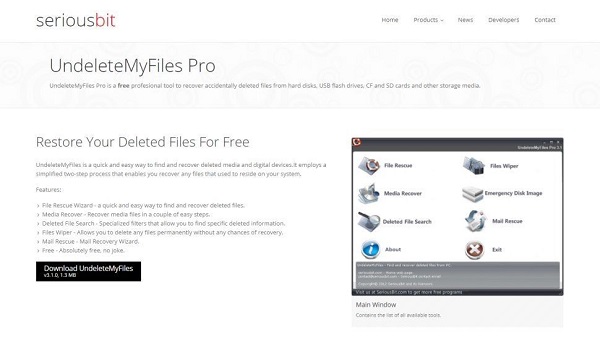
-
Pros (PhotoRec):

-
Cons (PhotoRec):

-
- User-friendly interface with a straightforward recovery process.
- Multiple recovery methods for different data loss scenarios.
- File shredder feature for secure file deletion.
- A portable version is available for use without installation.
-
- Limited cross-platform compatibility.
- The free version has certain feature limitations.
User Experience and Review:
User reviews highlight UnDeleteMyFiles Pro's user-friendly interface and versatility in addressing different data loss scenarios. The multiple recovery methods cater to users facing various challenges, ensuring a more tailored and efficient recovery process. The file shredder feature adds an extra layer of security for users concerned about permanently deleting sensitive data. While the free version has limitations, UnDeleteMyFiles Pro remains a reliable choice for Windows users seeking a comprehensive data recovery solution.
Top 8: MyRecover
MyRecover is a data recovery tool designed to cater to both Windows and Mac users. It boasts a user-friendly interface and a range of features aimed at simplifying the data recovery process.

-
Pros (PhotoRec):

-
Cons (PhotoRec):

-
- User-friendly interface suitable for users with varying technical expertise.
- Supports the recovery of various file types and storage devices.
- Quick and deep scanning options for efficient data retrieval.
-
- The pricing might be on the higher side for some users.
- Limited cross-platform compatibility.
User Experience and Review:
User reviews praise MyRecover's user-friendly interface and efficiency in recovering lost data. The software's ability to perform both quick and deep scans provides users with flexibility based on their specific recovery needs. While the pricing may be a consideration for some, those who prioritize a straightforward and reliable data recovery experience find MyRecover to be a valuable tool in their digital toolkit.
FAQ about Reliable Data Recovery Software
Q1: Can you trust data recovery software?
Yes, reliable data recovery software, such as the ones mentioned in this guide, can be trusted to recover lost data effectively.
Q2: Does data recovery software actually work?
Yes, data recovery software can work remarkably well in recovering lost data.
Q3: What is the success rate of data recovery?
The success rate of data recovery varies depending on the specific circumstances of data loss.
Conclusion
In the ever-evolving landscape of digital information, the importance of most reliable data recovery software for mac cannot be overstated. The top 8 data recovery software options explored in this guide offer users a diverse range of tools to address various data loss scenarios. From the intuitive 4DDiG Windows Data Recovery to the versatile Recuva and the comprehensive Ontrack EasyRecovery, each software stands out for its unique features and user-friendly interfaces.
💡 Summarize with AI:
You May Also Like
- Home >>
- Windows Recovery Solutions >>
- Top 8 Most Reliable Data Recovery Software 2026


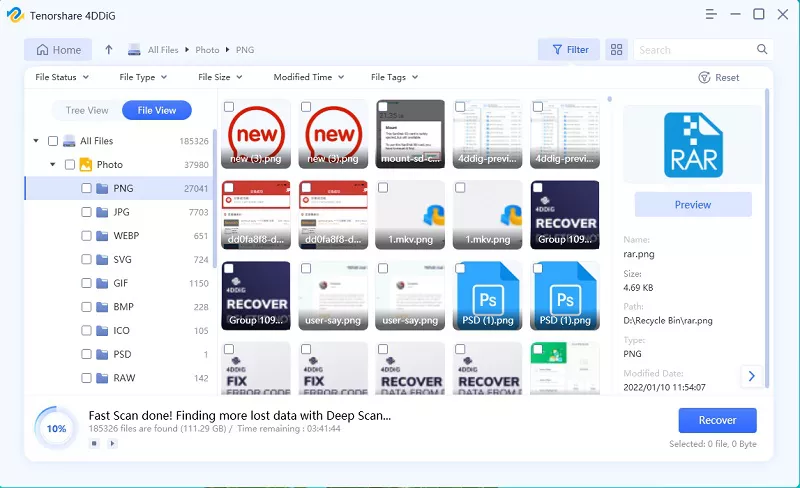
 ChatGPT
ChatGPT
 Perplexity
Perplexity
 Google AI Mode
Google AI Mode
 Grok
Grok