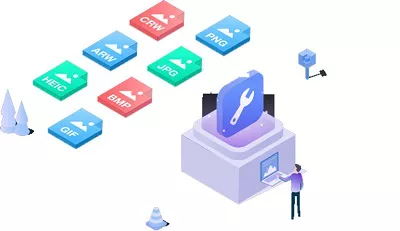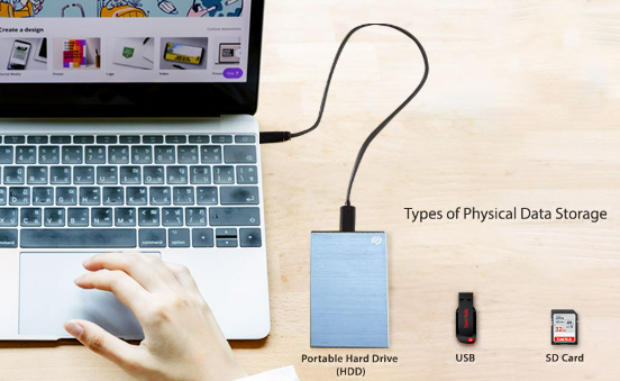What're the 6 Best RAID Data Recovery Software
Data is the lifeblood of modern businesses and individuals, making data loss a devastating setback. Regarding data storage solutions, RAID configurations have gained popularity due to their data redundancy and improved performance. However, despite these benefits, RAID systems are not immune to data loss. This article delves into the world of RAID recovery software. It presents the six best RAID data recovery software options available today, each offering unique features to help you retrieve your valuable data.
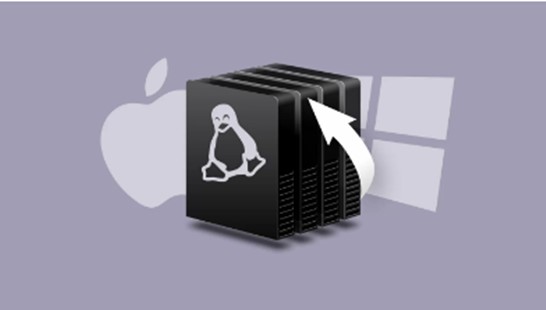
Part 1: What Does RAID Recovery Mean?
RAID data recovery software involves salvaging data from failed or corrupted RAID systems. RAID configurations provide fault tolerance, allowing the array to continue functioning even if one disk fails. However, complex failures, such as multiple disk failures or RAID controller issues, can lead to data loss. RAID recovery software aims to reconstruct the array and extract lost data, ensuring minimal disruption to businesses and individuals.
Part 2: Do You Know the Best 6 RAID Recovery Software
Top 1: 4DDiG Data Recovery
Among the top RAID recovery software solutions, 4DDiG Windows Data Recovery stands out for its comprehensive features and user-friendly interface. This software supports various RAID levels, including RAID 0, 1, 5, 6, and 10, making it suitable for diverse setups.
4DDiG Data Recovery offers an intuitive step-by-step recovery process, ensuring users of all technical levels can easily navigate the software. It employs advanced algorithms to reconstruct RAID arrays and recover data efficiently. Its deep scan functionality can retrieve various file types, such as documents, photos, videos, and more.
This software excels in handling complex RAID configurations and recovering data from both hardware and software RAID setups. Its compatibility with Windows and high success rate make it a reliable choice for RAID recovery needs.
Secure
Download
Secure
Download
-
Launch 4DDiG Windows Data Recovery, and you will see the home interface with options for Data Recovery. Choose the local disk where your data was lost from the list of hard drives, then click Start to initiate the scanning process. https://4ddig.tenorshare.com/images/guide/nas-recovery.webp?w=800&h=487

-
4DDiG promptly scans the selected drive for missing data. You can switch to File View to view file types like Photo, Video, Document, Audio, Email, and more. Additionally, you can use the search function or apply filters on the right side of the panel to narrow down your search.

-
Once the desired files are found, you can preview and recover them to a safe location. Avoid saving them to the same partition where the loss occurred to prevent disk overwriting and permanent data loss.

Top 2: Hetman RAID Recovery
Hetman RAID Recovery, a potent tool for retrieving data from RAID systems, is the second program on the list. It allows you to recover data from all common array kinds, including RAID 0, 1, 4, 5, and 6, and from RAID types combined, including RAID 10, 50, 60, and so on.
This tool can scan physical discs and retrieve data from corrupted or deleted partitions and logical volumes. You can recover data from arrays that have been formatted damaged due to an array controller failure, synching failures, or other issues with Hetman RAID Recovery. The following file system types are supported by this utility: NTFS, FAT, exFAT, ReFS, HFS+, Ext2/3/4, and others, including BTRFS.
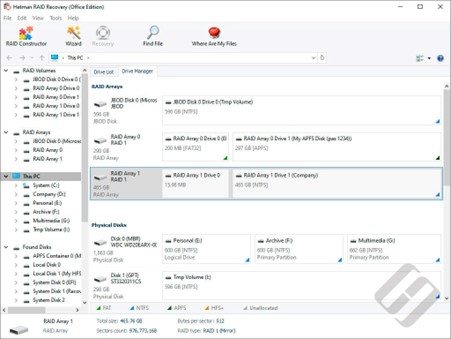
- Pros
- Cons
-
- Although it has many features, the utility is simple to use.
- It has several presets representing array combinations that well-known controller manufacturers frequently employ. It is yet another tool to help you save time.
- It works with all common RAID levels.
- If necessary, you can have a portable version of it.
-
- It only supports Windows-based computers for installation.
- Users of the free trial version can only view the files; recovery is restricted.
User Experience and Review:
Users have praised Hetman RAID Recovery for its ability to recover data from severely damaged arrays. However, the software only supports it, and the trial version is not that of much help.
Top 3: DiskInternals
DiskInternals RAID Recovery is third on our list of RAID recovery for windows. Data from RAID 0, 1, 4, 5, 6, JBOD, and mixed array types like 50 and 60 can all be recovered. The utility supports the following file systems: NTFS, FAT, ReFS, exFAT, HFS, Ext2/3/4, XFS, and UFS. It also allows both human and automatic detection of key characteristics such as disc order, RAID controller type, array type, and stripe size.
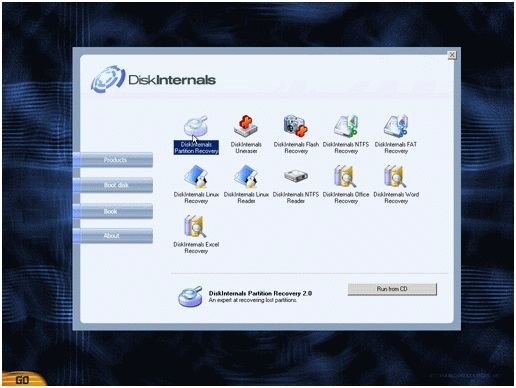
- Pros
- Cons
-
- It automatically recognizes and reconstructs RAID setups.
- It supports a variety of RAID configurations.
- There are two different scan types: full recovery and quick recovery.
-
- Slow scanning.
- Only Windows compatibility is offered.
- The file preview feature is available in the free trial version, but no files are recovered.
User Experience and Review:
Users appreciate the software's effectiveness in recovering data from failed RAID arrays. The availability of manual assembly options gives advanced users more control over the recovery process. However, the software's interface could be more intuitive.
Top 4: UFS Explorer
Another contender is UFS Explorer, a strong and trustworthy program for recovering data from RAID arrays and other storage media like hard drives, solid-state drives, flash drives, CDs, and DVDs. Numerous file systems are supported by it, including NTFS, FAT32, Ext2, Ext3, ReiserFS, XFS, HFS, HFS+, APFS, Btrfs, and many more.
You may restore deleted files and partitions with UFS Explorer and data from damaged RAID systems and discs. Users can recover their lost data most efficiently thanks to the several alternatives it provides for scanning and searching for files. Additionally, UFS Explorer has a tool for creating disc images and array pictures for later recovery, which aids in preventing further damage to the original data.
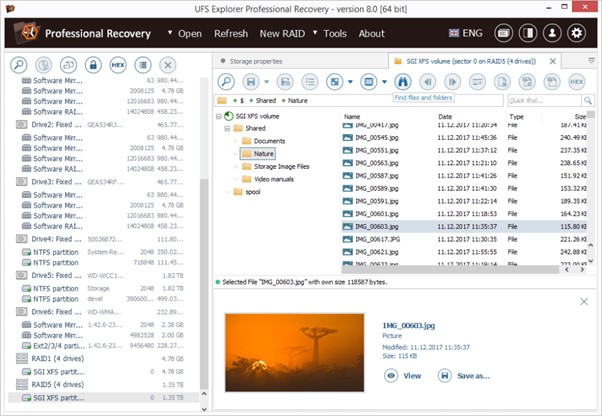
- Pros
- Cons
-
- You may restore deleted files and partitions with UFS Explorer and data from damaged RAID systems and discs.
- It provides many tools for efficiently scanning and looking for files.
- Includes a function to build disc and array images for additional recovery.
-
- Some users have reported that scanning can be time-consuming, particularly for larger arrays.
- The software's pricing might be considered high for individual users.
User Experience and Review:
Users highlight UFS Explorer's ability to handle complex RAID scenarios, including virtual RAID setups. Its scanning accuracy and easy-to-follow steps make it a reliable choice for data recovery.
Top 5: GetDataBack (RAID Reconstructor)
GetDataBack, a well-known raid data recovery software that Runtime Software owns, may assist you in recovering a variety of deleted information. Regardless of the cause of the data loss or destruction, you can use this tool to recover it.
GetDataBack can restore erased data from various causes, including computer viruses, power failures, software errors, etc. The software is an excellent choice for data recovery in many situations because it is compatible with a wide range of file systems.
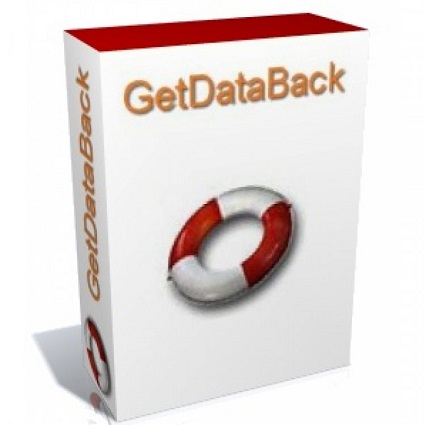
- Pros
- Cons
-
- Data recovery from partitioned and formatted devices is supported.
-
- Finding the proper HDD partition is difficult.
- The UI is dated and unwelcoming.
- The rehabilitation process's steps are a little challenging.
User Experience and Review:
The interface of GetDataBack is a little archaic and contains technical details. However, you can typically scan for lost data with just a few mouse clicks.
Top 6: Klennet Recovery
Klennet Recovery is a general-purpose data recovery software with impressive RAID drive recovery capabilities. The application can reconstruct RAID parameters before data recovery from RAID 0 and 5 arrays.
Klennet Recovery includes multiple extra features that make the application more capable of delivering the desired results. These include a disk image creator, hex viewer, and SMART data analyzer.
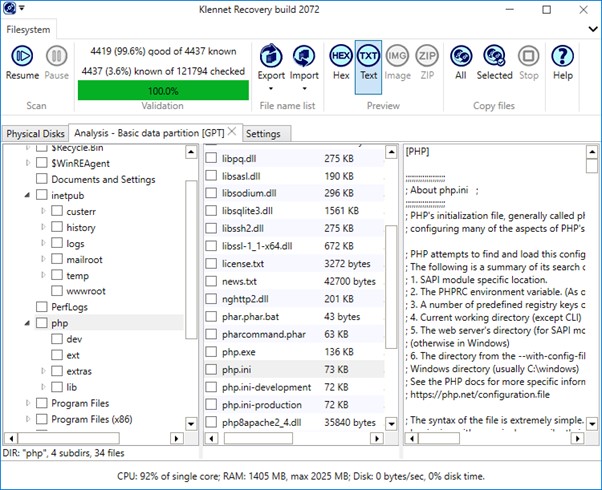
- Pros
- Cons
-
- Present-day user interface.
- Simple data recovery procedure.
- Additional features.
-
- Lengthy scanning procedure
User Experience and Review:
Users commend Klennet Recovery for effectively recovering data from complex RAID scenarios. Its support for extensive RAID setups makes it a valuable tool for specific recovery needs. But it processes slowly at times.
Part 3: People Also Ask
Q1: How do I recover a RAID hard drive?
Unlike conventional drives, RAID hard discs cannot be used separately to restore data. You must rebuild or reconstruct the RAID setup to recover lost data or utilize a top-notch RAID recovery solution like 4DDiG Data Recovery.
Q2: Can you recover a software RAID?
Yes, software RAID recovery is possible using dedicated recovery software. Tools like UFS Explorer, DiskInternals RAID Recovery, and more can assist in recovering data from software RAID configurations.
Q3: How do I recover a lost RAID configuration?
- Assess and secure the current state of the RAID array by labeling drives, cables, ports, and controller settings.
- Disconnect array member disks and attach them to a compatible controller, either non-RAID or RAID-controller, in single drive mode.
- Use RAID Recovery Software to retrieve array parameters.
- Rebuild the new array cautiously based on parameters from the software to avoid data loss.
- If possible, write the array to a disk or build a temporary array to avoid affecting the original member disks.
- Verify recovered data, rebuild the original RAID, and copy the data back once confirmed.
Conclusion
RAID data recovery is crucial in salvaging valuable information from failed or corrupted RAID arrays. The options presented in this article showcase a range of RAID recovery software, each with its strengths and weaknesses. Whether you're a business owner or an individual user, choosing the right best RAID recovery software can make all the difference in restoring critical data and minimizing the impact of data loss.
If you wish to recover files from a hard disc, try 4DDiG Windows Data Recovery. Using this powerful hard drive data recovery program, anyone may recover lost, formatted, or erased data from any storage device, including internal or external hard discs.
💡 Summarize with AI:
You May Also Like
- Home >>
- Windows Recovery Solutions >>
- What're the 6 Best RAID Data Recovery Software
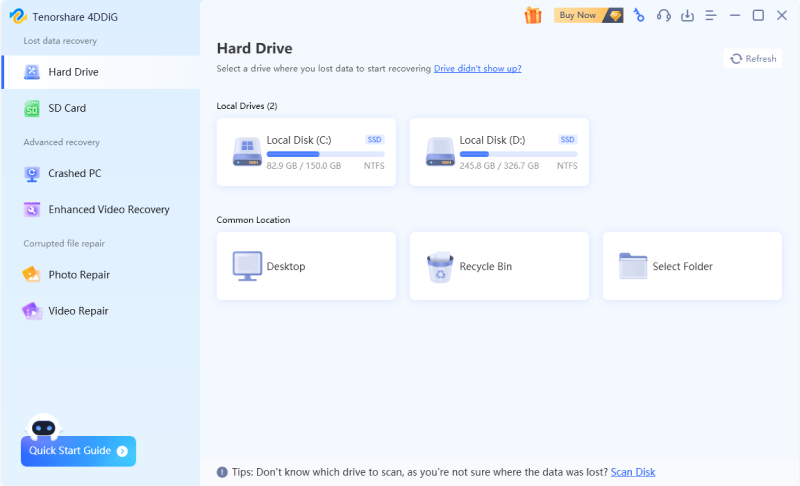
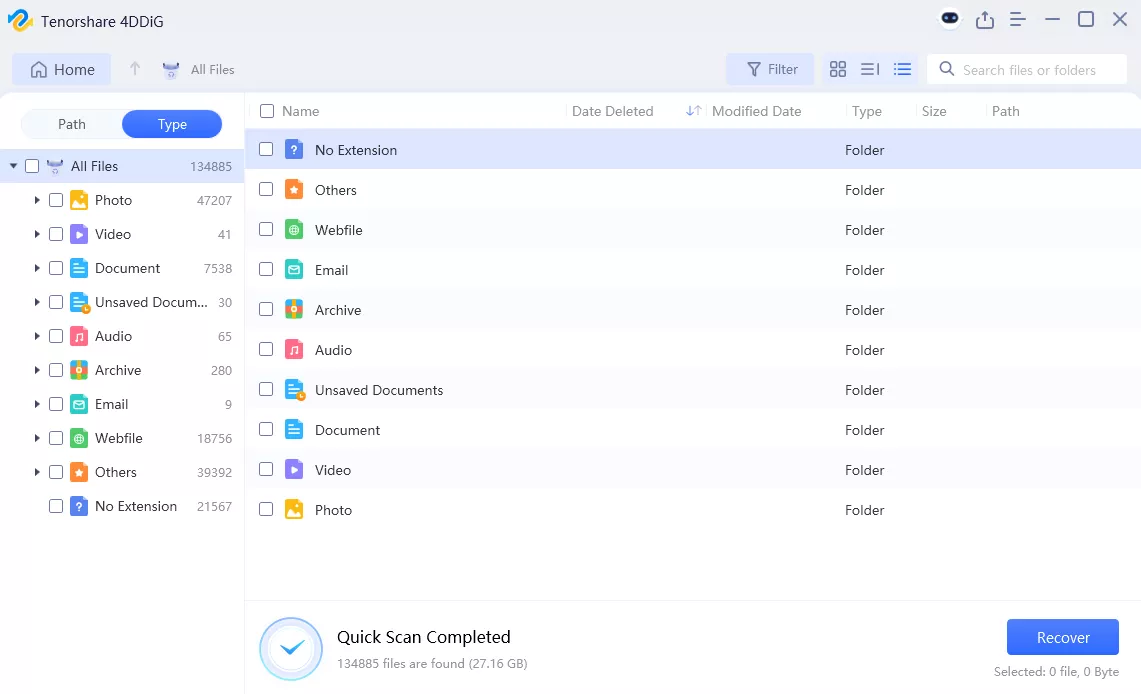
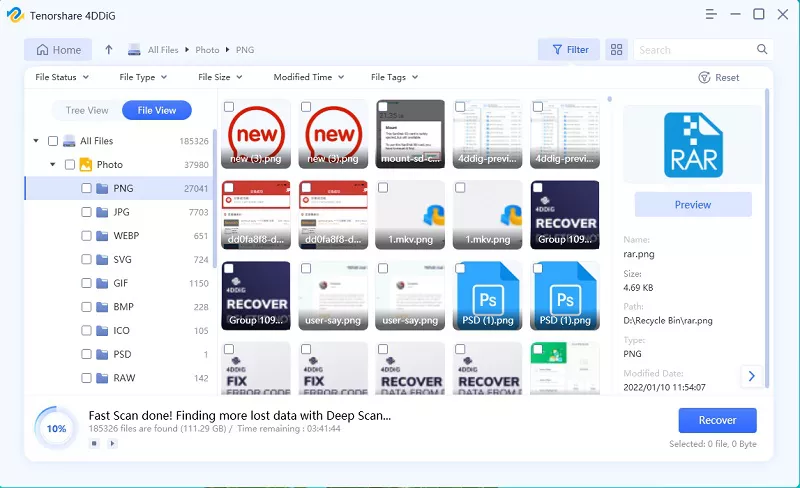
 ChatGPT
ChatGPT
 Perplexity
Perplexity
 Google AI Mode
Google AI Mode
 Grok
Grok