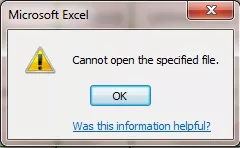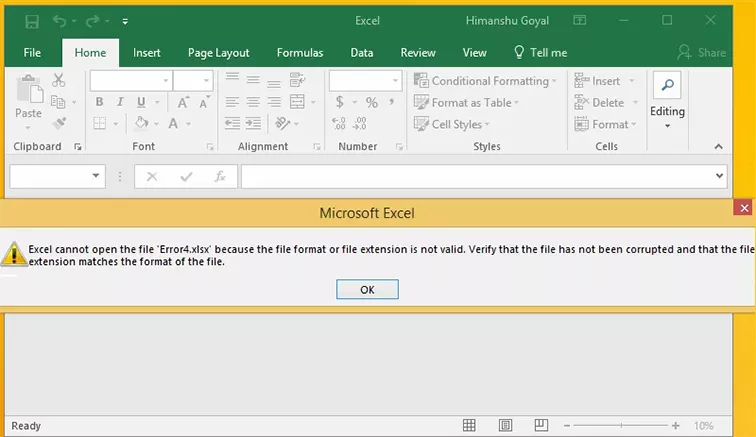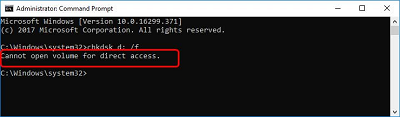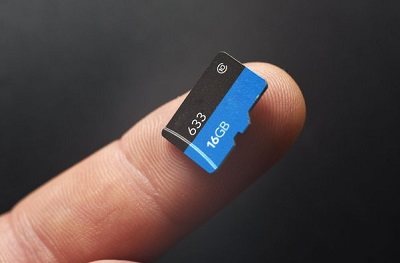Unveiling the 6 Best Open Source Data Recovery Software
When it comes to data recovery software, most of the users on the internet prefer using open source data recovery software because of the fact that it provides them enough capabilities to inspect, modify, and change the code for their own purposes. And those who don’t have enough technical knowledge on how to do it, get inspired by the fact that these open source data recovery software are free to use and easily available.
In this article, we’ll share with you the best open source data recovery software that you can use to recover your lost data even if you know nothing about software.

Part 1: What Is Open Source Data Recovery Software
Before jumping into the list of the best open source data recovery software, let’s discuss in general, what is an open source data recovery software.
So, an open source data recovery software is a program that comes with its ‘source code’. A source code is the code with which that software tool was originally developed. After having access to that source file, users can easily read, inspect, alter, change, and modify the code according to their specific needs.
To put it in simple words, an open source data recovery software is like a Lego set, it has everything placed in position but users can also change the position of certain elements to enhance its functionality and performance while recovering the lost data.
Part 2: What're Top 6 Open Source Data Recovery for Windows/Mac/Linux
Here’s a list of some of the hand-picked free open source data recovery software that you can try next time you find a need to recover your lost data from any of your devices; Windows, Mac, or Linux. However, some of the tools can also be categorized as the open source Android data recovery software because of their cross-platform compatibility, but more on that later.
Top 1: 4DDiG Windows Data Recovery
Tenorshare 4DDiG Windows Data Recovery tool is the best open source data recovery software that you could ever find on the internet; reliable, scalable, secure, seamless, and above all, customizable. It helps you in recovering your lost files from any of your drives, especially NAS Storage.
- Pros
- Cons
-
- The best part of 4DDiG is that it helps you recover over 2000+ file types including images, videos, audios, documents, and the list goes on.
- And finally, 4DDiG is the fastest tool available when it comes to recovering lost files from your devices. It doesn’t let you wait for ages, like many other tools out there.
-
- However, the only downside that users may find is that they need to pay to get the license in order to use the tool.
4DDiG has got a pretty good number of positive reviews all across the internet with users complimenting the tool as powerful and customers support to be responsive. Users get regular updates which makes it sure that the software they’re using is reliable and secure.
Secure
Download
Secure
Download
-
Once you've downloaded and installed 4DDiG on your computer, open the program. The software will identify the missing partition, allowing you to opt for scanning and even preselect desired file types before you start to scan.

-
4DDiG quickly scans the lost partition for missing data. You can pause or stop anytime. It sorts files into categories like Deleted, Existing, and more. You can switch to File View to check specific types, search, or use Filters to narrow down your search.

-
After finding the files you need, preview and recover them to a safe location. To avoid overwriting and permanent loss, don't save them back to the same partition where you lost them.

Way 2: PhotoRec
PhotoRec is a free open source data recovery software that helps users recover their deleted media from hard drives, SSDs, digital cameras, CDs, USB flash drives, and other storage devices. Even with a basic GUI, users find it quite convenient to navigate through the software. It doesn’t look modern but it gets the job done.
The pros of PhotoRec are dominant over its cons. It helps you recover your deleted files with more than 480 formats. It also supports a number of file systems and you can also add custom file types. However, the users find it hard to learn how to use the software which can be a big challenge for the beginners.
Among users, PhotoRec is quite popular but users complain about the lack of advanced features like file preview and RAID support. In general, the perception of users regarding PhotoRec is quite positive.
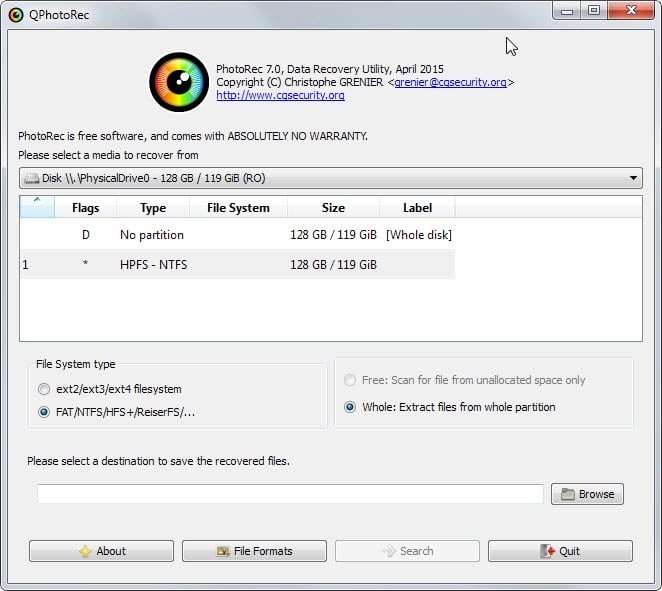
Way 3: FreeRecover
If you’re looking for a data recovery software open source with NTFS file systems compatibility, FreeRecover is the option that might surprise your fantasy. FreeRecover only works with the NTFS file system. It is effective in recovering the media most of the time and it also shows the preview of the deleted files before recovering them so you can choose what to recover.
- Pros
- Cons
-
- The selling-points of FreeRecover include its simple GUI which helps users to easily navigate through the software.
- It is easy for beginners to understand the software.
- Also, the recovery speed is optimal and you don’t have to wait for too long.
-
- However, on the downside, the only limitation of this data recovery software open source is that it only works with NTFS file systems.
- FreeRecover was last updated back in 2017 which definitely raises questions related to its security.
A simple interface makes it easy for users to recover their lost data. It’s so simple that if you remember the path or name of the file, you can easily recover it by searching the file. There are quite a few reviews of FreeRecover since it’s not that much popular.
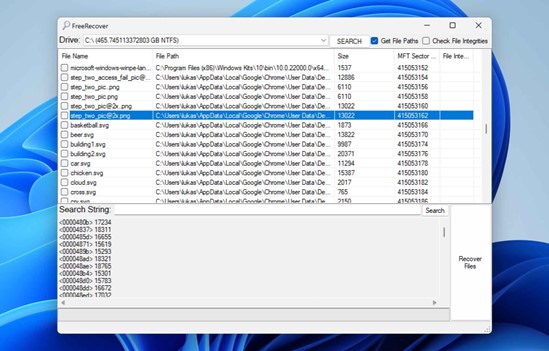
Way 4: Kickass Undelete
Kickass Undelete is yet another free open source data recovery software that you can use to recover your deleted files. It is available only for Windows so you can’t expect to use it on any other platform.
- Pros
- Cons
-
- The best part of Kickass Undelete is that it’s totally free and 100% open source data recovery software.
- The interface is super simple which makes it easier for users to just recover their data within a few clicks.
-
- However, the only downside of this software is that it was last updated back in 2018 and it received no update since then.
- It is only limited to Windows operating systems and it only recovers deleted files, not the corrupt ones.
Being an old tool in the market, most of the users rely on it for instant recovery of recently deleted files. It is not a viable option for recovering the older deleted files.
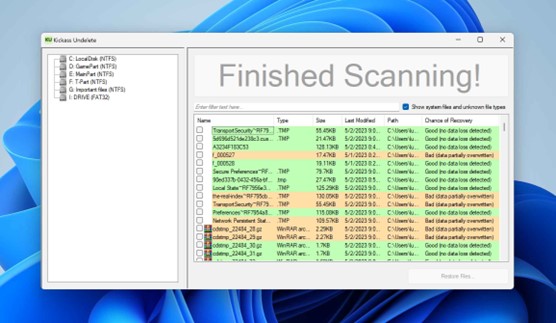
Way 5: Scrounge NTFS
Just like FreeRecover, Scrounge NTFS is only built to cater the needs of NTFS file systems. It recovers deleted files over the NTFS and it has a very robust system of recovering the data which makes it quite popular in forensic investigations. Pros
- Pros
- Cons
-
- The best part of Scrounge NTFS is that it reads each block of your hard drive and combines the packets to form a file system tree.
-
- The downside of this tool is that the developer didn’t test it thoroughly and it was made by an indie developer to recover his friend’s lost data.
- There were not many reviews, but from my personal experience, it’s one of the best file management tools, but not a great backup & restore tool. You get no utilities with it which makes it less popular open source data recovery software.
Way 6: TestDisk
TestDisk is available on Windows, Linux, and Mac operating systems and it fixes the non-booting disk drives and makes them bootable again. TestDisk is a free open source data recovery software that can easily recover lost partitions too.
- Pros
- Cons
-
- The pros of TestDisk include easy recovery of the partition table from all the three most popular operating systems; Windows, Mac, and Linux.
-
- The only downside is that it uses a command-line interface which makes it quite difficult for users to operate.
Since it needs no installation, users find it a convenient option to go for when it comes to data recovery. Its reviews are quite positive since it recognizes most of the popular file types and helps them recover it.
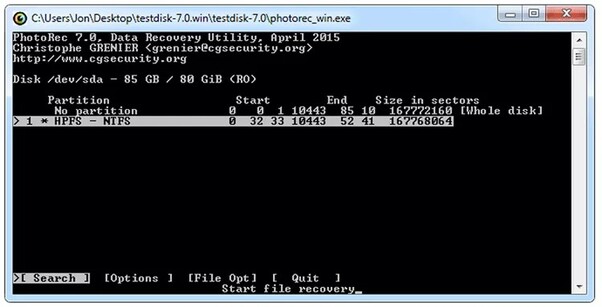
Part 3: FAQ
Q 1: Why Do We Should Use Open-Source File Recovery Software?
Using an open source file recovery software gives you quite a few benefits. These software tools are typically free of cost and users get an opportunity to customize the code. With paid tools (aka closed source software), users only get to use the software as it is and are unable to customize the code.
Q 2: Can You Recover RAID with Open Source Data Recovery Software?
Yes, it is possible to recover RAID with open source data recovery software like Tenorshare 4DDiG. You can easily recover your lost data from a RAID array over NAS storage or any other storage device.
Q 3: How to Use Open-Source Data Recovery Software?
Every software tool has got its own steps when it comes to data recovery. Some tools require installation and some don’t. Some of them require one-click operation and some require users to navigate through the software to find the recovery option.
Concluding Thoughts
We discussed the top 6 best open source data recovery software and we explained what is an open source data recovery software. Our research shows that 4DDiG Windows Data Recovery is the best open source data recovery software that you can use to recover your deleted, corrupt, or lost data. Whenever it comes to data recovery, you should give Tenorshare 4DDiG a shot.
💡 Summarize with AI:
You May Also Like
- Home >>
- Windows Recovery Solutions >>
- Unveiling the 6 Best Open Source Data Recovery Software


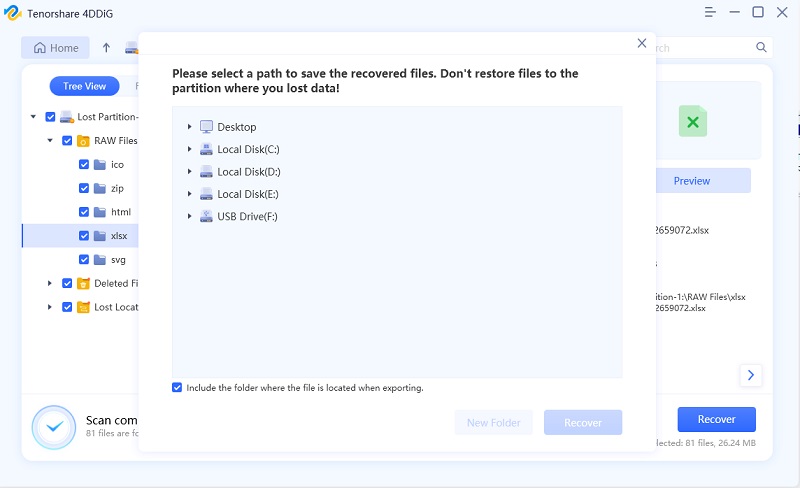
 ChatGPT
ChatGPT
 Perplexity
Perplexity
 Google AI Mode
Google AI Mode
 Grok
Grok