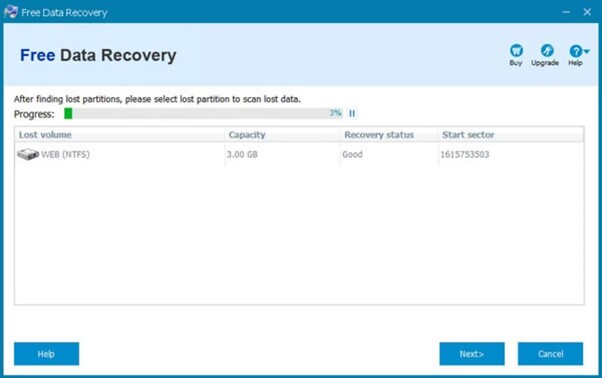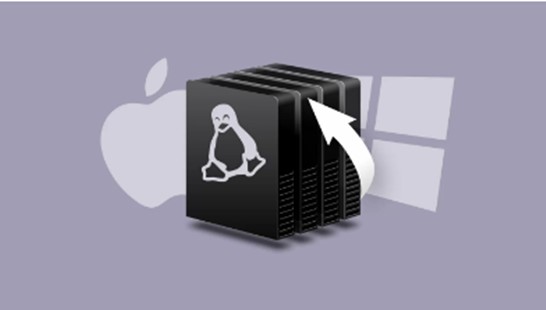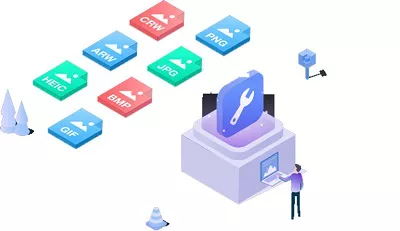7 Seagate Data Recovery Software 2026
Lost files on your Seagate drive? Stay calm! This article will guide you through seven of the best data recovery tools of 2026 to help you get your data back easily. Ever had that moment where your files just disappeared from your Seagate hard drive? It's scary, isn't it?
It’s a problem that can happen to anyone. Losing files is not just annoying, it can cause big problems. You could miss important deadlines, lose photos, or even hurt your business. Seagate makes good hard drives, sure. They're pretty reliable, and they've been getting even better since 2013. But sometimes, things still go wrong, and some drives just don't last as they should.
This can happen when computers crash or get a virus. If this sounds like something you're dealing with then don’t worry, those files you thought were gone might still be there, hidden away. With the right tools, you can find and get back your lost data. This blog post is all about 7 of the best Seagate Data Recovery Software for 2026. They can help you get back what you thought was gone forever. Are you ready to get your files back? Want to solve this problem like someone who knows their stuff? Keep reading to find out how to fix this!

Top 1: 4DDiG Data Recovery
Starting off our list is the 4DDiG Windows Data Recovery Software. If you've lost files on a Seagate drive, 4DDiG Data Recovery is a great choice to help you get them back. It's easy to use, so you don't need to be a computer expert to recover your photos, videos, or documents.
This software digs deep to find all your lost files, even if the drive has some serious problems like being formatted by mistake or attacked by a virus. Why pick 4DDiG? Because it takes away the stress. Losing files can be upsetting, but this software makes recovery simple. You click a few buttons and the software does the rest, finding your files safe and sound. It's not only about getting files back – it’s about feeling calm and in control again. Safety is key with 4DDiG. It makes sure that while it's finding your lost files, it keeps them safe from any harm, so you don’t have to worry about privacy or further damage.
Don't let lost files get you down. With 4DDiG Data Recovery, help is at hand. Say yes to easy, secure, and successful file recovery. Get started with 4DDiG and see how it can bring back your Seagate drive's lost files today.
- Pros
- Cons
-
- Recovers data from various devices.
- Supports over 2000 file types and multiple storage devices.
- 99% recovery success rate.
- Intuitive interface with a quick recovery time of 5 minutes.
- Secure and offers free recovery for up to 100MB.
-
- The free trial version offers limited features compared to the Pro version.
User Experience & Review:
4DDiG by Tenorshare earns a high user rating of 4.5 from 257 reviews. Techjury praises its fast data recovery and wide OS compatibility but mentions limited previews and the potential for longer deep scans.
Secure
Download
Secure
Download
-
Connect and Choose the Seagate External Hard Drive. First, download and install 4DDiG Windows Data Recovery. Launch the program, link your external hard drive to the computer where you lost data, and then pick the external hard disk to initiate the scan.

-
Perform an External Hard Drive Scan. 4DDiG promptly conducts a comprehensive scan of your Seagate external hard drive to locate any missing data. You can pause or stop the search at any point once you've identified the desired files. Additionally, you have the option to search for specific files or employ filters to refine your search on the right side of the interface.

-
Preview and Retrieve from the External Hard Drive Once you've located the desired files, you can preview and restore them to a safe location. To prevent data overwriting and permanent loss, avoid saving them in the same partition where they were lost.

Top 2: Glary Undelete

Glary Undelete is a straightforward and versatile free Seagate data recovery software. It's user-friendly and compatible with various Windows OS, including hard drives and floppy disks.
This tool excels in recovering files from FAT, EFS, and NTFS file systems, covering compressed, fragmented, or encrypted data. While it's effective for hard drives, it may have occasional installation issues and limited advanced recovery options. Nonetheless, it's a compact and accessible choice for Seagate data recovery.
- Pros
- Cons
-
- User-friendly and compact.
- Supports multiple Windows OS.
- Effective for various file systems and data types.
-
- Limited to hard drive recovery.
- Potential installation hiccups.
- Lacks some advanced recovery features.
User Experience & Review:
TechRadar.com likes Glary because it's easy to use and works well with SSDs and HDDs. But if your device can't be mounted, you might need to consider paid options.
Top 3: Softperfect File Recovery
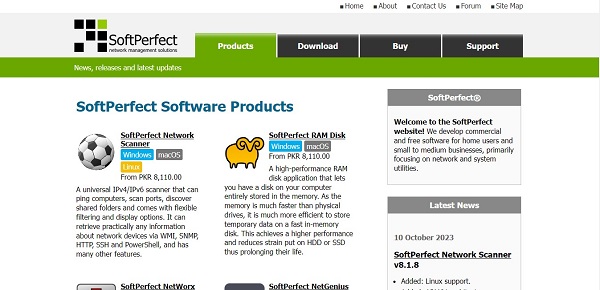
SoftPerfect File Recovery is another valuable tool for Seagate data recovery in 2026. This free software offers simplicity and ease of use, making it an ideal choice for those who have accidentally deleted their files.
Whether your data resides on a hard drive, USB drive, CF card, or any other storage medium, SoftPerfect can assist in file retrieval. It supports a variety of file systems, including FAT12, FAT16, FAT32, NTFS, and NTFS5.
- Pros
- Cons
-
- Lightweight and simple to use.
- Supports FAT and NTFS drives.
- Recovers encrypted and compressed files.
- No installation required; portable software.
- Works on both Windows and Linux.
-
- May not always restore files precisely.
- Reports of encountering unnecessary files.
- Fewer advanced features compared to other recovery software.
User Experience & Review:
Users like SoftPerfect File Recovery because it's web-based, easy to use, and works with barcodes. It's a top choice for different industries.
Top 4: Puran File Recovery
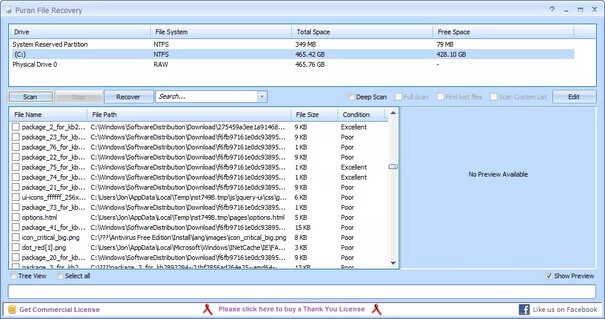
Next on our list is Puran File Recovery, a robust Seagate data recovery software for 2026. It can recover lost files and discover deleted partitions from various storage devices.
The software offers versatile scan options and supports multiple file formats.. The interface is simple, offering Deep and Full scans, supporting over 50 formats. While user-friendly, it may require some learning for new users
- Pros
- Cons
-
- Versatile scan options.
- Supports multiple file formats.
- User-friendly interface.
-
- Not as user-friendly for newcomers.
User Experience & Review:
Puran File Recovery has received an outstanding 4.9/5 rating on CNET. Users like its easy-to-use interface and effective file recovery, although some mention that the scanning can be a bit slow.
Top 5: Recuva
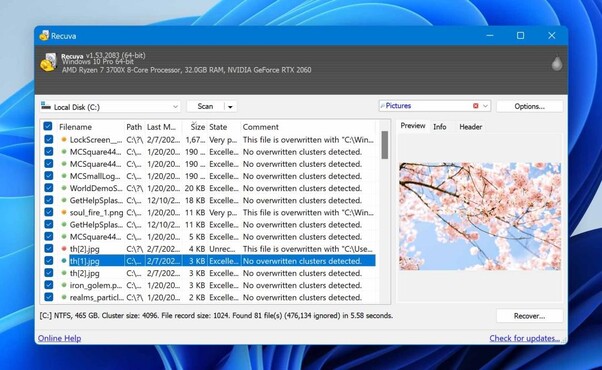
Recuva is another valuable addition to our list of Seagate data recovery software for 2026, available for both Windows and Mac users. It's a powerful and free tool that can retrieve formatted and damaged data.
Recuva can recover files not only from your computer but also from the recycle bin, camera, or music player, and it works on memory cards and USB drives.
While it's versatile and useful, some users have noted that the downloading speed can be slow at times.
- Pros
- Cons
-
- Multiple recovery options.
- Image preview before restoration.
- Useful for various data recovery needs.
-
- Occasional slow downloading speed
User Experience & Review:
Users appreciate Recuva for its affordability and ease of use, although it may not have the same advanced features as pricier alternatives. TechRadar highlights its value, particularly for those wanting a cost-effective option to test before buying.
Top 6: UndeleteMyfiles pro
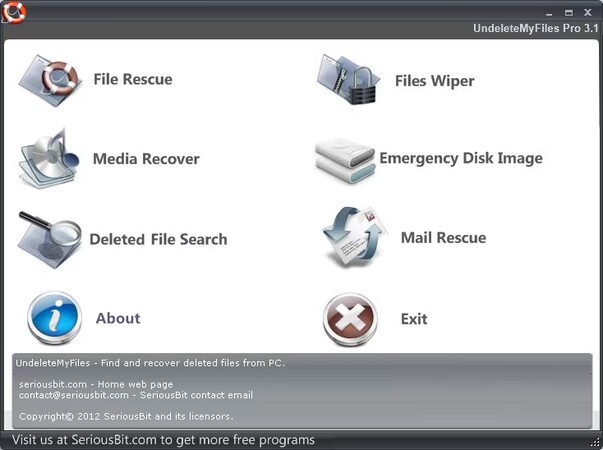
UndeleteMyFiles Pro is a straightforward and free Seagate data recovery tool for 2026. Despite its perceived premium appearance, it's entirely free to use.
This software effectively recovers files from various sources, such as hard drives and USB drives. It simplifies the recovery process with a user-friendly interface and offers features like the File Rescue Wizard and Media Recover.
- Pros
- Cons
-
- User-friendly interface.
- Preview for certain file types.
-
- Missing file names.
- No deep scan option.
User Experience & Review:
UndeleteMyFiles Pro tool got a rating of 2.8/5 on CNET. Users like that it's free, but some have mentioned it doesn't show file names and lacks a deep scan option.
Top 7: Wise Data Recovery
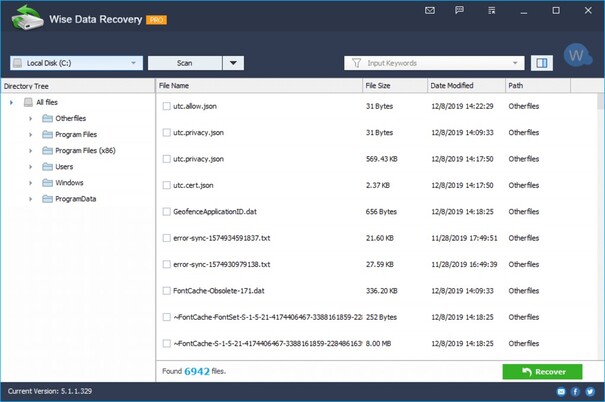
Wrapping up our list with the final tool, Wise Data Recovery is a dependable choice for Seagate data recovery in 2026. It can quickly retrieve lost files from various devices, such as photos, videos, documents, and emails.
Whether you deleted data accidentally, faced formatting issues, or encountered virus attacks, Wise Data Recovery can help.
It's compatible with different file systems (FAT, NTFS, HFS) and works with PC drives, USBs, SD cards, and mobile phones. The free version allows you to recover up to 2 GB of data.
- Pros
- Cons
-
- User-friendly interface.
- High-speed scanning process.
- Available in multiple languages.
-
- Lack of deep scan option.
- Limited data recovery capacity in the free version.
User Experience & Review:
Wise Data Recovery gets a 3.5/5 rating from Cnet, indicating its decent performance. TechRadar mentions it's good at getting back deleted files but may not work as well for damaged hard drives.
Frequently Asked Questions
Q1: How do I recover my Seagate external hard drive?
Ans: To recover your Seagate hard drive, use data recovery software like 4DDiG. It scans your drive and helps you get your files back.
Q2: Does Seagate have data recovery?
Ans: Yes, Seagate offers a data recovery service. Check their website to see if your recent purchase qualifies for free recovery.
Q3: How do I restore my Seagate to factory settings?
Ans: To reset your Seagate, use the drive's software to format it. This wipes the data and restores factory settings.
Conclusion
Losing important files from your Seagate drive can be a real headache, but don't worry. We've walked you through 7 top-notch data recovery tools, especially 4DDiG Windows Data Recovery in 2026 that can bring back your lost memories and critical documents. These tools are here to help you out of tough spots, whether it's a simple deletion or a serious system crash. They're easy to use, so you don't have to be a tech wizard to solve your problem. Pick the tool that fits your needs and take the first step towards data recovery. You've got the knowledge, and the power to recover your files is just a few clicks away. Don't let those lost files get you down. Grab one of these tools and start retrieving your data today. It's time to turn the page on lost data and welcome back your precious files.
Ready, set, recover!



 ChatGPT
ChatGPT
 Perplexity
Perplexity
 Google AI Mode
Google AI Mode
 Grok
Grok